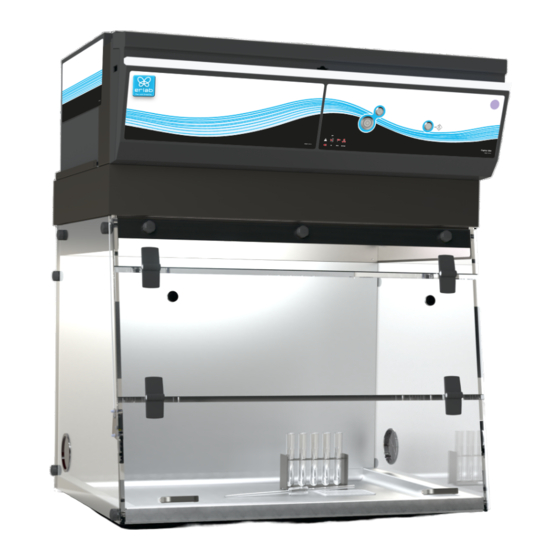
Advertisement
Table of Contents
- 1 Table of Contents
- 2 General
- 3 Safety Notices
- 4 Product Registration
- 5 Start-Up
- 6 Eguard App
- 7 Fan Setpoints
- 8 Replacing the Filters
- 9 Recommendations for Storing and Using Filters
- 10 Replacement Frequency for Filtration Breakthrough Sensor (Molecode Option)
- 11 Cleaning and Maintenance
- Download this manual
Advertisement
Table of Contents

Subscribe to Our Youtube Channel
Summary of Contents for erlab Captair Bio Smart Series
- Page 1 Simpler User manual Captair Bio Smart Mobile ductless filtering PCR workstations...
-
Page 2: Table Of Contents
Captair Bio Smart Mobile ductless filtering PCR workstations Contents General ...................................................3 Safety notices ................................................3 Product registration ............................................3 Start-up ..................................................4 Calibrating the electronic anemometer Default settings Description of the control module Description of the alarms eGuard App ................................................7 Connectivity principle Options of connection Accessing the Administrator interface Administrator interface description Fan setpoints ................................................15... -
Page 3: General
Valipass® and/or or at the end of filter usage time. In order to benefit from Erlab extension of warranty offer, the following conditions shall be respected: Warranty applicability is subject to the respect of the Erlab’ general terms and conditions of sale and following requirements: •... -
Page 4: Start-Up
Captair Bio Smart Mobile ductless filtering PCR workstations Start up Calibrating the electronic anemometer Open the sash of the workstation to perform calibration. 1- Press and hold the mute button located on the front of the control panel while simultaneously switching on the main power button located behind the control panel (Off = O, On=I) 2- Release the mute button. - Page 5 Standard usage and decontamination of your Captair Bio Smart ductless filtering PCR workstation 1- Make sure that the unit is on (general switch at the back of the control panel on 1 position (cf. fig 1) and that the fan is off (button on the front panel (cf. fig 2) 2- Make sure that the front door is closed and turn on UV lamp(s) (UV button on the front panel (cf.
-
Page 6: Description Of The Alarms
(with door opened) The rotation speed Fan fault (RPM) is +/- 10% of 3 beeps Press the fan setpoint. Please contact Erlab or 5 seconds Mute Pulses your usual maintenance The rotation apart contact. speed (RPM) Unserviceable is <... -
Page 7: Eguard App
App Welcome to a safer connected world The connectivity of Erlab Smart devices allows you to monitor all your safety settings remotely. After registering your product on line, download eGuard App and: • Stay in touch wherever you are •... -
Page 8: Accessing The Administrator Interface
Captair Bio Smart Mobile ductless filtering PCR workstations Options to connect Embedded service RJ45 Mobile or computer app Flash the QR code to access usage datas of and/or the device. internet network Accessing the Administrator interface To monitor the parameters and modify the settings of the unit In order to connect: •... - Page 9 You enter the « Status » page and you can have access to the « Settings » using the following Apply the following procedure credentials: Login : erlab / Password : smart Please go to page 12 Page is not accessible Modify computer network parameters...
- Page 10 Captair Bio Smart Mobile ductless filtering PCR workstations Access to the Network and sharing center Left click Access to the network connection Note : This confirms your WIFI is Right click disconnected! Left click to access properties...
- Page 11 Enter compatible network parameters as indicated below Left click Left click Write down your existing parameters before changing them in order to be able to set your initial parameters after the operation! Enter the following parameters: Validate...
-
Page 12: Administrator Interface Description
« Settings » using the following creden- tials: Login : erlab / Password : smart Administrator interface description Enter the unit IP address into the address bar of your browser in order to access the embedded sotware. - Page 13 Access to the settings is protected by the following credentials: Login : erlab Mot de passe : smart...
- Page 14 Captair Bio Smart Mobile ductless filtering PCR workstations Settings page details Device time and date settings Device network settings Mode: Selected IP protocol Hostname: Device name on network IP: IP address of the device MASK: network mask GW: Network gateway Modify network settings: Default mode : DHCP Each unit is identified with its hostname : ER-UNIT-S/N...
-
Page 15: Fan Setpoints
Log page details Displays the device’s event log Used for downloading the log in .csv format Fan setpoints per filtration column type Unit / Type of filtration column 1C1P 2200 2600... -
Page 16: Replacing The Filters
HEPA filter H14 / ULPA Pre-filter Column Configura- tion 1C1P The table below summarises the different types of carbon filters that Erlab® offers along with their fields of application. For organic vapors Type AS For particles HEPA H14 For particles... - Page 17 Filter Replacement Procedure For these operations, we strongly recommended that the user or maintenance technician wear the necessary safety equipment, including: safety glasses, lab coat and gloves Remove the protective shields on either Switch off the workstation side of the workstation Diconnect the power supply to the fan Models Captair Bio 321 - 391 Smart Unstack the filtration column(s) above...
-
Page 18: Recommendations For Storing And Using Filters
The change requires less than one hour. Erlab Maintenance department and accredited partners can provide this service. (service not available in all countries). For further information, please get in touch with your contact person or Erlab dealer/distributor or visit our website. -
Page 19: Cleaning And Maintenance
Admissible weights on worksurfaces The chart below reflects loads that are evenly distributed across the work surface Stainless steel Trespa Top Lab ® PLUS work top Captair Bio 320 Smart 35 kg 35 kg Captair Bio 321 Smart 35 kg 35 kg Captair Bio 391 Smart 50 kg... - Page 20 +86 (0) 512 5781 4085 │ sales.china@erlab.com.cn safety. With Erlab, you will never have to wonder or worry if our products are safe. We build Malaysia each one of the following 7 very important safety features into our products.




Need help?
Do you have a question about the Captair Bio Smart Series and is the answer not in the manual?
Questions and answers