Summary of Contents for Aiwa NSX-A202
- Page 1 For assistance and information 88-NF9-91 3-11 981026 CMI-U-7 call toll free I-800-BUY-AIWA (United States and Puerto Rico) dTE@ DIGl”rAL AUDIO...
-
Page 2: Precautions
“CAUTION:TO REDUCE THE RISK OF ELECTRIC SHOCK, DO NOT REMOVE COVER (OR BACK). NO USER-SERVICEABLE REFER SERVICING TO QUALIFIED SERVICE PERSONNEL.” Owner’s record For your convenience, record the model number and serial number (you will find them on the rear of your set) in the space provided below. -
Page 3: Table Of Contents
Extension cord — To help prevent electric shock, do not use a polarized AC power plug with an extension cord, receptacle, or other outlet unless the polarized plug can be completely inserted to prevent exposure of the blades of the plug. When not in use ——... -
Page 4: Connections
CONNECTIONS Check your system and accessories CX-NA202 Compact disc stereo cassette receiver SX-NA202 Front speakers Remote control FM antenna 8: ‘$ ::: ~~ ::,! % ,*,,, ,* # !%;: =t“ Operating Instructions, etc Before connecting the AC cord The rated voltage of your unit shown on the rear panel is 120 V AC. - Page 5 3 Connect the AC cord to an AC outlet. When the AC cord is connected, the all characters may light up on the display. In this case, disconnect the AC cord. Then, connect it again. position the antennas antelnna: Extend this antenna horizontally in a T-shape and fix its ends to the wall.
-
Page 6: Remote Control
REMOTE CONTROL Inserting batteries Detach the battery cover on the rear of the remote control and insert two R6 (size AA) batteries. When to replace the batteries The maximum operational distance between the remote control and the sensor on the main unit should be approximately 5 meters (16 feet). -
Page 7: Before Operation
BEFORE OPERATION To turn the unit on Press {one of the function buttons (TAPE, TUNER, VIDEO/AUX, CD). Playback of the inserted disc begins, or the previously tuned station is received (Direct Play Function). The POWER button is also available. When the unit is turned on, the disc compartment may open and close to reset the unit. -
Page 8: Graphic Equalizer
GRAPHIC EQUALIZER ROCK CLASSIC This unit provides the following three different equalization curves. ROCK: Powerful sound emphasizing treble and bass POP: More presence in the vocals and midrange CLASSIC: Enriched sound with heavy bass and fine treble. Press one of the GRAPHIC EQUALIZER To cancel the selected mode Press the selected button again. -
Page 9: Presetting Stations
PRESETTING STATIONS The unit can store a total of 32 preset stations. When a station is stored, a preset number is assigned to the station. Use the preset number to tune in to a preset station directly. Press the TUNER/BAND button to select a band, an,d press the + DOWN or ~... -
Page 10: Basic Operations
BASIC OPERATIONS LOADING DISCS Press the CD button, then press the A OPEN/ CLOSE button to open the disc compartment. disc(s) with the label side up. To play one or two discs, place the discs on tray 1 and 2. To play three discs, press the DISC CHANGE button to rotate the trays after placing two discs. -
Page 11: Random /Repeat Play
RANDOM /REPEAT PLAY Use the remote control. RANDOM play All the tracks on the selected disc or on all the discs can be playecl randomly. REPEAT play A single clisc or all the discs can be played repeatedly. Press the RANDOM/REPEAT button while pressing the SHIFT bm.rtton. -
Page 12: Basic Operations
BASIC OPERATIONS Use Type I (normal) tapes only. 7 Press the TAPE button 2 Press the WA button to open the cassette holder. Insert a tape with the exposed side down. Push the holder to close. 3 Press the - button to start play. -
Page 13: Basic Recording
BASIC RECORDING This section explains how to record from the tuner, CD player, or external equipment. Prepalraition Use ‘Type I (normal) tapes only. Set the tape to the point where recording will start. s Note that recording is done only one side of the tape. -
Page 14: Al Edit Recording
Al EDIT RECORDING The Al edit function enables CD recording without worrying about tape length and track length. When a CD is inserted, the unit automatically calculates the total track length. If necessary, the order of tracks is rearranged so that no track is cut short. (Al: Artificial Intelligence) Insert the tape to be recorded on into deck 1, and wind up to the beginning... -
Page 15: Programmed Edit Recording
PROGRAMMED EDIT RECORDING Programmed edit function enables CD recording while checking the remaining time on each side of the tape as the tracks are .— — IF ‘“ il —i Insert the tape into deck 1. Insert the tape with the side to be recorded on first facing out from the unit. -
Page 16: Setting The Clock
SETTING THE CLOCK 1 Press the CLOCK button while SHIFT button on the remote control, and press the 11 SET button within 4 seconds. Press the + DOWN or - designate the hour, and press the II SET button. The hour stops flashing and the minute starts flashing. 3 Press the - D.OWN or -... -
Page 17: Setting The Timer
SETTING THE TIMER 1,,2, The unit can be turned on at a specified time every day with the built-in timer. Preparation Make sure the clock is set correctly. Use the remote control Press the TIMER button while pressing the SHIFT button once, and press the 1I SET button within &s@;onds. -
Page 18: Connecting Optional Equipment
klNECTING OPTIONAL JIPMENT —CD DIGITAL OUT —VIDEO/ Refer to the operating instructions of the connected equipment for details. The connecting cords are not supplied. Obtain the necessary connecting cords. Consult your local Aiwa dealer for optional equipment. VIDEO/AUX JACKS This unit can input analog sound signals through these jacks. Use a cable with RCA phono plugs to connect audio equipment (turntables, LD players, MD players, VCRs, TV, etc.). -
Page 19: General
Is a CrOz or metal tape being used? High frequency Is the recording/playback CD PLAYER SECTION The CD player does not play. Is the disc correctly inserted? (+ page 9) Is the disc dirty? (~ page 18) Is the lens affected by condensation? + Wait approximately one hour and try again. -
Page 20: Specifications
SPECIFICATIONS Main unit CX-NA202 FM tuner section Tuning range 87.5 MHz Usable sensitivity (IHF) 13.2 dBf Antenna terminals 75 ohms (unbalanced) AM tuner section kHz to 1710 kHz (10 kHz Tuning range step) kHz to 1602 350 pV/m Usable sensitivity Antenna Loop antenna Amplifier section... - Page 22 “CAUTION:TO REDUCE THE RISK OF ELECTRIC SHOCK, DO NOT REMOVE COVER (OR BACK). NO USER-SERVICEABLE PARTS INSIDE. REFER SERVICING TO QUALIFIED SERVICE PERSONNEL.” Anotacion del propietario Para su conveniencia, anote el numero de modelo y el numero de serie (Ios encontrara en el panel trasero de su aparato) en el espacio suministrado mas abajo.
- Page 23 Cable de alimentacion de CA - Cuando desconecte el cable de alimentacion de CA, sujete la cli?~vijade alimentacion de CA y tire de ells. No tire del propio cable. - Nunca maneje la clavija de alimentacion manes mojadas porque podria producirse un incendio o una sacucfida electrica.
- Page 24 CONEXIONES Compruebe su sistema y Ios accesorios CX-NA202 Sintonizador, amplificador, reproductor de discos compactos estereo SX-NA202 Altavoces delanteros Control remoto Antena de FM Manual de instrucciones, etc. Antes de conectar el cable de alimentacion La tension nominal de su unidad, mostrada en el panel trasero, es de 120 V CA.
- Page 25 3 Canw?cte el cable de alimentacion toma de CA. Cuancjo se conecte el cable de alimentacion de CA puede que todos Ios caracteres se enciendan en el visualizador. En este ca.so, lde::;conecte el cable de alimentacion de CA y Iuego vuelva a conectwlo.
-
Page 26: Control Remoto
CONTROL REMOTO Insertion de Ias Dilas Quite la tapa de la; pilas, ubicada en la parte trasera del control remoto, e inserte dos pilas R6 (tamaiio AA). Cuando reemplazar Ias pilas La distancia maxima de operaci6n entre el control remoto y el sensor de seiiales de la unidad principal debera ser de 5 metros aproxlmadamente. -
Page 27: Ajustes De Audio
ANTIES DE LA OPERACION Para encender la unidad Pulse uno de Ios botones de funcion (TAPE, TUNER, VIDEO/ AUX, CD). La relorc)duccion del disco insertado empezara o se recibira la emisora previamente sintonizada (funcion de reproduction directs). Tambien podra utilizarse el boton POWER. Cuando se encienda la unidad, el compartimiento de Ios discos tal vez se abra y se cierre para reponer la unidad, Modo cle demostracion... -
Page 28: Sintonizacion Manual
ECUALIZADOR GRAFICO Esta unidad ofrece Ias tres curvas de ecualizacion diferentes siguientes. ROCK: Sonido potente que realza Ios agudos y Ios graves. POP: Mas presencia en Ias votes y en la gama de registro medio. CLASSIC: Sonido enriquecido con graves profundos y agudos fines. -
Page 29: Preajuste De Emisoras
PREAJUSTE DE EMISORAS Esta unidad puede almacenar un total de 32 emisoras. Cuando almacene una emisora, a esa emisora se Ie asignara un ntimero de prwajuste. Utilice el numero de preajuste para sintonizar directarn[?nte una emisora preajustada. 7 PUISI? el boton TUNER/BAND una banda, y pulse el boton U UP plara seleccionar una emisora. -
Page 30: Operaciones Basicas
OPERACIONES BASICAS EDIT/CHECK A OPEN/CLOSE 1 II-SHIFT --, . . -, .,.,--- CHANGF DISCDIRECTPLAY INTRODUCTION DE DISCOS Pulse el boton CD, y Iuego pulse el boton A OPEN/ CLOSE para abrir el compartimiento Introduzca el(los) disco(s) con el Iado de la etiqueta hacia arriba. -
Page 31: Reproduction Programada
REPRIODUCC1ON ALEATORIA/ REPEIIICION DE REPRODUCTION Utilice el control remoto. Reprodu!ccion aleatoria Todas Ias,canciones del disco seleccionado o de todos Ios discos podran rx?producirse aleatoriamente. Repetici6n de reproduction solo clisco o todos ellos podran reproducirse repetidamente. Puke ei boton RANDOM/REPEAT mientras puka el boton SHIFT. -
Page 32: Operaclones Basicas
OPERAClONES BASICAS — Utilice s610 cintas tipo I (normales). 7 Pulse el boton TAPE. 2 Pulse el boton WA para abrir el portacasete. IL I ~11-11 Inserte un casete con el Iado donde esta expuesta la cinta hacia abajo. Empuje el portacasete para cerrarlo. 3 Pulse el boton - para iniciar la reproduction. -
Page 33: Grabac1On Basica
GRABAC1ON BASICA Esta seccion explica como grabar del sintonizador, reproductor de c!iscos compactos o un equipo externo. FWeparacion e Utilice solo cintas tipo I (normales). @ Bc~binela cinta hasta el punto donde vaya a iniciar la grabacion. 0 Tenga en cuenta que la grabacion se realiza solo en una cara de la cinta. -
Page 34: Grabacion Con Edicion Al
GRABACION CON EDICION Al La funcion de edition Al permite grabar discos compactos sin preocuparse de la duration de la cinta y de Ias canciones. Cuando se inserte un disco compacto, automaticamente la duration total de Ias canciones. En caso de ser necesario, el orden de Ias canciones se cambiara ~ara aue ninguna cancion quede cortada. - Page 35 GFIABACION CON EDICION PFIOGRAMADA La funcion de edition programada permite compactos mientras se comprueba el tiempo restante de cada cara de la cinta segun se programan Ias canciones. Inserte la cinta en la platina 1. Inserte la cinta con la cara-que se va a grabar primero hacia afuera de la unidad.
-
Page 36: Puesta En Hora Del Reloj
PUESTA EN HORA DEL RELOJ 1 Pulse el boton CLOCK mientras SHIFT del control remoto, y Iuego pulse el boton II SET antes de que pasen 4 seaundos. 2 Pulse el boton < DOWN designar la hors, y Iuego pulse el boton II SET. La hors deja de parpadear y empieza a parpadear el minute. - Page 37 AJIUSTE DEL TEIVIPORIZADOR 1,2,3,4 La unidad podra encenderse a la hors especificada todos Ios d[as gracias al temporizador incorporado. Preparation Asegurese de que la hors del reloj sea corrects, Utilice el control remoto. Pulse el boton TIMER mientras SHIFT, y pulse el boton 11 SET antes de aue ~asen ~}seaundosm (~ se visualizara y la hors parpadeara.
- Page 38 CONEXION DE UN EQUIPO OPCIONAL — CD DIGITAL OUT (OPTICAL) & — VIDEO/ 5!iF-- Consulte el manual de instrucciones del equipo conectado para tener mas detalles. Los cables de conexion no han sido suministrados. Obtenga Ios cables de conexion necesarios. Consulte con su concesionario AIWA en cuanto al equipo optional.
-
Page 39: Cuidados Y Mantenimiento
CUIDADOS Y MANTENIMIENTO El rnantenimiento y el cuidado ocasional de la unidad y del software resultan necesarios para optimizar Ias prestaciones de su Llnidad. Para Iimpiar la caja Utilice un paho blando y seco. Si 1ss superficies estan muy sucias, utilice un pario suave humedecido un poco en una solution de detergence suave. -
Page 40: Especificaciones
ESPECIFICACIONES Unidad principal CX-NA202 Seccion del sintonizador de FM 87,5 MHz a 108 MHz Gama de sintonizacion 13,2 dBf Sensibilidad util (IHF) 75 ohmios (desequilibrada) Seccion del sintonizador de AM 530 kHz a 1710 kHz (pasos de Gama de sintonizacion 10 kHz) 531 kHz a 1602 kHz (pasos de 9 kHz) - Page 42 “CAUTION:TO REDUCE THE RISK OF ELECTRIC SHOCK, DO NOT REMOVE COVER (OR BACK). NO USER-SERVICEABLE PARTS INSIDE, REFER SERVICING TO QUALIFIED SERVICE PERSONNEL.” Releve du proprietaire Pour plus de commodite, rioter Ie numero de modele et Ie numero de serie (ces numeros se trouvent au dos de I’appareil) clans Ies cases ci-dessous.
- Page 43 C,Drdon d’alimentation Secteur . lpour debrancher Ie cordon d’alimentation Ipar sa fiche. Ne pas tirer sur Ie cordon proprement alit. - lNejamais tenir la fiche d’alimentation secteur avec Ies mains Imouillees, cela pourrait se traduire par un court-circuit ou Iun choc electrique. - lLes cordons d’alimentation doivent &re installes de maniere i!!ne pas 6tre plies, pinces ou pietines.
- Page 44 CONNEXIONS Contr61er la chaine et Ies accessoires. CX-NA202 Radio magnetocassette Iecteur de disques compacts stereo SX-NA202 Enceintes avant T61ecommande Antenne FM ~:,, >. ,. .. -,= “ .-::. ,,<:- Mode d’emploi Avant de brancher Ie cordon secteur La tension nominate d’alimentation secteur de I’appareil, indiquee au dos de ce dernier, est de 120V, S’assurer que cette tension nominale correspond a celle du secteur local.
- Page 45 Brancher Ie cordon secteur courant. Quand on branche Ie cordon secteur, tous Ies caracteres peuvent s’allumer sur I’affichage. Le cas echeant, debrancher Ie cordon secteur. Ensuite, Ie rebrancher. Pour positioner Ies antennes Antenne FM: Deployer cette antenne horizontalement et fixer ses extremities. Antenne AM: Orienter cette antenne...
- Page 46 TELECOMMANDE Mise en place des piles Enlever Ie couvercle des piles du dos de la telecommande mettre deux piles R6 (taille AA) en place. (hand remplacer Ies piles La distance maximale de fonctionnement entre cette derniere et Ie capteur situe sur I’appareil principal doit i%re d’environ cinq metres.
-
Page 47: Avant L'utilisation
AVANT L’UTILISATION Pow mettre I’appareil sous tension Appuyer sur une des touches de fonction (TAPE, TUNER, VIDEO/ AUX, CD). La lecture du disque en place commence, ou la station ecoutee en clernier est re~ue (fonction de lecture directe). On peut aussi appuyer sur la touche POWER. Quand I’appareil est mis sous tension, Ie compartment a disques peui s’ouvrir et se fermer pour reinitialisation de I’appareil. -
Page 48: Egaliseur Graphique
EGALISEUR GRAPHIQUE Cet appareil possede Ies trois courbes d’egalisation differences suivantes. ROCK: Son puissant accentuant Ies aigus et Ies graves POP: Presence accrue des parties vocales et de la gamme moyenne CLASSIC: Son enrichi par des graves puissants et des aigus fins Appuyer sur une des touches GRAPHIC EQUALIZER. -
Page 49: Memorisation De Stations
MEMORISATION DE STATIONS L’appareil peut memoriser un total de 32 stations. sta~bn est”memorisee, un numero de prereglage Iui est affecte. Pour accorder I’appareil directement sur une station memorisee, utiliser Ie numero de prereglage correspondent. Appuyer la touche TUNER/BAND sc$lectionner une gamme, puis UP pour selectionner touche... -
Page 50: Operations De Base
OPERATIONS DE BASE MISE EN PLACE DE DISQUES Appuyer sur la touche CD, puis appuyer touche OPEN/CLOSE pour compartment a disques. Mettre Ie(s) disque(s) place avec I’etiquette en haut. Pour tire un ou deux disques, mettre Ies disques sur Ies plateaux 1 et 2. -
Page 51: Lecture Programmed
LECTURE ALEATOIRE/REPETEE Utiliser la telecommande. Lecture aleatoire Toutes Ies plages du disque selectionne ou de tous Ies disques peuvent 6tre Iues clans un ordre aleatoire. Lecture repetee Un seul disque ou tous Ies disques peuvent 6tre Ius a plusieurs reprises. Appuyer sur la touche RANDOM/REPEAT... - Page 52 OPERATIONS DE BASE N’utiliser que des cassettes de type I (normales). 7 Appuyer sur la touche TAPE. sur la touche WA pour ouvrir Ie porte- 2 Appuyer cassette. -- ..[+’ ;“:q Inserer une cassette avec Ie c6te expose du ruban magnetique en has.
-
Page 53: Enregistrement De Base
ENREGISTREMENT DE BASE Cette partie explique comment enregistrer a partir du tuner, du Iecteur de disques compacts ou d’un appareil externe. Preparation N’utiliser que des cassettes de type I (normales). c Bobiner la cassette jusqu’au point de debut de I’enregistrement. Noter que I’enregistrement n’est fait que sur une face de la cassette. - Page 54 ENREGISTREMENT AVEC MONTAGE ET CALCUL DU TEMPS La fonction montage et calcul du temps permet d’enregistrer a partir de disques compacts saris se preoccuper de la duree de la cassette et des durees des plages. Cluand un disque compact est en place, I’appareil calcule automatiquement des plages.
- Page 55 ENREGISTREMENT AVEC MONTAGE PROGRAMME La fonciton montage programme permet d’enregistrer a partir de disques compacts tout en contrdant chaque face de la cassette au fur et a mesure programmation des plages. Installer la cassette clans la platine 1. Introduire la cassette avec la face a enregistrer en premier orientee vers I’exterieur de I’appareil.
-
Page 56: Reglage De L'horloge
REGLAGEDEL’HORLOGE 1,2,3 1 Appuyer surlatouche CLOCK toutenappuyant sur la touche SHIFT de la telecommande, appuyer sur la touche SET clans Ies auatre secondes aui suivent. 2 Appuyer sur la touche + DOWN ou - specifier Ies heures, puis appuyer sur la touche II SET pour Ies regler. -
Page 57: Reglage De La Minuterie
REGLAGE DE LA MINUTERIE 1,2,3,4 Avec la minuterie integree, I’appareil peut etre mis sous tension chaque jour a I’heure specifiee. Preparation S’assurer que I’horloge est reglee correctement. Utiliser la telecommande. Appuyer une fois sur la touche TIMER tout en appuyant sur la touche SHIFT, puis appuyer sur la touche II SET clans Ies uuatre secondes... -
Page 58: Ecoute De Sources Externes
CONNEXION D’UN APPAREIL OPTIONNEL ‘1 CD DIGITAL (OPTICAL) VIDEOI — Pour plus de details, se reporter au mode d’emploi de I’appareil connecte. Les cordons de raccordement ne sent pas fournis. Se procurer Ies cordons necessaires. Pour Ies appareils option nels disponibles, distributeur Aiwa local. -
Page 59: Soins Et Entretien
SOINS ET ENTRETIEN Un entretien et des soins rectuliers de I’appareil et des disques et cassettes sent necessair& pour assu~er un fonctionnernent optimal. Nettoyage du coffret Utiliser un chiffon doux et sec. Si I’appareil est extr~mement sale, utilser un chiffon doux Iegerement imbibe d’une solution detergence deuce. - Page 60 SPECIFICATIONS Appareil principal CX-NA202 Partie tuner FM Plage d’accord 87,5 MHz a 108 MHz 13,2 dBf Sensibility utile (IHF) ohms (asymetrique) Bornes d’antenne Partie tuner AM Plage d’accord 530 kHz a 1710 kHz (pas de 10 kHz) 531 kHz a 1602 kHz (pas de 9 kHz) Sensibility utile 350 vV/m...
- Page 64 PARTS lNDEX/lNDICE 1’ —— Name/Nombre/Nom Page/Pagina/Page OTAPE ...m ...m ...m ... II TUNER/BAND ... 7,8 VIDEO/AUX ... 17 @;;WEi::::::::::::::::::::::::::::::::::::::::::::::::::::::: OPHONES ...m ... 7 ~acLEAR ... 6,8-10,13-15 PRESET ... 6,8-10 [i SET ... 6,8,9,15,16 DOWN ... 7-10,13-16 > UP ... 7-10,13-16 6VOLUME ...
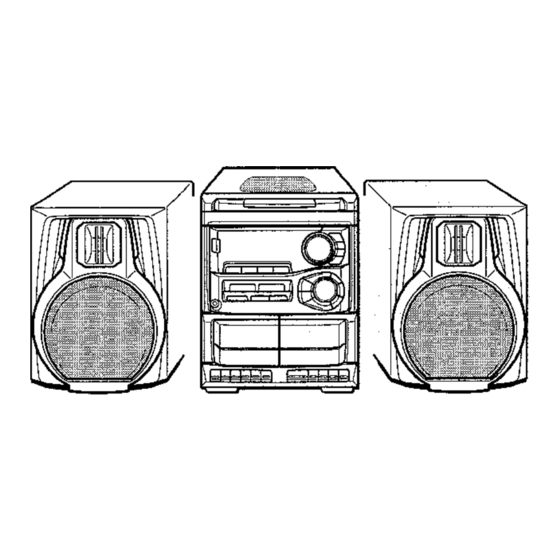











Need help?
Do you have a question about the NSX-A202 and is the answer not in the manual?
Questions and answers