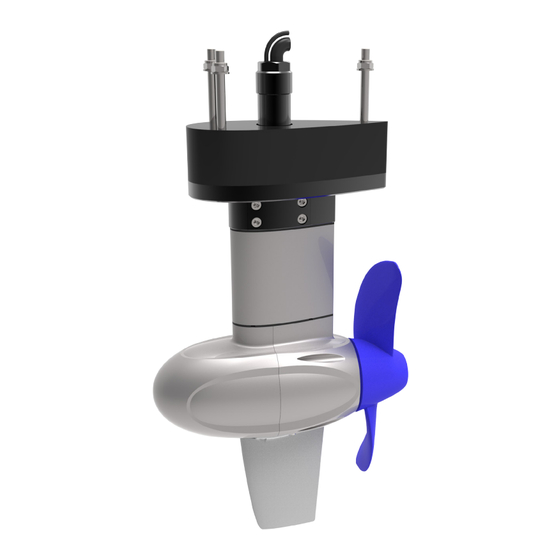
Table of Contents
Advertisement
Quick Links
Download this manual
See also:
User Manual
Advertisement
Table of Contents

Summary of Contents for ePropulsion SPIRIT 1.0
- Page 1 SPIRIT 1.0 POD DRIVE USER MANUAL Sep, 2018 Version 1.0 Copyright © 2018 ePropulsion All Rights Reserved...
-
Page 3: Acknowledgement
By using this product, you hereby agree that you have fully read and understood all contents of this manual. ePropulsion accepts no liability for any damage or injury caused by operations that contradict this manual. - Page 4 Product Identification Below picture indicates the serial numbers of SPIRIT 1.0 Pod Drive , Controller Module and SPIRIT Remote Control. Please note the position of the serial numbers and record them for access to warranty service and other after-sales services.
-
Page 5: Table Of Contents
Table of Contents Acknowledgement ..................1 Using This Manual ..................1 Symbols ......................1 Table of Contents ..................3 1 Product Overview ..................5 1.1 In the Package .................5 1.2 Parts and Diagrams .................7 1.3 Technical Data ..................8 1.4 Declaration of Conformity ...............9 1.5 Important Notes ................10 2 Checking the Propeller .................12 3 Mounting the Motor ................13 4 Connecting the Battery ................15... - Page 6 9.1 Propeller Maintenance ..............33 9.2 Replacing the Anode ..............33 10 Transport and Storage ................34 11 Emergency Situations .................35 11.1 Collision ..................35 11.2 Low Battery Level .................35 12 Warranty ....................36 12.1 Warranty Policies .................36 12.2 Out of Warranty ................37 12.3 Warranty Claim Procedures ............37...
-
Page 7: Product Overview
1 Product Overview SPIRIT 1.0 Pod Drive is an electric pod drive motor system of 1kw input power, controlled by either SPIRIT Remote Control or Side Mount Control. Pod is gaining increasing population among boat owners in recent decades. But available premium electric pod systems are rare. Electric pod drives are environment-friendly, clean and very efficient. - Page 8 Other accessories such as batteries, charger, etc. appearing in this manual but not included in this package list require users to purchase them from ePropulsion authorized dealers. The propeller is installed on the pod in the package. Save ePropulsion original package for transport and storage.
-
Page 9: Parts And Diagrams
1.2 Parts and Diagrams Controller Module Power Cable Lock Nut M8 Bolt M8 Plain Washer M8 Mounting Pad Supporting Tube Propeller Motor Anode Skeg Figure 1-1... -
Page 10: Technical Data
1.3 Technical Data SPIRIT 1.0 Pod Drive Type Electric Rated Voltage / Current 40.7 V / 24.6 A Comparable Petrol Outboard 3 HP Maximum Overall Efficiency Rated Rotation Speed (Forward) 1200 rpm Control System Remote / Side Mount Control Remote Communication... -
Page 11: Declaration Of Conformity
1.4 Declaration of Conformity Object of the Declaration: Product: Electric Outboard Motor Model: SPIRIT 1.0, SPIRIT 1.0-S, SPIRIT 1.0-L, SPIRIT 1.0-XS, SPIRIT 1.0P, SPIRIT 1.0C Company Name: Dongguan ePropulsion Intelligence Technology Limited Address: Room 202, Bldg.17A, Headquarter No.1, 4th XinZhu Road,... -
Page 12: Important Notes
2. Only adults who have fully read and understood this manual are allowed to operate this product. Read the full user manual carefully before operation, ePropulsion accepts no liability for any damage or malfunction caused by operations violating this manual. - Page 13 11. If an error code displays and the pod drive malfunctions, please reset the throttle to zero position and cut the power off, then refer to the Warning Information to acquire the solution to the error. 12. Stop the pod drive immediately if someone falls into water. 13.
-
Page 14: Checking The Propeller
2 Checking the Propeller The propeller is assembled on the pod drive. Before use, check the propeller and if necessary, eg. the original propeller is broken, change a new propeller. Follow instructions in Figure 2-1 to assemble a propeller properly. Step 1: Attach the washer. -
Page 15: Mounting The Motor
3 Mounting the Motor It is suggested to have certified boat builders or professional installers to install this pod system to your boat. Follow boat builder’s instructions strictly to mount this product to your boat. Never try to install the pod system on your own if you are not experienced at that. - Page 16 Step 3: Place the controller module in an appropriate place on board and fix it with two M5 screws. M5 Screws Figure 3-3...
-
Page 17: Connecting The Battery
4 Connecting the Battery To enjoy the pleasure on water of SPIRIT 1.0 Pod Drive, it is recommended to use SPIRIT Battery of ePropulsion. The steps for connecting the battery is shown below: ① Before connecting the battery, please fix the battery on the board. -
Page 18: Remote Control
5 Remote Control SPIRIT Remote Control is used to start and stop the motor, adjust speed, configure battery parameters and display system information, etc. 5.1 Displaying Wireless Indicator Overheat Alert Kill Switch Status Indicator Battery Level Indicator Battery Level/Voltage Travelled Time or Remaining Time Time Throttle Reset Indicator... - Page 19 Buttons Functions 1. If home page displays or all characters display on the page, ” button and hold 5s to enter the pairing page. press “ 2. On home page, press “ ” button to switch the display “OK” between current battery level or current battery voltage. 3.
- Page 20 Icons Functions Indicating accurate current battery level percentage/battery voltage, is configurable Battery level/ in preference setting page. For example: voltage : indicates current battery level. : indicates current battery voltage. Hidden: system temperature is in normal range. Blink: system temperature is a little high and the maximum input power of motor has been lowered than 1KW.
- Page 21 Icons Functions Displaying real time input power to the Throttle system. Power A blinking “RESET” indicating the throttle should be reset to zero position. Indicating the remote control is Wireless connecting with the pod drive by wireless Indicator communication.
-
Page 22: Charging
5.2 Charging The remote control has an in-built lithium battery for power supply. The battery will be charged automatically under normal use: get charged by solar power or wired connection. 5.2.1 Charging by Solar Power When the solar panel receives enough sunshine, it will generate electricity to charge the in-built lithium battery. - Page 23 In this case, charging by wired connection is faster. Use a communication cable to connect the remote control and the controller module. Then make sure the system battery is well connected to the controller module and powered on. Battery Communication Cable Figure 5-4 During long-term storage, ensure to charge the remote control every 6 months to avoid over-discharge.
-
Page 24: Power Adjusting
5.3 Power Adjusting 5.3.1 Power Adjusting for Remote Control The Remote Control is mainly used to adjust the input power of the motor. When the battery is well connected and switched on, power on the Remote Control to start the pod drive, then slowly push the throttle forward position to increase the power. -
Page 25: Recalibration
5.3.2 Recalibration Throttle position sensor should be recalibrated if error code E30 displays. Users should calibrate the throttle strictly as below steps. Recalibration process LCD Displaying Step1: Long press “ ” button for 10s until “CAL FO” displays. Step2: Push the throttle to the maximum forward power position, then press “... -
Page 26: Use Of Kill Switch
5.4 Use of Kill Switch Attach the kill switch and tie its lanyard to your wrist or life jacket. Stop the pod drive in emergency by detaching the kill switch. To run the motor again, first attach the kill switch then start the motor. Figure 5-6 The kill switch generates magnetic field. - Page 27 Step4: Press “ ” button and hold 5s to enter the pairing setting page (Figure 5-7). On this page, you can find the blinking “ ” (address) and “ ” (set), and a countdown timer “ ” (60s). Figure 5-7 Step5: Switch on system power.
-
Page 28: Switching Remote Communication Mode
Battery Communication Cable Figure 5-9 5.6 Switching remote communication mode Users can switch between wireless communication and wired communication manually by following steps: Step1: Long press “ ” button to switch on the remote control, then enter the home page; Step2: Long press “... -
Page 29: Warning Messages
5.7 Warning Messages When the pod drive is running in abnormal conditions or malfunctioning, a warning message will display with an error code. The table below will help you get a solution. Code Description Solution Stop the motor and wait until the error message Motor Over disappears. - Page 30 Code Description Solution 3. Put the throttle to zero (stop) position and press "SELECT" button. "CAL BA" will be display. 4. Rotate the throttle backward to full power p ositio n and pres s "SELECT " but to n, t he display will return to normal and the calibration is completed.
- Page 31 Code Description Solution The remote Please connect the remote control to the pod by control is a communication cable. Please refer to section running out of 5.2.2 Charged by Wired Connection power. Other Other faults Please contact your dealer.
-
Page 32: Checklist Before Use
6 Checklist before Use 1. Ensure the propeller is correctly and firmly mounted on the pod drive. 2. Ensure the pod drive is correctly and firmly mounted on the boat. 3. Ensure the remote control and steering wheel are installed in proper position before turning on the power. -
Page 33: Starting The Pod
7 Starting the Pod 1. Complete the check list. 2. Remove the kill switch from the remote control. 3. Push the throttle to zero position. 4. Connect the SPIRIT battery with the power cable. 5. Press “ ” button to turn on the remote control. 6. -
Page 34: Stopping The Pod
8 Stopping the Pod It’s recommended to stop the pod as the following procedures. 1. Return the throttle to zero position. 2. Wait until the motor stops, then detach the kill switch, and unplug the power cable. 3. Press and hold the “ ”... -
Page 35: Maintenance
9 Maintenance 9.1 Propeller Maintenance Ensure the battery is disconnected before each check, as a rotating propeller is dangerous. Gloves are recommended to wear, in order to protect your hand from the sharp propeller edges. Check the propeller based on the following tips, then refer to the Chapter 2 Checking the Propeller to replace a new propeller if necessary. -
Page 36: Transport And Storage
10 Transport and Storage Before long distance transport or long-term storage, please use ePropulsion original package to pack the pod drive. Figure 10-1 Make sure the pod drive gets adequate damping protection before transport and storage. Store the pod drive in a well-ventilated and dry area without direct sun... -
Page 37: Emergency Situations
11 Emergency Situations 11.1 Collision If the pod strikes some object beneath the water, please follow below procedures. 1. Stop the pod immediately and then turn off the main switch. 2. Check the mechanical structure to see if there are damages. 3. -
Page 38: Warranty
12 Warranty The ePropulsion limited warranty is provided for the first end purchaser of an ePropulsion product. Consumers are entitled to a free repair or replacement of defective parts or parts which do not conform with the sales contract. This warranty operates in addition to your statutory rights under your local consumer law. -
Page 39: Out Of Warranty
1. Fill in Warranty Card correctly and completely in advance. Then make your warranty claim by sending it to your authorized ePropulsion service partner together with valid proof of purchase. Usually these documents are required when making a warranty claim: the Warranty Card, ex-factory serial number, and evidence of purchase. - Page 40 You can also deliver the product to your authorized ePropulsion dealer after getting confirmation. 3. The defective components or parts will be either repaired or replaced according to the diagnosis made by the ePropulsion authorized service partner. 4. If your warranty claim is accepted, the equipment will be repaired or replaced free of charge.
- Page 42 Thanks for reading this user manual. If you have any concerns or find any problems while reading, please don't hesitate to contact us. We are delighted to offer service for you. Dongguan ePropulsion Intelligence Technology Limited Website: www.epropulsion.com Email: service@epropulsion.com...





Need help?
Do you have a question about the SPIRIT 1.0 and is the answer not in the manual?
Questions and answers