Subscribe to Our Youtube Channel
Summary of Contents for Dometic CRX65D
- Page 1 REFRIGERATION COOLMATIC CRX65D Compressor refrigerator Installation and Operating Manual...
-
Page 2: Table Of Contents
Please read this instruction manual carefully before installation and first use, and store it in a safe place. If you pass on the product to another person, hand over this instruction manual along with it. Table of contents Explanation of symbols ......... . .3 Safety instructions . -
Page 3: Explanation Of Symbols
Explanation of symbols Explanation of symbols DANGER! Safety instruction: Failure to observe this instruction will cause death or serious injury. WARNING! Safety instruction: Failure to observe this instruction can cause death or serious injury. CAUTION! Safety instruction: Failure to observe this instruction can lead to injury. NOTICE! Failure to observe this instruction can cause material damage and impair the function of the product. - Page 4 Safety instructions • If this cooling device's power cable is damaged, it must be replaced by the manufacturer, customer service or a similarly qualified person in order to prevent safety hazards. • This cooling device may only be repaired by qualified personnel. Improper repairs can lead to considerable hazards.
- Page 5 Safety instructions • Never pull the plug out of the socket by the cable. • If the cooling device is connected to a DC outlet: Disconnect the cooling device and other power consuming devices from the battery before connecting a quick charging device. •...
-
Page 6: Scope Of Delivery
Scope of delivery Scope of delivery Quantity Description Refrigerator with shelves Outlet port Installation and operating manual Accessories Available as accessories (not included in the scope of delivery): Description Explanation Ref. no. Rectifier Transforms an input voltage of 100 – 240 Vw to 12 Vg 9600000445 or 24 Vg, so that the refrigerator can be connected to an AC power supply. -
Page 7: Technical Description
Technical description Technical description The CoolMatic cooling appliances can cool products and keep them cool. Products can be deep-frozen in the freezer compartment. If the refrigerator is operated without a freezer compartment, frozen products can be stored in the short term using the fast-cooling function. - Page 8 Technical description Components No. in fig. 1 Explanation Freezer compartment (detachable) Control panel Refrigerator drawer Compartment with lid (hinged) Lock...
- Page 9 Technical description Control elements No. in fig. 2 Explanation IR sensor for switching the interior light LED Service display LED Blue: Compressor is running LED Orange: Compressor is off On/off button Inner lighting Temperature selection button LED: Fast cooling function on LEDs: Temperature levels 1 to 4...
-
Page 10: Installing And Connecting The Refrigerator
Installing and connecting the refrigerator Installing and connecting the refrigerator Safety instructions for installation on boats Please note the following instructions for installation on boats: DANGER! DANGER OF ELECTROCUTION If the appliance is powered by the mains, ensure that the voltage supply has a residual current circuit breaker. - Page 11 Installing and connecting the refrigerator Notes on installing the refrigerator Observe the following when installing the refrigerator: • Install the refrigerator so that the warm air produced can easily flow away (either upwards or to the sides, fig. 3). Key for fig. 3 Explanation Cold intake air Hot waste air...
- Page 12 Installing and connecting the refrigerator • Observe the installation dimensions in fig. 4. • Keep objects clear of openings in the housing or installation structure (such as ventilation slots, etc.). • Condensate is produced when the refrigerator is operating normally. You can either wipe up the condensate on the floor of the refrigerator in regular intervals, or drain it through an outlet in the floor of the refrigerator (see chapter “Mounting the water drain outlet (optional)”...
- Page 13 Installing and connecting the refrigerator Mounting the water drain outlet (optional) ➤ Connect a hose with an inside diameter of 10 mm (0.4 inch) (not included) to the water drain outlet. ➤ Lay the refrigerator on its side in order to access the bottom side. ➤...
- Page 14 Installing and connecting the refrigerator Installing the refrigerator Proceed as follows to install the refrigerator: ➤ If you wish to drain the condensate through a hose: Mount the outlet port (see chapter “Mounting the water drain outlet (optional)” on page 13) ➤...
- Page 15 Installing and connecting the refrigerator For safety reasons, the refrigerator is equipped with an electronic system to prevent the polarity being reversed. This protects the refrigerator against reversed polarity when connecting to a battery and against short circuiting. To protect the battery, the refrigerator switches off automatically if the voltage is insufficient (see table below).
- Page 16 Installing and connecting the refrigerator ➤ Connect your refrigerator to a plug socket which is fuse-protected with at least 15 A (at 12 Vg) or 7.5 A (at 24 Vg) (fig. 8 1). ➤ Connect the red cable (fig. 8 rt) to the positive terminal of the battery. ➤...
- Page 17 Installing and connecting the refrigerator Connecting the ACDC version to AC voltage Proceed as follows when you connect the refrigerator to the AC supply: ➤ Plug the connector into the AC socket (fig. 9 1). Connecting the DC version to AC voltage You can connect the refrigerator to 100 –...
-
Page 18: Using The Refrigerator
Using the refrigerator ➤ Attach the rectifier on the back of the refrigerator. ➤ Connect the rectifier as shown in fig. 0. ➤ Connect the refrigerator to the rectifier (fig. 0 2): – Red cable: positive battery terminal – Black cable: negative battery terminal ➤... - Page 19 Using the refrigerator Energy saving tips • Choose a well ventilated location which is protected from direct sunlight. • Allow hot food to cool down first before you put it in the refrigerator. • Do not open the refrigerator more often than necessary. •...
- Page 20 Using the refrigerator Setting the fast cooling function NOTICE! DANGER OF DAMAGE • Only use the fast-cooling function when the removable freezer compartment is not being used. Otherwise there is a risk that the freezer compartment becomes too cold and condensate cannot be prevented from forming on the outside of the refrigerator.
- Page 21 Using the refrigerator • Observe the following when using the refrigerator: – Never re-freeze products which have started defrosting or have been defrosted; consume them as soon as possible. – Wrap food in aluminium foil or cling film and shut in a suitable box with a lid. This ensures that aromas, the shape and the freshness will be better conserved.
- Page 22 Using the refrigerator Releasing the lock NOTICE! DANGER OF DAMAGE Only adjust the locking mechanism when the door is open. If you use it with the door closed, you will damage the device. The refrigerator has a locking mechanism (fig. a 1), which is also used to protect it during transport.
- Page 23 Using the refrigerator Detaching the refrigerator drawer ➤ Unscrew both screws (fig. b).
- Page 24 Using the refrigerator ➤ Lift the drawer slightly at the front (fig. c). ➤ Pull out the drawer all the way (fig. c).
-
Page 25: Cleaning And Maintenance
Cleaning and maintenance 8.10 Change the fuse (ACDC version only) If the fuse in the AC socket is faulty, it can be replaced. ➤ Lever the fuse compartment (fig. 9 2, page 17) open with a screwdriver. ➤ Replace the fuse (250 V/4 A). ➤... -
Page 26: Troubleshooting
Troubleshooting Troubleshooting The significance of the red LED (fig. 2 2, page 9) For operational faults it illuminates several times. The number of pulses depends on the type of fault. Each flash lasts for one quarter of a second. After the series of impulses a pause follows. - Page 27 Troubleshooting Compressor does not run (battery connection) Problem Possible cause Remedy = 0 V There is an interruption in the Establish a connection Term battery – electronics connection Main switch faulty (if installed) Replace the main switch Additional supply line fuse has blown Replace the supply line (if installed) fuse...
- Page 28 Troubleshooting Compressor is not running (connected to AC supply) Problem Possible cause Remedy No voltage Connection supply line interrupted Establish a connection Main switch faulty (if installed) Replace the main switch Additional supply line fuse has blown Replace the supply line (if installed) fuse Voltage is present but...
-
Page 29: Warranty
Warranty Warranty LIMITED WARRANTY AVAILABLE AT DOMETIC.COM/WARRANTY. IF YOU HAVE QUESTIONS OR TO OBTAIN A COPY OF THE LIMITED WARRANTY FREE OF CHARGE, CONTACT THE DOMETIC WARRANTY DEPARTMENT: DOMETIC CORPORATION CUSTOMER SUPPORT CENTER 1120 NORTH MAIN STREET ELKHART, INDIANA 46514 1-800-544-4881 OPT. -
Page 30: Technical Data
Technical data Technical data CRX0065D CRX1065D Refrigerator compartment storage volume: 43.5 l (1.54 cu.ft.) Freezer compartment storage volume: 7.0 l (0.25 cu.ft.) Total storage volume: 50.5 l (1.78 cu.ft.) Voltage: 12 Vg or 24 Vg 12 Vg or 24 Vg 100 –... - Page 31 Technical data CRX0065D CRX1065D Dimensions: Weight: 21.5 kg (47.41 lbs) 22 kg (48.5 lbs) Inspection/certification: Contains fluorinated greenhouse gases Hermetically sealed equipment...
- Page 32 AUSTRIA SOUTH AFRICA Dometic Austria GmbH MEXICO Dometic (Pty) Ltd. Neudorferstraße 108 Dometic Mx, S. de R. L. de C. V. Regional Office A-2353 Guntramsdorf Circuito Médicos No. 6 Local 1 South Africa & Sub-Saharan Africa +43 2236 908070 Colonia Ciudad Satélite...
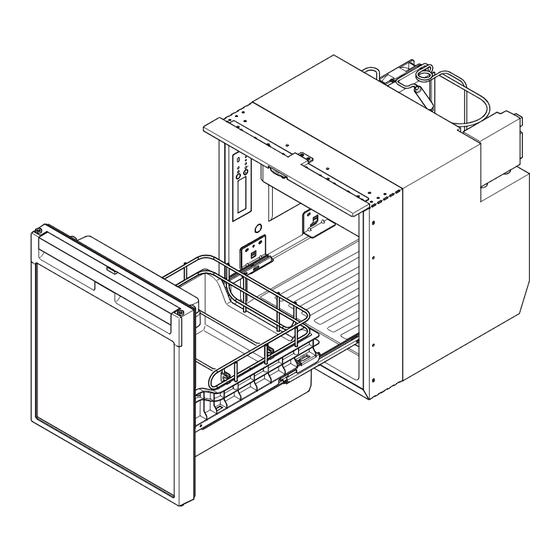

















Need help?
Do you have a question about the CRX65D and is the answer not in the manual?
Questions and answers