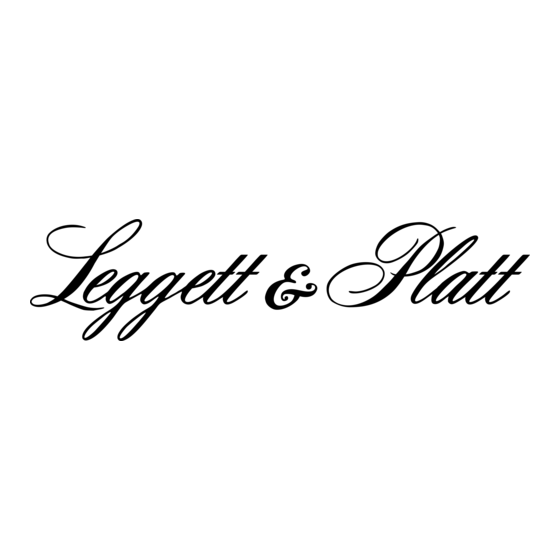
Advertisement
Quick Links
Press and hold to lower the base to
flat position. This will also turn off
massage motors
HEAD UP/DOWN BUTTONS
Press and hold to adjust the head
UNDERBED LIGHT BUTTON
Press and release to toggle underbed
SNORE BUTTON
Press and hold to adjust the head
section of your partner's side to a 15°
angle. This will go down to flat after
MEM 1 / MEM 2 BUTTONS
Press and hold to adjust the base to
the programmed position. Massage
settings can also be saved in these
HEAD MASSAGE UP/DOWN BUTTONS
Press and release adjust the intensity of
the head massage motor up or down.
There are 3 levels: low, medium, and
high. Pushing the DOWN button when
in low level will turn the massage off.
Massage will automatically shut off
after 30 minutes.
PRESS & HOLD TO ONE
To change the remote from "press & hold" mode to "one touch" mode, simultaneously press the FLAT and
HEADUP buttons for 3 seconds. The massage motors will chirp once to confirm the change. Use the same
process to switch from "one touch" mode back to "press & hold" mode.
When in "one touch" mode:
- Press & release Mem 1, Mem 2, or Z-GRAVand the base will automatically adjust to the programmed
memory position (including massage settings). Press any other button to stop the base during movement.
- Press & release FLAT and the base will turn off massage motors and automatically adjust the base to the
flat position. Press any other button to stop the base during movement.
To revert back to factory settings, simultaneously press and hold the FLAT and HEADDOWN buttons for 3
seconds. The massage motors will chirp confirming the change and your base is now back to factory settings.
SCAPE + REMOTE CONTROL FUNCTIONALITY
FLAT BUTTON
section
light
15 minutes
positions.
TOUCH.
HBGL-U001-XX
Gladiator
remote
LOCK BUTTON
Press and hold for 3 seconds to lock
or unlock remote. Backlight will flash
3 times confirming the change.
FOOT UP/DOWN BUTTONS
Press and hold to adjust the foot section
SET BUTTON
Simultaneously press and hold this
button AND "MEM1" or "MEM2" or
"SNORE" or "ZGRAV" to program a
new memory position. The massage
motors will chirp once to confirm a
new position has been set.
ZERO GRAVITY BUTTON
Press and hold to adjust the base to
the "Zero Gravity" position. Massage
setting can also be saved in this
position.
WAVE BUTTON
Press and release to turn on the
massage motors in wave mode. If
already in wave mode, the massage
motors will go back to constant mode.
FOOT MASSAGE UP/DOWN BUTTONS
Press and release adjust the intensity of
the foot massage motor up or down.
There are 3 levels: low, medium, and
high. Pushing the DOWN button when
in low level will turn the massage off.
Massage will automatically shut off
after 30 minutes.
Advertisement

Summary of Contents for Leggett & Platt HBGL-U001 Series
- Page 1 SCAPE + REMOTE CONTROL FUNCTIONALITY FLAT BUTTON LOCK BUTTON Press and hold to lower the base to Press and hold for 3 seconds to lock flat position. This will also turn off or unlock remote. Backlight will flash massage motors 3 times confirming the change.
- Page 2 FCC ID: XBE-HBGL IC: 12338B-HBGL This device complies with part 15 of the FCC rules. Operation is subject to the following two conditions: (1) this device may not cause harmful interference, and (2) this device must accept any interference received, including interference that may cause undesired operation.




Need help?
Do you have a question about the HBGL-U001 Series and is the answer not in the manual?
Questions and answers
Do you still make these or what is a replacement part? HBGL-U001-00 007-7079