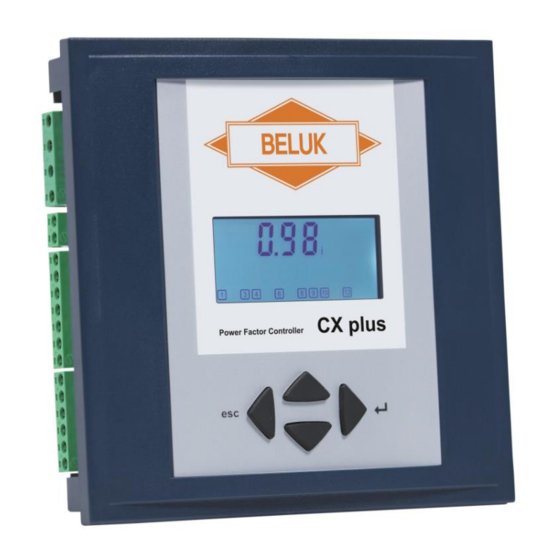
Beluk CX plus User Manual
Hide thumbs
Also See for CX plus:
- Operating manual (21 pages) ,
- Reference manual (84 pages) ,
- Instruction manual (11 pages)
Table of Contents
Advertisement
Quick Links
Download this manual
See also:
Operating Manual
Advertisement
Table of Contents

Summary of Contents for Beluk CX plus
- Page 1 Rev. 2.1 User Manual CX plus Beluk GmbH Tel.: +49/(0)8861/2332-0 Taubenstrasse 1 Fax.: +49/(0)8861/2332-22 86956 Schongau E-Mail: blr@beluk.de Germany Web: http://www.beluk.de...
- Page 2 Subsequently, doors or covers may be removed. It must be checked whether the disconnected area is voltage-free using a standardized measuring instrument. Ther BELUK GmbH assumes no responsibility or warranty for damage to persons and equipment caused by improper installation and use.
- Page 3 Connection diagram: CX plus -12R NOTE: The CX plus is designed to control capacitive or inductive stages. Operating both stage types simultaneously is not possible.
- Page 4 Connection diagram: CX plus -12T NOTE: The CX plus is designed to control capacitive or inductive stages. Operating both stage types simultaneously is not possible.
-
Page 5: Installation And Commissioning
This can lead to a destruction of the current transformer. 4) Insert the CX plus into the panel cut-out and fix it by using both fixing clamps. 5) Connect the grounding cable to the intended terminal on the backside of the device. - Page 6 9) If the device is connected correctly, the display will light up for one second and all symbols will be displayed during a display test. 10) Now the First Setup can be started by confirming YES. The different settings must be adjusted according to the power grid. 11) After a successful First Setup, the display shows AUTO.
- Page 7 Frequently asked questions during commissioning 1) AUTO is not shown → control is switched off Possible reasons: Manual operation activated; control is switched off; temperature is too high; current is less than 5 mA; voltage or THD of the voltage are inadmissible 2) U ALARM is shown →...
- Page 8 Display AUTO or no display: Measurement menu INFO: Stage database AUTO: Control is active (no menu item) MANUAL: Manual mode SETUP: Controller settings ALARM: Alarm memory Target-cos ϕ 2 active EXPORT: Reverse current flow ALARM: Flashes if an alarm is pending First line 1: Power factor cos ϕ...
-
Page 9: Operation Concept
Operation concept Exit menu Move cursor to the left Reset alarm (push for 3 s) Decrease value Select next value, menu or stage number Increase value Select previous value, menu item or stage number ... -
Page 10: Entering Values
Entering values If a menu item has been entered, the first digit of the current value flashes. Numbers can be increased or decreased by pushing the and keys. The next digit can be selected by pushing the key. In order to select the previous digit, the ... - Page 11 Main menu A menu can be selected by pushing ; Submenus are entered with Measurement menu (Using ) Retrieve measured values INFO – Stage database Contains the reactive power, power losses, amount of switching cycles and operating hours, stage type of each stage MANUAL –...
- Page 12 INFO – Stage database Stages can be selected by and entered by pushing . The selected stage flashes. Using , the following information can be shown. Current capacitor size The reactive power value refers to the nominal voltage Capacitor size in percent Current reactive power to nominal reactive power ratio Amount of switching cycles...
- Page 13 MANUAL – Switching stage outputs manually In order to enter the MANUAL menu, the key must be pushed for 3 seconds. to select a stage. The selected stage is shown in the lower part of the display. A stage is switched on or off by pushing the ...
- Page 14 SETUP – Controller setup The Quick Start menu (100) and the Expert menus (200 – 800) can be entered by pushing the button. The latter one requires the input of a PIN code. Nominal voltage Current transformer factor Voltage transformer factor Automatic initialization The phase angle between voltage and current is determined and which stage outputs are used.
- Page 15 Automatic initialization (Ai) The Automatic initialization determines the phase angle between voltage and current and detects which stage outputs are used. The Automatic initialization can be activated in the SETUP menu (SETUP/100/Ai or SETUP/207 = YES) and starts as soon as the voltage is within the tolerance and the measured current is greater than 5 mA.
- Page 16 Automatic stage size detection If stage detection is activated (SETUP/308 = YES), the CX plus determines the size of the stages automatically during each switching operation. The detected sizes are stored in the stage database. There, a stage power loss can be monitored.
- Page 17 Most important Alarm and Error messages The measured voltage is out of the set tolerance. ALARM I Lo The measured current is smaller than 5 mA. ALARM I hi The measured current is higher than 6 A. ALARM The compensation target cannot be reached. ALARM HArU The set THD voltage threshold has been exceeded.
-
Page 18: Factory Settings
Factory settings SETUP/100 Quick Start open 304/ Target-cosϕ 2 if P export Un/ Nominal voltage 400 V 305/ Switching time 10 s Ct/ Current transformer factor 306/ Sw. time stage exchange Pt/ Voltage transformer factor 307/ Stage exchange Ai/ Start Ai 308/ Stage detection PFC/ Control 309/ Block faulty stages... - Page 19 SETUP/500 Alarm locked SETUP/600 Reset menu locked 501/ Reset alarms manually 601/ Factory reset 502/ THD-U threshold 20 % 602/ Stage database 503/ Switch off stages 603/ Operating hours 504/ THD alarm delay 60 s 604/ Average power factor 505/ Stop control if I=0 605/ Max.
-
Page 20: Specifications
Specifications Voltage measurement / Connection: Single phase supply: Range: 90 – 550 V AC, 45 – 65 Hz Protection: Max. 6 A Power consumption: 6 VA Transformer factor: Adjustable 1.0 … 350.0 Current measurement: Connection: Single phase Range: 5 mA – 5 A Transformer factor: Adjustable 1 …... - Page 21 Alarm output: Default Type: Relay, normally-open, potential-free Switching capacity: 5 A / 250 V AC Option -nc Type: Relay, normally-closed, potential-free Switching capacity: 5 A / 250 V AC Fan output: Type: Relay, normally-open, potential-free Switching capacity: 250 V AC / 5 A 400 V AC / 1 A 48 V DC / 1 A 110 V DC / 0.2 A...
- Page 22 Humitdity: Range: 0 % – 95 % Condensation: Not allowed CAT III Overvoltage category: 300 V / 519 V CAT II 519 V – 550 V Degree of contamination 2 Standards: IEC 61010-1, IEC 61000 6-2, IEC 61000 6-4: Level B, IEC 61326-1, UL 61010 Compliance and Listing: CE, c NRTL us (c UL us), EAC Connections:...
- Page 23 Notes...







Need help?
Do you have a question about the CX plus and is the answer not in the manual?
Questions and answers