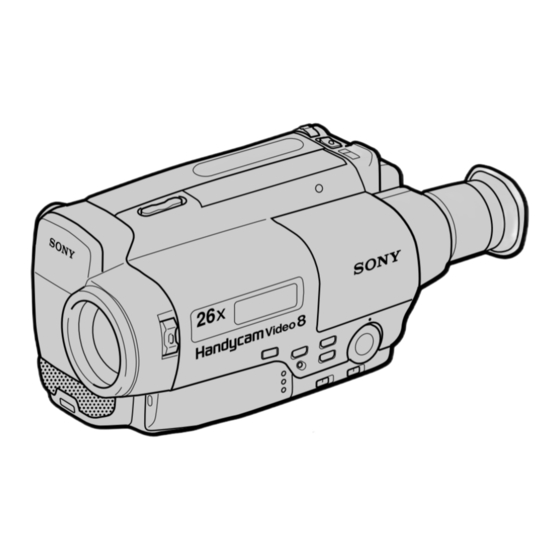
Table of Contents
Advertisement
3-858-958-12 (1)
Video Camera
Recorder
Operating Instructions
Before operating the unit, please read this manual thoroughly,
and retain it for future reference.
êÛÍÓ‚Ó‰ÒÚ‚Ó ÔÓ ˝ÍÒÔÎÛ‡Ú‡ˆËË
è ‰ ̇˜‡ÎÓÏ ˝ÍÒÔÎÛ‡Ú‡ˆËË ‰‡ÌÌÓ„Ó ‡ÔÔ‡ ‡Ú‡ Ô ÓÒËÏ
‚ÌËχÚÂθÌÓ Ô Ó˜ÂÒÚ¸ ̇ÒÚÓfl˘Â ÛÍÓ‚Ó‰ÒÚ‚Ó Ë ÓÒÚ‡‚ËÚ¸
Â„Ó ‰Îfl ·Û‰Û˘Ëı ÒÔ ‡‚ÓÍ.
CCD-TR402E
CCD-TR401E/TR402E
8
©1996 by Sony Corporation
CCD-TR401E/TR402E 3-858-958-12(1).E,R
Advertisement
Table of Contents

Summary of Contents for Sony Handycam CCD-TR402E
-
Page 1: Operating Instructions
Before operating the unit, please read this manual thoroughly, and retain it for future reference. êÛÍÓ‚Ó‰ÒÚ‚Ó ÔÓ ˝ÍÒÔÎÛ‡Ú‡ˆËË è ‰ ̇˜‡ÎÓÏ ˝ÍÒÔÎÛ‡Ú‡ˆËË ‰‡ÌÌÓ„Ó ‡ÔÔ‡ ‡Ú‡ Ô ÓÒËÏ ‚ÌËχÚÂθÌÓ Ô Ó˜ÂÒÚ¸ ̇ÒÚÓfl˘Â ÛÍÓ‚Ó‰ÒÚ‚Ó Ë ÓÒÚ‡‚ËÚ¸ Â„Ó ‰Îfl ·Û‰Û˘Ëı ÒÔ ‡‚ÓÍ. CCD-TR402E CCD-TR401E/TR402E ©1996 by Sony Corporation CCD-TR401E/TR402E 3-858-958-12(1).E,R... - Page 2 êÛÒÒÍËÈ ÑÓ· Ó ÔÓʇÎÓ‚‡Ú¸ ! èÓÁ‰ ‡‚ÎflÂÏ ‚‡Ò Ò Ô ËÓ· ÂÚÂÌËÂÏ ‰‡ÌÌÓÈ ‚ˉÂÓ͇Ï ˚ Handycam ÙË Ï˚ Sony. ë ÔÓÏÓ˘¸˛ LJ¯ÂÈ ‚ˉÂÓ͇Ï ˚ Handycam Ç˚ ÏÓÊÂÚ Á‡Ô˜‡ÚÎÂÚ¸ ‰Ó Ó„ËÂ Ç‡Ï Ï„ÌÓ‚ÂÌËfl ÊËÁÌË Ò Ô Â‚ÓÒıÓ‰Ì˚Ï Í‡˜ÂÒÚ‚ÓÏ ËÁÓ· ‡ÊÂÌËfl Ë Á‚Û͇. LJ¯‡...
-
Page 3: Table Of Contents
Using the PROGRAM AE Function ... 28 Shooting with Backlighting ... 30 Selecting the START/STOP Mode ... 31 Superimposing a Title ... 32 Using the Wide Mode Function – CCD-TR402E only ... 33 Changing the Mode Settings ... 34 Editing onto Another Tape ... 35... -
Page 4: Before You Begin
Before you start reading and operating, check your model number by looking at the bottom of your camcorder. The CCD-TR402E is the model used for illustration purposes. Otherwise, the model name is indicated in the illustrations. Any differences in operation are clearly indicated in the text, for example, “For CCD-TR402E only”. -
Page 5: Precautions On Camcorder Care
Precautions on Camcorder Care • Do not let the camcorder get wet. Keep the camcorder away from rain or sea water. It may cause a malfunction and sometimes the malfunction cannot be repaired. [a] • Do not let sand get into the camcorder. -
Page 6: Checking Supplied Accessories
Kingdom. 9 Battery case (1) (p. 26) Contents of the recording cannot be compensated if recording or playback is not made due to a malfunction of the camcorder, video tape, etc. è ӂ ͇ Ô Ë·„‡ÂÏ˚ı Ô Ë̇‰ÎÂÊÌÓÒÚÂÈ è Ó‚Â ¸Ú ̇΢ˠÒÎÂ‰Û˛˘Ëı... -
Page 7: Getting Started
Getting Started Charging and Installing the Battery Pack Before using your camcorder, you first need to charge and install the battery pack. To charge the battery pack, use the supplied AC power adaptor. Charging the Battery Pack Charge the battery pack on a flat place without vibration. - Page 8 Battery Life CCD-TR401E Battery pack Typical Continuous recording recording time** time*** NP-33 (supplied) NP-65/67 NP-66H/68 NP-77H/78 NP-90/90D/98 CCD-TR402E Battery pack Typical Continuous recording recording time** time*** NP-33 (supplied) NP-65/67 NP-66H/68 NP-77H/78 NP-90/90D/98 Approximate minutes when recording while you repeat recording start/stop, zooming and turning the power on/off.
- Page 9 VTR (DC OUT) and disconnect the mains lead. After about one minute, reconnect the mains lead cord and set the selector to CHARGE again. •You cannot operate the camcorder using the AC power adaptor while charging the battery pack. CÌflÚË ·‡Ú‡ ÂÈÌÓ„Ó ·ÎÓ͇...
-
Page 10: Installing The Battery Pack
Charging and Installing the Battery Pack Installing the Battery Pack (1) Insert the top of the battery pack into the top of the battery mounting surface. (2) Push the battery pack so that it attaches firmly. Make sure that you hear clicks twice. To Remove the Battery Pack Slide BATT, and then pull the lower part of the battery pack. -
Page 11: Inserting A Cassette
Inserting a Cassette Make sure that a power source is installed. (1) While pressing the small blue button, slide EJECT in the direction of the arrow. The cassette compartment automatically opens. (2) Insert a cassette (not supplied) with the window facing out. (3) Press the PUSH mark on the cassette compartment to close it. -
Page 12: Basic Operations
Make sure that a power source and a cassette is inserted. When you use the camcorder for the first time, power on it and reset the date and time to your time (p. 38) before you start recording. When you... - Page 13 Then, eject the cassette and remove the battery pack. Note on Standby mode If you leave the camcorder for 5 minutes or more with a cassette inserted in Standby mode, the camcorder goes off automatically. This prevents wearing down the battery and wearing out the tape.
- Page 14 The playback quality in LP mode, however, will not be as good as that in SP mode. •When a tape recorded on this camcorder in LP mode is played back on other types of 8mm camcorders or VCRs, the playback quality may not be as good as that on this camcorder.
- Page 15 – you stop recording within 10 seconds. When moving from indoors to outdoors (or vice versa) Turn STANDBY up and point the camcorder at a white object for about 15 seconds so that the white balance is properly adjusted. è ËϘ‡ÌËfl Í Ò˜ÂÚ˜ËÍÛ ÎÂÌÚ˚...
-
Page 16: Using The Zoom Feature
Camera Recording Using the Zoom Feature Zooming is a recording technique that lets you change the size of the subject in the scene. For more professional-looking recordings, use the zoom sparingly. T side: for telephoto (subject appears closer) W side: for wide-angle (subject appears farther away) Zooming Speed Turn the power zoom lever fully for a high-... -
Page 17: Hints For Better Shooting
è ËϘ‡ÌËfl ÔÓ ˆËÙ Ó‚ÓÏÛ Ú ‡ÌÒÙÓ͇ÚÓ Û – ÚÓθÍÓ ‰Îfl ÏÓ‰ÂÎË CCD-TR402E Ç˚ ÏÓÊÂÚ ‚˚· ‡Ú¸ Ú ‡ÌÒÙÓ͇ˆË˛ 13ı (ÓÔÚ˘ÂÒÍÛ˛) ËÎË 26ı (ˆËÙ Ó‚Û˛). • í ‡ÌÒÙÓ͇ˆËfl ·ÓÎÂÂ, ˜ÂÏ 13ı, Ô ÓËÁ‚Ó‰ËÚÒfl ˆËÙ Ó‚˚Ï ÒÔÓÒÓ·ÓÏ, Ë... -
Page 18: Ëó'âú˚ ‰Îfl Îû˜¯âè Ò˙âïíë
ËÒÔÓθÁÓ‚‡Ú¸ Â„Ó Ë ‰Îfl ‚ˉÂÓ͇Ï ˚. è Ë Ô ËÍ ÂÔÎÂÌËË Í Ú ÂÌÓÊÌËÍÛ, ÓÚ΢ÌÓÏÛ ÓÚ ÙË Ï˚ Sony ۷‰ËÚÂÒ¸, ˜ÚÓ Í ÂÔÂÊÌ˚È ‚ËÌÚ Ú ÂÌÓÊÌË͇ ÍÓ Ó˜Â 6,5 ÏÏ. Ç Ô ÓÚË‚ÌÓÏ ÒÎÛ˜‡Â ‚ËÌÚ ÏÓÊÂÚ ÔÓ‚ ‰ËÚ¸ ‚ÌÛÚ ÂÌÌËÂ... -
Page 19: Checking The Recorded Picture
(Rec Review). Hold down the – side of EDITSEARCH until the camcorder goes back to the scene you want. The last recorded portion is played back. To go forward, hold down the + side (Edit Search). -
Page 20: Connections For Playback
Connections for Playback Connect the camcorder to your VCR or TV to watch the playback picture on the TV screen. It is recommended to use the mains as the power source (p. 25). If a VCR is connected to a TV... - Page 21 If Your TV/VCR has a 21-pin Connector (EUROCONNECTOR) Use the supplied 21-pin adaptor. To connect a TV or a VCR without Video/ Audio input jacks Use an RFU adaptor (not supplied). ÖÒÎË Ç‡¯ ÚÂ΂ËÁÓ /äÇå ËÏÂÂÚ 21- ¯Ú˚ ¸ÍÓ‚˚È ÒÓ‰ËÌËÚÂθ (EUROCONNECTOR) àÒÔÓθÁÛÈÚÂ...
-
Page 22: Playing Back A Tape
Playing Back a Tape You can monitor the playback picture in the viewfinder. You can also monitor on the TV screen, after connecting the camcorder to the TV/ VCR (p. 20). You can control playback using the supplied Remote Commander. -
Page 23: Various Playback Modes
Notes on playback •Streaks appear and the sound is muted in the various playback modes. •When still picture mode lasts for 5 minutes or more, the camcorder automatically enters stop mode. àÒÔÓθÁÓ‚‡ÌË ÔÛθڇ ‰ËÒڇ̈ËÓÌÌÓ„Ó ÛÔ ‡‚ÎÂÌËfl Ç˚ ÏÓÊÂÚ ÛÔ ‡‚ÎflÚ¸ ‚ÓÒÔ ÓËÁ‚‰ÂÌËÂÏ Ò... -
Page 24: Advanced Operations
AA) Sony alkaline battery 12 V or 24 V In the car Sony DC pack DCP-77 car battery Note on power sources Disconnecting the power source or removing the battery pack during recording or playback may damage the inserted tape. If this happens, restore the power supply again immediately. -
Page 25: Using The Mains
Using Alternative Power Sources Using the Mains To use the supplied AC power adaptor: (1) Connect the mains lead to the mains. Insert the top of the connecting plate of the AC power adaptor into the top of the battery mounting surface. -
Page 26: Using The Battery Case
(4) Insert the battery case with the alkaline batteries to the battery mounting surface of the camcorder in the same way as the battery pack. Battery Life Using Sony alkaline batteries at 25 °C (77 °F) Model Typical Continuous recording time... -
Page 27: Recording With The Date Or Time
Using a Car Battery Use Sony DCP-77 DC pack (not supplied). Connect the cord of the DC pack to the cigarette lighter socket of the car (12 V or 24 V). Connect the DC pack to the battery mounting surface of the camcorder. -
Page 28: Using The Program Ae Function
Using the PROGRAM AE Function You can select from three PROGRAM AE (Auto Exposure) modes to suit your shooting situation. When you use PROGRAM AE, you can capture high-speed action or night views. Selecting the Best Mode Select the best mode by using the following examples. - Page 29 Using the PROGRAM AE Function Set the mark of the desired mode to the r mark above the PROGRAM AE dial. Note on shutter speed The shutter speed in each PROGRAM AE mode is as follows: Sports mode – between 1/50 to 1/500 High-speed shutter mode –...
-
Page 30: Shooting With Backlighting
Shooting with Backlighting When you shoot a subject with the light source behind the subject or a subject with a light background, use BACK LIGHT. Press BACK LIGHT. The c indicator appears inside the viewfinder. [a] Subject is too dark because of backlight. [b] Subject becomes bright with backlight compensation. -
Page 31: Selecting The Start/Stop Mode
Selecting the START/ STOP Mode Your camcorder has two modes besides normal start/stop mode. These modes enable you to take a series of quick shots resulting in a lively video. (1) Set START/STOP MODE to the desired mode. : Recording starts when you press START/STOP, and stops when you press it again (normal mode). -
Page 32: Superimposing A Title
Superimposing a Title You can select from ten preset titles to superimpose it on the picture during recording. Each time you press TITLE, the preset titles appear one by one. To Superimpose from the Beginning (1) Set the POWER switch to CAMERA. (2) Turn STANDBY up. -
Page 33: Using The Wide Mode Function – Ccd-Tr402E Only
Using the Wide Mode Function – CCD-TR402E only You can record a 16:9 wide picture to watch on the 16:9 wide-screen TV. Using the Wide Mode Function Set 16:9 WIDE to 16:9 WIDE. The picture in the viewfinder [a] or on a normal TV [b] is horizontally compressed. -
Page 34: Changing The Mode Settings
(2) Set the mode switches to the desired mode. (3) Close the cover. Selecting the Mode Setting of Each Item ZOOM <x26/x13> (CCD-TR402E only) •Set to x26 to activate digital zooming. •Set to x13 otherwise. The zooming ability becomes x13. -
Page 35: Editing Onto Another Tape
Then press P to set the camcorder to playback pause mode. (4) Set the recording VCR to recording pause mode. (5) Press P on the camcorder and then on the VCR to start editing. Ô ‰‡˜‡ Ò˄̇· : Signal flow/ To Edit More Scenes Repeat steps 3 to 5. -
Page 36: Additional Information
5 seconds when you set the POWER switch to CAMERA. In this case, replace the battery with a Sony CR2025 lithium battery. Use of any other battery may present a risk of fire or explosion. The lithium battery for the camcorder lasts for about 1 year under normal operation. - Page 37 Changing the Lithium Battery When replacing the lithium battery, keep the battery pack or other power source attached. Otherwise, you will need to reset the date and time. ( 1 )Slide the cover and align the mark of the cover to that of the body. Press down the cover.
-
Page 38: Resetting The Date And Time
Resetting the Date and Time Reset the date and time using the DATE(+) and TIME(NEXT) buttons. ( 1 )Slide the POWER switch to CAMERA. ( 2 )Turn STANDBY up. ( 3 )Press DATE(+) and TIME(NEXT) simultaneously until the year indicator flashes in the viewfinder. -
Page 39: Playback Modes
The year indicator changes as follows: Note on the time indicator The internal clock of the camcorder operates on a 24-hour cycle. Playback Modes The playback mode is selected automatically according to the recording system (SP/LP mode) in which the tape was recorded. -
Page 40: Tips For Using The Battery Pack
When to Replace the Battery While you are using your camcorder in CAMERA mode, the remaining battery indicator decreases gradually as battery power is used up. ëÓ‚ÂÚ˚ ÔÓ ËÒÔÓθÁÓ‚‡Ì˲... - Page 41 When the i indicator in the viewfinder disappears and the battery lamp flashes rapidly, turn the POWER switch to OFF on the camcorder and replace the battery pack. Leave the tape in the camcorder to obtain smooth transition between scenes after the battery pack has been replaced.
- Page 42 •If recording is completed before the indicator appears in the viewfinder, you should remove the tape, turn the POWER switch to CAMERA, turn STANDBY up, and leave the camcorder until the i indicator flashes rapidly. •Charging the usable battery causes a lowering of battery capacity.
- Page 43 •Use only with alkaline batteries. You cannot use the battery case with manganese batteries or R6 (size AA) rechargeable NiCd batteries. •Using with Sony alkaline batteries is preferable. •Battery life is remarkably shorter in a cold environment (lower than 10 °C/50 °F).
- Page 44 Tips for Using the Battery Pack Notes on Alkaline Batteries To avoid possible damage from battery leakage or corrosion, observe the following. •Be sure to insert the batteries in the correct direction. •Alkaline batteries are not rechargeable. •Do not use a combination of new and old batteries.
-
Page 45: Maintenance Information And Precautions
How to Prevent Moisture Condensation When bringing the camcorder from a cold place to a warm place, put the camcorder in a plastic bag and allow it to adapt to room conditions over a period of time. (1) Be sure to tightly seal the plastic bag containing the camcorder. -
Page 46: Video Head Cleaning
It may damage the video heads. Note If the V8-25CLH cleaning cassette is not available in your area, consult your nearest Sony dealer. àÌÙÓ Ï‡ˆËfl ÔÓ ÛıÓ‰Û Á‡ ‡ÔÔ‡‡ÚÓÏ Ë Ô‰ÓÒÚÓÓÊÌÓÒÚË é˜ËÒÚ͇ „ÓÎÓ‚ÓÍ ÑÎfl Ó·ÂÒÔ˜ÂÌËfl ÌÓ Ï‡Î¸ÌÓÈ Á‡ÔËÒË Ë... - Page 47 Removing Dust from inside the Viewfinder (1) Remove the screw with a screwdriver (not supplied). Then, while sliding the RELEASE knob , turn the eyecup in the direction of the arrow and pull it out. (2) Clean the surface with a commercially available blower.
- Page 48 • Ç ÒÎÛ˜‡Â ÔÓÔ‡‰‡ÌËfl ͇ÍËı-ÎË·Ó Ú‚Â ‰˚ı Ô Â‰ÏÂÚÓ‚ ËÎË ÊˉÍÓÒÚË ‚ÌÛÚ ¸ ÍÓ ÔÛÒ‡ ͇Ï ˚, ÓÚÍβ˜ËÚ¸ ‚ˉÂÓ͇ÏÂ Û Ë Ô Ó‚Â ËÚ¸  ‚ ·ÎËʇȯÂÏ ‡„ÂÌÚÒÚ‚Â Sony Ô ‰ ‰‡Î¸ÌÂȯÂÈ ˝ÍÒÔÎÛ‡Ú‡ˆËÂÈ. • àÁ·Â„‡ÈÚ „ Û·Ó„Ó Ó· ‡˘ÂÌËfl Ò...
- Page 49 Ni-MH, Ú‡Í Í‡Í ˝ÚÓ ÏÓÊÂÚ Ô Ë‚ÂÒÚË Í ˜ ÂÁÏ ÌÓÏÛ ÔÓ‚˚¯ÂÌ˲ ÚÂÏÔ ‡ÚÛ ˚ ·‡Ú‡ ÂÂÍ Ni-åç. îË Ï‡ Sony Ì „‡ ‡ÌÚË ÛÂÚ ÒÓ‚ÏÂÒÚËÏÓÒÚ¸ ËÎË ·ÂÁÓÔ‡ÒÌÓÒÚ¸ ‰‡ÌÌÓ„Ó Á‡ fl‰ÌÓ„Ó ÛÒÚ ÓÈÒÚ‚‡ ‡ÍÍÛÏÛÎflÚÓ Ì˚ı ·‡Ú‡ ÂÂÍ Ô Ë ËÒÔÓθÁÓ‚‡ÌËË...
-
Page 50: Using Your Camcorder Abroad
TV colour systems. Before using your camcorder abroad, check the following points: Power Sources You can use your camcorder in any country or area with the supplied AC power adaptor within 110 V to 240 V AC, 50/60 Hz. Difference in Colour Systems This camcorder is a PAL system-based camcorder. -
Page 51: Trouble Check
English Trouble Check If you run into any problem using the camcorder, use the following table to troubleshoot the problem. Should the difficulty persist, disconnect the power source and contact your Sony dealer or local authorized Sony service facility. Camcorder... - Page 52 . (p. 31) m Adjust the viewfinder lens. (p. 13) m The camcorder is not malfunctioning. Change locations. m Clean the heads using the Sony V8-25CLH cleaning cassette. (p. 46) m Set it to ON. (p. 34) m Remove the obstacle.
- Page 53 The problem is with the AC power adaptor. Please contact your nearest Sony dealer in connection with the product with the problem. If you use a battery pack which you have just bought or which has been left unused for a long time, the CHARGE lamp may flash at the first charging.
-
Page 54: È Ó'â ͇ Ìâëòô ‡'Ìóòúâè
êÛÒÒÍËÈ è ӂ ͇ ÌÂËÒÔ ‡‚ÌÓÒÚÂÈ ÖÒÎË Ú Û‰ÌÓÒÚË ‚Ò ¢ ÓÒÚ‡˛ÚÒfl ÚÓ, ÓÚÒÓ‰ËÌËÚ ËÒÚÓ˜ÌËÍ ÔËÚ‡ÌËfl Ë Ó· ‡ÚËÚÂÒ¸ Í Ç‡¯ÂÏÛ ‰ËÎÂ Û Sony ËÎË ‚ ÏÂÒÚÌÓ ÛÔÓÎÌÓÏÓ˜ÂÌÌÓÂ Ô Â‰Ô ËflÚË ÔÓ Ó·ÒÎÛÊË‚‡Ì˲ Sony. ÇˉÂÓ͇Ï ‡ èËÚ‡ÌË è ˘Ë̇ Ë /ËÎË ‰ÂÈÒÚ‚Ëfl ÔÓ ÛÒÚ ‡ÌÂÌ˲. - Page 55 è ˘Ë̇ Ë /ËÎË ‰ÂÈÒÚ‚Ëfl ÔÓ ÛÒÚ ‡ÌÂÌ˲. è ËÁÌ‡Í åË„‡ÂÚ Ë̉Ë͇ˆËfl • Ç˚ ̇ʇÎË ÍÌÓÔÍË DATE(+) Ë TIME(NEXT) ‚ÏÂÒÚ ·ÓÎÂÂ, ‰‡Ú˚ ËÎË ‚ ÂÏÂÌË. ˜ÂÏ Ì‡ 2 ÒÂÍÛ̉˚. m ÇˉÂÓ͇Ï ‡ ‚ ËÒÔ ‡‚ÌÓÒÚË. Ç˚ ÏÓÊÂÚ ̇˜‡Ú¸ Á‡ÔËÒ¸. åË„‡ÌË ‚ÒÍÓ Â Ô ÂÍ ‡ÚËÚÒfl. àÒ˜ÂÁ‡ÂÚ...
- Page 56 ‡‰‡ÔÚ ‡ Ô ÂÏ. ÚÓ͇. é· ‡ÚËÚÂÒ¸, ÔÓʇÎÛÈÒÚ‡, Í Ç‡¯ÂÏÛ ·ÎËʇȯÂÏÛ ‰ËÎÂ Û Sony ‚ Ò‚flÁË ÚÂÏ, ˜ÚÓ Û Ô Ó‰Û͈ËË ËÏÂÂÚÒfl Ô Ó·ÎÂχ. ÖÒÎË Ç˚ ËÒÔÓθÁÛÂÚ ·‡Ú‡ ÂÈÌ˚È ·ÎÓÍ, ÍÓÚÓ ˚È Ç˚ ÚÓθÍÓ ˜ÚÓ ÍÛÔËÎË, ËÎË ÍÓÚÓ ˚È ·˚Î...
-
Page 57: Specifications
CCD-TR401E: 13x, combined Average power consumption power zoom lens, F1.8 – 2.8 CCD-TR401E: 3.6 W CCD-TR402E: 13x (optical), 26x CCD-TR402E: 3.7 W (digital), combined power Operating temperature zoom lens, F1.8 – 2.8 0°C to 40°C (32°F to 104°F) -
Page 58: Íâıìë˜âòíëâ I‡ ‡Íúâ Ëòúëíë
10 Ç, 1,1 Ä ‚ ÂÊËÏ Á‡ fl‰ÍË ÒÓÔ ÓÚË‚ÎÂÌËÂ Ò ‚˚ıÓ‰ÓÏ ÓÚ è ËÏÂÌÂÌË 2,5 ‰Ó 3 Ç ÔÓÒÚ. ÚÓ͇, ÔÓÎÌÓ Ňڇ ÂÈÌ˚È ·ÎÓÍ Sony ÒÓÔ ÓÚË‚ÎÂÌË 6,8 ÍËÎÓÓÏ ( ø çËÍÂθ-͇‰ÏË‚˚È ÚËÔ (6Ç): 3,5 ÏÏ) NP-33 (800 ÏÄ·˜) (Ô... -
Page 59: Identifying The Parts
3 TIME(NEXT) button (p. 27, 38) 4 DATE(+) button (p. 27, 38) 5 COUNTER RESET button (p. 15) 6 TITLE button (p. 32) 7 16:9 WIDE mode switch (CCD-TR402E only) (p. 33) 8 Eyecup (p. 17, 47) 9 Battery mounting surface (p. 10) -
Page 60: LJËïâìó'‡Ìëâ ‰Âú‡Îâè
Identifying the Parts !™ !£ !¢ !∞ !§ !¶ !• !™ Power zoom lever (p. 16) !£ EJECT knob (p. 11) !¢ Eyecup release knob (p. 47) !∞ Hooks for shoulder strap (p. 62) !§ START/STOP button (p. 12) !¶ STANDBY switch (p. 12) !•... - Page 61 @§ @¶ @• @ª #º #¡ @§ Tape transport buttons (p. 22, 23) p STOP 0 REW (rewind) ( PLAY (playback) ) FF (fast forward) P PAUSE These buttons will function in PLAYER mode. @¶ EDITSEARCH button (p. 19) @• Lens cover @ª...
- Page 62 Attach the supplied shoulder strap to the hooks for the shoulder strap (!∞ on page 60). Remote Commander The buttons that have the same name on the Remote Commander and on the camcorder function identically. 1 Transmitter Point toward the remote sensor to control the camcorder after turning on the POWER switch on the camcorder.
- Page 63 Preparing the Remote Commander To use the Remote Commander, you must insert two R6 (size AA) batteries. Use the supplied R6 (size AA) batteries. (1) Remove the battery cover from the Remote Commander. (2) Insert both of the R6 (size AA) batteries with correct polarity.
- Page 64 VTR 2. The commander modes (1, 2, and 3) are used to distinguish this camcorder from other Sony VCRs to avoid remote control misoperation. If you use another Sony VCR at commander mode VTR 2, we recommend you change the commander mode or cover the remote sensor of the VCR with black paper.
- Page 65 You can watch a brief demonstration of pictures with titles. If the demonstration appears when you turn on the camcorder for the first time, exit the Demo mode to use your camcorder. To enter Demo mode (1) Eject the cassette and slide the POWER switch to OFF.
- Page 66 CAMERA. COUNTER 1 à̉Ë͇ÚÓ Ô Ë‚Ó‰ÌÓ„Ó Ú ‡ÌÒÙÓ͇ÚÓ ‡ (ÒÚ .17) íÓθÍÓ ‰Îfl ÏÓ‰ÂÎË CCD-TR402E 2 à̉Ë͇ÚÓ Á‡‰ÌÂÈ ÔÓ‰Ò‚ÂÚÍË (ÒÚ . 30) 3 è ‰ÛÔ Âʉ‡˛˘ËÈ Ë̉Ë͇ÚÓ (ÒÚ . 67) 4 à̉Ë͇ÚÓ ÎËÚË‚ÓÈ ·‡Ú‡ ÂÈÍË (ÒÚ . 36) 5 ã‡ÏÔӘ͇ Á‡ÔËÒË/·ÏÔӘ͇...
-
Page 67: Warning Indicators
(p. 46). 8 Some other trouble has occurred. Disconnect the power source and contact your Sony dealer or local authorized facility. 9 The lithium battery is weak or the lithium battery is not installed (p. 36). This indicator flashes just only after powering è... -
Page 68: Index
燉ÔËÒ¸ ... 32 ëÓ‰ËÌËÚÂθÌ˚È Í‡·Âθ ç‡ÂÁ‰ ‚ˉÂÓ͇Ï ˚ ... 16 ‡Û‰ËÓ/‚ Ë ‰ÂÓ ... 20 é˜ËÒÚ͇ ‚ˉÂÓ„ÓÎÓ‚ÓÍ ... 46 ë˜ÂÚ˜ËÍ ÎÂÌÚ˚ ...15 Sony Corporation Printed in Japan Q, R REC MODE ... 34 Rec. Review ... 19 Remote commander ... 62 Rewind ...













Need help?
Do you have a question about the Handycam CCD-TR402E and is the answer not in the manual?
Questions and answers