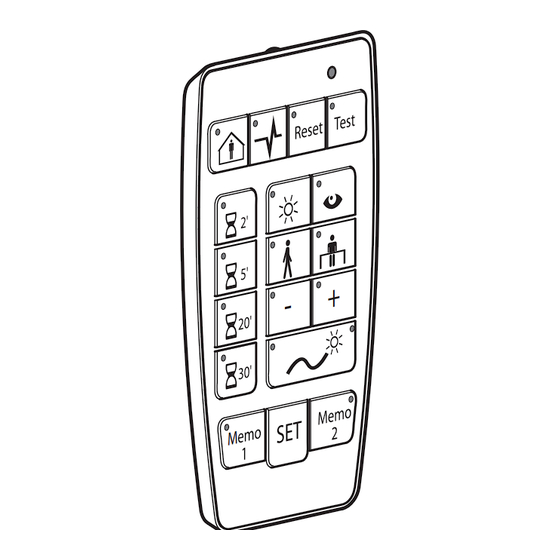
Advertisement
Quick Links
+
-
M
EEK001
Description
GB
The remote control allows the user to set or
modify settings on the klik PIR occupancy
sensors when the potentiometer is on "auto
test". It allows single and multiple settings.
The SET key is used to send the IR messages
to the occupancy sensors. Multiple settings
can be stored in Memo 1 and Memo 2 and
recalled to set several devices.
Single setting
Example: do a reset.
+
Multiple settings
Define the parameters to be changed and
press SET to send.
Example: for 25 minutes and corridor use,
press 20', 5' and corridor.
+
+
In the case of 2 opposite states the green LED
denotes ON and the red LED denotes OFF
(except Presence/ Absence).
When no function is selected all LED's are OFF.
1
User instructions
GB
Infrared remote control for
settings
Use
LED
Battery replacement
+
Technical specifications
The acknowledgment LED
Power supply : 1x 3V CR2032
blinks during the sending
Shelf life of battery : 2,5 years
of the IR message.
Protection index : IP 30
Occupancy Sensors
standalone
Occupancy Sensors
with pre-wired lead
Occupancy Sensors
with pre-wired lead
and klik.system plug
6E 7599.a
Advertisement

Subscribe to Our Youtube Channel
Summary of Contents for hager EEK001
- Page 1 Infrared remote control for Occupancy Sensors settings with pre-wired lead Occupancy Sensors with pre-wired lead EEK001 and klik.system plug Description Battery replacement The remote control allows the user to set or modify settings on the klik PIR occupancy sensors when the potentiometer is on "auto test".
- Page 2 To toggle KNX addressing mode on OS KNX ble if no setting active. detectors (TKK513P, TKK515P). Hager SAS - 132 bld d’Europe - BP 78 - 67 212 Obernai cedex (FRANCE) - Tél. +333 88 49 50 50 - www.hagergroup.net 6E 7599.a...









Need help?
Do you have a question about the EEK001 and is the answer not in the manual?
Questions and answers