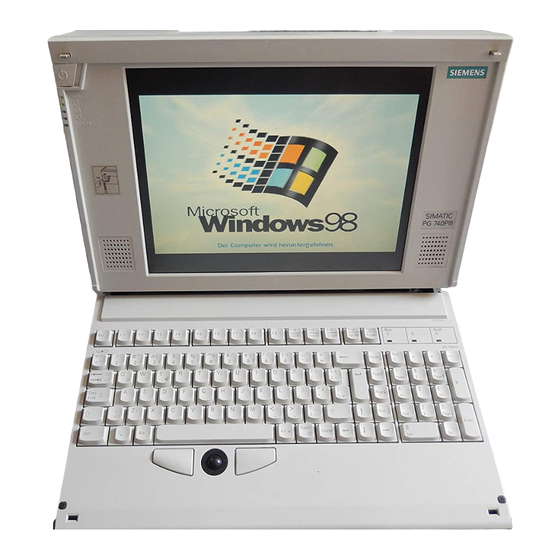
Summary of Contents for Siemens Simatic PG 740 PIII
- Page 1 PG 740 PIII Programming Device A5E00063150 03 Operating Instructions This leaflet gives you specific technical information on your PG 740 PIII programming device. Siemens Drives & PLCs...
- Page 2 This product can only function correctly and safely if it is transported, stored and set up carefully and correctly, and operated and maintained as recommended. Trademarks SIMATICR , SIMATIC NETR and SIMATIC HMIR are registered trademarks of Siemens AG. Exclusion of Liability Copyright...
-
Page 3: Table Of Contents
..........Operating Instructions PG 740 PIII A5E00063150-03 Siemens Drives & PLCs... - Page 4 Contents Reinstallation of the Software ......... . . Cause / Remedy .
-
Page 5: Welcome To Your Pg 740 Piii
S Extensive climatic, vibrational and shock tests to garant industrial compatibility; S Electromagnetic compatibility according to CE and FCC; S UL-/CSA approval; S Hotline, service, spare parts; S Quality assurance in accordance to EN ISO 9001. Operating Instructions PG 740 PIII A5E00063150-03 Siemens Drives & PLCs... - Page 6 Welcome to your PG 740 PIII Operational Range The PG 740 PIII is a portable programming device. It can be usd for all SIMATIC automation systems in both online and offline operation. The PG 740 PIII meets the strictest requirements by: S High Level system performance (e.
- Page 7 The following items must be ordered separately (also see catalo- gue ST 70 1999) : S Additional color monitor, printer and connecting cable S additional SIMATIC software S UV eraser for EPROM memory modules S Memory expansion cards Operating Instructions PG 740 PIII A5E00063150-03 Siemens Drives & PLCs...
-
Page 8: Information Referring To These Operating Instructions
Welcome to your PG 740 PIII Information referring to these operating instructions Regardless wether you already worked with a programming device like the PG 740 PIII or you are not experienced at all, these operating instructions will help you to get familiar with the technical features of your PG. You will learn the most significant elements and operating structures by means of task-oriented sections giving you information to start with almost any possible chapter. -
Page 9: Conventions
S STEP 7 basic package containing of the following manuals: Getting-Started, Programming manual STEP 7, Configuring and Converting Hardware manual. S Automation system S7-200, System manual S STEP 5/ST manual Operating Instructions PG 740 PIII A5E00063150-03 Siemens Drives & PLCs... - Page 10 Welcome to your PG 740 PIII Operating Instructions PG 740 PIII A5E00063150-03...
-
Page 11: Important Notes
S Always pull the power plug before connecting or disconnecting modules containing ESDs. S Touch modules fitted with ESDs by their edges only. S Never touch wiring posts or printed conductors on modules containg ESDs. Operating Instructions PG 740 PIII A5E00063150-03 Siemens Drives & PLCs... -
Page 12: Certificates, Directives And Declarations
Declaration of Conformity The EC declarations of conformity and the documentation relating to this are available to the authorities concerned, according to the above EC directive, Article 10 (1), from: Siemens AG Bereich Automatisierungs- und Antriebstechnik A&D AS E4 Postfach 1963 D-92209 Amberg Tel.: 09621 80 3283... - Page 13 This has been certified by the German society for the certification of quality management systems (DQS). EQ-Net certificate no.: 1323-01 Software License Agreement The PG 740 PIII is shipped with the software already installed. Please observe the relevant license agreements. Operating Instructions PG 740 PIII A5E00063150-03 Siemens Drives & PLCs...
-
Page 14: Certification For The Usa, Canada And Australia
Important Notes Certification for the USA, Canada and Australia Security One of the following markings on a device is indicative of the corresponding approval: Unterwriters Laboratories (UL) to the UL 1950 standard. UL Recognition Mark Canadian Standard Association (CSA) to standard C22.2 No. 950. Operating Instructions PG 740 PIII A5E00063150-03... - Page 15 This Class B digital apparatus complies with Canadian ICES-003. Avis Canadien Cet appareil numérique de la classe B est conforme à la norme NMB-003 du Canada. Australia AS/NZS 3548 This product meets the requirements of the Norm. Operating Instructions PG 740 PIII A5E00063150-03 Siemens Drives & PLCs...
-
Page 16: Transporting The Pg 740 Piii
Important Notes Transporting the PG 740 PIII Preparatory Measures The PG 740 PIII is easy to transport. Before transporting it, however, you should take the following measures: 1. Switch the PG 740 PIII off and wait approx. 20 seconds. 2. Then, unplug all connecting cables. 3. -
Page 17: Starting Up And Operating The Pg
7. Enter the Microsoft Windows “Product Key” from the “Certificate of Authenticity” (COA) in the table. You can find the product key on your programming device. F-No. Order No. Microsoft Windows Product Key Operating Instructions PG 740 PIII A5E00063150-03 Siemens Drives & PLCs... -
Page 18: Choosing Set-Up Position
Starting up and Operating the PG Choosing Set-up Position Setting up the PG 740 PIII The PG 740 PIII is mostly mounted on a desk or table top. To make working with the PG 740 PIII easier, it can be adapted as follows to the particular workplace. Set up your programming device as follows: 1. - Page 19 15°. This could lead to personal injury and also damage to the unit. If the angle of inclination is greater than 15°, you must use the extra slide-out support in the stand. Operating Instructions PG 740 PIII A5E00063150-03 Siemens Drives & PLCs...
-
Page 20: Operating The Pg 740 Piii
Starting up and Operating the PG Operating the PG 740 PIII Connecting to the Power Supply You can operate the PG 740 PIII on 115 V and 230 V power systems. The voltage is selected automatically. 1. Plug the power supply cable supplied with the unit into the connector labeled ”Power”. - Page 21 Hold the on/off switch down for one second to commission the device. LED displays Power ON: green ON/Standby display Power Standby: orange Hard disk access Floppy access Submodule programming active MPI/DP port active Operating Instructions PG 740 PIII A5E00063150-03 Siemens Drives & PLCs...
- Page 22 Starting up and Operating the PG Switching off the PG 740 PIII It is strongly recommended to close all applications and safely turn off the operating system before switching off the PG 740 PIII. The procedure is described in the “Getting Started Microsoft Windows 98” manual. Warning Do not switch off the PG 740 PIII while being connected to a network, errors in data transfer and loss of data may occur.
-
Page 23: Hardware Components Of The Pg 740 Piii
This chapter provides you with information on hardware components and their functions, such as: S Right- and Left-hand side panel of the device S Connectors and ports S Drives S Memory submodules and cards and the S Backup battery Operating Instructions PG 740 PIII A5E00063150-03 Siemens Drives & PLCs... -
Page 24: Front
Hardware Components of the PG 740 PIII Front You can access all the important operator controls and displays from the front or sides of the unit. The CD-ROM drive can be accessed from the underside of the device. On/off switch for ON/Power Standby Carrying handle Display 16 LED displays... -
Page 25: Left-Hand Casing Side Panel (Communications Side)
Galvanic isolation within the safety extra-low voltage circuit (SELV) ** The USB connection is supported only by Windows 98 at this time. In addition, the BIOS setup can be controlled by USB keyboard. Operating Instructions PG 740 PIII A5E00063150-03 Siemens Drives & PLCs... - Page 26 Hardware Components of the PG 740 PIII VGA Port Please read the note referring to the operation of LC displays and external monitors. Note The default setting of the display provides the simultaneous operation of a LC display and an external monitor. The screen display is then optimized to a format of 1024*768 pixels.
-
Page 27: Right-Hand Casing Side Panel (Processing Side)
If you cover up the slots for the inlet and outlet air in any way, there is a risk that your PG 740 PIII will be damaged. Do not place any objects over, or lay them on, the ventilating slots. Operating Instructions PG 740 PIII A5E00063150-03 Siemens Drives & PLCs... -
Page 28: Color Display Of The Pg 740 Piii
Hardware Components of the PG 740 PIII Color Display of the PG 740 PIII The PG 740 PIII has a TFT (thin-film transistor) color display with a 13.3 in. diagonal ([ 34 cm) and a maximum resolution of 1024 x 768 pixels (XGA). Caution Risk of injury! If a display is damaged, liquid crystal may escape. -
Page 29: Drives
3.5 in. 3.5 in. 120 Mbyte 1.44 Mbyte (135 TPI) 720 Kbyte The PC recognizes the disk type by the coding. Superdisks can only be used in a LS120 drive. Operating Instructions PG 740 PIII A5E00063150-03 Siemens Drives & PLCs... - Page 30 Hardware Components of the PG 740 PIII Information on the LS 120 disk drive Restrictions P Tools under STEP 5 Data cannot be edited in PCP/M format on the LS120 drive using P Tools under STEP 5. Authorization with Authors Vx.x In order to authorize STEP 5 and other SIMATIC components, use AuthorsW.
- Page 31 Germany Phone (888) 466-3456 Tel +31 (0) 20 654 2100 Tel +49 (0) 2131 226 01 E-mail info@imation.com Fax +31 (0) 20 654 2222 Fax +49 (0) 2131 226 100 Operating Instructions PG 740 PIII A5E00063150-03 Siemens Drives & PLCs...
-
Page 32: Cd-Rom-Drive
Hardware Components of the PG 740 PIII CD-ROM-Drive The CD-ROM drive enables you to read CDs. Opening the Drawer Swing the PG 740 PIII into a horizontal position. The CD-ROM drive is now on the underside of the programming device. By briefly pressing the eject button, the drawer springs out slightly. - Page 33 CD. Emergency removal By inserting a pen (or a paper clip) while the device is switched off, you can force the drawer to open. Operating Instructions PG 740 PIII 3-11 A5E00063150-03 Siemens Drives & PLCs...
-
Page 34: S5 Submodules And Memory Cards
Hardware Components of the PG 740 PIII S5 Submodules and Memory Cards Please note the following instructions while working with S5 submodules. Caution Risk of damage to submodules! If you plug the submodule in or take it out while its processing software is running, there is a danger that it will be damaged. - Page 35 (see ESD guidelines in the PG 740 PIII manual). Otherwise faults could occur. The cardbus controller occupies the I/O area from 0x3E0 to 0x3E1. Operating Instructions PG 740 PIII 3-13 A5E00063150-03 Siemens Drives & PLCs...
-
Page 36: Backup Battery
Do not throw a new or discharged lithium battery into an open fire, do not solder onto the cell container. Do not recharge the battery, do not open the battery by force. The correct lithium battery is available from Siemens (Order No.: W79084-E1003-B1). Return used batteries to the manufacturer/recycler or dispose of them according to local regulations. -
Page 37: Installing System Expansions And Connecting Peripheral Devices
S Processor Upgrade S Closing the unit Hardware Options Option Order Number Memory expansion 128 MByte 6ES7 791-0HS00-0XA0 PS/2 mouse 6ES7 790-0AA00-0XA0 Please contact your Siemens sales representative for further options. Operating Instructions PG 740 PIII A5E00063150-03 Siemens Drives & PLCs... -
Page 38: Memory Expansions
Risk of damage! Note that only qualified personnel should be allowed to work on the open unit, so the warranty on the device is not affected. Authorized Siemens maintenance and repair centers offer you a specialist maintenance service. Contact the SIMATIC Customer Support Hotline for their addresses. -
Page 39: Installing And Operating The Pg 740 Piii
– Initial start to set up the PG 740 PIII’s software and a – Complete restart after initial start and authorization. Operating Instructions PG 740 PIII A5E00063150-03 Siemens Drives & PLCs... -
Page 40: Cold Start Of The Pg 740 Piii
Installing and Operating the PG 740 PIII Cold Start of the PG 740 PIII Installing the operating system When powering up the PG 740 PIII for the first time the operating system is set up automatically (depending on the version delivered: Windows 98, Windows NT or Windows 2000). - Page 41 S select the menu command Simatic > AuthorsW > AuthorsW to open the authorization tool which will guide you through the installation routine of the authorization. Copy the STEP 5 and STEP 7 authorization by selecting“ All “. Operating Instructions PG 740 PIII A5E00063150-03 Siemens Drives & PLCs...
-
Page 42: Complete Restart Of The Pg 740 Piii
Installing and Operating the PG 740 PIII Complete restart of the PG 740 PIII Overview Once the PG 740 PIII’s operating system is set up, the user interface of the operating system is displayed following system startup every time you switch on or reset the PG. -
Page 43: Electronic Manuals
To read the PLC manuals, start the program “Welcome.pdf” on your CD “Backup PG720/740”. Note It is recommended to print out the PGs product information and keep it together with the operating instructions for future reference. Operating Instructions PG 740 PIII A5E00063150-03 Siemens Drives & PLCs... - Page 44 Installing and Operating the PG 740 PIII Operating Instructions PG 740 PIII A5E00063150-03...
-
Page 45: Reinstallation Of The Software
S select Simatic > AuthorsW > AuthorsW to open the authorization tool which will help you to save all authorizations on your authorization disk. Note The authorization disk and the authorization tool are not delivered with all versions. Operating Instructions PG 740 PIII A5E00063150-03 Siemens Drives & PLCs... -
Page 46: Restoring The Hard Disk (Data Deleted)
Reinstallation of the Software Restoring the Hard Disk (Data deleted) 6.2.1 Creating Partitions unter Windows 98 After installing a new hard disk it is necessary to create partitions with the program “FDisk” when the partitions have errors or need to be changed. Note By deleting or creating partitions or logical DOS-hard drives all saved data is lost on the hard disk. - Page 47 Select the dialog box for large disk support. “Do you wish to enable large disk suport (Y/N)...? [Y] for Yes. Create an extended DOS partition for the rest of the disk space. Operating Instructions PG 740 PIII A5E00063150-03 Siemens Drives & PLCs...
-
Page 48: Creating Partitions Unter Windows 2000
Reinstallation of the Software 6.2.2 Creating Partitions unter Windows 2000 After installing a new hard disk it is necessary to create partitions when the parti- tions have errors or need to be changed. Note By deleting or creating partitions or logical DOS-hard drives all saved data is lost on the hard disk. -
Page 49: Creating Partitions Under Windows Nt
– a partition of with the NTFS file system. The creation of partitions is done under the Windows NT setup program. Starting the Windows NT setup is described in chapter 6.6. Operating Instructions PG 740 PIII A5E00063150-03 Siemens Drives & PLCs... -
Page 50: Installing The Operating System Windows 98
The operating system can be reinstalled or restored using the ”Recovery Microsoft Windows 98” CD-ROM. This CD contains encoded data which can only be transferred onto a SIEMENS SIMATIC programming device. Data transfer is carried out with the OEMSETUP.EXE program on the CD-ROM or, after booting, from the CD-ROM with the Recovery function. - Page 51 4. When “Microsoft Windows 98 Startup Menu” is displayed, select “1. Boot for CD-Recovery”. 5. You have to acknowledge the “SIEMENS End User License Agreement” with the F8 function key. Pressing ESC allows you to decline the agreement and cancels the installation.
-
Page 52: Installing Drivers Under Windows 98
Reinstallation of the Software Installing Drivers under Windows 98 In order to add or change the device driver of any hardware component proceed as follows: Procedure S Click “Start”, point to “Settings”, click “Control Panel” , then double-click “System” . S Click the “Device Manager”... - Page 53 S Insert the “Backup PG720/740” CD in the CD-ROM drive S At the command promt copy manufacturer’s files from type \DRIVERS\PG740P3\DISPLAY.W98 and press “OK”. The recognized display device is displayed. S Confirm with “Finish”. Operating Instructions PG 740 PIII A5E00063150-03 Siemens Drives & PLCs...
- Page 54 Reinstallation of the Software Display Driver Installation after Installing Windows This chapter describes how to install display drivers after having installed Windows 98. S Please observe the following instructions to install the display drivers located in the directory C:\DRIVERS\DISPLAY.W98 or located in the directory DRIVERS\PG740P3\DISPLAY.W98 of the supplied “Backup PG720/740”...
- Page 55 S After a restart, the network component is completely installed. After the installation is complete, the network card “Intel(R) 82559 Fast Ethernet LAN on Motherboard” should be installed in Control panel > Network. Operating Instructions PG 740 PIII 6-11 A5E00063150-03 Siemens Drives & PLCs...
-
Page 56: Installing The Operating System Windows 2000
The new installation or reinstallation of the operating system is accomplished with the ”Recovery Microsoft Windows 2000” CD-ROM. This CD contains encoded files which can only be transferred to a SIEMENS SIMATIC programming device. The transfer of information is made with the program OEMSETUP.EXE on the CD-ROM, or after booting from the CD-ROM with the recovery function. - Page 57 4. Select “1. Boot for CD-Recovery” in the screen ”Microsoft Windows 98 Startup Menu”. 5. You have to acknowledge the “SIEMENS End User License Agreement” with the F8 function key. Pressing ESC allows you to decline the agreement and cancels the installation.
- Page 58 Reinstallation of the Software Setting the Language Selection for Windows 2000 The Multilanguage File Installation (MUI) allows you to set the Windows 2000 me- nus and dialogs to another language. In order to install the MUI, run the program MUISETUP.EXE in the MUI folder on the Recovery CD and follow the screen dialog to install the desired languages.
-
Page 59: Installation Of The Windows Nt Operating System
4. When “Microsoft Windows 98-Startup Menu” is displayed, select “1. Boot for CD-Recovery”. 5. You have to acknowledge the “SIEMENS End User License Agreement” with the F8 function key. Pressing ESC allows you to decline the agreement and cancels the installation. -
Page 60: Installing Drivers Under Windows Nt
Reinstallation of the Software You can find information on installing Windows NT in Section 2 Chapter 5 “Beginning Installation” in the manual “Start Here - Microsoft Windows NT”. Follow the instructions in the section “Starting Setup”. Installing Drivers under Windows NT S Please observe the following instructions to install the display drivers located in the directory C:\DRIVERS\AUDIO.NT4 or DISPLAY.NT4 or located in the directory... -
Page 61: Installing The Simatic Software
The authorization diskette with the authorizations necessary for the use of SIMATIC software is only delivered with versions containing SIMATIC software. The installation of the authorizations is described in chapter 5.2 “Cold Start of the PG 740 PIII”. Operating Instructions PG 740 PIII 6-17 A5E00063150-03 Siemens Drives & PLCs... - Page 62 Reinstallation of the Software Operating Instructions PG 740 PIII 6-18 A5E00063150-03...
-
Page 63: Technical Specifications
1 Manual incl. Licence and Windows operating sytem on CD 1 Authorization Disk for STEP 7, STEP 5 (only for versions delivered with SIMATIC-Software) 1 “Backup PG 720/740” CD-ROM 1 Documentation package Operating Instructions PG 740 PIII A5E00063150-03 Siemens Drives & PLCs... -
Page 64: Technical Specifications Pg 740 Piii
Technical Specifications Technical Specifications PG 740 PIII Dimensions (w x h x d) 395 x 270 x 145 mm (15.5 x 10.6 x 4.7 in.) Weight approx. 7 kg (14.3 lbs.) Line voltage 120 VAC (85 to 132 VAC), or 230 VAC (187 to 264 VAC) (automatic switchover at 140 VAC) Line voltage frequency 50 / 60 Hz (47 to 63 Hz) - Page 65 Centronics, primarily for printer (parallel) (25 way socket) for external monitor (15 way VGA socket) Keyboard for keyboard with integrated trackball (6 way mini DIN socket) PS/2 compatible mouse external mouse connection Operating Instructions PG 740 PIII A5E00063150-03 Siemens Drives & PLCs...
- Page 66 Technical Specifications Interfaces PC card interface interface for PC cards (type II) (Controller from TI: PCI1225) Submodule interface programming interface for SIMATIC S5 submodules Memory card interface programming interface for SIMATIC memory cards MPI, I/O interface for SIMATIC MPI or PROFIBUS DP networks (9 way socket); 1.2 - 12 Mbps, (CP5611 compatible) Ethernet RJ45, 10BaseT(100)
-
Page 67: Hotline Services
GMT: +8:00 GMT: +1:00 GMT: –5:00 The languages of the SIMATIC Hotlines are generally German and English, in addition, French, Italian and Spanish are spoken on the authorization hotline. Operating Instructions PG 740 PIII A5E00063150-03 Siemens Drives & PLCs... -
Page 68: Simatic Customer Support Online Services
8, N, 1, ANSI; or dial in via ISDN (x.75, 64 Kbps). S You can find your local customer service representative for Automation & Drives in our customer service representative data bank: – in the Internet under http://www3.ad.siemens.de/partner/ search.asp?lang=en Operating Instructions PG 740 PIII... -
Page 69: Regional Repair Centers
+49 (621)456 1460 Munich +49 (89)9221 6213 +49 (89)9221 6201 Nuremberg +49 (911)654 6127 +49 (911)654 7630 Saarbrücken +49 (681)386 2598 +49 (681)386 2397 Stuttgart Weilimdorf +49 (711)137 6001 +49 (711)137 6210 Operating Instructions PG 740 PIII A5E00063150-03 Siemens Drives & PLCs... - Page 70 Hotline Services Country Phone Argentina +54 (1) 3408400 +54 (1) 3408400 3163 Australia +61 (3) 9420 7274 +54 (3) 9420 7500 Belgium +32 (2) 536 2905 +32 (2) 536 2880 Brazil +55 (11) 7947 1999 ext. +55 (11) 7947 1888 3013 China +86 (21) 6213 2050 ext.














Need help?
Do you have a question about the Simatic PG 740 PIII and is the answer not in the manual?
Questions and answers