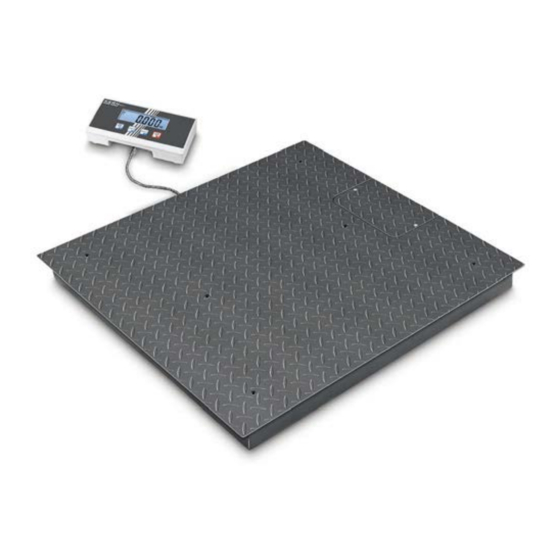Table of Contents
Advertisement
Quick Links
Advertisement
Table of Contents

Summary of Contents for KERN BIC series
- Page 1 Operating manual Floor scales KERN BIC Version 1.0...
-
Page 2: Table Of Contents
KERN BIC Version 1.0 09/2016 Operating instructions Floor scales Contents Technical data ....................4 Appliance overview display unit ..............6 Keyboard overview ....................7 Basic Information (General) ................7 Proper use ......................... 7 Improper Use ......................7 Warranty ........................8 Monitoring of Test Resources .................. -
Page 3: Bic-Ba-E-1610
Servicing, maintenance .....................18 Disposal ........................18 Error messages, troubleshooting guide ............ 19 Declaration of conformity ................20 BIC-BA-e-1610... -
Page 4: Technical Data
1 Technical data KERN BIC 600K-1S BIC 600K-1 BIC 1T-4S Readability (d) 100 g; 200 g 100 g; 200 g 200 g; 500 g Weighing range (max) 300 kg; 600 kg 300 kg; 600 kg 600 kg; 1,500 kg Reproducibility 100 g;... - Page 5 KERN BIC 1T-4 BIC 3T-3 BIC 3T-3L Readability (d) 200 g; 500 g 500 g; 1,000 g 500 g; 1,000 g 1,500 kg; 3,000 Weighing range (max) 600 kg; 1,500 kg 1,500 kg; 3,000 Reproducibility 500 g 500 g; 1,000 g 500 g;...
-
Page 6: Appliance Overview Display Unit
2 Appliance overview display unit 1. Weight display 2. Buttons 3. Battery compartment 4. Guide rail support base / stand 5. End stop support base / stand 6. Mains adapter connection 7. Connection load cell cable BIC-BA-e-1610... -
Page 7: Keyboard Overview
Changes to the display unit's design are not permitted. This may lead to incorrect weighing results, safety-related faults and destruction of the display unit. The display unit may only be operated in accordance with the described default settings. Other areas of use must be released by KERN in writing. BIC-BA-e-1610... -
Page 8: Warranty
In KERN’s accredited DKD calibration laboratory test weights and display units may be calibrated (return to the national standard) fast and at moderate cost. -
Page 9: Basic Safety Precautions
4 Basic Safety Precautions 4.1 Pay attention to the instructions in the Operation Manual Carefully read this operation manual before setup and commissioning, even if you are already familiar with KERN balances. 4.2 Personnel training The appliance may only be operated and maintained by trained personnel. -
Page 10: Unpacking And Placing
During initial installation and after each change of work area it is necessary to level the balance. 6.4 Mains connection Power is supplied via the external mains adapter. The stated voltage value must be the same as the local voltage. Only use original KERN mains adapters. Using other makes requires consent by KERN. BIC-BA-e-1610... -
Page 11: Adjustment
6.5 Adjustment As the acceleration value due to gravity is not the same at every location on earth, each display unit with connected weighing plate must be coordinated - in compliance with the underlying physical weighing principle - to the existing acceleration due to gravity at its place of location (only if the weighing system has not already been adjusted to the location in the factory). - Page 12 The specified adjustment weight is displayed flashing. (example) Place the adjustment weight centrically on the weighing plate and confirm with . "CAL Y" will flash briefly and a signalling tone will sound. Adjustment will be performed. Then the balance returns automatically into the weighing mode.
-
Page 13: Operation
7 Operation 7.1 Start-up Start balance by pressing The balance will carry out a self-test As soon as the weight display appears, the balance is ready for weighing. Should the balance not display exactly zero despite empty scale pan, press the button. -
Page 14: Weighing With Tare
Overload warning Overloading exceeding the stated maximum load (max) of the device, minus a possibly existing tare load, must be strictly avoided. This could damage the instrument. Exceeding maximum load is indicated by the display of „LLLLLL“, and a signal sound. -
Page 15: Hold Function (Animal Weighing Function)
7.6 Hold function (animal weighing function) The balance has an integrated animal weighing function (mean value calculation). Using this function it is possible to weigh domestic or small animals exactly (min. load 1% of the max. one), although they do not stand quiet on the weighing plate. Place weighing goods and press . -
Page 16: Menu
8 Menu 8.1 Navigation in the menu Press at the same time in weighing mode. [UF 1] is displayed. Press as often as necessary until the required function is displayed. Confirm selected function by . The current setting will be displayed. Select the desired parameter with . -
Page 17: Menu Overview
8.2 Menu overview Internal value not documented (example) Auto-Off Automatic shutdown function Can be set between 1-99 minutes Display background illumination Adjustable: Background lighting on: Background lighting off Backlight turns off automatically Hold function (animal weighing function) Adjustable: Average value is calculated for unstable weighing conditions from approx. -
Page 18: Servicing, Maintenance, Disposal
9.2 Servicing, maintenance The appliance may only be opened by trained service technicians who are authorized by KERN. Before opening, disconnect from power supply. 9.3 Disposal Disposal of packaging and appliance must be carried out by operator according to valid national or regional law of the location where the appliance is used. -
Page 19: Error Messages, Troubleshooting Guide
10 Error messages, troubleshooting guide In case of an error in the program process, briefly turn off the appliance and disconnect from power supply. The weighing process must then be restarted from the beginning. Fault Possible cause The displayed weight does •... -
Page 20: Declaration Of Conformity
1000x1000... - Page 21 1200 x 1500...
- Page 22 1500 x 1500...