Summary of Contents for Triax SIM-G
- Page 1 Smart Impact Monitor (SIM) User Manual SIM-G for Teams & Organizations www.triaxtec.com ©2015 by Triax Technologies Inc. - All rights reserved...
-
Page 2: Table Of Contents
• • • • • • • • • • • • • • • • • • • • • • • • • • • • • • • • • • • • • • • • ©2015 by Triax Technologies Inc. - All rights reserved... -
Page 3: Disclaimers, Precautionary Information And Warning
Disclaimers, precautionary information and warnings The SIM-G Monitor is not a medical device. head injury from any given impact can Symptoms of concussion or other head WARNING: READ YOUR MANUAL! It is critical to follow these instructions regarding It is an impact monitor only. It is designed... - Page 4 All measurements important to measure, record and report these events as they happen, and store results for later analysis. ©2015 by Triax Technologies Inc. - All rights reserved...
-
Page 5: Getting Started
The flexible tail is quite rugged, but it should not be considered a “handle”. The SIM™ module should be held by the main body whenever possible. Antenna Status LED Light Charging Dock Push Power Button Charging Contacts ©2015 by Triax Technologies Inc. - All rights reserved... -
Page 6: Linking A Sim
4. If successful, you should see the SIM Number appear on the list of Linked SIMs. 3. When you are done, click “STOP ASSIGNING”. 5. When you are done, click “STOP LINKING SIMS”. ©2015 by Triax Technologies Inc. - All rights reserved... -
Page 7: Turning On Your Sim
The initial self-test detected an internal fault condition, but normal operation is possible. The fault condition will be reported to the SIM™ base station unit the next time the SIM™ links to it. ©2015 by Triax Technologies Inc. - All rights reserved... -
Page 8: Activating Your Sim
The SIM will not register or communications activity. relay any impact information if it has not been properly linked and recognized by your access point. Maximum Operating Range: 150 yards (137 meters) Base Monitoring Station ©2015 by Triax Technologies Inc. - All rights reserved... -
Page 9: Wearing Your Sim
The headband (or skullcap) must be worn correctly to ensure accurate and consistent impact built into the headband / skullcap. measurements. First, insert the SIM-G into your headband/skullcap antenna-first so that the serial number is facing towards you (i.e. you should be able to see the white sticker). This is so that when the device is being worn on your head, the power button will not accidentally be pushed and turned off during play. -
Page 10: Turning Off Your Sim
1031 is whthin range of the base monitoring unit. SIM™ (single unit, no SIM™ 7-up charging SIM™ 7-up charging accessories) dock (kit) dock AC adapter only. 100-240VAC, 50/60Hz input, 5VDC@4A output ©2015 by Triax Technologies Inc. - All rights reserved... -
Page 11: Charging Your Sim
Charging your SIM ™ The SIM™ must be charged using only Triax-supplied charging docks. To charge your SIM™, first connect the charging dock to its AC/DC LED indication Status adapter. Then, carefully insert the SIM™ into the charging dock port. -
Page 12: General Troubleshooting
Triax dealer for help. Flexible antenna may Contact your Triax dealer for help. Note: The SIM™ is a sealed device with no user- have been damaged by serviceable parts inside. rough handling. ©2015 by Triax Technologies Inc. - All rights reserved... -
Page 13: Product Warranty
1 year from the date of purchase. Triax has a 30 day satisfaction-guaranteed return policy. If you are dissatisfied with your purchase for any reason, you may receive a full refund within 30 days of the date of purchase. -
Page 14: Product Specifications
Auto shut-off after 30 minutes idle time (i.e. out of Care Instructions Machine wash cold water preferred to retain elastic range, without recording impacts). qualities. Hang to dry. Do not machine-dry. ©2015 by Triax Technologies Inc. - All rights reserved... - Page 15 Triax Technologies Inc. 66 Fort Point Street Norwalk, CT 06855 US...
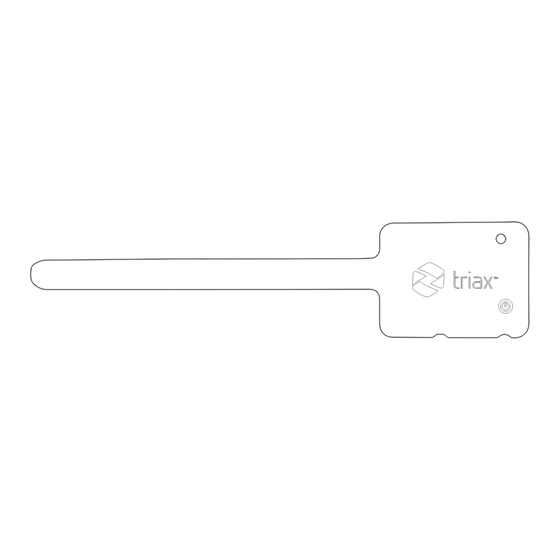







Need help?
Do you have a question about the SIM-G and is the answer not in the manual?
Questions and answers