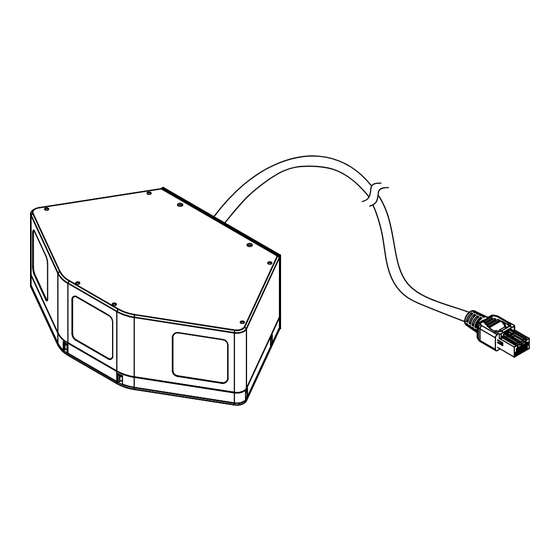
Table of Contents
Advertisement
Advertisement
Table of Contents

Summary of Contents for Livox Mid Series
-
Page 1: Appendix
Livox Mid Series User Manual v1.0 2019.01... -
Page 2: Using This Manual
Important Hints and Tips Explanation Downloading Documents Visit the link below to download the latest Livox Mid Series User Manual and other documents related to the Livox Mid series. www.livoxtech.com/mid-40-and-mid-100 Downloading Livox Viewer Visit the link below to download Livox Viewer. -
Page 3: Table Of Contents
Downloading Livox Viewer Product Profile Introduction Product Characteristics Overview Connectors LiDAR Connector Power Cable and Sync Cable Ethernet Port Mounting the Livox Mid Series Effective Field of View (FOV) Range Dimensions Getting Started External Power Supply Connection Usage Coordinates Output Data Working States &... -
Page 4: Product Profile
100 kilolux to darker, low-visibility environments. Thanks to the innovative de-noising algorithms built-into the unit, the Livox Mid series is able to effectively reduce the noise caused by atmospheric particles such as rain, fog, and dust, as well as interference from other LiDAR sensors. - Page 5 The diagram shows that when the integration time is less than 0.1 seconds, the FOV coverage of the Livox Mid-40 is similar to the 32-line LiDAR sensor. As the integration time increases, however, the FOV coverage of the Livox Mid-40 increases significantly while the 32-line LiDAR sensor remains the same.
-
Page 6: Overview
< 0.01% Table 1.2.1 Point cloud specifications • The Livox Mid series cannot detect objects which are less than 1 m away. Contact Livox if you require LiDAR sensors that can detect objects within a range of 1 m. • The range precision was tested in an environment at a temperature of 77° F (25° C) with a target object that had a reflectivity of 80% and was 20 m away from the Livox Mid series LiDAR sensors. - Page 7 1. LiDAR Connector Port An RJ45 type Ethernet connector used to A JAE MX34012NF1 type connector port used connect to Ethernet cables. to connect to Livox Mid series LiDAR sensors. Only compatible with JAE MX34012SF1 type 4. Sync Port LiDAR connectors.
-
Page 8: Connectors
Livox Mid Series User Manual Connectors LiDAR Connector Below is more information on the LiDAR connector and extensible power cables connector. Users can customize the connectors based on their needs for power supply, data transmission, and data synchronization. Figure 2.1.1 LiDAR and Extensible Cable Connector... -
Page 9: Power Cable And Sync Cable
Ground Black Table 2.2.1 Power cable description Sync cable Connect “A” into the sync port of the Livox Converter and connect “B” to the sync signal. Refer to the Data Synchronization section for more information. 500±25 Figure 2.2.2 Sync cable... -
Page 10: Mounting The Livox Mid Series
Livox Mid-40 Dimensions Refer to the dimensions and the mounting holes in the figures below to mount or embed the Livox Mid-40 to or in an appropriate place on the target base. When the base is outfitted with ¼ inch mounting holes, it is recommended to first attach the Livox Mid-40 to the mounting bracket and then mount the Livox Mid- 40 using the ¼... - Page 11 Table 3-2-2 Livox Mid-40 Mounting Bracket Weight & Dimensions Livox Mid-100 Dimensions The Livox Mid-100 is outfitted with four M3 mounting holes on the bottom, and can be mounted using the M3 screws. Additionally, a 1/4 inch mounting hole is also available on the center of the bottom.
-
Page 12: Getting Started
External Power Supply The working voltage of the Livox Mid series is 10 V to 16 V. The working power of the Livox Mid-40 is 10 W, while the Livox Mid-100 is 30 W. After powering on, the Livox Mid series LiDAR sensors may reach peak power, which may last for short periods. -
Page 13: Connection
Figure 4.1.2 Relationship between the peak power and the temperature for the Livox Mid-100 The working temperature range for the Livox Mid series is from -4° to 149° F (-20° to 65° C). DO NOT use this product outside of that range. - Page 14 7. Connect the Livox Converter to an external power source. • Make sure to set the IP address of the Livox Mid series LiDAR sensor back to dynamic IP address if it has been set to static IP address to use a router for connection. Also make sure to set your computer to dynamic IP address, and follow the instructions in the Dynamic IP address section.
-
Page 15: Usage
Users can view the real-time point cloud data by using Livox Viewer and develop customizable applications using the Software Development Kit (SDK). Before learning about how to use Livox Viewer and the SDK, see the Cartesian and Spherical coordinates of the Livox Mid-40 and Livox Mid-100 below. - Page 16 PPS signal status. Status codes can be viewed in Livox Viewer or in the SDK. Refer to the Livox Viewer section for more information about how to check status codes.
-
Page 17: Working States & Working Modes
Indicates if the LiDAR sensor is nearing the end of its service life. PPS signal status Indicates whether the PPS sync signal is working normally. Working States & Working Modes The working states of the Livox Mid series includes initializing, normal, standby, power saving, and error. Working states Description Initializing The LiDAR sensor is powering on. -
Page 18: Rain/Fog Suppression
Livox Viewer is a Windows software designed for Livox LiDAR sensors and Livox Hub. Users can check real-time point clouds of all the Livox LiDAR sensors connected to a computer. With the help of Livox Viewer, it is easier to check and record the point clouds data for future use. - Page 19 Help: Click for more information about Livox Viewer. : Click to open a saved point cloud data file in .lvx format. : Click to open the Device Manager to search for all the Livox LiDAR sensors and Livox Hubs in the LAN.
- Page 20 : Click to rewind one frame (not available when checking real-time point clouds). : Click to fast-forward one frame (not available when checking real-time point clouds). : Click to play/pause. : When one or more Livox LiDAR sensors are connected, click to start recording the live data. Click again to stop recording.
- Page 21 Livox LiDAR sensor. Importing Extrinsics The Livox Mid-100 is a three-in-one version of the Livox Mid-40. Before delivery, the Livox Mid-100 has already been calibrated. However, if more than one Livox Mid-100 or Livox Mid-40 are being used, the Livox LiDAR sensors must be recalibrated by importing the extrinsics.
- Page 22 Press “Shift” on the keyboard, hold the left mouse button, and move the mouse to move the grid. Firmware Update The firmware of Livox LiDAR sensors and Livox Hub can be updated by using Livox Viewer. To update the firmware, follow the steps below: 1.
-
Page 23: Software Development Kit (Sdk)
Storage, Transportation, and Maintenance Storage The storage temperature range for the Livox Mid series is from -40° to 185° F (40° to 85° C). Keep Livox Mid series LiDAR sensors in a dry and dust-free environment. Make sure Livox Mid series LiDAR sensors are not exposed to environments containing poisonous or corrosive gases or materials. -
Page 24: After-Sales Information
If the optical window is still dirty, a mild soap solution can be used to gently wash the window. Repeat Step 2 to remove any remaining soap residue. Troubleshooting The table below shows you how to troubleshoot and resolve common issues with Livox Mid series LiDAR sensors. If the issue persists, please contact Livox. Issue... -
Page 25: Appendix
Livox Mid Series User Manual Appendix Appendix 1 Livox Mid-40 Dimensions (unit: mm) 3×4 1.2 15.60 40.50 4-M3 6 3×4 1.2 40.50 4-M3 6 © 2019 Livox Tech. All Rights Reserved. -
Page 26: Appendix 2
Livox Mid Series User Manual Appendix 2 Livox Mid-40 Mounting Bracket Dimensions (unit: mm) 3-M3 6 3-M3 6 3-M3 6 1/4-20 Appendix 3 Livox Mid-100 Dimensions (unit: mm) 38 38 6×M3 6 © 2019 Livox Tech. All Rights Reserved. -
Page 27: Specifications
Angular Accuracy < 0.1° Beam Divergence 0.28° (Vertical) × 0.03° (Horizontal) Point Rate Livox Mid-40: 100,000 points/s; Livox Mid-100: 300,000 points/s False Alarm Ratio (@100 klx) < 0.01% IP Rating IP67 Livox Mid-40: 10 W (Average) 40 W (Peak) Power... - Page 28 Copyright © 2019 Livox Tech. All Rights Reserved. Livox and Livox Mid are trademarks of Livox Technology Company Limited. Windows is a registered trademark of Microsoft Corporation in United States and other countries.








Need help?
Do you have a question about the Mid Series and is the answer not in the manual?
Questions and answers