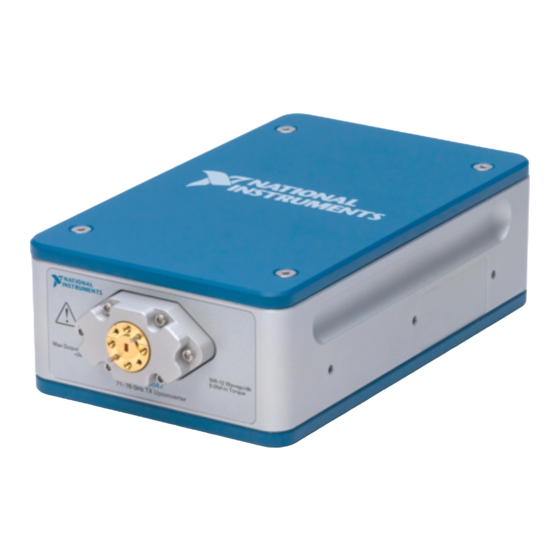
Table of Contents
Advertisement
GETTING STARTED GUIDE
mmWave Transceiver System
2 GHz Bandwidth mmWave Transceiver System
This document explains how to install and configure the National Instruments millimeter wave
(mmWave) Transceiver System. The mmWave Transceiver System is a modular set of
hardware that can be used in various communications applications. This system ships with the
NI-mmWave instrument driver, which you can use to program the system.
Caution
the model in a manner not specified can damage the model and compromise the
built-in safety protection. Return damaged models to NI for repair.
Attention
documentation utilisateur. L'utilisation d'un modèle de toute autre façon que celle
spécifiée risque de l'endommager et de compromettre la protection de sécurité
intégrée. Renvoyez les modèles endommagés à NI pour réparation.
Caution
and cause burns. Allow the device to cool before removing it from the chassis.
Attention
élevées pour être manipulé en toute sécurité, ce qui peut provoquer des brûlures.
Laisser l'appareil refroidir avant de le retirer du châssis.
Caution
to millimeter wave radiation output and input signals from the transmitter and
receiver.
Attention
utilisateurs contre l'exposition aux rayonnements d'ondes millimétriques des signaux
en entrée et en sortie provenant de l'émetteur et du récepteur.
Contents
Verifying the System Requirements..........................................................................................2
Unpacking the Kit..................................................................................................................... 2
System Configurations with mmWave Radio Heads........................................................ 4
Installing the Software.............................................................................................................. 7
Assembling mmWave Radio Head Tripods (mmRH-3647/3657)............................................ 7
Observe all instructions and cautions in the user documentation. Using
Suivez toutes les instructions et respectez toutes les mises en garde de la
If the device has been in use, it may exceed safe handling temperatures
Si l'appareil a été utilisé, il peut avoir atteint des températures trop
The system installation must adequately protect users' eyes from exposure
L'installation du système doit protéger correctement les yeux des
Advertisement
Table of Contents

Summary of Contents for National Instruments PXIe-3610
-
Page 1: Table Of Contents
Transceiver System 2 GHz Bandwidth mmWave Transceiver System This document explains how to install and configure the National Instruments millimeter wave (mmWave) Transceiver System. The mmWave Transceiver System is a modular set of hardware that can be used in various communications applications. This system ships with the NI-mmWave instrument driver, which you can use to program the system. -
Page 2: Verifying The System Requirements
71 GHz to 76 GHz mmWave Transceiver System Block Diagram........ 60 Front Panels, Back Panels, and Connectors................60 Direct Connections to the mmWave Transceiver System..........60 PXIe-3610 Front Panel and LEDs.................. 61 PXIe-3620 Front Panel....................63 PXIe-3630 Front Panel and LEDs.................. 65 PXIe-7902 Front Panel....................67... - Page 3 Mini-SAS HD(m)-to-Mini-SAS HD(m) (8.25 in.) cables (x18) • RX/TX chassis (x2) Bidirectional SISO — (baseband and IF) • Mini-SAS HD(m)-to-Mini-SAS HD(m) (8.25 in.) cables (x18) • MMPX(m)-to-MMPX(m) cables (x16) mmWave Transceiver System Getting Started Guide | © National Instruments | 3...
-
Page 4: System Configurations With Mmwave Radio Heads
Table 1. Kit Contents by Configuration (Continued) Configuration Required MIMO Coding Option • RX/TX chassis (x2) • Coding chassis Bidirectional MIMO (x2) (baseband) • Mini-SAS HD(m)-to-Mini-SAS HD(m) (8.25 in.) cables (x38) • Mini-SAS HD(m)- to-Mini-SAS HD(m) (18 in.) cables (x4) •... - Page 5 • DIO adapter modules (x4) head tripods • HDMI(m)-to-mini- (x4) HDMI(m) cables (x4) • Single-channel • SMA(m)-to-SMA(m) EPLSP cables cables (x8) (x4) • SMA(m)-to- SMA(m) cables (x8) mmWave Transceiver System Getting Started Guide | © National Instruments | 5...
- Page 6 Table 3. Bidirectional System Configurations with mmWave Radio Heads Configuration mmRH-3642/3643/3652/3653 mmRH-3602/3603 mmRH-3647/3657 Bidirectional — — — SISO (baseband) • mmRH-3642/3643 (x2) • mmRH-3602/3603 • mmRH-3647 Bidirectional (x2) (x2) SISO • mmRH-3652/3653 (x2) (baseband and • Single-channel • mmRH-3657 • Dual-channel EPLSP EPLSP cables (x2) (x2)
-
Page 7: Installing The Software
Complete the following steps to assemble the mmWave radio head tripods if your configuration includes mmWave radio heads and tripod stability is desired. Install four 3/4 in. screws as shown in the following figure. Do not tighten. mmWave Transceiver System Getting Started Guide | © National Instruments | 7... - Page 8 Figure 1. Assembling the Tripod 1. 3/4 in. Screws 2. Stud Leveling Feet Install three stud leveling feet as shown in the previous figure and use to adjust the mmWave radio head to the desired mounting height. Jam nuts may be tightened to lock height adjustment according to the specifications in the following table.
- Page 9 Figure 2. Assembling the Tripod with the mmWave Radio Head Tighten the 3/4 in. screws according to the specifications in Table 4. mmWave Transceiver System Getting Started Guide | © National Instruments | 9...
-
Page 10: System Setup
Figure 3. Completed Tripod and mmWave Radio Head Assembly Related Information Connecting mmRH-3647/3657 Radio Heads to a Bidirectional System on page 49 Connecting mmRH-3647/3657 Radio Heads to a Unidirectional System on page 42 System Setup This section describes how to connect the modules of your mmWave Transceiver System. The mmWave Transceiver System modules arrive pre-installed in the chassis. - Page 11 Connect the 2 connector of the PXIe-3630 front panel to the PORT 2 connector of the PXIe-7902 front panel. Connect the 3 connector of the PXIe-3630 front panel to the PORT 3 connector of the PXIe-7902 front panel. mmWave Transceiver System Getting Started Guide | © National Instruments | 11...
- Page 12 Figure 4. Interconnecting the PXIe-3630 and PXIe-7902 Modules PXIe-3630 PXIe-7902 I/Q Digitizer ACCESS ACTIVE 1.5 Vp-p DIFF MAX I– +10 dBm 0 V cm REF IN 1.5 Vp-p DIFF MAX Q– +13 dBm ALL PORTS 50 Ω 1. Mini-SAS HD(m)-to-Mini-SAS HD(m) (8.25 in.) Cables Connect the PORT 4 connector of the PXIe-7902 front panel to the PORT 4 connector of the PXIe-7902 front panel using a Mini-SAS HD(m)-to-Mini-SAS HD(m) (8.25 in.) cable.
- Page 13 1. Mini-SAS HD(m)-to-Mini-SAS HD(m) (8.25 in.) Cables 2. Mini-SAS HD(m)-to-Mini-SAS HD(m) (8.25 in.) Cable Connect the adjoining PXIe-7902 and PXIe-3610 modules in the TX chassis using four Mini-SAS HD(m)-to-Mini-SAS HD(m) (8.25 in.) cables. Connect the PORT 0 connector of the PXIe-7902 front panel to the 0 connector of the PXIe-3610 front panel.
- Page 14 Figure 6. Interconnecting the PXIe-7902 and PXIe-3610 Modules PXIe-3610 PXIe-7902 I/Q Generator ACCESS ACTIVE 2 Vp-p DIFF MAX I– +10 dBm 0 V cm REF IN 2 Vp-p DIFF MAX Q– +13 dBm ALL PORTS 50 Ω 1. Mini-SAS HD(m)-to-Mini-SAS HD(m) (8.25 in.) Cables Figure 7.
- Page 15 Connect the 2 connector of the PXIe-3630 front panel to the PORT 2 connector of the PXIe-7902 front panel. Connect the 3 connector of the PXIe-3630 front panel to the PORT 3 connector of the PXIe-7902 front panel. mmWave Transceiver System Getting Started Guide | © National Instruments | 15...
- Page 16 Figure 8. Interconnecting the PXIe-3620, PXIe-3630, and PXIe-7902 Modules PXIe-3630 PXIe-7902 NI PXIe-3620 I/Q Digitizer IF-LO Module, 2 GHz BW mmWave ACCESS ACTIVE IF OUT IF IN DIGITAL I/O LVTTL IF SYNC OUT IF SYNC IN REF IN 1.5 Vp-p DIFF MAX I–...
- Page 17 Connect the adjoining PXIe-3610 and PXIe-3620 modules in the TX chassis using four MMPX(m)-to-MMPX(m) cables. Connect the I+ connector of the PXIe-3610 front panel to the TX I+ connector of the PXIe-3620 front panel. Connect the I– connector of the PXIe-3610 front panel to the TX I– connector of the PXIe-3620 front panel.
- Page 18 Figure 10. Interconnecting the PXIe-7902, PXIe-3610, and PXIe-3620 Modules PXIe-3610 PXIe-7902 NI PXIe-3620 I/Q Generator IF-LO Module, 2 GHz BW mmWave ACCESS ACTIVE IF OUT IF IN DIGITAL I/O LVTTL IF SYNC OUT IF SYNC IN REF IN 2 Vp-p DIFF MAX I–...
- Page 19 Connect the 2 connector of the PXIe-3630 front panel to the PORT 2 connector of the PXIe-7902 front panel. Connect the 3 connector of the PXIe-3630 front panel to the PORT 3 connector of the PXIe-7902 front panel. mmWave Transceiver System Getting Started Guide | © National Instruments | 19...
- Page 20 Figure 12. Interconnecting the PXIe-3630 and PXIe-7902 Modules PXIe-3630 PXIe-7902 I/Q Digitizer ACCESS ACTIVE 1.5 Vp-p DIFF MAX I– +10 dBm 0 V cm REF IN 1.5 Vp-p DIFF MAX Q– +13 dBm ALL PORTS 50 Ω 1. Mini-SAS HD(m)-to-Mini-SAS HD(m) (8.25 in.) Cables Repeat step 1 to connect the second set of adjoining PXIe-3630 and PXIe-7902 modules in the RX chassis.
- Page 21 1. Mini-SAS HD(m)-to-Mini-SAS HD(m) (8.25 in.) Cables 2. Mini-SAS HD(m)-to-Mini-SAS HD(m) (8.25 in.) Cables Connect the adjoining PXIe-7902 and PXIe-3610 modules in the TX chassis using four Mini-SAS HD(m)-to-Mini-SAS HD(m) (8.25 in.) cables. Connect the PORT 0 connector of the PXIe-7902 front panel to the 0 connector of the PXIe-3610 front panel.
- Page 22 +13 dBm ALL PORTS 50 Ω 1. Mini-SAS HD(m)-to-Mini-SAS HD(m) (8.25 in.) Cables Repeat step 4 to connect the second set of adjoining PXIe-7902 and PXIe-3610 modules in the TX chassis. 22 | ni.com | mmWave Transceiver System Getting Started Guide...
- Page 23 Connect the 1 connector of the PXIe-3630 front panel to the PORT 1 connector of the PXIe-7902 front panel. Connect the 2 connector of the PXIe-3630 front panel to the PORT 2 connector of the PXIe-7902 front panel. mmWave Transceiver System Getting Started Guide | © National Instruments | 23...
- Page 24 Connect the 3 connector of the PXIe-3630 front panel to the PORT 3 connector of the PXIe-7902 front panel. Figure 16. Interconnecting the PXIe-3620, PXIe-3630, and PXIe-7902 Modules PXIe-3630 PXIe-7902 NI PXIe-3620 I/Q Digitizer IF-LO Module, 2 GHz BW mmWave ACCESS ACTIVE IF OUT...
- Page 25 Connect the adjoining PXIe-3610 and PXIe-3620 modules in the TX chassis using four MMPX(m)-to-MMPX(m) cables. Connect the I+ connector of the PXIe-3610 front panel to the TX I+ connector of the PXIe-3620 front panel. Connect the I– connector of the PXIe-3610 front panel to the TX I– connector of the PXIe-3620 front panel.
- Page 26 1. Mini-SAS HD(m)-to-Mini-SAS HD(m) (8.25 in.) Cables 2. MMPX(m)-to-MMPX(m) Cables Repeat steps 5 and 6 to connect the second set of adjoining PXIe-7902, PXIe-3610, PXIe-3620, and modules in the TX chassis. 26 | ni.com | mmWave Transceiver System Getting Started Guide...
-
Page 27: Bidirectional System Setup
Complete the following steps to connect the modules of the bidirectional SISO (baseband) mmWave Transceiver System configuration. Connect the adjoining PXIe-7902 and PXIe-3610 modules using four Mini-SAS HD(m)- to-Mini-SAS HD(m) (8.25 in.) cables. Connect the PORT 0 connector of the PXIe-7902 front panel to the 0 connector of the PXIe-3610 front panel. - Page 28 Connect the PORT 2 connector of the PXIe-7902 front panel to the 2 connector of the PXIe-3610 front panel. Connect the PORT 3 connector of the PXIe-7902 front panel to the 3 connector of the PXIe-3610 front panel. Figure 20. Interconnecting the PXIe-7902 and PXIe-3610 Modules PXIe-3610 PXIe-7902 I/Q Generator...
- Page 29 Connect the adjoining PXIe-3610 and PXIe-3620 modules using four MMPX(m)-to- MMPX(m) cables. Connect the I+ connector of the PXIe-3610 front panel to the TX I+ connector of the PXIe-3620 front panel. Connect the I– connector of the PXIe-3610 front panel to the TX I– connector of the PXIe-3620 front panel.
- Page 30 Connect the adjoining PXIe-7902 and PXIe-3610 modules using four Mini-SAS HD(m)- to-Mini-SAS HD(m) (8.25 in.) cables. Connect the PORT 0 connector of the PXIe-7902 front panel to the 0 connector of the PXIe-3610 front panel. Connect the PORT 1 connector of the PXIe-7902 front panel to the 1 connector of the PXIe-3610 front panel.
- Page 31 Connect the PORT 4 connector of the PXIe-7902 front panel in the center of the chassis to the PORT 4 connector of the PXIe-7902 front panel on the right side of the chassis. mmWave Transceiver System Getting Started Guide | © National Instruments | 31...
- Page 32 Complete the following steps to connect the modules of the bidirectional MIMO (baseband) mmWave Transceiver System configuration. Connect the adjoining PXIe-7902 and PXIe-3610 modules using four Mini-SAS HD(m)- to-Mini-SAS HD(m) (8.25 in.) cables. Connect the PORT 0 connector of the PXIe-7902 front panel to the 0 connector of the PXIe-3610 front panel.
- Page 33 ALL PORTS 50 Ω 1. Mini-SAS HD(m)-to-Mini-SAS HD(m) (8.25 in.) Cables Repeat step 1 to connect the second set of adjoining PXIe-7902 and PXIe-3610 modules. Connect the adjoining PXIe-3630 and PXIe-7902 modules using four Mini-SAS HD(m)- to-Mini-SAS HD(m) (8.25 in.) cables.
- Page 34 Figure 25. Interconnecting the PXIe-3630 and PXIe-7902 Modules PXIe-3630 PXIe-7902 I/Q Digitizer ACCESS ACTIVE 1.5 Vp-p DIFF MAX I– +10 dBm 0 V cm REF IN 1.5 Vp-p DIFF MAX Q– +13 dBm ALL PORTS 50 Ω 1. Mini-SAS HD(m)-to-Mini-SAS HD(m) (8.25 in.) Cables Repeat step 3 to connect the second set of adjoining PXIe-3630 and PXIe-7902 modules.
- Page 35 Connect the adjoining PXIe-3610 and PXIe-3620 modules using four MMPX(m)-to- MMPX(m) cables. Connect the I+ connector of the PXIe-3610 front panel to the TX I+ connector of the PXIe-3620 front panel. Connect the I– connector of the PXIe-3610 front panel to the TX I– connector of the PXIe-3620 front panel.
- Page 36 Connect the RX Q– connector of the PXIe-3620 front panel to the Q– connector of the PXIe-3630 front panel. Connect the adjoining PXIe-7902 and PXIe-3610 modules using four Mini-SAS HD(m)- to-Mini-SAS HD(m) (8.25 in.) cables. Connect the PORT 0 connector of the PXIe-7902 front panel to the 0 connector of the PXIe-3610 front panel.
- Page 37 1. Mini-SAS HD(m)-to-Mini-SAS HD(m) (8.25 in.) Cables 2. MMPX(m)-to-MMPX(m) Cables Repeat steps 1 through 4 to connect the second set of adjoining PXIe-7902, PXIe-3610, PXIe-3620, PXIe-3630, and PXIe-7902 modules. Connect the PXIe-7902 modules in the chassis using three Mini-SAS HD(m)-to-Mini- SAS HD(m) (8.25 in.) cables.
-
Page 38: Connecting Mmwave Radio Heads To The System
Figure 28. Bidirectional MIMO (Baseband and IF) Chassis NI PXIe-1085 24 GB/s 10 MHz REF PXIe-3610 PXIe-3630 PXIe-3610 PXIe-3630 PXIe-7902 NI PXIe-3620 PXIe-7902 PXIe-7902 PXIe-7902 NI PXIe-3620 PXIe-7902 I/Q Generator I/Q Generator IF-LO Module, 2 GHz BW I/Q Digitizer IF-LO Module, 2 GHz BW... - Page 39 SMA(m) cable. You may connect the DIO adapter module to the DIO 0 connector instead of the DIO 1 connector. The choice of connector does not affect results. mmWave Transceiver System Getting Started Guide | © National Instruments | 39...
- Page 40 Figure 29. Connecting the mmRH-3652/3653 to the Unidirectional SISO (Baseband and IF) RX Chassis NI PXIe-1085 10 MHz REF 24 GB/s NI PXIe-3620 PXIe-3630 PXIe-7902 PXIe-7902 IF-LO Module, 2 GHz BW I/Q Digitizer PWR OK/ USER1 GPIB DRIVE FAULT USER2 mmWave ACCESS ACTIVE...
- Page 41 3. SMA(m)-to-SMA(m) Cable 4. SMA(m)-to-SMA(m) Cable If you have a MIMO system, repeat steps a through d for the second PXIe-3620 module in the TX chassis and a second mmRH-3642/3643. mmWave Transceiver System Getting Started Guide | © National Instruments | 41...
- Page 42 Connect all mmWave radio heads to power. Related Information Interconnecting the Unidirectional MIMO (Baseband and IF) Modules on page 23 Interconnecting the Unidirectional SISO (Baseband and IF) Modules on page 15 Connecting mmRH-3647/3657 Radio Heads to a Unidirectional System Complete the following steps to connect mmRH-3647/3657 radio heads to a unidirectional mmWave Transceiver System.
- Page 43 Connect the TX IF OUT connector of the PXIe-3620 front panel in the TX chassis to the IF IN connector of the mmRH-3647 back panel using an SMA(m)-to-SMA(m) cable. mmWave Transceiver System Getting Started Guide | © National Instruments | 43...
- Page 44 Figure 32. Connecting the mmRH-3647 to the Unidirectional SISO (Baseband and IF) TX Chassis NI PXIe-1085 24 GB/s 10 MHz REF PXIe-7902 PXIe-3610 NI PXIe-3620 I/Q Generator IF-LO Module, 2 GHz BW PWR OK/ USER1 GPIB DRIVE FAULT USER2 mmWave...
- Page 45 SMA(m)-to-SMA(m) cable. You may connect the DIO adapter module to the DIO 0 connector instead of the DIO 1 connector. The choice of connector does not affect results. mmWave Transceiver System Getting Started Guide | © National Instruments | 45...
- Page 46 5. SMA(m)-to-SMA(m) Cable If you have a MIMO system, repeat steps 1 through 6 for the second PXIe-3620, PXIe-3610, and PXIe-3630 modules in the chassis, as well as an additional mmRH-3602/3603. Repeat steps 1 through 8 for the second RX/TX chassis.
- Page 47 SMA(m)-to-SMA(m) cable. You may connect the DIO adapter module to the DIO 0 connector instead of the DIO 1 connector. The choice of connector does not affect results. mmWave Transceiver System Getting Started Guide | © National Instruments | 47...
- Page 48 4. SMA(m)-to-SMA(m) Cable If you have a MIMO system, repeat steps 1 through 7 for the second PXIe-3620, PXIe-3610, and PXIe-3630 modules in the chassis, as well as an additional mmRH-3642/3643 and mmRH-3652/3653. Repeat steps 1 through 8 for the second RX/TX chassis.
- Page 49 SMA(m)-to-SMA(m) cable. Connect the TX IF OUT connector of the PXIe-3620 front panel to the IF IN connector of the mmRH-3647 back panel using an SMA(m)-to-SMA(m) cable. mmWave Transceiver System Getting Started Guide | © National Instruments | 49...
-
Page 50: Configuring The Coding Modules Of A Mimo System
2. MMPX(m)-to-MMPX(m) Cables If you have a MIMO system, repeat steps 1 through 7 for the second PXIe-3620, PXIe-3610, and PXIe-3630 modules in the chassis, as well as an additional mmRH-3647 and mmRH-3657. Repeat steps 1 through 8 for the second RX/TX chassis. - Page 51 Tightening the top and bottom mounting screws increases mechanical stability and also electrically connects the front panel to the chassis, which can improve the signal quality and electromagnetic performance. mmWave Transceiver System Getting Started Guide | © National Instruments | 51...
- Page 52 Reconnect the modules you disconnected in step 4.a using Mini-SAS HD(m)-to-Mini- SAS HD(m) (18 in.) cables. Connect the PORT 4 connector of the PXIe-7902 front panel in slot 9 of the RX or RX/TX chassis to the PORT 4 connector of the PXIe-7902 front panel in slot 9 of the coding chassis.
- Page 53 2. Mini-SAS HD(m)-to-Mini-SAS HD(m) (8.25 in.) Cables 5. Mini-SAS HD(m)-to-Mini-SAS HD(m) (18 in.) Cable 3. Mini-SAS HD(m)-to-Mini-SAS HD(m) (8.25 in.) Cable 6. Mini-SAS HD(m)-to-Mini-SAS HD(m) (8.25 in.) Cable mmWave Transceiver System Getting Started Guide | © National Instruments | 53...
- Page 54 Figure 37. Interconnecting the Unidirectional MIMO (Baseband and IF) RX Chassis to the Coding Chassis NI PXIe-1085 10 MHz REF 24 GB/s NI PXIe-8381 NI PXIe-3620 PXIe-3630 PXIe-7902 NI PXIe-3620 PXIe-3630 PXIe-7902 MXI-Express x8 IF-LO Module, 2 GHz BW I/Q Digitizer IF-LO Module, 2 GHz BW I/Q Digitizer PWR OK/...
- Page 55 2. Mini-SAS HD(m)-to-Mini-SAS HD(m) (8.25 in.) Cables 5. Mini-SAS HD(m)-to-Mini-SAS HD(m) (18 in.) Cable 3. Mini-SAS HD(m)-to-Mini-SAS HD(m) (8.25 in.) Cable 6. Mini-SAS HD(m)-to-Mini-SAS HD(m) (8.25 in.) Cable mmWave Transceiver System Getting Started Guide | © National Instruments | 55...
- Page 56 Figure 39. Interconnecting the Bidirectional MIMO (Baseband and IF) Chassis to the Coding Chassis NI PXIe-1085 10 MHz REF 24 GB/s NI PXIe-8381 PXIe-7902 PXIe-3610 NI PXIe-3620 PXIe-3630 PXIe-7902 PXIe-7902 PXIe-3610 NI PXIe-3620 PXIe-3630 PXIe-7902 MXI-Express x8 I/Q Generator IF-LO Module, 2 GHz BW...
-
Page 57: Programming The Mmwave Transceiver System
Programming the mmWave Transceiver System You can use the NI-mmWave instrument driver to create communications applications for the mmWave Transceiver System. The NI-mmWave APIs are used to control the PXIe-3610, PXIe-3620, and PXIe-3630 modules as well as the mmWave radio heads. Related Information... - Page 58 Table 7. Trigger Configuration Trigger Configuration Chassis • Bidirectional MIMO (Baseband) RX/TX (x2) (TX) PXIe-7902 and PXIe-3610 must be located on the same bus • Bidirectional SISO (Baseband) RX/TX (x2) segment. • Bidirectional MIMO (Baseband and IF) RX/TX (x2) •...
-
Page 59: Signal Block Diagrams
LO1 IN 37-43.5 GHz 2.4 mm LO2 IN LO1 IN 37-43.5 GHz LO1 OUT LO1 RX PXIe-7902 PXIe-3630 I– PORT 4 FPGA 3072 MHz PORT 5 PCIe (x8) Q– mmWave Transceiver System Getting Started Guide | © National Instruments | 59... -
Page 60: 71 Ghz To 76 Ghz Mmwave Transceiver System Block Diagram
TX OUT PORT 4 FPGA 3072 MHz ×3 71-76 GHz PORT 5 PCIe WR-12 (×8) Q– ×8 PXIe-7902 PXIe-3610 LO1 TX LO1 OUT LO2 OUT LO1 IN LO2 IN LO1 IN LO1 OUT LO1 RX PXIe-7902 PXIe-3630 ×8 I– RX IN... -
Page 61: Pxie-3610 Front Panel And Leds
Output terminal for an external reference signal for the sampling clock of the device. REF OUT is an MMPX (f) connector with 96 MHz output. The output is not always active and must first be configured. mmWave Transceiver System Getting Started Guide | © National Instruments | 61... - Page 62 Table 8. Connector Descriptions (Continued) Connector Description REF IN Currently unsupported. Input terminal for an external reference signal for the sampling clock of the device. Use the PXI_100 backplane reference as a reference input. Positive digital-to-analog Outputs are MMPX (f) connectors with 50 Ω converter (DAC) output of output impedance.
-
Page 63: Pxie-3620 Front Panel
IF output to the mmWave radio head. DIGITAL I/O Digital I/O to control the mmWave radio head. LO1 output for tuning the mmWave radio head. IF IN IF input from the mmWave radio head. mmWave Transceiver System Getting Started Guide | © National Instruments | 63... - Page 64 Table 10. Connector Descriptions (Continued) Connector Description LO1 IN LO1 input that allows sharing of the LO1 associated with the transmitting the mmWave radio head. LO1 OUT LO1 output that allows sharing of the LO1 associated with the transmitting the mmWave radio head. IF SYNC OUT Internally connected to the IF OUT port through a single-pole, double-throw (SPDT) switch.
-
Page 65: Pxie-3630 Front Panel And Leds
Output terminal for an external reference signal for the sampling clock of the device. REF OUT is an MMPX (f) connector with 96 MHz output. The output is not always active and must first be configured. mmWave Transceiver System Getting Started Guide | © National Instruments | 65... - Page 66 Table 11. Connector Descriptions (Continued) Connector Description REF IN Currently unsupported. Input terminal for an external reference signal for the sampling clock of the device. Use the PXI_100 backplane reference as a reference input. Differential inputs for the Inputs are MMPX (f) connectors with 50 Ω output in-phase signal.
-
Page 67: Pxie-7902 Front Panel
(1 per Port) Table 13. Connector Descriptions Connector Type Description CLK IN Reference Clock input and exported clock output. PORT 0-5 Mini-SAS HD High-speed serial interfacing ports. mmWave Transceiver System Getting Started Guide | © National Instruments | 67... -
Page 68: Mmrh-3602 Front/Back Panel And Leds
mmRH-3602 Front/Back Panel and LEDs mmRH-3602 Front Panel NI mmRH-3602 24.25–33.4 GHz Transceiver TX1/RX1 TX Max Output Power 50Ω +25 dBm Coupling Torque RX Input Damage Level 90 N-cm / 8 lbf-in High Gain: -16 dBm Low Gain: 0 dBm Table 14. - Page 69 Digital I/O from the PXIe-3620 module to control the mmWave radio head. Power Power supply input. Note The DIO 1 and DIO 0 ports cannot be used simultaneously. mmWave Transceiver System Getting Started Guide | © National Instruments | 69...
- Page 70 Table 16. mmRH-3602 Back Panel LED Indicators Description Color State Indication ACCESS Indicates if the radio head is — The radio head is not powered. powered. Amber Solid or The radio head is in the blinking process of resetting. Green Solid The radio head is operating.
-
Page 71: Mmrh-3603 Front/Back Panel And Leds
TX1/RX1 Transmitter or receiver RF I/O, depending on the configuration. Receiver input only. This port can be used to conduct receive measurements when the TX1/RX1 port is transmitting. mmWave Transceiver System Getting Started Guide | © National Instruments | 71... - Page 72 mmRH-3603 Back Panel LO IN TX IF IN 50 Ω Coupling Torque 0 dBm MAX 90 N-cm / 8 lbf-in Input Damage Level LO: +9 dBm LO IN RX IF OUT +12 dBm MAX 12 V 2.5A MAX DIO 1 DIO 0 ACTIVE ACCESS Table 18.
- Page 73 Amber Solid or The radio head is being blinking configured. Green Solid The radio head is powered and ready for configuration. Related Information Recommended Torque on page 38 mmWave Transceiver System Getting Started Guide | © National Instruments | 73...
-
Page 74: Mmrh-3642 Front/Back Panel And Leds
mmRH-3642 Front/Back Panel and LEDs mmRH-3642 Front Panel NI mmRH-3642 24.25–33.4 GHz TX Upconverter 50Ω TX Max Output Power Coupling Torque +27 dBm 90 N-cm / 8 lbf-in Table 20. mmRH-3642 Front Panel Connector Descriptions Connector Description Transmitter output. mmRH-3642 Back Panel LO IN TX IF IN 50Ω... - Page 75 Amber Solid or The radio head is being blinking configured. Green Solid The radio head is powered and ready for configuration. Related Information Recommended Torque on page 38 mmWave Transceiver System Getting Started Guide | © National Instruments | 75...
-
Page 76: Mmrh-3643 Front/Back Panel And Leds
mmRH-3643 Front/Back Panel and LEDs mmRH-3643 Front Panel NI mmRH-3643 37 –43.5 GHz TX Upconverter 50Ω TX Max Output Power Coupling Torque +27 dBm 90 N-cm / 8 lbf-in Table 23. mmRH-3643 Front Panel Connector Descriptions Connector Description Transmitter output. mmRH-3643 Back Panel LO IN TX IF IN... - Page 77 Amber Solid or The radio head is being blinking configured. Green Solid The radio head is powered and ready for configuration. Related Information Recommended Torque on page 38 mmWave Transceiver System Getting Started Guide | © National Instruments | 77...
-
Page 78: Mmrh-3647 Front/Back Panel And Leds
mmRH-3647 Front/Back Panel and LEDs mmRH-3647 Front Panel Max Output Power WR-12 Waveguide +26 dBm 5.0lbf-in Torque mmRH-3647 71– 76 GHz TX Upconverter Table 26. mmRH-3647 Front Panel Connector Descriptions Connector Description RF OUT Transmitter RF output. mmRH-3647 Back Panel LO IN IF IN CONTROL... - Page 79 Amber Solid or The radio head is being blinking configured. Green Solid The radio head is powered and ready for configuration. Related Information Recommended Torque on page 38 mmWave Transceiver System Getting Started Guide | © National Instruments | 79...
-
Page 80: Mmrh-3652 Front/Back Panel And Leds
mmRH-3652 Front/Back Panel and LEDs mmRH-3652 Front Panel NI mmRH-3652 24.25–33.4 GHz RX Downconverter 50Ω RX Input Damage Level Coupling Torque High Gain: -16 dBm 90 N-cm / 8 lbf-in Low Gain: -1 dBm Table 29. mmRH-3652 Front Panel Connector Descriptions Connector Description Receiver RF input. - Page 81 Amber Solid or The radio head is being blinking configured. Green Solid The radio head is powered and ready for configuration. Related Information Recommended Torque on page 38 mmWave Transceiver System Getting Started Guide | © National Instruments | 81...
-
Page 82: Mmrh-3653 Front/Back Panel And Leds
mmRH-3653 Front/Back Panel and LEDs mmRH-3653 Front Panel NI mmRH-3653 37–43.5 GHz RX Downconverter 50Ω RX Input Damage Level Coupling Torque High Gain: -16 dBm 90 N-cm / 8 lbf-in Low Gain: -1 dBm Table 32. mmRH-3653 Front Panel Connector Descriptions Connector Description Receiver RF input. - Page 83 Amber Solid or The radio head is being blinking configured. Green Solid The radio head is powered and ready for configuration. Related Information Recommended Torque on page 38 mmWave Transceiver System Getting Started Guide | © National Instruments | 83...
-
Page 84: Mmrh-3657 Front/Back Panel And Leds
mmRH-3657 Front/Back Panel and LEDs mmRH-3657 Front Panel Input Damage Levels: WR-12 Waveguide High Gain: –37 dBm 5.0lbf-in Torque Mid Gains: Consult Manual mmRH-3657 Low Gain: –7 dBm 71–76 GHz RX Downconverter Table 35. mmRH-3657 Front Panel Connector Descriptions Connector Description RF IN Receiver RF input. -
Page 85: Where To Go Next
Related Information Recommended Torque on page 38 Where to Go Next Refer to the following figure for information about other product tasks and associated resources for those tasks. mmWave Transceiver System Getting Started Guide | © National Instruments | 85... - Page 86 NI trademarks. Other product and company names mentioned herein are trademarks or trade names of their respective companies. For patents covering NI products/technology, refer to the appropriate location: Help»Patents in your software, the file on your media, or the National Instruments Patent Notice at . You can find patents.txt ni.com/patents...










Need help?
Do you have a question about the PXIe-3610 and is the answer not in the manual?
Questions and answers