Table of Contents
Advertisement
Quick Links
Advertisement
Table of Contents

Subscribe to Our Youtube Channel
Summary of Contents for Sierra Wireless AirPrime WP8548
- Page 1 AirPrime WP8548 Hardware Integration Guide 4118723 Rev 2...
- Page 3 Notice totally lost. Although significant delays or losses of data are rare when wireless devices such as the Sierra Wireless modem are used in a normal manner with a well-constructed network, the Sierra Wireless modem should not be used in...
- Page 4 ® ® Sierra Wireless , AirPrime , AirVantage , Skylight™, and the Sierra Wireless and Open AT logos are registered trademarks of Sierra Wireless, Inc. or one of its subsidiaries. ® Windows is a registered trademark of Microsoft Corporation. ®...
-
Page 5: Table Of Contents
Contents 1. Introduction ..........7 Accessories . - Page 6 Hardware Integration Guide Important Compliance Information for North American Users ..22 Specifications subject to change 4118723...
-
Page 7: Introduction
1: Introduction The AirPrime WP8548 is an industrial-grade LGA 239-pad module that provides voice and data connectivity on HSPA, WCDMA, EDGE and GPRS networks. The module also provides GNSS functionality. Accessories A hardware development kit is available for AirPrime WP-series modules. The kit... - Page 8 Hardware Integration Guide Specifications subject to change 4118723...
-
Page 9: Power
2: Power Power Supply The host provides power to the AirPrime WP8548 through multiple power and ground pins. The host must provide safe and continuous power at all times; the module does not have an independent power supply, or protection circuits to guard against electrical issues. - Page 10 Hardware Integration Guide Specifications subject to change 4118723...
-
Page 11: Rf Specifications
3: RF Specifications The AirPrime WP8548 operates on the frequency bands listed below. Table 3-1: WCDMA Frequency Band Support Band Frequency (Tx) Frequency (Rx) 1920–1980 2110–2170 1850–1910 1930–1990 824–849 869–894 830–840 875–885 880–915 925–960 830–845 875–890 1. WCDMA channel spacing is 5 MHz, but this can be adjusted to optimize perfor- mance in a particular deployment scenario. -
Page 12: Conducted Tx Power
Hardware Integration Guide Conducted Tx power Table 3-4: Conducted Tx Max Output Power Tolerances — WCDMA RF band Notes Connectorized (Class 3) Connectorized (Class 3) Connectorized (Class 3) Connectorized (Class 3) Connectorized (Class 3) Connectorized (Class 3) Table 3-5: Conducted Tx Max Output Power Tolerances — GSM RF band Notes GSM 850... -
Page 13: Routing Constraints And Recommendations
4: Routing Constraints and Recommen- dations This section describes general routing constraints and recommendations for the AirPrime WP8548 module. Note: This is a non-exhaustive list of suggested design guidelines. The developer is responsible for deciding whether to implement these guidelines. -
Page 14: Antenna
• Since the maximum peak current can reach 2.5 A, Sierra Wireless strongly recommends having a large width for the layout of the power supply signal (to avoid voltage loss between the external power supply and VBAT_BB / VBAT_RF. -
Page 15: Uim Interface
UIM Interface • The length of the tracks between the AirPrime WP8548 and the UIM socket should be as short as possible. Maximum recommended length is 10cm. • ESD protection is mandatory on the UIM lines unless: ·... -
Page 16: Usb Interface
When the USB interface is externally accessible, ESD protection is required on the USB_VBUS, USB_D+, and USB_D- signals. Thermal Considerations When transmitting, the AirPrime WP8548 can generate significant amounts of heat (due to the internal Power Amplifier) that must be dissipated in the host device for safety and performance reasons. -
Page 17: Mechanical Integration
Attention should be paid to: • Antenna cable integration (bending, length, position, etc) • Pads of the AirPrime WP8548 to be soldered to the ground plane • Ensuring proper board layout • Providing sufficient space around the module for heat dissipation Rev 2 Feb.16... -
Page 18: Signal Reference Schematics
Hardware Integration Guide Signal Reference Schematics UIM_VCC UIM1 UIM_RESET_N UIM_DATA UIM_CLK UIM1_DET SW_A SW_B SIM2070-6-0-30-00-A VGPIO_1V8 ESD suppressor Note: Example ESD and SIM connector part numbers listed. Comparable parts may be used instead. Note: Capacitor on UIM_CLK is intended to slow down the uClamp 3301P clock signal in case of crosstalk. - Page 19 Routing Constraints and Recommendations VCC_5V0 Replace with FPF2163 if Autorestart is required USB_VBUS VCC_1V8 VOUT FLAGB ISET VCC_1V8 GND1 GND2 FPF2164 USB_ID Figure 4-4: USB OTG Interface Rev 2 Feb.16 Specifications subject to change...
- Page 20 Hardware Integration Guide Specifications subject to change 4118723...
-
Page 21: Regulatory Compliance And Industry Certifications
Data may be delayed, corrupted (i.e., have errors) or be totally lost. Although significant delays or losses of data are rare when wireless devices such as the Sierra Wireless modem are used in a normal manner with a well-constructed network, the Sierra Wireless modem should not be used in... - Page 22 Important Compliance Information for North American Users The AirPrime WP8548 module has been granted modular approval for mobile applications. Integrators may use the AirPrime WP8548 module in their end products without additional FCC / IC (Industry Canada) certification if they meet the following conditions.
- Page 23 FCC / IC RF exposure guidelines. The end product with an embedded AirPrime WP8548 module may also need to pass the FCC Part 15 unintentional emission testing requirements and be properly authorized per FCC Part 15.
- Page 24 Hardware Integration Guide Specifications subject to change 4118723...
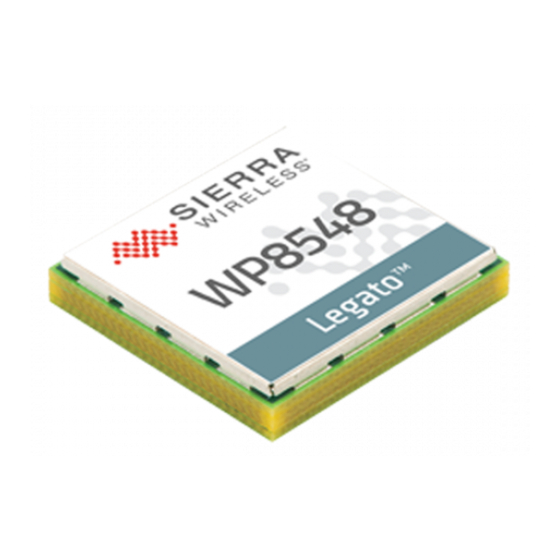












Need help?
Do you have a question about the AirPrime WP8548 and is the answer not in the manual?
Questions and answers