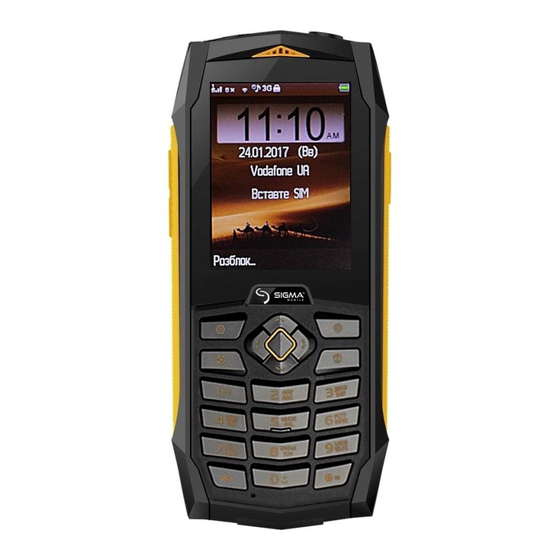
Table of Contents
Advertisement
Quick Links
X-Treme PQ 68 "Netphone"
Thank you for purchasing X-Treme PQ 68
"Netphone" mobile phone.
This User manual contains description of main
functions of mobile phone. The description of
functions may distinguish due to changes in the
software and services provider. The contest of this
user manual is correct. The company reserves the
right to change technical specifications without
notice.
1 BASIC ...................................................................... 1
1.1 Safety warnings and precautions ............................ 1
1.1.1 Note on the Use of Phone ................................... 1
1.1.2 Battery Safety Instructions .................................. 2
1.1.3 Treatment of Waste Battery ................................ 4
1.1.4 Note on the Use of the Charger ........................... 5
1.1.5 Cleaning and Maintenance .................................. 6
2 PHONE APPEARANCE AND KEYS ..................... 6
2.1Phone Appearance .................................................. 6
2.1.1 General Information ............................................ 6
2.1.2 Device Overview ................................................ 7
2.2 Keys Notes ............................................................ 7
User Manual
Sigma mobile
Content
Advertisement
Table of Contents

Summary of Contents for Sigma X-Treme PQ 68 Netphone
-
Page 1: Table Of Contents
User Manual Sigma mobile X-Treme PQ 68 “Netphone” Thank you for purchasing X-Treme PQ 68 “Netphone” mobile phone. This User manual contains description of main functions of mobile phone. The description of functions may distinguish due to changes in the software and services provider. - Page 2 3 START USING ............9 3.1 Install Battery ............9 3.2 Charging ..............9 3.3 Insert SIM Card ........... 10 3.4 Insert T-FLASH Memory Card ......11 3.5 Memory Card Catalog Description ...... 11 3.6 Power ON/OFF ............ 11 4 DIALED AND RECEIVED CALLS ...... 12 4.1 Dialed Calls ............
- Page 3 9.3 Video Player ............23 9.4 Audio Player ............23 9.5 Sound Recorder ........... 23 9.6 FM Radio ............24 10 SETTINGS ............24 10.1 Dual SIM switch ..........24 10.2 Dual SIM settings ..........24 10.3.1 Time and Date ..........24 10.3.2 Schedule Power On/Off ........
- Page 4 15 ORGANIZER ............28 15.1 Calculator ............28 15.2 Calendar ............29 15.3 Alarm ..............29 15.4 World Clock ............29 15.5 Notes ..............29 15.6 E-book reader ............ 29 15.7 Stopwatch ............29 16 FILE MANAGEMENT ........29 17 INPUT METHOD ..........30 17.1 Input Method Keys ..........
-
Page 5: Basic
1 B a s i c 1.1 Safety warnings and precautions Before using the phone, please read these notes carefully to make sure using your mobile phone safely and correctly. 1.1.1 Note on the Use of Phone 1) On the plane, the hospital and other places, the use of mobile phones is prohibited, please turn off the phone. -
Page 6: Battery Safety Instructions
3) Please do not force the LCD screen or use it to beat other things, otherwise it will cause damage to the liquid crystal panel and a leakage of liquid crystal. Liquid crystal liquid into the eyes will be the risk of blindness, then please rinse the eyes with water immediately (do not rub the eyes) and go to the hospital for treatment. - Page 7 otherwise it will cause the battery to leakage, overheating, burst and fire. - Please do not use wires, needles and other metal objects,the battery will short-circuit, and do not put the battery with the necklace and other metal objects together, otherwise it will lead to battery leakage, overheating, burst and fire.
-
Page 8: Treatment Of Waste Battery
hours. In any case, could not open the phone or battery, and it is strictly prohibited to change these devices. 2) Battery Performance - Calling, turning on the background lights, using the game features will consume more power, standby time will be shortened with the longer call time. -
Page 9: Note On The Use Of The Charger
Separate the waste batteries from the domestic waste as far as possible to reduce the pollution to the environment. 1.1.4 Note on the Use of the Charger 1) Using the charger can quickly charge for the phone battery. Before charging, please make sure that the battery is properly installed on your mobile phone. -
Page 10: Cleaning And Maintenance
damage. 10) Please do not use the charger in the bathroom and other high humidity places, otherwise it will lead to electric shock, fire and charger damage. 11) Please do not use wet hands to touch the charger, wire and power sockets, otherwise it will lead to electric shock. 12) Seizing the charger when pulling the plug, pulling the power cord will damage the wires, causing electric shock and fire. -
Page 11: Device Overview
2.1.2 Device Overview 2.2 Keys Notes Keys Functions Torch key On or Off torch Volume key Adjust volume Returns to the upper level, in Back key standby mode, press the return key to enter the phone book. Menu Key Enter into the entertainment space Answer key Answer phone calls from SIM1 card or SIM2... - Page 12 Return to standby menu Keypad lock Long press to lock key OK Key Press OK to confirm Enter into the menus of functions Arrow keys to indicate the four directions【↑】【↓】【←】【→】 Navigation keys In standby state, press 【←】and enter into language settings. In standby state, press 【→】and enter into profiles.
-
Page 13: Start Using
book records. Long press “0” to switch to “+PW” When dialing, display “*” Under the standby mode, long “*” Key press “*”Key and lock. Press left key and “*” key to unlock. Under the state of the input method, display punctuation. Under the state of the input “#”... -
Page 14: Insert Sim Card
mobile phone will automatically shut down. 1) Plug one end of the charger into the household power socket, and the other end is inserted into the jack on the lower side of the mobile phone. 2) When charging the battery, the battery power indicator on the screen start rolling until the battery is full 3) After the charging is finished, pull out the plug, and the charger is removed from the power socket. -
Page 15: Insert T-Flash Memory Card
of SIM card. ※ 3.4 Insert T-FLASH Memory Card It needs to be turned off before the memory card is installed and removed - Shut down, remove the battery; - The thumb nail aims at the half circle gap over the T-Flash card slot, push the card seat to the right and lift it upward;... -
Page 16: Dialed And Received Calls
After switching on, the phone will automatically search the system. 2) Switch off the phone, long press the end key until the phone displays shundown animation. 3) Some SIM cards are protected by the PIN Code: if appearance of inputting PIN code tips, please input the PIN code, and then press the middle key to determine. -
Page 17: Dialed Calls
As with any mobile phone, due to the network coverage or the transmission of wireless signals, does not necessarily support the characteristics of the mobile phone, some networks do not even support 112 emergency call service .Therefore, should not completely depend on the mobile phone for especially critical communications (such as emergency medical care). -
Page 18: Call Waiting
sound of speaking from the phone loudspeaker. In the calling status, press the middle key to play the sound of speaking from the phone loudspeaker. Close the hands-free call, press the middle key again to listen to the sound of speaking in the receiver. -
Page 19: Message Creation
The message that the number of characters exceeds the limit (Cyrillic characters more than 70, English characters more than 160) will be sent as two or more chain messages, up to four. In the upper right of the screen, you can see the message length indicator, the number of characters which can be inputted and have been inputted in the message displayed. -
Page 20: Mms
- “Mode One” setting includes options: Profile name: Determine entry, edit display name. SMSC address: This function is used to store the SMS center number (please consult your network operator). Only after SMS center number is set you can send SMS. - “Profile Two, Three, Four”... -
Page 21: Contacts
whether to close the signature function. Send settings: Set the parameters of sending MMS, including: the period of use, return of sending, read of sending, priority, interval time and time of sending. Retrieval settings: Set parameters of receiving MMS, including: the main network immediate/ rejection/ delay setting, roaming network as with main network / delay/ rejection, send reading reports, allow sending reports. -
Page 22: Add New Contact
beginning of"Z". 6.1 Add New Contact - This function is used to add a new phone number and its related information to the selected phone book. - Select “Add New Contact”, enter. Select the storage location in the phone book: to SIM 1,SIM 2 and the phone. Select the storage location, enter to record edit menu, input the name, phone number. -
Page 23: Entertainment Space
My Number: Edit and send my number. Extra Number: This function is used to store the fixed dialing numbers in SIM card 1, SIM card 2. Memory Statue: Display used storage and total storage of SIM 1, SIM 2, the phone. Copy Contacts: Select copy methods, press the left key and determine to copy all records in SIM card 1, SIM card 2 and all records in the phone each other. -
Page 24: Call Settings
on behalf of the call records of the SIM card 1 or 2. It can display missed calls, dialed calls, received calls and all calls. Pressing the left key can perform operations on numbers: examine, dial, send a message, store to your phone book, add to the blacklist, before dialing, edit, delete, delete all, advanced options and the other operations. -
Page 25: Im Card 1 Call Settings
8.2.1.4 Line Switching Line switching is a network service. If your SIM card supports and opens one card dual number function, you can select the line 1 or line 2 to call; If without the application of one card dual number service, select "line 1" for the normal use of dialing/receiving calls, selecting "line 2"... -
Page 26: Multimedia
reached. 8.2.3.6 Reject by SMS After opening, in the call interface you can indirectly reject and reply the call number with SMS. 8.2.3.7 Connection Notice Open this function, and there is a prompt tone after the call is got through. 8.2.3.8 Answer Mode Select any key to receive or automatic answer in the headset mode. -
Page 27: Image Viewer
named.JPG format file. Video files will be automatically named.3GP format files and saved by the phone. 9.2 Image Viewer Show the image list, press the left key to enter < option >, to view the photos, image information, browse style, send, use as, rename, delete, sort by, delete all files, storage. -
Page 28: Fm Radio
and then press the left key to resume recording. Press the right key to stop recording sound, can be determined to save this recording, and return to the list of recordings. Recorded sound files are stored as .Amr format by default. 9.6 FM Radio After entering the menu, the phone will display the frequency of broadcast channel searched or defaulted. -
Page 29: Phone Language
10.3.3 Phone Language You can choose the current used language of the phone. 10.3.4 Pref. Input Method Choose the default input method when inputting characters. Set parameters displayed in the screen under the standby statue. 10.3.5 Themes Change the display of themes in and out of the phone. 10.3.6 Dedicated Keys Set the menu function items entered quickly by pressing the up/down/left/right under the standby mode. -
Page 30: Security Settings
2, determine the entry. Network selection: Set the network search parameters: New search : Start searching. Select network: Search network, find and display all networks of the site. Select mode: Set “Automatic” or “Manual” mode. Auto mode, the mobile phone is automatically connected to the first available network when roaming. -
Page 31: Profiles
setting information to the factory default value. To determine the recovery before, need to enter the phone lock password. The correct input, display a message, then press the left key to OK, press the right key to return. The 1122 is the phone’s initial password. -
Page 32: Services
1 3 S e r vi c e s 13.1 STK The realization of this function depends on the use of the SIM card, the use of SIM card is different, the function is not the same. Users in the use of the process, when finding that the function of the STK can not be normal operation, please contact the network operator. -
Page 33: Calendar
divide 15.2 Calendar The function is used to view the status of a certain date.Press the middle key to choose<option>enter and show the monthly calendar that you can inquire date calendar: Jump to Date: Input the specified year, month and date, you can jump to the specified date quickly. -
Page 34: Input Method
location, select the list record, display all the storage capacity and used capacity in the screen, and has icon to display capacity proportion in the left. 1 7 I n pu t Me th o d 17.1 Input Method Keys Select Keys: 1) Number 1-9: The corresponding pane displays nine digital elements, and letter keys or stroke input.
















Need help?
Do you have a question about the X-Treme PQ 68 Netphone and is the answer not in the manual?
Questions and answers