Table of Contents
Advertisement
Quick Links
Advertisement
Table of Contents

Summary of Contents for Chauvet Professional Cloud 9
- Page 1 User Manual...
- Page 2 Cloud 9. Trademarks CHAUVET, the Chauvet logo and Cloud 9 are registered trademarks or trademarks of Chauvet & Sons, LLC (d/b/a Chauvet and Chauvet Lighting) in the United States and other countries. Other company and product names and logos referred to herein may be trademarks of their respective companies.
-
Page 3: Table Of Contents
Timer Out ........................Volume Out ........................Fluid Sensor ........................Direct Timer........................5. Technical Information ..............Product Maintenance ..................12 Storage......................12 Control Panel Information ................12 6. Technical Specifications ............7. Returns..................8. Contact Us .................. Cloud 9 User Manual Rev. 4... -
Page 4: Before You Begin
User Manual will only apply to properly trained, certified technicians. Do not open the housing or attempt any repairs. All applicable local codes and regulations apply to proper installation of this product. Page 1 of 15 Cloud 9 User Manual Rev. 4... -
Page 5: Personal Safety
Never connect this product to a dimmer pack or rheostat. • Never disconnect this product by pulling or tugging on the power cable. The 120V version of the Cloud 9 consumes more than 20A of power, and thus requires 2 power cords, with each on its own circuit. Operation •... -
Page 6: Introduction
Description The Cloud 9 is a low-lying fog machine that creates thick clouds that hug the floor without the need for dry ice. The ultrasonic agitator converts distilled water into a thin mist. The unit’s fast heat up time allows for quick operation and fog on demand. -
Page 7: Product Overview
5-pin DMX Input/ Output Power Breaker Switch Breaker Power In Distilled Water Overflow Drainage Tank Hole Valves Open/Close Water tank Nozzle Fluid Tank Handles (x4) Control Panel Menu Buttons Fluid Level Indicator Cloud 9 User Manual Rev. 4 Page 4 of 15... -
Page 8: Product Dimensions
NTRODUCTION Product Dimensions 19.3 in 490 mm 20.6 in 25 in 524 mm 644 mm 34 in 860 mm Page 5 of 15 Cloud 9 User Manual Rev. 4... -
Page 9: Setup
AC Power Each Cloud 9 has a fixed power supply that works with an input voltage of either 120 VAC, 60 Hz or 230 VAC, 50 Hz, depending on the specific model. To determine the power requirements for each Cloud 9, refer to the label affixed to the product. -
Page 10: Mounting
Make sure that the structure onto which you are locating the product on can support the product’s weight. See the Technical Specifications for weight information. Procedure The Cloud 9 includes 4 rubber wheels that are attached for floor mounting. Mounting Diagram Wheels (x4) for floor mounting Page 7 of 15... -
Page 11: Hose Attachment
Hose Attachment The Cloud 9 comes with a directional hose and a clamp that attaches to the nozzle for a low-lying fog effect. To attach or remove the hose, use the hose clamp to secure the directional hose to the nozzle. -
Page 12: Operation
The Cloud 9 can operate with the top lid on or off. Control Options Set the Cloud 9 starting address in the 001-512 DMX range. This enables control of up to 257 products in the 2-channel personality. Programming Refer to the Menu Map to understand the menu options. -
Page 13: Menu Map
Make sure that the plastic hose that goes from the cap to the fogger is not bent. Plug in power and wait approximately 4 minutes for warm-up to complete. • Due to water evaporation, you may need to refill the Cloud 9 with distilled water to continue triggering the machine. •... -
Page 14: Configuration (Standalone)
This feature can enable or disable the timer. To access the Direct Timer, do the following: Go to the Direct Timer main level. Use the UP and DOWN arrows to select NO or YES. Page 11 of 15 Cloud 9 User Manual Rev. 4... -
Page 15: Technical Information
Control Panel Information The Cloud 9 has status messages and warnings that may appear on the control panel while operating the product. Use the table below to understand the status messages that may appear on the control panel of the Cloud 9. -
Page 16: Technical Specifications
113 °F (45 °C) Convection I/O Connector Channel Range 3-or 5-pin XLR Ordering Product Name Item Name Item Code UPC Number Cloud 9 120V CLOUD9 05071490 781462218386 Cloud 9 230V 220CLOUD9 05071492 781462218409 Page 13 of 15 Cloud 9 User Manual Rev. 4... -
Page 17: Returns
Be sure to pack the product properly. Any shipping damage resulting from inadequate packaging will be your responsibility. FedEx packing or double-boxing are recommended. Chauvet reserves the right to use its own discretion to repair or replace returned product(s). Cloud 9 User Manual Rev. 4 Page 14 of 15... -
Page 18: Contact Us
Visit the applicable website above to verify our contact information and instructions to request support. Outside the U.S., United Kingdom, Ireland, Benelux, France, Germany, or Mexico, contact the dealer of record. Page 15 of 15 Cloud 9 User Manual Rev. 4...
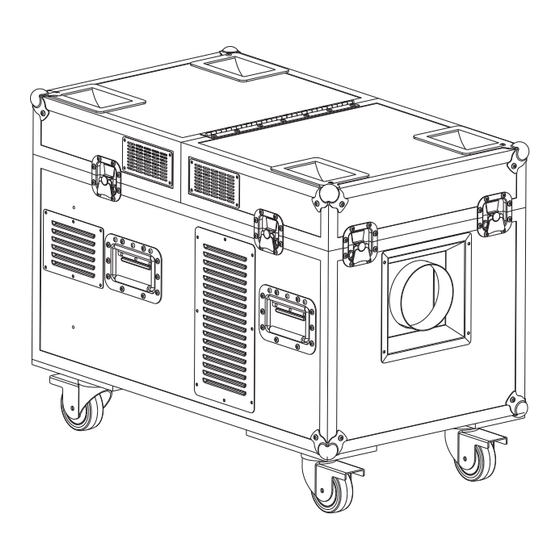





Need help?
Do you have a question about the Cloud 9 and is the answer not in the manual?
Questions and answers
After I put the distilled water in, what makes the fog ?
The ultrasonic agitator in the Chauvet Cloud 9 converts distilled water into a thin mist, which combines with fog fluid to produce the low-lying fog effect.
This answer is automatically generated