Advertisement
OWNER'S
MANUAL
Thank
you,
and
congratulations
on
your choice
of
the
SR-JV80-13
"Vocal
Collection"
wave
expansion
board.
The
SR-JV80-13
has
built-in
sounds
for
richly
expressive jazz
scat,
high-quality
choir,
and
vocal phrases.
Five
types
each
of
stereo jazz scat voices are
available.
You
can
use
the
Performance
Mode
to
combine
these
sounds and
enjoy
richly
expressive
play.
The
available choir
sounds
include
some
stereo
Large
Choir,
Gregorian
Choir,
Soprano
Choir,
Boys
Choir,
and
full
selection
of
other choirs
and
vocal phrases.
•Waveforms: 82
Kinds
We
developed
these
waveforms
jointly
with
Spectrasonics,
who
has
created
numerous
high-quality
CD-ROMs
for
the
Roland
S
series
samplers.
•Patches
131
kinds
designed
for
the JV-1 01
0/1
080/2080 and
XP
series;
another
128
kinds
for
the
JV-80/880/90/1 000.
(On
the
JD-990, you can use these Patches designed
to
be used
with the
JV-80/880/90/1
000
If
you
"Convert Load"
them
first.)
Also, the
SR-JV80-13 comes
with
a
floppy disk containing
Performance
data
that
makes
it
easy
to
use these sounds
(32 kinds
for
the
XP
series
and
the JV-1 01
0/1
080/2080
series,
and two
kinds
for
the JV-80/880/90/1
000).
Before
using
this unit,
carefully
read the
sections
entitled:
"USING
THE
UNIT SAFELY"
and
"IMPORTANT NOTES"
These
sections provide
important information concerning the proper operation
of
the
unit.
Additionally,
in
order
to
feel
assured
that
you have
gained
a good
grasp
of
every
feature
provided
by your
new
unit,
this
manual
should
be
read
in
its
entirety.
The
manual
should
be saved and
kept
on hand as
a
convenient
reference.
tt*
<
;fc'
^
o„
msLmmmu'&wt
t
#
c-r
cca
5
^
t p'r
# §
j:
7. ^5ui,cm^^r<-/i^y.\
zmtcXJii.
•
x^7
7./N->->3
>
*-
KSR-JV80-13
TVocal
Collection
J
4
* 1
L
^±
If
Jl
* S
b
T
* ^
t;
IC
4.
t
9
^
^
S
t
„
SR-JVBO-iaCliSS^bftA'iy +
X'
•
T^ir^y
h
^iSnpii©
^'
7
-T
7^,
im^-^h-^^zt
T-S'if ft
p 4
tf'jg
L
to
s
r
o
^y'Tyro^feli, ;^xlx^©Large
ChoirSliUft,
Gregorian
Choir,
Soprano
Choir.
Boys
Choirtl-\-Q7t#ffii'7-r7^*"-*JI/
•
yi^-X
•
t7i-77*-/*:82«ili
'^I-77:!|--AliP-7>
KS->IJ-X
{V->y^-)
fflro*n°n&4-
CD-ROM 4
<
T
L
^
5
Spectrasonlcstt
t
ro*lHlBBSr'1"„
•/^•y5^
JV-1
01
0/1
080/2080
,
XP
->
iJ
-
Xffl
:
1
31
8=11
JV-80/880/90/1
OOOffl:
1288=1
(jD-99o-ea/f-y5^sn>A'-
h
•
n-
i-'-tr^mtiztifX'tito)
*fcSR-JV80-137?a,
in6rogfe€ffi*lcSfflT'§5 JJ^C,
/o^
-
v>;^
•
x'-cS
(XP->U-X,
JV-1010/1080/2080->ij-Xffl32ffii!,
JV-80/880/90/1
OOOJI
28®)
t ©41
U
7
P
7
f -
•
x
1"
^
^ *
#8
t
T
^
Mmmmmx^mm^mm^^
(amed
n^mmmxto
INSTALLING
THE
EXPANSION
BOARD
*
Turn
off
your
instrument.
1
•
Remove
the
cover
located
on
the
bottom
(or top) of
your Instrument
2.
Check
that
the
plastic
board
holders are positioned
as shown. Rotate
them
If
necessary.
3.
While
positioning
the holes
on
the
board over
the
board
holders,
carefully Insert
the
connector
on
the
board
into
the
socket
on
the
instrument.
Make
sure'the
connector
Is
securely connected,
and
that
all
three
board
holders
project
through the
holes.
*
Do
not
touch
any
of
the
printed
circuit
pathways
or
connection
terminals.
*
Never use
excessive
force
when
installing
a
Expansion
Board.
If
if
doesn't
fit
properly
on
the
first
attempt,
remove
the
board
and
try
again.
4.
Use
the supplied
Installation
Tool
to
turn
the
holders
In
the
LOCK
direction,
so
the
board
will
be
fastened
in
place.
(To
remove
the
Expansion
Board,
turn
the
board
holders
in
the
UNLOCK
direction,
and
lift
up
the
board
using the provided
tool.
Remove
the
board
and
secure
the
cover
plate.)
*
When
Expansion Board
installation
is
complete, double-check your work.
5.
Check
if
the
Expansion Board
is
correctly
Installed.
If
the
"EXP"
display
cannot
be
selected (doesn't appear)
In
the
Waveform
Selection
Screen
(refer to
the
owner's
manual
of
the instrument
you
use),
remove
the
Expansion Board
and
Install
it
properly.
1
.
S
tc
li±HliC
§ *
A
-
S
l±
f
U
4
1
o
2.
*tg*JU^<'-4,
I12(73J:9&IR|*C^*5-I±4r=
iS
HSSgl5\='zit--?5;-g|5Cl±^SMn4-i-^T-<
/•£^^-^o
4.
#jiro@S:ffl*T*IS*JI'5f-«LOCK:^|S]lCllb,
i-?X/f>->a
>
•
K'*@S:b4-ra
unlock:&iS]Cii
b
,
§1
o
*>
itrisu (if b
s To
5.
i^;<yov3>
•
#-h'roiitj#w*fiEb<fi*3nt7!)'«:{iigb*to
TEXPj
ifm'<^\.^
(^^sti&i-^) t^ii.
ti9-gi-?;^/f>v
a
>
•
K
4
o
Itit
b
r
<
/£
^
1
Advertisement
Table of Contents

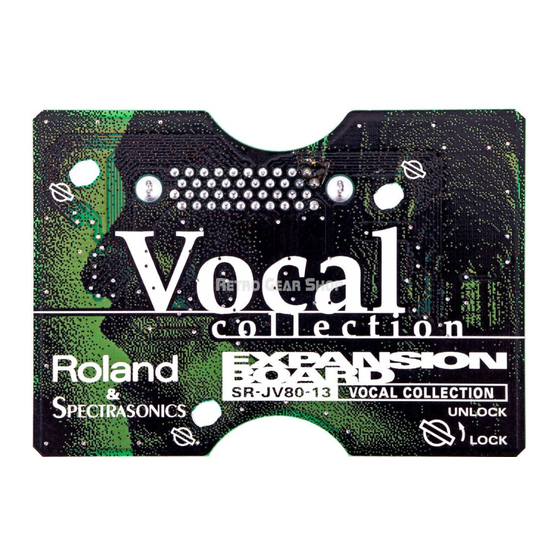















Need help?
Do you have a question about the SR-JV80-13 and is the answer not in the manual?
Questions and answers