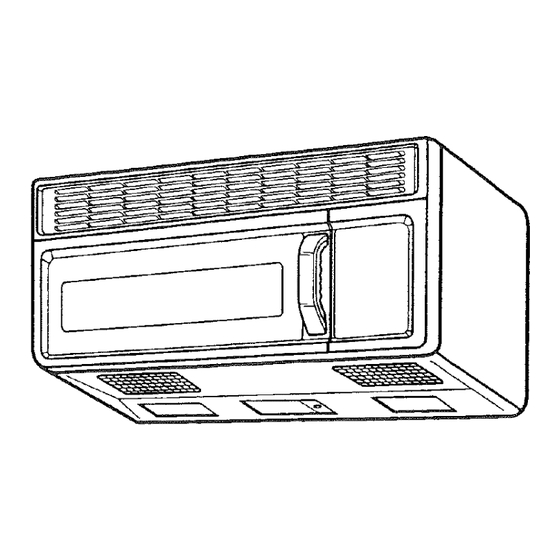
Table of Contents
Advertisement
Quick Links
S_S/AVRS
USE & CARE
MANUAL
STOCK NO.
89950
89951
89952
KNOW YOUR OVEN
Read this booklet so you will be
able to enjoy all the features of
your Kenmore Microwave-
Convection Oven.
Record the Model No. and the
Serial No. (found on the label
on the left side of control panel)
in the space below.
Model No.
Serial No.
Keep this manual for
future reference.
3874W500863
Kenmor'e
ICROWAVE-CONVECTION
OVE
Use and Care
nual
Sears, Roebuck and Co., Hoffman Estates, IL 60179, U.S.A.
Advertisement
Table of Contents

Summary of Contents for Kenmore 89950
- Page 1 Serial No. (found on the label on the left side of control panel) in the space below. Model No. Serial No. Keep this manual for future reference. 3874W500863 Sears, Roebuck and Co., Hoffman Estates, IL 60179, U.S.A. Kenmor'e ICROWAVE-CONVECTION Use and Care nual...
-
Page 2: Important Safety Instructions
SAFETY INSTRUCTIONS The Sears Kenmore Microwave Oven, though simple to use, is not a toy. Respect it as an electric cooking appliance. Become familiar with microwave energy, its uses and limitations. The safety instructions below wil! tell you how to use your oven to avoid harm to yourself and/or damage to your oven. - Page 3 TO AVOID IMPROPERLY COOKING Some foods or containers should not be used with this microwave oven. Personal injury could result. ® DO NOT HEAT ANY TYPES OF BABY BOTTLES OR BABY FOOD IN THIS OVEN. Uneven heating may occur and possibly cause personal injury.
- Page 4 Do not plug the pointed end of the temperature probe into the socket inside the cavity. e Do not use the temperature probe in a regular oven. The probe is designed for this microwave oven only. ® Remove the temperature probe from the socket after each use.
-
Page 5: Table Of Contents
AND ANSWERS BEFORE CALLING FOR SERVICE SEARS SERVICE • o_, • • • • ... "We Service What We Sell" SEARS WARRANTY TABLE OF CONTENTS Warm ... Cooking ... COOKING Preheating Probe ... COOKING Without Preheating ... With Preheating ... -
Page 6: Important Information About Your Oven
Put the plug into an outlet that is properly installed and grounded. if you use the grounding plug improperly, you risk electric shock. Ask a qualified electrician or the Sears Service Department if you do not understand the grounding instructions or if you wonder whether the appliance is properly grounded. -
Page 7: Installation Instructions
Keep the Cookbook, Use and Care Manual,and Installation Instruction Manual for future reference. If you do not have all of these items, contact your local Sears Salesperson or Sears Service Center. OVEN PARTS... -
Page 8: Set The Time Of Day
iNSTALLATiON iNSTRUCTiONS SET THE TIME OF DAY NOTE: You will need to set the Time of Day when you first plug in your oven and when the power comes on after a power interruption. (See also the "Quick Reference Chart" for Time of Day setting instructions.) Touch STOP/CLEAR. -
Page 9: Oven Control Panel
• Cooking Time • Cooking Powers - Food temperatures Hold Warm- Used to keep hot, cooked foods safely warm in your microwave oven up to 60 minutes. Time of day- Used in setting time of day. Memory- Used for memory entry and memory recall of a cooking program. -
Page 10: Introduction To Microwave Cooking
To get the best results from your microwave oven, read and follow the guidelines below. Microwave cooking distributes heat differently from stove or oven cooking. In microwave cooking, food on the outside of the dish absorbs more energy (and cooks more quickly) than food at the center. Arrange the food to allow for even exposure to the microwave energy. -
Page 11: Quick Reference Guide
_mbers for correct time of day. 4. Touch TIME OF DAY*. * You "lock" in the time and start the clock running. (See page 8 for more detailed instructions.) To Set: 1, Touch STOP/CLEAR. 2. Touch TIME. 3. Touch numbers for first cooking time. -
Page 12: Special Features/Functions
SPECIAL FEATURES/FUNCTIONS CHILD LOCK Your oven has a "CHILD LOCK" feature that protects children from the oven. To set the Child Lock: 1. Touch STOP/CLEAR. 2. Touch and hold "0" more than 2 seconds. LOCK will appear in the display window with one beep. To Cancel the Child Lock: 1. -
Page 13: Memory/Temp/Fan/Light
2. Turn off fan when desired. NOTE: If the temperature gets too hot around the microwave oven, the exhaust fan in the vent hood will automatically turn on at the LOW setting to protect the oven. If may stay on up to an hour to cool the oven. When this occurs, the FAN OFF pad will not turn the fan off. -
Page 14: Using The Metal Rack
• Do not store the metal rack in the oven. Arcing and damage to the oven could result if someone accidentally starts the oven. o Use rack only in the microwave oven. ® Do not use rack with browning dish. -
Page 15: Directions For Microwave Cooking
DIRECTIONS SENSOR COOK SENSOR COOK lets you cook common microwave-prepared A sensor in your oven detects the vapor released by the food, and the amount of vapor detected tells the oven how long to cook your food. SENSOR COOK has preset Cook Powers for seven categories: Entree, Casserole, Baked Goods, Fresh Vegetables, and Frozen Vegetables. -
Page 16: Introduction To Microwave Cooking
DiRECTiONS FOR MICROWAVE COOKING ADDING OR SUBTRACTING (SENSOR COOK, POPCORN and AUTO REHEAT) If the preset cooking time is too long or too short you can increase or decrease cooking time by 10% after choosing one of the following functions. 1. -
Page 17: Auto Roast
DIRECTIONS AUTO ROAST This function allows you to roast food with the Temperature The probe will turn the oven off when it senses the preprogrammed chose. To roast foods, simply follow the steps below: 1. Touch STOP/CLEAR. 2. Touch AUTO ROAST. Code will display. -
Page 18: Multi-Stage Cooking
DiRECTiONS FOR MICROWAVE MULTI-STAGE COOKING Multi-Stage cooking allows you to set the oven to cook in two stages at different power levels for a specific time or temperature. Example: We are multi-cooking for two-stages. WHAT YOU DO 1. Touch STOP/CLEAR. 2. -
Page 19: Hi-Power/Multi-Power Cooking
HI=POWER/MULTI-POWER "HI" is the highest cooking power possible with your microwave oven. It is the best setting for cooking foods that have high water content, such as coffee, or soups or foods that need fast cooking to maintain their natural flavor and texture, _ikefish, vegetables, and most casseroles. -
Page 20: Table Of Multi-Power Settings
DiRECTiONS FOR MICROWAVE TABLE OF MULTI-POWER SETTINGS The nine power levels in addition to "HI" allow you to choose the best power level for the food you are cooking. Below are listed all the power levels,examples power you are using. Check your cookbook for detailed directions. MICROWAVE POWER LEVEL 100%... -
Page 21: Temperature Controlled "Hi-Power"#'Multi-Power" Cooking
® Do not plug the pointed end of the temperature probe into the socket inside the cavity. ® Do not use the temperature probe will be hot. The probe was designed for the microwave oven only. COOKING COOKING of the oven as in of the food. -
Page 22: Temperature Controlled Cooking
DiRECTiONS TEMPERATURE CONTROLLED General Instructions: 1. Place the first inch of the temperature Keep the probe level or on an angle, as shown. DO NOT put the temperature 2. Plug the temperature probe plug into the socket on the right wall of the oven. NOTE: Be sure the entire metal end is in the socket. -
Page 23: Auto Defrost
Your microwave oven is preset with three defrost sequences. foods. The Auto Defrost Sequence Table below provides some basic guidelines for using the three defrost sequences. The cookbook will give you the specific recommended AUTO DEFROST SEQUENCE SEQUENCE MEAT ® BEEF ... Ground beef (bulk), Round steak, Tenderloin o LAMB ... -
Page 24: Auto Defrost Instructions
AUTO DEFROST Prepare the food for defrosting. • Place the food in a flat, shallow baking dish or use a microwave roasting rack in the dish to catch drippings. • Pierce meats with a casing, such as hot dogs and sausage, to allow steam to escape. ®... -
Page 25: Auto Defrost Chart
The defrosting categories in this chart have been made specifically for use with the "AUTO DEFROST" feature FOOD SETTING BEEF Ground beef MEAT Remove thawed portions with fork. Turn over. Return remainder (bulk) Ground beef MEAT Separate and rearrange. (patties) Round MEAT Turn over. - Page 26 AUTO DEFROST AUTOMATIC SETTING FOOD CHICKEN POULTRY Whole Turn over. Finish defrosting breast- side down, Cover warm areas with (under aluminum foil. 4 Ibs.) Turn over. Cover warm areas with Cut-up aluminum foil. Separate pieces and rearrange. CORNISH - HENS Whole POULTRY Turn over.
-
Page 27: Introduction To Convection Cooking
iNTRODUCTiON Convection ovens are not new. They have been a favorite of professional convection ovens cook food with heat generated by gas or electricity. In a conventional heat rises to the top of the oven and is not evenly distributed throughout the oven interior. In a convection oven, a fan circulates the warm air. -
Page 28: Convection Baking With/Without Preheating
INTRODUCTION CONVECTION BAKING WITHOUT PREHEATING (meats, casseroles and poultry) 1. Touch STOP/CLEAR. 2. Touch BAKE. 3. Touch numbers for the baking temperature You can enter a temperature between 150°F and 450°F. Example for 325°F: Touch "3-2-5". NOTE: To clear the temperature you entered, touch CONVECTION You can then reenter the cooking temperature, 4. -
Page 29: Directions For Convection Cooking
DiRECTiONS CONVENIENCE FOODS COOKING Convection cooking of convenience on the turntable, such as an 8 b2-inch frozen pizza. Convection preheat to the desired temperature, ovenproof glass cooking utensils. When cooking or baking these convenience foods, follow package directions preparation and selecting the correct container. Because of the great variety of foods available, times given here are approximate. -
Page 30: Convection Cooking With Temperature Probe
DiRECTiONS FOR CONVECTION CONVECTION COOKING The Temperature Probe helps take the guesswork out of cooking roasts and larger casseroles. turn off the oven when it senses the temperature you chose (between 100°F and 200°F). See your Cookbook for helpful information on cooking different types of food. - Page 31 DiRECTiONS TEMPERATURE PROBE CONVECTION OVEN FOOD TEMP Beef 350°F Meat Loaf (11/2-13/4Ibs) 350°F Beef Rib Roast, boneless Beef Rib Roast, with 350°F bone (5 Ibs) Beef Pot Roast, boneless 350°F (3 Ibs) 350°F Lamb Lamb Leg or Shoulder Roast, with bone (6112 Ibs) •350OF...
-
Page 32: Introduction To Combination Cooking
iNTRODUCTiON Some foods benefit from the combination of cooking by microwave energy and convection heat. This combination method allows you to take advantage of the speed moisture retention of microwave cooking and the crisping and browning effect of hot, dry air. For example, microwave energy will speed cooking and keep meat and poultry moist on the inside while convection heat crisps and browns the surface. -
Page 33: Combination Baking/Roasting Without Preheating
INTRODUCTION COMBINATION BAKING/ROASTING 1. Touch STOP/CLEAR. 2. Touch BAKE or ROAST. 3. Touch numbers for food temperature. You can enter a temperature between 150°F and 450°F. Example for 325°F: Touch "3-2-5". 4. Touch numbers for cooking time. You can enter a time up to 99 minutes, 99 seconds. Example for 20 minutes: Touch "2-0-0-0". 5. -
Page 34: Directions For Combination Cooking
DiRECTiONS FOR COMBiNATiON COMBINATION COOKING The Temperature Probe helps take the guesswork out of cooking roasts and larger casseroles. turn off the oven when it senses the temperature See your Cookbook for helpful information on cooking different types of food. NOTES: ®... - Page 35 DiRECTiONS TEMPERATURE PROBE OVEN FOOD TEMP Lamb Lamb Leg or 350°F Shoulder Roast, with bone (61/2tbs) Lamb 350°F Roast, boneless (3-4 Ibs) Veal 325°F Shoulder or Rump Roast, boneless (3-3112Ibs) Pork Port Loin 350°F Roast, boneless (4-5 Ibs) Pork Loin, 350°F center cut (4-5 Ibs)
-
Page 36: Utensil Guide
UTENSIL GUIDE You can use a variety of utensils and materials in your microwave-convection damage to utensils and your oven, choose appropriate The list below is a general guide to help you select the correct utensils and materials. MATERIAL Ceramic &... -
Page 37: Care And Cleaning
NEVER USE ROUGH POWDERS OR PADS. Wipe the microwave oven inside and out, including the hood bottom cover, with a soft cloth and a warm (not hot) mild detergent solution. Then rinse and wipe dry. -
Page 38: Charcoal Filter Replacement
4. Unscrew the burned out bulb and replace with one of the same size and wattage (30 watts). 5. Replace the work light cover and the screw. 6. Reconnect the power. 7. Set the Time of Day (see Page 8). Here's how: at your nearest Sears Store or Service Center or call... -
Page 39: Questions And Answers
The tight bulb has burned out. Q. Why does steam come out of the vent grill? A. Steam is normally produced during cooking. The microwave oven has been designed to vent this steam out the left side vent. Q. Will the microwave oven be damaged if it operates empty? A. - Page 40 Q. Why is standing time necessary after microwave cooking is over? A. Standing time allows foods to continue cooking evenly throughout for a few moments after the actual microwave oven cooking cycle. The amount of standing time depends on the density of the food.
-
Page 41: Before Calling For Service
You can often correct operating problems yourself. If your microwave oven fails to work properly,locate problem in the list below and try the solutions listed for each problem. If the microwave oven still does not work properly, contact the nearest Sears Service Center by calling I_800-4-REPAIR (1-800-473-7247). -
Page 42: Sears Service
SEARS SERVICE "WE SERVICE WHAT WE SELL" "We Service What We Sell" is our assurance to you that you can depend on Sears for service because Sears Service is nationwide. Your Sears Kenmore Microwave Oven has added value when you consider that Sears has a service unit near you, staffed by Sears Trained Technicians - professional Ovens, having the parts, tools and equipment to insure lhat we meet our pledge to you -"... -
Page 43: Warranty
USE & CARE MANUAL STOCK NO. 89950 89951 89952 Part No.: 3874W500863 Sears, Roebuck and Co., Hoffmen Estates, IL 60179, U.S.A. Kenmore OWAVE-CONVECTION WARRANTY FULL ONE YEAR WARRANTY FOR ONE YEAR FROM THE DATE OF PURCHASE, KENMORE MICROWAVE OVEN FAILS DUE TO A DEFECT...






Need help?
Do you have a question about the 89950 and is the answer not in the manual?
Questions and answers