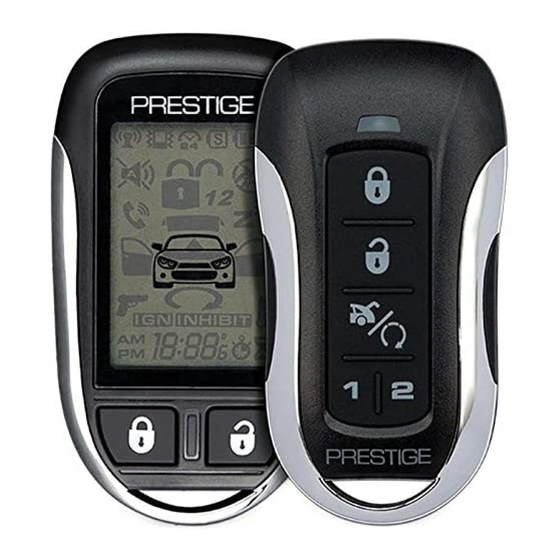
Table of Contents
Advertisement
Owner's Guide
For Models:
PE2LCDZ
PE1M2LCDZ
APSRS
RF Upgrade Kit
IMPORTANT NOTE: The operation of the Security and Convenience System as described in this manual is
applicable to most vehicles. However, due to the configuration of some vehicles, some functions AND/OR
SAFETY PRECAUTIONS may not apply. Please see your installing dealer for more information.
2018 Voxx Electronics Corporation. All rights reserved.
1
Advertisement
Table of Contents

Summary of Contents for Prestige PE2LCDZ
- Page 1 Owner’s Guide For Models: PE2LCDZ PE1M2LCDZ APSRS RF Upgrade Kit IMPORTANT NOTE: The operation of the Security and Convenience System as described in this manual is applicable to most vehicles. However, due to the configuration of some vehicles, some functions AND/OR SAFETY PRECAUTIONS may not apply.
-
Page 2: Table Of Contents
Table of Contents Using Your Remote Control ..............3 Locking the Vehicle Doors ..............3 Arming the Security System .............. 3 Unlocking the Vehicle Doors ............. 3 Disarming the Security System ............3 Two Stage Door Unlock (optional) ............. 3 Activating Trunk Release (optional) ........... -
Page 3: Using Your Remote Control
Using Your Remote Control Door Lock To lock the vehicle doors press and release the button. NOTE: The system is equipped with a feature called Silent Choice. If enabled, the system requires a second press of the button to activate an audible arming response from the vehicle. -
Page 4: Using The Personal Protection Alarm
Activating the AUX Ch. 4-7 Output (Optional) AUX channel output is an optional feature and programming is required at the time of installation. Please consult your dealer for more information. Using the Personal Protection Alarm (Panic) Press and hold the button for 3 seconds to activate the personal protection alarm. -
Page 5: Valet Mode
Valet Mode (Optional) When valet mode is activated the status LED will light solid, and all security and remote start functions will be disabled. To enter or exit valet mode simply follow the steps outlined below: Turn the vehicle’s ignition ON. Push and hold the programming/valet button. -
Page 6: Using Your Remote Vehicle Starter
Using Your Remote Starter Remote Starting Your Vehicle To activate the remote start function, press and release the button 2 times within 2 seconds. The system will sound, the parking lights will flash 1 time and the system will check the vehicle to ensure it is safe to start. If all safety parameters are correct, the vehicle will start. -
Page 7: Remote Start Ready Mode
Remote Start Ready Mode must be enabled if your vehicle is equipped with a manual transmission. Remote Start Ready Mode - Manual Transmission Vehicles Only To activate the remote start function, the system must first be in Remote Start Ready Mode. -
Page 8: Cancelling Remote Start Ready Mode
Cancelling Remote Start Ready Mode - Manual Transmission Vehicles Only The system will exit remote start ready mode if any of the following occur: Open any door Open the hood or trunk (if connected) Press the brake Release the parking brake Turn the ignition ON Using the “Quick-stop”... -
Page 9: Turbo Timer Mode (Optional)
Turbo Timer (Optional) This option will keep the engine running to allow the vehicle’s turbo to properly cool down before shutting the engine off. To engage the Turbo Timer feature: With the vehicle running via the ignition key and your foot off of the brake pedal. -
Page 10: Operating The Daily Start Timer
Operating the Daily Start Timer The system has the ability to start your vehicle based on a 24-hour countdown timer. This feature requires a two-part activation sequence. From the remote, while in range of the vehicle, pressing both the & buttons together will activate the 24 hour countdown timer (the vehicle will start 24 hours from this time). -
Page 11: Status Led, Light Flashes And Siren/Horn Indications
Status LED, Light Flashes, and Siren/Horn Indications Status LED Flash Indications LED Flashes Function Unlocked / Disarmed Slow Flash Locked / Armed ON (Solid) Valet Mode 1 Flash / Disarmed Zone 1 Trigger, Shock Sensor 2 Flashes / Disarmed Zone 2 Trigger, Trunk / Hood 3 Flashes / Disarmed Zone 3 Trigger, Door Siren/Horn Chirp Indications... -
Page 12: Additional 2-Way Lcd Remote Control Functions
Additional 2-Way LCD Remote Control Functions Additional Features of the Optional 2 Way LCD Remote Control Display Illumination Press and hold the button for 1 second. The display will illuminate for 5 seconds. Melody / Vibration Mode To have the remote control vibrate or play a melody tone each time it receives a response from the vehicle press and hold then press and release . -
Page 13: Lcd Remote Control Icon's
Adjusting the Clock and Timer Settings The clock, alarm clock and programmable countdown timer are accessed through the Function Menu. Press and hold for 5 seconds to access the function menu, once you have accessed the feature menu press and release to scroll through each feature and follow the steps below to adjust the settings for each. -
Page 14: Remote Control Buttons & Functions
Remote Control Buttons & Functions Func�on Opera�on • Lock Press 1x • Unlock Press 1x • Trunk Release Press & Hold, 3sec • Remote Start Press 2x • Panic ON/OFF Press & Hold, 3sec • Menu Op�on Press & Hold, 3sec •... -
Page 15: Replacing Remote Control Batteries
Replacing Remote Control Batteries 5 Button Remote Control - Model 185SP The CR2032 battery inside each remote control should last approximately 1 year under normal use. When the batteries become weak you will notice the remote control range (the distance from the vehicle the remote control will work) deteriorate and the small LED on the remote control will dim. -
Page 16: Warranty Information
LIMITED LIFETIME WARRANTY Applies to Prestige Series Control Modules, Sirens, Sensors, and Relays. Voxx Electronics Corporation (the Company) warrants to the original purchaser of this product that should this product or any part thereof, (other than transmitters) under nor- mal use and conditions, be proven defective in material or workmanship during the life-... - Page 17 Voxx Electronics Corporation. Customer Service 1-800-225-6074 WWW.VOXXELECTRONICS.COM FCC COMPLIANCE This device complies with Part 15 of the FCC rules and with RSS-210 of Industry Canada. Operation is subject to the following two conditions: 1. This device may not cause harmful interference, and 2.







Need help?
Do you have a question about the PE2LCDZ and is the answer not in the manual?
Questions and answers