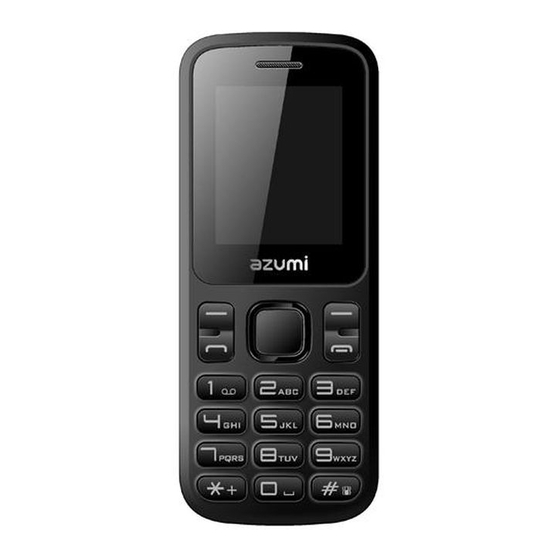
Table of Contents
Advertisement
Quick Links
Advertisement
Table of Contents

Subscribe to Our Youtube Channel
Summary of Contents for Azumi L3GA LITE II
- Page 1 User Manual L3GA LITE II...
-
Page 2: Table Of Contents
Contents 1.Introduction......................1 2.Functions ......................1 2.1 Keys ........................1 2.2 Function of keys ....................1 2.3 Battery ........................ 1 2.4 Charging the battery ................... 1 2.5 Installing the SIM cards and the battery............. 2 2.6 Unlocking the SIM card ..................2 3. - Page 3 Camera........................7 DV ........................7 Image ........................7 Audio ........................7 FM radio ........................7 Video player ......................8 Organizer ........................8 Alarm ........................8 My files......................... 8 Calendar........................ 9 Calculator ......................9 Recorder ....................... 9 World clock ......................9 Unit converter .......................
-
Page 4: Introduction
1.Introduction Thank you for choosing this mobile phone.With this user manual,you can understand the operation of this phone and enjoy its perfect function and simple operation. Besides basic call, messaging and phonebook function, you will also learn other features,such as FM radio, alarm, calendar, calculator and speed dial key to make your work and life more convenient. -
Page 5: Installing The Sim Cards And The Battery
2.5 Installing the SIM cards and the battery . You will get the The battery in a newly purchased phone has about 50% charge up best battery performance after the first three fully charging & discharging cycles. Press and hold the END key to switch off the mobile phone. ... -
Page 6: Menus
3. Menus Message Make sure that the information is written before entering the message center number. Access to an information menu, you can edit the message. Write message Edit text message or MMS message Inbox Messages to show are received messages. Outbox Messages are not sent successfully. -
Page 7: Message Capacity
Message capacity You can check the number of messages stored on your phone or SIM card My files The File Manager lists the all the files stored in your phone or memory card. Contacts You can use the phonebook to store records: name and phone number. In the phonebook list, you can select a record to make a call by presssing the dial key. -
Page 8: Groups
1.2. Groups You may set up various groups to categorize your contacts. Call logs Missed calls Enter the missed calls menu, will display the missed calls list. Select missed call records,press the Options key: - Details View the details. - Call Call the record number. -
Page 9: You Can See The Gprs Traffic Usage
Rejected calls Enter the received calls menu to display the recent Rejected mobile number list. Please refer to missed calls for details. Delete all Press the LSK to select "OK" to enter sub-menu to delete call records. Call timers You can see the time of all the phone records GPRS counter You can see the GPRS traffic usage. -
Page 10: Multimedia
Multimedia Camera Before using Camera, make sure you have inserted a memory card. The photos will be saved in JPG format to your memory card. Taking pictures in dim lighting may result in poor picture quality. After entering the Camera, the Camera Preview screen will appear with the status icons. -
Page 11: Video Player
Manual search: Manually enter your favorite channel and jump to the channel to listen to your favorite radio program. Open sparck: Choose to listen to programs via headphones or speakers. Background play: You can play FM on the background. Record: Record FM. -
Page 12: Calendar
Calendar Enter calendar menu, the screen will show a calendar month with the current date marked. Press the up, down, left, and right navigation keys to change the date.Calendar information on the screen will be updated accordingly. Press the left soft key "Options" option to display the calendar menu. -
Page 13: Bluetooth
Bluetooth Open the Bluetooth, search to the corresponding equipment connected via Bluetooth, can perform some operations, such as: connected between two devices to transfer files to each other; connect Bluetooth headset, you can use Bluetooth headset to listen to music, and some other operations. Games You can play Super pet twist,Super Run. -
Page 14: Phone Settings
Phone settings In the phone settings sub-menu, you can make the following settings: Date & Time In this menu, you can change the phone time and date settings. Language settings The phone supports many different languages. Set the current language type, then menu and interface refresh for the corresponding language. -
Page 15: Security
Contrast: You can set the screen backlight brightness, a total of seven levels Backlight:you can set Always on, 30secs,20secs,15secs,10secs,5secs Keypad backlight time: You can set 20 secs,10 secs,5secs, Night mode, Security Enter the "Security Settings" menu, you can set the phone's security options, mobile phone or SIM card to avoid unauthorized use. -
Page 16: Profiles
Profiles You can configure or change the default general mode, silent mode, meeting mode, indoor mode, outdoor mode ,Headset mode,Bluetooth mode or custom 5 new situational modes in your phone. Connections You can set some parameters of the network accordingly. 4. -
Page 17: Caution
Prevent the battery from high humidity. Otherwise excessive heat and fuming will cause corrosion. If the battery suffers heating up, discoloration or swollen during use/ charging/storage, please stop using the battery and change for a new one. The battery has limited life which is reduced after long and frequent charging. - Page 18 -- Reorient or relocate the receiving antenna. -- Increase the separation between the equipment and receiver. -- Connect the equipment into an outlet on a circuit different from that to which the receiver is connected. -- Consult the dealer or an experienced radio/TV technician for help. §...












Need help?
Do you have a question about the L3GA LITE II and is the answer not in the manual?
Questions and answers