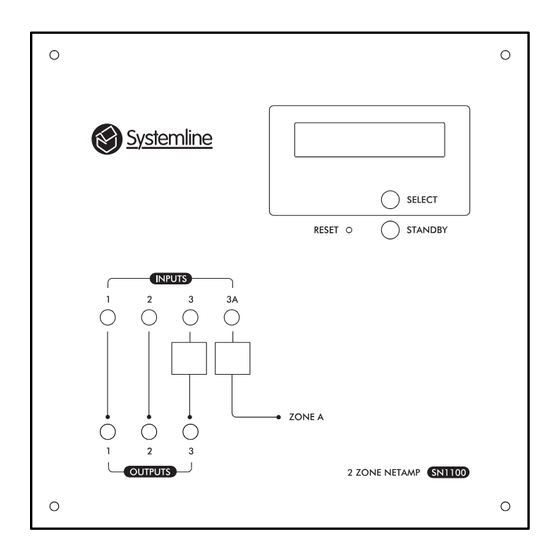
Advertisement
Table of Contents
- 1 Table of Contents
- 2 IR Control of Netamp
- 3 IR Code Table
- 4 Setting up a Sky HD Handset for Netamp Volume
- 5 Setting up a Sky HD Remote for TV Control
- 6 Setting up a Humax RM-F01 for Netamp Volume
- 7 Setting up a Humax RM-F01 for TV Control
- 8 Setting up a Virgin Media Remote Control
- 9 Setting up a Sky Q Touch Remote Control
- 10 Setting up a Skyq IR Remote
- Download this manual
Advertisement
Table of Contents

Summary of Contents for Systemline S7 NetAmp
- Page 1 Instruction manual: NetAmp IR control 2 Zone NetAmp Systemline 7 NetAmp, two zone smart multi-room amplifier SN1100...
-
Page 2: Table Of Contents
Contents 1.0 IR Control of Netamp 2.0 IR Code Table 3.0 Setting up a Sky HD handset for NetAmp volume 4.0 Setting up a Sky HD remote for TV control 5.0 Setting up a Humax RM-F01 for NetAmp volume 6.0 Setting up a Humax RM-F01 for TV control 7.0 Setting up a Virgin Media remote control 8.0 Setting up a Sky Q Touch remote control 9.0 Setting up a SkyQ IR remote... -
Page 3: Ir Control Of Netamp
1.0 IR Control of Netamp The S7 Netamp has been designed for IR control via a Local Input Module or KPS11 keypad plugged in from the zone. The IR codes are RC5 … … A Sky digital HD handset can be set up to control a TV as well as the Netamp volume, see section A Humax remote RM-F01 can be setup to control a TV and Netamp as well as a DVD player, see section 1.4... -
Page 4: Setting Up A Sky Hd Handset For Netamp Volume
3.0 Setting up a Sky HD handset for NetAmp volume You can set up a Sky handset to operate the NetAmp volume; handset revision 9 has been tested. 3.1 Press TV. 3.2 Press Select and 0 together. The LED will flash twice. 3.3 Enter the 4 digit code 1217. -
Page 5: Setting Up A Sky Hd Remote For Tv Control
4.0 Setting up a Sky HD remote for TV control The Sky handset can also be set up to control your TV. You will need to look up the four digit code for the TV manufacturer found on this website: http://sky.uebv.com/ 4.1 Press TV. -
Page 6: Setting Up A Virgin Media Remote Control
7.0 Setting up a Virgin Media remote control Some Virgin Media remote control can be set up to control an amplifier or TV. We have tested remote control type 13 listed on the website and pictured below: Mute Volume up Volume down 7.1 Turn the S7 zone onto a local source with a LIM and IR receiver and turn the volume up. -
Page 7: Setting Up A Sky Q Touch Remote Control
8.0 Setting up a Sky Q Touch remote control Volume up Mute MUTE Volume down 8.1 There are no direct codes for this remote, the setup is done inside the Sky Q box menu. Select Philips as the manufacturer. You are then given 33 possible options and just have to work through them until the Touch remote controls the volume on the soundbar. -
Page 8: Setting Up A Skyq Ir Remote
9.0 Setting up a SkyQ IR remote Volume up Mute MUTE Volume down 9.1 Hold down buttons 1 and 3 on the Sky Q remote (not touch remote) you should see red LED flash twice. 9.2 Press ? (bottom right). 9.3 Press 0 2 9 7 each digit should respond with a flash on the red LED the last digit will give 2 flashes from the Red LED which will indicate that the code has been successfully stored. - Page 9 Stortford Hall Industrial Park Dunmow Road Bishops Stortford Hertfordshire CM23 5GZ United Kingdom www.armourhome.co.uk ©2015 Armour Home Electrioncs, All rights reserved. Our policy is one of continuous product improvement. We reserve the right to change the design and specifications without notice. All information is given in good faith.







Need help?
Do you have a question about the S7 NetAmp and is the answer not in the manual?
Questions and answers