Table of Contents
Advertisement
Advertisement
Table of Contents

Summary of Contents for Systemline E50
- Page 1 SE0510 E50 User Guide Built-in Bluetooth Hi-Fi amplifier / touch panel ®...
-
Page 2: Important Safety Instructions
Important Safety Instructions CAUTION: To reduce the risk of electric shock, do not remove the cover. No user-serviceable parts inside. Refer to qualified personnel. WARNING: To reduce the risk of fire or electric shock, do not expose this appliance to rain or moisture. The lightning flash with arrowhead within an equilateral triangle is intended to alert the user to the presence of an uninsulated “dangerous voltage”... -
Page 3: Connections And Controls
Connections and Controls E50 Rear View Rear panel connections 1. Power input Use ONLY the power supply provided. Failure to do so may cause irreparable damage to the unit. DO NOT alter the length of the supplied DC extension cable 2. -
Page 4: Front Panel Connections
E50 Front View Front panel connections 6. Analogue audio - line in Connect an analogue audio input here using a stereo 3.5mm jack cable such as QED Performance J2J. A green LED means this input is active. Front panel controls 7. -
Page 5: Operating Instructions
2. Press and hold the source key on the E50 until the blue LED stops flashing. 3. Press pair on the phone. The unit will now pair and connect. The E50 will wake up, the blue LED will be illuminated and the default volume level will be displayed. - Page 6 To skip track back in Bluetooth mode 1. Use your four outstretched finger tips to flick from right of the volume up key to left of the volume down key in a single consistent sweeping motion from right to left at a distance of up to 70mm from the front panel.
-
Page 7: To Adjust The Volume
To adjust the volume 1. Touch the volume up key to increase the level of the music, and touch the volume down key to reduce it. 2. The same functionality can be achieved using a convenient gesture control. 3. Use your index finger to describe a circular pattern within the confines of the four touch key symbols at a distance of up to 70mm from the front panel. - Page 8 To mute the volume 1. Use your four outstretched finger tips to flick from above the standby key to below the source key in a single consistent sweeping motion from top to bottom at a distance of up to 70mm from the front panel. Do not actually touch the front panel. 2.
- Page 9 To put the E50 into standby 1. Press the standby key. The E50 will turn off and the red LED will illuminate. In this mode the amplifier is turned off and the Bluetooth connection is dropped. The E50 is still in Bluetooth pairing mode and will wake instantly when the standby key is pressed or when paired.
- Page 10 Installer Adjustments Maximum volume setting To restrict the maximum volume to a level anywhere from min to max, adjust the preset screw (labelled below) with a small flat blade screw driver until the desired level is indicated on the front panel. This adjustment must be made with the unit powered up in order to see the indication.
-
Page 11: Changing The Bluetooth Name
E50 can be seen from the same Bluetooth source device each E50 can be renamed in order to distinguish one from another. 1. Make sure that the E50 is in standby mode. Press and hold the standby and source keys at the same time until the white and green LEDs are illuminated. -
Page 12: Troubleshooting
Troubleshooting There is no sound Check that the correct input is selected using the source key. There is no sound when Check that the Bluetooth device is correctly paired using the Bluetooth input (blue LED). Make sure the Bluetooth source is playing. There is no sound when Check that the analogue source device is correctly using the analogue input... -
Page 13: Technical Specification
Technical Specification Power Supply 19V 2500mA DC Frequency Response 10Hz – 20kHz ±1dB Signal to Noise Ratio > 80dB Cross-talk @ 1kHz better than 60 dB Total Harmonic Distortion @1kHz Bluetooth input 0.1% @1kHz Line input 0.2% Maximum output level Speakers 18W/ch continuous Sensitivity... - Page 15 International, Ltd. Qualcomm® and aptX™ are registered trademarks of Qualcomm Incorporated, registered in the United States and other countries, used with permission. Systemline and Q Acoustics are registered trademarks of Armour Home Electronics Limited. All other product names are trademarks or registered trademarks of their respective owners.
- Page 16 Stortford Hall Industrial Park Dunmow Road Bishops Stortford Hertfordshire CM23 5GZ United Kingdom www.armourhome.co.uk ©2016 Armour Home Electronics, all rights reserved. Our policy is one of continuous improvement and we reserve the right to change the designs and specifications without notice. All information is given in good faith.
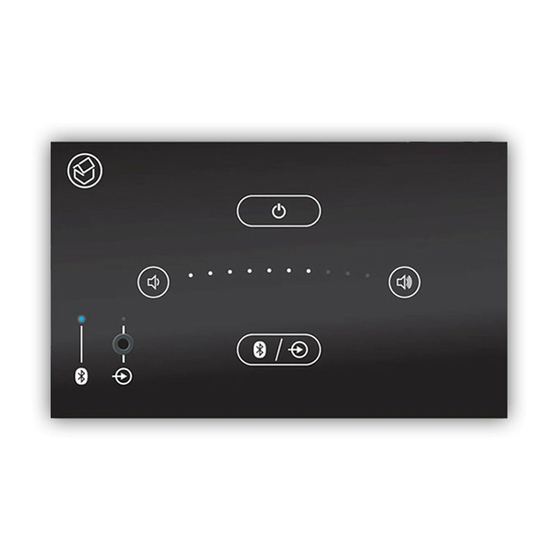







Need help?
Do you have a question about the E50 and is the answer not in the manual?
Questions and answers