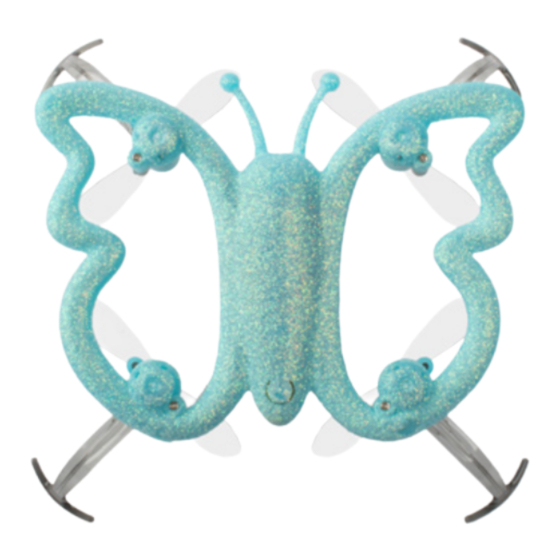
Summary of Contents for Force1 MONARCH
- Page 1 FORCE1RC.COM USER MANUAL FOR MORE INFORMATION Visit us online at force1rc.com for product information, replacement parts and flight tutorials.
-
Page 2: Table Of Contents
FORCE1 RC CONTENTS Important Statement & Safety Precautions ································ 3-4 Important Safety Notice for Drone Care ········································4 Guidelines for Li-Po Battery-Powered Devices ·······························5 Drone Battery Charging Instructions ··············································6 Box Contents & Drone Overview ···················································7 Palm Transmitter Overview ························································· 8-9 Quick Start Guide ····································································10-11 Video Tutorial ···············································································12... -
Page 3: Important Statement & Safety Precautions
MONARCH MOTION DRONE User Manual IMPORTANT STATEMENT Thank you for buying a Force1 drone. Please read this manual carefully before operating the drone. By reading this manual it is assumed you are accepting all content in this user manual when using this drone. -
Page 4: Important Safety Notice For Drone Care
FORCE1 RC SAFETY PRECAUTIONS (2) Keep away from rotating parts. Rotating parts can cause serious injury and damage. Keep face and body away from rotating motors. (3) Keep away from heat. The RC drone is made of metal, fiber, plastic, electronic components etc. Keep away from heat and direct sunshine to avoid distortion and damage. -
Page 5: Guidelines For Li-Po Battery-Powered Devices
MONARCH MOTION DRONE User Manual This drone contains two rechargeable internal lithium-polymer (Li-Po) batteries. Please do not attempt to disassemble or repair the battery after it no longer holds a charge. Email us at support@force1rc.com for questions, comments or to request spare parts. -
Page 6: Drone Battery Charging Instructions
FORCE1 RC DRONE BATTERY CHARGING INSTRUCTIONS • Use included USB charger to charge drone only when drone is OFF • The USB charger light will turn red when charging • If the charging cord isn’t easily going in, DO NOT FORCE IT LI-PO BATTERY DISPOSAL &... -
Page 7: Box Contents & Drone Overview
MONARCH MOTION DRONE User Manual BOX CONTENTS DRONE PALM TRANSMITTER EXTRA FINGER GRIP SPARE PROPELLERS (4) USB CHARGER CABLE DRONE OVERVIEW FRONT “B” PROPELLER “A” PROPELLER CLOCKWISE COUNTERCLOCKWISE LEFT RIGHT “A” PROPELLER “B” PROPELLER COUNTERCLOCKWISE CLOCKWISE BACK... -
Page 8: Palm Transmitter Overview
FORCE1 RC PALM REMOTE OVERVIEW PALM REMOTE OVERVIEW FINGER GRIP PALM REMOTE NOSE MOTION SENSOR CONTROLLER COMMAND JOYSTICK POWER SWITCH... - Page 9 MONARCH MOTION DRONE User Manual COMMAND JOYSTICK OVERVIEW 1-KEY LIFT/LAND + AUTO HOVER - SEE PAGE 13 SPEED - SEE PAGE 16 360° FLIPS + BARREL ROLLS - SEE PAGE 16 ROTATION - SEE PAGE 17 ALTITUDE CONTROL - SEE PAGE 17...
-
Page 10: Quick Start Guide
FORCE1 RC QUICK-START GUIDE Press button on tail to power on drone; wings and eyes will blink. Push the power button on the Palm Remote; the remote light will blink red. - Page 11 MONARCH MOTION DRONE User Manual Push the Palm Remote power button again quickly to pair with the drone; blinking red eyes will stay solid, indicating successful pairing. Press the Master Joystick in to activate 1-Key Lift. The Monarch will fly up to 3 ft. and hover, ready...
-
Page 12: Video Tutorial
FORCE1 RC NEED HELP? WATCH OUR VIDEO TO LEARN MORE! https://force1rc.com/pages/monarch-video... -
Page 13: Starting The Drone
MONARCH MOTION DRONE User Manual STARTING THE DRONE 1-KEY LIFT/LAND + AUTO HOVER Press the Master Joystick IN and the drone will ascend. The drone will also land by pressing and holding the Master Joystick IN. MIDAIR LAUNCH Warning: Make sure the Palm Remote and drone are ON and paired (that the drone’s eyes are solid red) for this advanced maneuver. -
Page 14: Palm Directional Controls
FORCE1 RC PALM DIRECTIONAL CONTROLS The Monarch is a motion-controlled drone. This means the drone’s flight is controlled with your hand gestures! The Monarch will perform according to coordinated hand and palm remote movements. The diverse motion- control features are described in this section. - Page 15 MONARCH MOTION DRONE User Manual REVERSE Tilt the Palm Remote nose up to reverse the drone. LEFT Tilt the Palm Remote to the left to track the drone left. RIGHT Tilt the Palm Remote to the right to track the drone right.
-
Page 16: Command Joystick
FORCE1 RC COMMAND JOYSTICK SPEED Shift the Master Joystick forward and release to toggle through low, medium and high speeds. The drone starts in low speed. Each forward joystick movement cycles through each speed. 360° FLIPS + BARREL ROLLS Shift the Master Joystick up to make the drone perform a flip or roll. While shifting, tilt Palm... -
Page 17: Rotation
MONARCH MOTION DRONE User Manual ROTATION Shift the Master Joystick backward and release to rotate the drone in stages. Shift and hold the Master Joystick backward for continuous rotation until joystick release. ALTITUDE CONTROL The drone changes altitudes with coordinated palm and joystick movements. Hold the Master Joystick downward and tilt the Palm Remote nose up to raise the drone. -
Page 18: Battery Replacement
FORCE1 RC BATTERY REPLACEMENT Firmly slide the battery backward on the drone until it clicks loose. Align the new battery with the drone contact points and snap in place. - Page 19 MONARCH MOTION DRONE User Manual FORCE1 WANTS TO KEEP IN TOUCH! We’d like to share in the fun! Post your photos, videos and messages on social media. Share your story with hashtag: #FLYMONARCH facebook.com/force1rc/ @force1rc...
-
Page 20: Troubleshooting Guide
The USB plug should display a red light when charging and no light when fully charged. The drone keeps Make sure you have plenty of flight space. The Monarch is easier to navigate with crashing. fewer obstacles. The drone LED lights Make sure the palm remote battery is working. -
Page 21: Product Warranty & Replacement Parts
MONARCH MOTION DRONE User Manual WARRANTY LIMITED 90-DAY WARRANTY AND FREE LIMITED REPLACEMENT PARTS FOR 90 DAYS Force1rc.com warrants to the original buyer only that its products will be free from defects in material and workmanship for ninety (90) days from the date upon which the product is shipped, either directly from Force1rc.com... - Page 22 FREE REPLACEMENT PARTS FOR 90 DAYS: Force1.com shall also make available any spare part needed for registered drones free of charge for 90 days from the date of purchase, with the exception of batteries, motors, circuit boards, cameras and transmitters.
- Page 24 FCC INFORMATION This equipment has been tested and found to comply with the limits for a Class B digital device, pursuant to part 15 of the FCC Rules. These limits are designed to provide residential protection against harmful interference in a residential installation. This equipment generates, uses and can radiate radio frequency energy and, if not Installed and used in accordance with the instructions, may cause harmful interference to radio communications.










Need help?
Do you have a question about the MONARCH and is the answer not in the manual?
Questions and answers