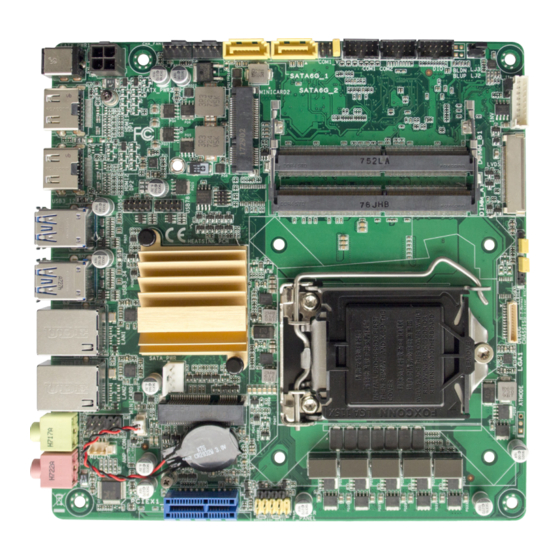
Subscribe to Our Youtube Channel
Summary of Contents for Nexcom NEX 614B
- Page 1 NEXCOM International Co., Ltd. Intelligent Platform & Services Business Unit Embedded Computing (Mini-ITX Motherboard) NEX 614B User Manual NEXCOM International Co., Ltd. www.nexcom.com Published May 2018...
-
Page 2: Table Of Contents
System Panel Connector ..............15 Knowing Your NEX 614B ................4 Serial ATA 6.0Gb/s Connector 1 .............16 Edge I/O View..................5 Serial ATA 6.0Gb/s Connector 2 .............16 Speaker Connector ................17 Copyright © 2018 NEXCOM International Co., Ltd. All Rights Reserved. NEX 614B User Manual... - Page 3 Default Configuration ................24 Entering Setup ..................24 Legends ....................24 BIOS Setup Utility ..................26 Main ....................26 Advanced ..................27 Chipset ....................35 Security .....................37 Boot ....................38 Save & Exit ..................38 Copyright © 2018 NEXCOM International Co., Ltd. All Rights Reserved. NEX 614B User Manual...
-
Page 4: Preface
No describes how to keep the system CE compliant. part of this manual may be reproduced, copied, translated or transmitted in any form or by any means without the prior written consent from NEXCOM Declaration of Conformity International Co., Ltd. -
Page 5: Rohs Compliance
0.1% or 1,000ppm, and Polybrominated diphenyl Ethers (PBDE) < 0.1% or 1,000ppm. In order to meet the RoHS compliant directives, NEXCOM has established an engineering and manufacturing task force in to implement the introduction of green products. The task force will ensure that we follow the standard... -
Page 6: Warranty And Rma
(manuals, cable, etc.) and any components from the card, such as CPU and RAM. If the components were suspected as part of the problems, ▪ If RMA goods can not be repaired, NEXCOM will return it to the customer please note clearly which components are included. Otherwise, NEXCOM without any charge. - Page 7 ESD workstation. If no such station is available, you can provide some ESD protection by wearing an antistatic wrist strap and attaching it to a metal part of the computer chassis. Copyright © 2018 NEXCOM International Co., Ltd. All Rights Reserved. NEX 614B User Manual...
-
Page 8: Safety Information
There is a danger of explosion if battery is incorrectly replaced. Replace only with the same or equivalent type recommended by the manufacturer. Discard used batteries according to the manufacturer’s instructions. viii Copyright © 2018 NEXCOM International Co., Ltd. All Rights Reserved. NEX 614B User Manual... -
Page 9: Safety Precautions
11. Hold the board only by its edges. Be careful not to touch any of the components, contacts or connections. Copyright © 2018 NEXCOM International Co., Ltd. All Rights Reserved. NEX 614B User Manual... -
Page 10: Technical Support And Assistance
Preface Technical Support and Assistance Conventions Used in this Manual 1. For the most updated information of NEXCOM products, visit NEXCOM’s Warning: website at www.nexcom.com. Information about certain situations, which if not observed, can cause personal injury. This will prevent injury to yourself 2. -
Page 11: Global Service Contact Information
13F, No.920, Chung-Cheng Rd., ZhongHe District, Beijing, 100094, China New Taipei City, 23586, Taiwan, R.O.C. Tel: +86-10-5704-2680 Tel: +886-2-8226-7796 Fax: +86-10-5704-2681 Fax: +886-2-8226-7792 Email: sales@nexcom.cn Email: sales@nexcom.com.tw www.nexcom.cn www.nexcom.com.tw Copyright © 2018 NEXCOM International Co., Ltd. All Rights Reserved. NEX 614B User Manual... - Page 12 Hui Yin Ming Zun Building Room 1108, Building No. 11, 599 Yunling Road, Putuo District, Shanghai, 200062, China Tel: +86-21-6125-8282 Fax: +86-21-6125-8281 Email: frankyang@nexcom.cn www.nexcom.cn Copyright © 2018 NEXCOM International Co., Ltd. All Rights Reserved. NEX 614B User Manual...
-
Page 13: Package Contents
Preface Package Contents Before continuing, verify that the NEX 614B package that you received is complete. Your package should have all the items listed in the following table. Item Name NEX 614B motherboard I/O panel shield Optional Accessories Item Part Number... -
Page 14: Ordering Information
Preface Ordering Information The following below provides ordering information for NEX 614B. NEX 614B (P/N: 10G00061402X0) 6th/7th Generation Intel Core™ i7/i5/i3, LGA1151 Socket Processor, Max. ® 65W TDPs, H110, DDR4 x2, HDMI x2, USB 3.0 x4, USB 2.0 x4, GbE x2, SATA x2, RS232 x2, Mini-PCIe x2, PCIe (x1) x1, 12VDC, 0 ~ 60°C. -
Page 15: Chapter 1: Product Introduction
▪ 2 x SATA III, 2 x GbE LAN, 2 x COM, 4 x USB 3.0, 4 x USB 2.0, 8-bit DIO, HD Audio, 1 x PCIe 2.0 [X1] and 2 x Mini PCIe ▪ DC Input +12V ▪ Low profile system ▪ Optional: Wi-Fi module/TPM module Copyright © 2018 NEXCOM International Co., Ltd. All Rights Reserved. NEX 614B User Manual... -
Page 16: Hardware Specifications
▪ 1 x DC jack (5.5/2.5mm), 1 x ATX 4-pin power connector Dimension BIOS ▪ 64Mbit Flash ROM x 1, AMI BIOS ▪ Display Head: Mini-ITX, 6.7” x 6.7” (170mm x 170mm) Copyright © 2018 NEXCOM International Co., Ltd. All Rights Reserved. NEX 614B User Manual... - Page 17 7 32/64-bit ▪ Linux Fedora Note: The 7th Generation Intel Core Processors support Windows 10 ® 64-bit only. Certifications ▪ EMC & Safety ▪ CE/FCC Class A Copyright © 2018 NEXCOM International Co., Ltd. All Rights Reserved. NEX 614B User Manual...
-
Page 18: Knowing Your Nex 614B
SPI Flash Programmable Chassis Intrusion SATA Power Battery Connector Half-size Mini-PCIe (PCIe + USB) Front Panel Audio Audio Amplifier Speaker Connector PCIe x1 Front System Panel Copyright © 2018 NEXCOM International Co., Ltd. All Rights Reserved. NEX 614B User Manual... -
Page 19: Edge I/O View
Chapter 1: Product Introduction Edge I/O View DC Jack HDMI USB 3.0 RJ45 LAN Ports Line-out Mic-in Copyright © 2018 NEXCOM International Co., Ltd. All Rights Reserved. NEX 614B User Manual... -
Page 20: Chapter 2: Jumpers And Connectors
Static electricity can damage many of the electronic ▪ Use correct screws and do not over tighten screws. components. Humid environments tend to have less static electricity than Copyright © 2018 NEXCOM International Co., Ltd. All Rights Reserved. NEX 614B User Manual... -
Page 21: Jumper Settings
(on) and open (off). Two-Pin Jumpers: Open (Left) and Short (Right) Three-Pin Jumpers: Pins 1 and 2 are Short Copyright © 2018 NEXCOM International Co., Ltd. All Rights Reserved. NEX 614B User Manual... -
Page 22: Locations Of The Jumpers And Connectors
DDR4 DIMM_A1 (64bit, 260-pin module) USB56 USB78 USB3_12 CLRTC CHASSIS USB3_34 Intel ® H110 LAN1 8111G SATA_PWR LGA1151 LAN2 BATTERY_H MINICARD1 AAFP LINE-OUT RT3607CE AMP_CON MIC-IN SPEAKER PCIEX1_1 F_PANEL Copyright © 2018 NEXCOM International Co., Ltd. All Rights Reserved. NEX 614B User Manual... -
Page 23: Jumpers
1-2 Short 3-4 Short 5-6 Short 1-2 Short 2-3 Short (Default) (Default) Status Definition Status Definition Short Normal Short +12V Short Clear CMOS Short Short Ring Copyright © 2018 NEXCOM International Co., Ltd. All Rights Reserved. NEX 614B User Manual... -
Page 24: Lvds Panel Voltage Select
Connector location: LJ2 1-2 Short 2-3 Short (Default) 1-2 Short 2-3 Short (Default) Status Definition Status Settings Short Short DC Voltage Control Short +3.3V Short PWM Control Copyright © 2018 NEXCOM International Co., Ltd. All Rights Reserved. NEX 614B User Manual... -
Page 25: Inverter Backlight Control Mode Select
2-3 Short (Default) 3-4 Short (Default) Status Settings Status Settings Short +12V Open Enables the chassis intrusion detection feature Short Short Disables the chassis intrusion detection feature Copyright © 2018 NEXCOM International Co., Ltd. All Rights Reserved. NEX 614B User Manual... -
Page 26: Connector Pin Definitions
Audio Amplifier Connector Connector type: 1x4 4-pin header Connector type: 1x4 4-pin header Connector location: SATA_PWR Connector location: AMP_CON Definition Definition Definition Definition ROUTP ROUTN +12V LOUTN LOUTP Copyright © 2018 NEXCOM International Co., Ltd. All Rights Reserved. NEX 614B User Manual... -
Page 27: Chassis Fan Connector
Chassis Fan Connector CPU Fan Connector Connector type: 1x4 4-pin header Connector type: 1x4 4-pin header Connector location: CHA_FAN1 Connector location: CPU_FAN1 Definition Definition Definition Definition SENSE SENSE Copyright © 2018 NEXCOM International Co., Ltd. All Rights Reserved. NEX 614B User Manual... -
Page 28: Lvds Connector
+V_PANEL +V_PANEL +V_PANEL +V_PANEL +V_PANEL +V_PANEL +V_PANEL LVDS0_CLK+ LVDS0_CLK- eDP_HPD_RRR SPC1 INV_ENABKL BKLTEN_R VCON LVDS1_CLK+ BKLTCTL_R LVDS1_CLK- +BLVCC +BLVCC +BLVCC +BLVCC +BLVCC +BLVCC SPD1 +BLVCC Copyright © 2018 NEXCOM International Co., Ltd. All Rights Reserved. NEX 614B User Manual... -
Page 29: Digital I/O Connector
Connector type: 2x5 10-pin header Connector location: DIO Connector location: F_PANEL Definition Definition Definition Definition DIO_I#1 DIO_I#2 HDD_LED+ PWR_LED+ DIO_I#3 DIO_I#4 HDD_LED- PWR_LED- DIO_O#1 DIO_O#2 PWRBTN# DIO_O#3 DIO_O#4 RSTCON#_PANEL Copyright © 2018 NEXCOM International Co., Ltd. All Rights Reserved. NEX 614B User Manual... -
Page 30: Serial Ata 6.0Gb/S Connector 1
Connector type: Standard Serial ATA 7P (1.27mm, SATA-M-180) Connector location: SATA6G_1 Connector location: SATA6G_2 Definition Definition Definition Definition RSATA_TXP1 RSATA_TXP2 RSATA_TXN1 RSATA_TXN2 RSATA_RXN1 RSATA_RXP1 RSATA_RXN2 RSATA_RXP2 Copyright © 2018 NEXCOM International Co., Ltd. All Rights Reserved. NEX 614B User Manual... -
Page 31: Speaker Connector
Connector type: 2x5 10-pin header Connector location: SPEAKER Connector location: USB56 and USB78 USB56 Definition Definition Definition Definition SPKO S_USB_PN S_USB_PP S_USB_PP S_USB_PN USB78 Definition Definition S_USB_PN S_USB_PP S_USB_PP S_USB_PN Copyright © 2018 NEXCOM International Co., Ltd. All Rights Reserved. NEX 614B User Manual... -
Page 32: Spi Flash Programmable Connector
Battery Connector Connector type: 2x4 8-pin header Connector type: 1x2 2-pin header Connector location: BIOS_P Connector location: BATTERY_H Definition Definition Definition +3V_SPI +BAT S_SPI_CS1#Q S_SPI_CLK_2Q S_SPI_MISO_2Q S_SPI_MOSI_2Q Copyright © 2018 NEXCOM International Co., Ltd. All Rights Reserved. NEX 614B User Manual... -
Page 33: Backlight Inverter Power Connector
VCON +BLVCC +BLVCC DTR1 DSR1 BLUP#_R BLDN#_R RTS1 CTS1 RI1_F_VCC RS-422 and RS-485 (Only COM1 supports RS-422 and RS-485) Definition Definition 422TXD-/485DATA- 422RXD+ 422TXD+/485DATA+ 422RXD- RI/+12V/+5V Copyright © 2018 NEXCOM International Co., Ltd. All Rights Reserved. NEX 614B User Manual... -
Page 34: Serial Port Connector (Com2)
Definition Definition DC_IN DC_IN RI1_F_VCC Note: DC JACK SPEC max + 12V / 7A. It is preferred that EATX_PWR2 is used when using a 65W CPU. Copyright © 2018 NEXCOM International Co., Ltd. All Rights Reserved. NEX 614B User Manual... -
Page 35: Front Panel Audio Connector
PORT1 L AGND PORT1 R PORT2 R SENSE1_RETUR SENSE_SEND PORT2 L SENSE2_RETUR Legacy AC’97 Compliant Pin Definition Definition Definition MIC2 AGND MICPWR Line out_R Line out_L Copyright © 2018 NEXCOM International Co., Ltd. All Rights Reserved. NEX 614B User Manual... -
Page 36: Block Diagram
Full Size Mini Card AAFP (default mSATA) USB 2.0 TPM 1.2/2.0 Audio AMP Int SPK SLB96xx Nuvoton NCT6791D Watch Chassis COM1 (RS-232/422/485) & COM2 Monitor 8-bit Copyright © 2018 NEXCOM International Co., Ltd. All Rights Reserved. NEX 614B User Manual... -
Page 37: Chapter 3: Bios Setup
This chapter describes how to use the BIOS setup program for NEX 614B. The settings made in the setup program affect how the computer performs. The BIOS screens provided in this chapter are for reference only and may It is important, therefore, first to try to understand all the setup options, and change if the BIOS is updated in the future. -
Page 38: Default Configuration
Powering on the computer and immediately pressing <Del> allows you to enter Setup. Load optimized default values. Press the key to enter Setup: Saves and exits the Setup program. Press <Enter> to enter the highlighted sub-menu Copyright © 2018 NEXCOM International Co., Ltd. All Rights Reserved. NEX 614B User Manual... - Page 39 When “” appears on the left of a particular field, it indicates that a submenu which contains additional options are available for that field. To display the submenu, move the highlight to that field and press Copyright © 2018 NEXCOM International Co., Ltd. All Rights Reserved. NEX 614B User Manual...
-
Page 40: Bios Setup Utility
+/-: Change Opt. F1: General Help F2: Previous Values F3: Optimized Defaults F4: Save & Exit ESC: Exit Version 2.17.1255. Copyright (C) 2017 American Megatrends, Inc. Copyright © 2018 NEXCOM International Co., Ltd. All Rights Reserved. NEX 614B User Manual... -
Page 41: Advanced
When this field is set to Enabled, the VMM can utilize the additional hardware capabilities provided by Vanderpool Technology. Version 2.17.1255. Copyright (C) 2017 American Megatrends, Inc. Case Open Warning Enables or disables case open warning detection function. Copyright © 2018 NEXCOM International Co., Ltd. All Rights Reserved. NEX 614B User Manual... - Page 42 Enables or disables hot plugging feature on SATA port 0, port 1 or port 3. XHCI Hand-off This is a workaround for OSs that does not support XHCI hand-off. The XHCI ownership change should be claimed by the XHCI driver. Copyright © 2018 NEXCOM International Co., Ltd. All Rights Reserved. NEX 614B User Manual...
- Page 43 Enables or disables the ME firmware image re-flash function. Firmware Update Configuration Enters the Firmware Update Configuration submenu. Local FW Update Enables or disables the local firmware update function. Copyright © 2018 NEXCOM International Co., Ltd. All Rights Reserved. NEX 614B User Manual...
- Page 44 Enters the submenu of [*Active*] Serial Port 1 and [*Active*] Serial Port 2. Possible: Configures the base address for the serial port. Mode Configures the serial port mode to RS232, RS422 or RS485. Copyright © 2018 NEXCOM International Co., Ltd. All Rights Reserved. NEX 614B User Manual...
- Page 45 Version 2.17.1255. Copyright (C) 2017 American Megatrends, Inc. Use This Device Enables or disables the serial port. Possible: Configures the base address for the serial port. Copyright © 2018 NEXCOM International Co., Ltd. All Rights Reserved. NEX 614B User Manual...
- Page 46 Detects and displays the current system temperature. CPU Temperature (PECI) Detects and displays the current CPU temperature. Chassis Fan1 Speed Detects and displays the current chassis fan speed. Copyright © 2018 NEXCOM International Co., Ltd. All Rights Reserved. NEX 614B User Manual...
- Page 47 Selects the temperature source. Critical Temp Tolerance (For Chassis 1 Fan) Temperature 1 to Temperature 4 (For CPU Fan) Configures the tolerance of critical temperature. Configures the temperature setting. Copyright © 2018 NEXCOM International Co., Ltd. All Rights Reserved. NEX 614B User Manual...
- Page 48 Enables or disables resume from PCIE/RI function. Select the AC power state when power is re-applied after a power failure. Note: USB does not support S3, S4 and S5 wake. Copyright © 2018 NEXCOM International Co., Ltd. All Rights Reserved. NEX 614B User Manual...
-
Page 49: Chipset
System Agent (SA) Configuration Output Level Enters the System Agent (SA) Configuration submenu. Configures the output level as high or low. PCH-IO Configuration Enters the PCH-IO Configuration submenu. Copyright © 2018 NEXCOM International Co., Ltd. All Rights Reserved. NEX 614B User Manual... - Page 50 VGA modes will be supported only on primary display. LVDS Enables or disables LVDS. LVDS Panel Type Configures the LVDS panel resolution. Copyright © 2018 NEXCOM International Co., Ltd. All Rights Reserved. NEX 614B User Manual...
-
Page 51: Security
User Password Enabled HD Audio will be unconditionally enabled. Select this to reconfigure the user’s password. Auto HD Audio will be enabled if present, disabled otherwise. Copyright © 2018 NEXCOM International Co., Ltd. All Rights Reserved. NEX 614B User Manual... -
Page 52: Boot
#2 and so forth. To restore the BIOS to default settings, select this field then press <Enter>. A dialog box will appear. Confirm by selecting Yes. Copyright © 2018 NEXCOM International Co., Ltd. All Rights Reserved. NEX 614B User Manual...














Need help?
Do you have a question about the NEX 614B and is the answer not in the manual?
Questions and answers