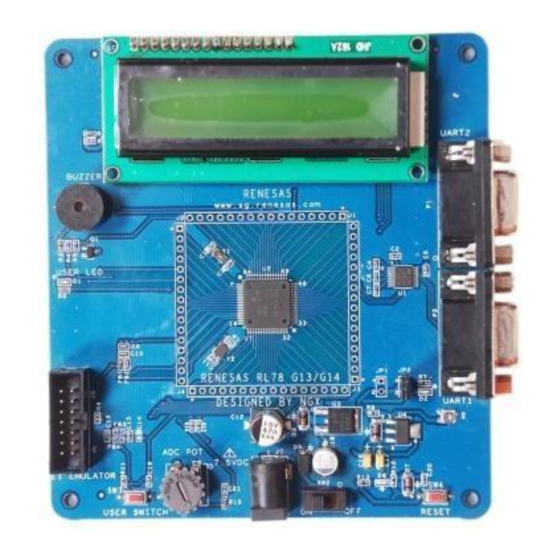
Table of Contents
Advertisement
Quick Links
Quick Start Guide: BLUEBOARD-RL78/G13/G14_64pin
BlueBoard-RL78/G13/G14_64pin
User Manual for BlueBoard-RL78/G13/G14_64pin:
For CubeSuite+ with E1 Emulator:
For Renesas Flash Programmer with E1 Emulator:
Sample projects for BlueBoard-RL78/G13_64pin:
For CubeSuite+:
Click here
Sample projects for BlueBoard-RL78/G14_64pin:
For CubeSuite+:
Click here
Schematic for BlueBoard-RL78/G13/G14_64pin:
Click here to download
Page | 1
Click here
Schematic.
Fig. 1
Click here
Advertisement
Table of Contents

Summary of Contents for NGX Technologies BlueBoard-RL78/G13/G14_64pin
- Page 1 Quick Start Guide: BLUEBOARD-RL78/G13/G14_64pin BlueBoard-RL78/G13/G14_64pin Fig. 1 User Manual for BlueBoard-RL78/G13/G14_64pin: For CubeSuite+ with E1 Emulator: Click here For Renesas Flash Programmer with E1 Emulator: Click here Sample projects for BlueBoard-RL78/G13_64pin: For CubeSuite+: Click here Sample projects for BlueBoard-RL78/G14_64pin: For CubeSuite+:...
- Page 2 Quick Start Guide: BLUEBOARD-RL78/G13/G14_64pin About NGX Technologies NGX Technologies is a leader in embedded microcontroller product development. We supply reference designs and evaluation modules to silicon companies. Our customers include industry leaders like NXP and RENESAS. Our core business is in helping our customers realize their embedded products.
-
Page 3: Table Of Contents
2.2 Board Features ..........................5 2.3 Block Diagram ..........................6 2.4 MCU Features ........................... 7 3.0 BLUEBOARD-RL78/G13/G14_64pin Hardware Description ............8 3.1 Introduction ............................8 3.2 Board Image with pointer to each peripheral & connectors ............. 8 4.0 BLUEBOARD-RL78/G13/G14_64pin hardware verification ............. 9 4.1 Board connections .......................... -
Page 4: Introduction
Quick Start Guide: BLUEBOARD-RL78/G13/G14_64pin 1.0 INTRODUCTION This document is the Quick Start Guide for the BLUEBOARD-RL78/G13/G14_64pin, a low cost RENESAS’s RL78/G13/G14_64pin based board by NGX Technologies. This document reflects its contents which include MCU features, hardware description, and hardware verification. This document provides detailed information on board features and hardware verification and possible debuggers and IDEs that can be used with this board. -
Page 5: Blueboard-Rl78/G13/G14_64Pin Overview
BLUEBOARD-RL78/G13/G14_64pin OVERVIEW 2.1 INTRODUCTION The NGX BLUEBOARD-RL78/G13/G14_64pin is a compact and versatile evaluation platform for the RENESAS's RL78/G13/G14_64pin MCU. RENESAS's evaluation platforms are generally tied up to CubeSuite+ and High Performance Workshop compiler/IDE and E1 Emulator. For our development we use E1 Emulator and CubeSuite+ as the debugger and compiler/IDE respectively. -
Page 6: Block Diagram
Quick Start Guide: BLUEBOARD-RL78/G13/G14_64pin 2.3 Block Diagram Fig. 3 Page | 6... -
Page 7: Mcu Features
Quick Start Guide: BLUEBOARD-RL78/G13/G14_64pin 2.4 MCU Features • Minimum instruction execution time can be changed from high speed (0.03125µs: @ 32 MHz operation with high-speed on-chip oscillator) to ultra low-speed (30.5µs: @ 32.768 kHz operation with subsystem clock) • General-purpose register: 8 bits × 32 registers (8 bits × 8 registers × 4 banks) •... -
Page 8: Blueboard-Rl78/G13/G14_64Pin Hardware Description
Onchip temperature sensor and wide range of peripherals. Refer to the RL78/G12/G13/G14 data sheet for complete device details. BLUEBOARD-RL78/G13/G14_64pin microcontroller is factory-programmed with a quick start demo program. The quick start program resides in RL78/G13/G14_64pin on-chip Flash memory and runs each time power is applied, unless the quick start has been replaced with a user program. -
Page 9: Blueboard-Rl78/G13/G14_64Pin Hardware Verification
Quick Start Guide: BLUEBOARD-RL78/G13/G14_64pin 4.0 BLUEBOARD-RL78/G13/G14_64pin hardware verification NGX's BlueBoard-RL78/G13/G14_64pin board evaluation platforms ship with a factory-programmed test firmware that verifies the board peripherals. It is highly recommended that you verify the board, before you start programming. Also this exercise helps you get acclimatized with the board quickly. -
Page 10: Powering The Board
Quick Start Guide: BLUEBOARD-RL78/G13/G14_64pin 4.2 Powering the Board The BLUEBOARD-RL78/G13/G14_64pin requires DC supply of 6.5V.1A rating to power it up, alternatively the board could be powered through Emulator. 4.3 Verifying all the peripherals of the board The following section focusses on the verification of all the peripherals supported on the board. The order of the tests is mentioned in the same manners as the flow of the test firmware. -
Page 11: Rtc
Quick Start Guide: BLUEBOARD-RL78/G13/G14_64pin 4.3.5 RTC Test setup and verification: Next, the firmware validates the internal RTC. The RTC value is read and displayed on the character LCD. 4.3.6 ADC Test setup and verification: The ADC pin is connected to a potentiometer. To test the ADC rotate the wheel of the potentiometer, as The position varies the ADC value sensed is displayed on the LCD display. -
Page 12: Supply Voltage Adjustment Pot
Quick Start Guide: BLUEBOARD-RL78/G13/G14_64pin Note: Please check for your machines COM port number. The COM port number can be different. Fig 6 Fig 7 Next a ‘Hyper Terminal’ window opens as shown Fig 8 4.3.8 Supply Voltage Adjustment Pot Test setup and verification: This pot demonstrates the MCU can work for variable voltages i.e 1.6 V to 5.5 V. -
Page 13: Change History
DEMONSTRATION, and EDUCATION OR EVALUATION PURPOSES ONLY and is not considered by NGX Technologies Pvt. Ltd to be a finished end-product fit for general consumer use. Persons handling the product(s) must have electronics training and observe good engineering practice standards. As such,... - Page 14 This notice contains important safety information about temperatures and voltages. No license is granted under any patent right or other intellectual property right of NGX Technologies covering or relating to any machine, process, or combination in which such NGX Technologies products or services might be or are used.





Need help?
Do you have a question about the BlueBoard-RL78/G13/G14_64pin and is the answer not in the manual?
Questions and answers