Summary of Contents for Uponor SetPoint 521
- Page 1 S Y S T E M S P R O G R A M M A B L E T H E R M O S T A T INSTALLATION AND OPERATION MANUAL SetPoint 521 Programmable Thermostat with Floor Sensor Installation and Operation Manual...
- Page 2 Uponor has used reasonable efforts in collecting, preparing and providing quality information and material in this manual. However, system enhancements may result in modification of features or specifications without notice. Uponor is not liable for installation practices that deviate from this manual or are not acceptable practices within the mechanical trades.
- Page 3 • Outdoor and Floor schedule with 2 or 4 events per Temperature Display day. A permanent temperature • Time Clock hold button overrides the • Four Hour Battery-free programmable schedule. Clock Backup SetPoint 521 Programmable Thermostat Installation and Operation Manual...
-
Page 4: Table Of Contents
Table of Contents Important Safety Information ....... . . 3 Installation . -
Page 5: Important Safety Information
Warning It is your responsibility to ensure that this thermostat is safely installed according to all applicable codes and standards. Uponor is not responsible for damages resulting from improper installation and/or maintenance. To avoid serious personal injury and damage to the equipment: •... -
Page 6: Installation
Installation Tools and Materials Required • Jeweller screwdriver • Phillips head screwdriver • 18 AWG LVT Solid Wire (low-voltage Connections) • Wire Stripper Installation Location Choose the placement of the thermostats early in the construction process to enable proper wiring during rough-in. -
Page 7: Mounting The Thermostat
3. Fasten the thermostat base to the wall using the wood screws to the wall anchors. 4. Terminate wiring to the wiring strip. 5. Push the thermostat front onto the thermostat base. SetPoint 521 Programmable Thermostat Installation and Operation Manual... -
Page 8: New Floor Sensor Installation
New Floor Sensor Installation Thin-Set or Thick Floor Coverings Thin-Pour Applications (greater than ⁄ " (10 mm)) If installing floor covering over either If installing a thick floor covering a thin-set or thin-pour material of directly to the subfloor, cut a groove sufficient depth, place the sensor ⁄... - Page 9 " the wires in a grounded metal conduit. (5 mm) deep by 1 ⁄ " (45 mm) long into the insulation to accommodate the Tiles Thin-set Hydronic Pipe Hardwood Subfloor Hardwood Subfloor SetPoint 521 Programmable Thermostat Installation and Operation Manual...
-
Page 10: Floor Sensor Wiring
Floor Sensor Wiring First measure the room temperature using the thermometer. Disconnect The Floor Sensor (A3040079) comes the S1 or S2 and Com wires from the with 10' (3 m) of cable. If a longer thermostat. Using an electrical meter, length is required, splice 24 AWG or measure the resistance of the S1 or larger wire onto the two wires from the... -
Page 11: Temperature Vs. Resistance Table
118,018 3,050 100,221 2,754 85,362 2,490 72,918 2,255 62,465 2,045 53,658 1,857 46,218 1,689 39,913 1,538 34,558 1,403 29,996 1,281 26,099 1,172 22,763 1,073 19,900 17,436 15,311 13,474 11,883 10,501 9,299 8,250 SetPoint 521 Programmable Thermostat Installation and Operation Manual... -
Page 12: Thermostat Wiring
Thermostat Wiring Relay Field Jumper Required: R to Rh Relay No Power Boiler Rh W1 Y/W2 Rc S1 S2 Pump Transformer Switching Relay No Power Rh W1 Y/W2 Rc S1 S2 Zone 1 Zone 2 Zone 3 24 V Switching Relay Zone 1 Zone 2 Zone 3... - Page 13 Y/W2 Rc S1 S2 Air Conditioner Furnace and Air Conditioner Field Jumper Required: R to Rh Rh to Rc Rc to G No Power Rh W1 Y/W2 Rc S1 S2 Conditioner Furnace SetPoint 521 Programmable Thermostat Installation and Operation Manual...
-
Page 14: Testing The Thermostat Wiring
3. When the “Cool On” symbol appears thermostat may have a fault. on the display, use an electrical Contact your Uponor sales meter to check for voltage on representative for assistance. the Y and C wires on the cooling equipment. -
Page 15: Switch Settings
H/C/F Thermostat is configured to operate one-stage heating, one- stage cooling and fan. 1H or 2H Thermostat is configured to operate one- or two-stage heating with a fan. SetPoint 521 Programmable Thermostat Installation and Operation Manual... -
Page 16: User Interface
User Interface Home Screen Mode Button Changes operation between Heat, Floor Cool and Off Hold Button MODE Room Floor Heat Cool Permanently overrides the schedule; PRGM Heat On Cool On MENU press hold to cancel. Programmable Settings Navigation 1. Press and hold down both the buttons together to enter PRGM the Programming Menus. -
Page 17: Fan Menu
(Auto). Access Level: Installer, User Range: Auto or On Conditions: Only available when FAN MODE is not set to OFF Default: Auto and a room temperature sensor is available. SetPoint 521 Programmable Thermostat Installation and Operation Manual... -
Page 18: Set Temperature Menu
Set Temperature Menu Setting Display Setting Display Set Heat Room Set Floor Set the room heating Set the floor heating temperature for the temperature for the event. event. Access Level: Range: 40 to 95°F Access Level: Range: OFF, 40 to Installer, User (4.5 to 35.0°C) Installer, User... -
Page 19: Time Menu
Access Level: Installer, User Range: OFF or ON Conditions: The time is always shown when a schedule is used Default: OFF and the clock setting option is hidden. SetPoint 521 Programmable Thermostat Installation and Operation Manual... -
Page 20: Schedule Menu
Schedule Menu The schedule menu can operate on a 24 hour or 7 day repeating schedule. When a 24 hour schedule is selected, “SuMoTuWeThFrSa” is shown on the top of the screen to show that the event time applies to all days of the week. When a 7 day schedule is selected, each individual day of the week is shown with the event time. - Page 21 Event 1 or Event 3. Only applies to radiant floor heating, baseboard or radiator heating. Access Level: Installer, User Range: OFF or ON Conditions: Schedule setting is set to On. Default: ON SetPoint 521 Programmable Thermostat Installation and Operation Manual...
-
Page 22: Setup Menu
Setup Menu Setting Display Access Selects the access level of the thermostat, which determines which menus and items are available. Access Level: Installer, User Range: Installer or User Conditions: Only available when switch setting Default: Installer 1 is set to Unlocked. Units Select the temperature units. - Page 23 If a floor sensor is available then W2 must also be set to On. Fan mode combinations with W1 are unavailable when a floor sensor is connected. SetPoint 521 Programmable Thermostat Installation and Operation Manual...
-
Page 24: Sequence Of Operation
Sequence of Operation Temperature Sensor Location The thermostat can operate the Mode Button Operation heating system based upon either an air Pressing the Mode button selects the temperature sensor, a floor temperature operation of the thermostat to be sensor, or a combination of both the air either Heating, Cooling, or Off. -
Page 25: Two-Stage Heating
Feels cool to the touch 40 to 45°F (5 to 7°C) Freeze protection for garages. Feels cold to the touch W1 O Di erential Set Heat Room W2 O W1 On Di erential W2 On SetPoint 521 Programmable Thermostat Installation and Operation Manual... -
Page 26: Freeze Protection
Freeze Protection Time Clock The thermostat operates the heat The thermostat includes a time clock whenever the room temperature falls that is automatically visible in the Home below 40°F (4.5°C) even when the menu when a programmable schedule mode is set to off. is used. -
Page 27: Optimum Start
The “SKIP” setting can be found between 11:50 p.m. (23:50 hours) and 12:00 a.m. (0:00 hours). SetPoint 521 Programmable Thermostat Installation and Operation Manual... -
Page 28: Temperature Adjustment
Temperature Adjustment Permanent Hold The thermostat includes a Hold button. Permanent Adjustment – When the Hold button is pressed, the No Schedule thermostat stops operating based on the When no programmable schedule is programmable schedule and the hold used, push the buttons to temperature can be set using the permanently set the “Set Heat Room”... -
Page 29: Technical Data
Room is too hot due to Lower the Set Floor temperature Floor Min floor heating being on setting. Thermostat must be in Mode Cool in Cooling not on Mode Off or Heat order to provide cooling. SetPoint 521 Programmable Thermostat Installation and Operation Manual... -
Page 30: Troubleshooting - Error Messages
The built-in air temperature sensor has a short circuit fault. Do not confuse this error with the auxiliary room sensor short circuit error. This error cannot be field repaired. Contact your wholesaler or Uponor Room sales representative for details on repair procedures. - Page 31 SetPoint 521 Programmable Thermostat Installation and Operation Manual...
- Page 32 Uponor, Inc. Uponor Ltd. 5925 148th Street West 2000 Argentia Rd., Plaza 1, Ste. 200 Apple Valley, MN 55124 USA Mississauga, ON L5N 1W1 CANADA Tel: 800.321.4739 Tel: 888.994.7726 uponorpro.com Fax: 952.891.2008 Fax: 800.638.9517...
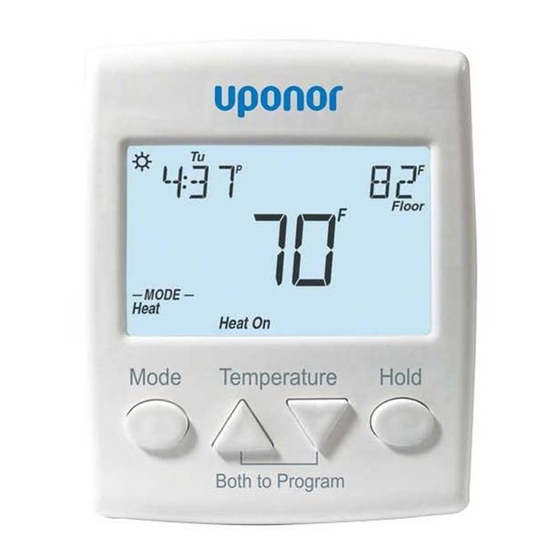
















Need help?
Do you have a question about the SetPoint 521 and is the answer not in the manual?
Questions and answers