Table of Contents
Advertisement
Advertisement
Table of Contents

Summary of Contents for Joovv Mini
-
Page 1: User Manual
User Manual Mini • Solo • • Quad • Elite JOOVV.COM JOOVVSOCIAL JOOVVSOCIAL... - Page 2 © Copyright Joovv, Inc. All rights reserved.
- Page 3 Treatment Guidelines Section 2 Testimonials Section 3 Corporate Office Joovv, Inc. Setup Guides: 555 N. El Camino Real, Suite 342 Joovv Solo & Joovv Mini Section 4 San Clemente, CA 92672 Joovv Duo Section 5 Joovv Quad Section 6 Customer Service...
- Page 4 • Sexual performance • Mental clarity • Relaxation and sleep Near Infrared Light The light energy emitted by Joovv should be used on bare skin for best results. Red Light FDA Indication Joovv is indicated for the relief of muscle spasms, minor muscle &...
- Page 5 That’s why we recommend therapy. For the best results, please read this using your Joovv every day, or at least 4 to 5 manual completely before using your Joovv. times per week. For additional health benefits, including pain relief from aches and strains, up to 3 treatments per day can be helpful.
- Page 6 Everything from enhanced muscle recovery, to increased testosterone production, to improved skin collagen—and much more. After using the Joovv for close to 2 years, it's the only light therapy device I'd ever recommend. Give it a try—you won't be disappointed."...
- Page 7 Setting Up Your Joovv Solo & Joovv Mini If you’d prefer instructional setup videos, please visit: www.joovv.com/setup...
- Page 8 Parts List JOOVV SOLO & JOOVV MINI 1 x Device 1 x Power Cord 2 x Threaded Posts 2 x Braided Steel Cables - 90cm 1 x M5 Allen Wrench 1 x Instruction Manual DOOR MOUNTING KIT 1 x Door Hook...
- Page 9 STEP 1 Lay all of the included hardware, including your Joovv, on a padded surface. Next, screw in the threaded posts to the top of the device and hand- tighten with the included Allen wrench. Then, screw the cable supports to the threaded posts, as shown in Figure A.
- Page 10 Figure C. FIG. C STEP 4 To raise your Joovv to your desired height, pull down on the loose cable while supporting the device with your opposite hand, as shown in Figure D.* *Caution: Be sure to adequately support the device while raising and lowering it with the height- adjusting system.
- Page 11 STEP 5 To lower your Joovv, push up on the lever in the height-adjusting system while supporting the device with your opposite hand, as shown in Figure E.* *Caution: Be sure to adequately support the device while raising and lowering it with the height- adjusting system.
- Page 12 Pause” button a second time. Resume your treatment by pressing the “Play/Pause” button again. MODE That’s it—you’re ready to start Joovvin’!* Infrared *Note: your Joovv’s cooling fans will run for 5 minutes after the treatment session is complete to cool the LEDs. FIG. G...
- Page 13 Setting Up Your Joovv Duo If you’d prefer instructional setup videos, please visit: www.joovv.com/setup...
- Page 14 Parts List JOOVV DUO 2 x Devices 1 x Power Cord 4 x Threaded Posts 2 x Braided Steel Cables - 90cm 1 x M5 Allen Wrench 1 x Instruction Manual DOOR MOUNTING KIT 1 x Door Hook 1 x Height-Adjusting System...
- Page 15 (2 people required) STEP 1 Lay all the included hardware and tools you will need on a padded surface. Then, place the Joovv Duo devices face down on a scratch-free surface, such as carpeting or a blanket. STEP 2 Next, screw in the threaded posts to the top of both devices and hand-tighten with the included Allen wrench.
- Page 16 (2 people required) STEP 3 Next, hang the door hook on any standard size door, as shown in Figure B. The door hook will fit any standard-sized door. FIG. B STEP 4 Remove one of the snap links from the height- adjusting device.
- Page 17 (2 people required) STEP 5 To connect the lower Joovv, lift it into position below the lead device that is already in place. Line up the threaded posts with the holes in the end caps of the upper device. Then, slide the lower threaded posts into the holes, and slide back to lock in place, as shown in Figure D.
- Page 18 Plug the power cord into the lower Joovv. Next, connect the patch cable from the male socket on the lead device to the female socket on the lower Joovv (which will be your follow device), as shown in Figure E.
- Page 19 STEP 7 Lead Mode Locate the pairing switch on both Joovvs. Turn the Neutral switch on your lead Joovv to “Lead Mode”. Then, turn Follow Mode the switch on your follow device to “Follow Mode” as shown in Figure F.
- Page 20 Pause” button a second time. Resume your treatment by pressing the “Play/Pause” button again. MODE That’s it—you’re ready to start Joovvin’!* Infrared *Note: your Joovv’s cooling fans will run for 5 minutes after the treatment session is complete to cool the LEDs. FIG. G...
- Page 21 Setting Up Your Joovv Quad If you’d prefer instructional setup videos, please visit: www.joovv.com/setup...
- Page 22 Parts List — Door Mount JOOVV QUAD 4 x Devices 2 x Power Cords 4 x Threaded Posts 4 x Braided Steel Cables - 90 cm 1 x M5 Allen Wrench 1 x Instruction Manual QUAD CONNECTION KIT 2 x Patch Cables 4 x Connection Bars - 14”...
- Page 23 8 M4x6mm Allen screws and hand tighten using the included Allen wrench. Repeat these steps for the second pair of Joovv devices. The device shown as #1 in Figure A will be the lead device that controls the Joovv Quad system.
- Page 24 Door Mount (2 people required) #1 Lead #2 Follow STEP 3 Locate two power cables and plug them into devices #1 and #3, as shown in Figure B. Next, plug the patch cables that came with your Quad connection kit into the male sockets on devices #1 and #3 and into the female sockets on devices #2 and #4, as shown in Figure B.
- Page 25 Door Mount (2 people required) Lead Mode Lead Mode Neutral Neutral Follow Mode Follow Mode #1 Lead #2 Follow STEP 4 Locate the pairing switch on each of the devices. Turn the switch on device #1 to “Lead Mode”. Then, turn the pairing switch on devices #2, #3, and #4 to “Follow Mode”, as shown in Figure C.
- Page 26 Joovv devices with the included Allen wrench. Then, screw the cable supports to the threaded posts of Joovv devices #1 and #2, as shown in Figure D. Next, remove two snap links from the height- adjusting devices and connect them to the cable supports.
- Page 27 (2 people required) STEP 7 With assistance from another person, hold the upper pair of Joovv devices (#1 and #2) while the other person connects the snap links to the door hooks. *Caution: Be sure to adequately support the devices while connecting them to the door hooks.
- Page 28 Door Mount (2 people required) STEP 9 Plug the two power cords into a wall outlet. The devices will automatically pair. TIME STEP 10 The lead device will show the default treatment time of 10 minutes. To adjust the treatment time, press MODE the “Time”...
- Page 29 That’s it—you’re ready to start Joovvin'!* selected. *Note: your Joovv’s cooling fans will run for Remember that near infrared LEDs emit light 5 minutes after the treatment session is that is NOT visible to the naked eye.
- Page 30 Parts List — Optional Mounting Systems (Mobile Stand & Wall Setup) JOOVV QUAD 4 x Devices 2 x Power Cords 2 x Threaded Posts (Wall Setup Only) 1 x M5 Allen Wrench 1 x Instruction Manual QUAD BRACKET KIT 2 x Patch Cables 2 x Connection Bars - 14”...
- Page 31 STEP 2 Place the Joovv Quad bracket on top of the four Joovv devices, aligning the bracket holes with the corresponding holes on the Joovv devices. Attach the...
- Page 32 Allen wrench, as shown in Figure B. STEP 4 For instructions on how to use your Joovv Quad with an optional mounting system, refer to the guide included with that system. Then proceed to step 5. STEP 5...
- Page 33 Optional Mounting Systems (2 people required) Lead Mode Lead Mode Neutral Neutral Follow Mode Follow Mode STEP 6 Locate the pairing switches on each of the devices. Turn the switch on device #1 to “Lead Mode”. Then, turn the pairing switch on devices #2, #3, and #4 to “Follow Mode”, as shown in Figure C.
- Page 34 Optional Mounting Systems (2 people required) STEP 7 Plug the two power cords into a wall outlet. The devices will automatically pair. TIME STEP 8 The lead device will show the default treatment time of 10 minutes. To adjust the treatment time, press MODE the “Time”...
- Page 35 That’s it—you’re ready to start Joovvin’!* selected. *Note: your Joovv’s cooling fans will run for Remember that near infrared LEDs emit light 5 minutes after the treatment session is that is NOT visible to the naked eye.
- Page 36 Setting Up Your Joovv Elite If you’d prefer instructional setup videos, please visit: www.joovv.com/setup...
- Page 37 Parts List JOOVV ELITE 6 x Devices 2 x Power Cords 1 x M5 Allen Wrench 1 x Instruction Manual ELITE BRACKET KIT 4 x Patch Cables 1 x Elite Bracket 2 x Connection Bars - 23” 48 x M4x6mm Allen Screws 3 x M6x120mm Phillips Head Screws 1 x Allen Screwdriver - 2.5mm...
- Page 38 #3 Follow carpeting or a blanket. STEP 2 Place the Joovv Elite bracket on top of the six Joovv devices, aligning the bracket holes with the corresponding holes on the Joovv devices. Attach the bracket using 36 M4x6mm Allen screws and hand tighten using the included Allen wrench, as shown in Figure A.
- Page 39 #1 Lead #2 Follow #3 Follow STEP 4 For instructions on how to use your Joovv Elite with an optional mounting system, refer to the guide included with that system. Then proceed to step 5. STEP 5 Plug the two power cables into devices #1 and #4.
- Page 40 Optional Mounting Systems (2 people required) STEP 6 Lead Mode Lead Mode Lead Mode Neutral Neutral Neutral Follow Mode Follow Mode Follow Mode Locate the mode switches on each device. Turn the switch on device #1 to “Lead Mode”. Then, turn the mode switches on the other devices (#2, #3, #4, #5, and #6) to “Follow Mode”, as shown in Figure C.
- Page 41 Pause” button a second time. Resume your treatment by pressing the “Play/Pause” button again. MODE That’s it—you’re ready to start Joovvin’!* Infrared *Note: your Joovv’s cooling fans will run for 5 minutes after the treatment session is complete to cool the LEDs. FIG. D...
- Page 42 Troubleshooting Guide...
-
Page 43: Control Panel
Joovv and that it's the correct cable type for your geographic region. My Joovv is flashing. • If your Joovv still won’t turn on, it may need to be serviced or replaced. To request assistance, please email us at • Power down your Joovv and disconnect the power cable help@joovv.com and include a detailed explanation of the... - Page 44 Frequently Asked Questions...
- Page 45 Near infrared light is invisible to the naked eye. Joovv devices How soon can I expect results? use both red (660 nm) and near infrared (850 nm) LEDs powered by the same supply.
-
Page 46: General Information
General Information... - Page 47 • Do not connect more than 3 Joovv devices with the included patch skin burn could result. cables, as described within this product manual.
- Page 48 If service is required, Cleaning the buyer is responsible to return the device to Joovv within • Turn off your device by switching off the power switch to the 2-year warranty period. The warranty shall not apply to the off position on the back of the device.
- Page 49 IEC Results (placeholder) 10.3...
- Page 50 IEC Results (placeholder) 10.4...
- Page 51 Corporate Office Customer Service Joovv, Inc. Email: help@joovv.com 555 N. El Camino Real, Suite 342 Web: www.joovv.com San Clemente, CA 92672 Setup: www.joovv.com/setup JV-MKTG-PUM-01...
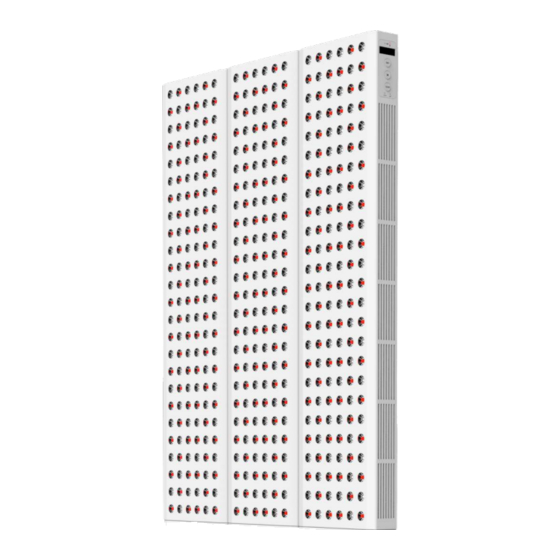





Need help?
Do you have a question about the Mini and is the answer not in the manual?
Questions and answers
I cannot get all the lights to come on at one time
All the lights on the Joovv Mini don't turn on at the same time because it takes about 10 seconds for the light to reach full power. The lights gradually increase in brightness instead of turning on instantly.
This answer is automatically generated