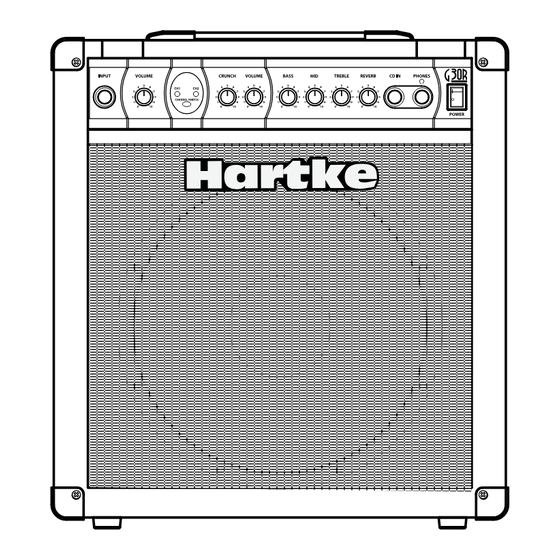
Advertisement
Table of Contents
- 1 Table of Contents
- 2 Introduction
- 3 Hartke G15, G15R and G30R Features
- 4 Guided Tour - Front Panel
- 5 Guided Tour - Rear Panel
- 6 Setting up and Using Your Hartke G Series Guitar Amplifier
- 7 Setting up and Using Your Hartke G Series Guitar Amplifier
- 8 Using the Footswitch Jack
- 9 G Series Sample Settings
- 10 Setting Templates
- 11 Specifications
- Download this manual
Advertisement
Table of Contents

Summary of Contents for Hartke G15
- Page 1 GUITAR COMBO AMPLIFIERS...
- Page 2 Caution: To reduce the hazard of electrical shock, do not remove cover or back. No user serviceable parts inside. Please refer all servic- ing to qualified personnel. WARNING: To reduce the risk of fire or electric shock, do not expose this unit to rain or moisture. The lightning flash with an arrowhead symbol within an equilateral triangle, is intended to alert the user to the presence of uninsulated "dangerous voltage"...
-
Page 3: Table Of Contents
Introduction Hartke G15, G15R and G30R Features Guided Tour - Front Panel Guided Tour - Rear Panel Setting Up and Using Your Hartke G series Guitar Amplifier Using the Footswitch Jack G Series Sample Settings Setting Templates Specifications Copyright 2005, Samson Technologies Corp. -
Page 4: Introduction
Hartke and Samson products in the future. Also, be sure to check out our website (www. hartke.com and www.samsontech.com) for complete information about our full product line. -
Page 5: Hartke G15, G15R And G30R Features
The Hartke G Series amplifiers have been designed for modern guitar players looking for a new sound that respects the tone of a classic amp. Here are some of their main features: • Ample power, the G15 and 15R combos offers a 15-Watts of shredding power with 30 Watts for the G30R. •... -
Page 6: Guided Tour - Front Panel
Guided Tour - Front Panel INPUT - Connect your guitar to this standard 1/4” unbalanced jack. This G Series Input was designed to handle the signals from guitar with a wide range of output levels from lipstick single coils to the beefiest humbucker. VOLUME - This is the overall volume control for CHANNEL 1. -
Page 7: Guided Tour - Rear Panel
MID (G30R only) - This tone control allows you to adjust the mid-range frequency tone of your amp. The G Series tone controls use electronic circuits based around those of the best sounding classic amplifiers. The normal MID tone (that is, flat response) is when the knob is at the 12 o’clock (“5”) position. -
Page 8: Setting Up And Using Your Hartke G Series Guitar Amplifier
Setting Up and Using Your Hartke G Series Guitar Amplifier 1. Remove all packing materials (save them in case of need for future service) and decide where the amplifier is to be physically placed. To avoid potential overheat- ing problems, make sure that the rear panel is unob- structed and that there is good ventilation around the entire unit. -
Page 9: Setting Up And Using Your Hartke G Series Guitar Amplifier
Setting Up and Using Your Hartke G Series 8. Adjust the BASS and Treble equalizer controls to taste. (When you get a great setting that complement your instrument and playing style, it’s a good idea to write it down for future use.) 9. -
Page 10: Using The Footswitch Jack
Using the Footswitch Jack and Effects Loop 14. The Hartke G30R has a footswitch jack located on the rear chassis panel. You can connect a standard footswitch terminated with a 1/4-inch phone plug, readily available at your musical instrument retailer, so that channel switching is hands-off easy. -
Page 11: G Series Sample Settings
G Series Sample Settings The G Series combos are powerful amps with a lot of personality. The amplifiers offer guitarists a wide range of sounds and after playing just a short time, you’ll find the tone that's perfectly suited for your playing style and your sound. To get you started, try some of the samples settings below. - Page 12 G 15 and 15R Sample Settings CH-1 - TWEEDY CH-2 - BLUES CH-2 - NU-METAL CH-2 - BACK IN BLACK CH-2 - UN-CHAINED CH-2 - 80's METAL...
- Page 13 G 30R Sample Settings CH-1 - TWEEDY CH-2 - BLUES CH-2 - NU-METAL CH-2 - BACK IN BLACK CH-2 - UN-CHAINED CH-2 - 80's METAL...
-
Page 14: Setting Templates
Setting Templates G30R... -
Page 15: Specifications
19” (483 mm) H x 17” (432 mm) W x 9” (229 mm)D 14” (356 mm) H x 13 3/4” (349 mm) W x 14” (356 mm)D 14” (356 mm) H x 13 3/4” (349 mm) W x 14” (356 mm)D 15 w (G15 G15R) 30 w (G30R) 1M OHM 1/4-inch Phone Jack 28 lbs. - Page 16 Hartke Phone: 1-800-3-SAMSON (1-800-372-6766) Fax: 516-364-3888 www.hartke.com...









Need help?
Do you have a question about the G15 and is the answer not in the manual?
Questions and answers