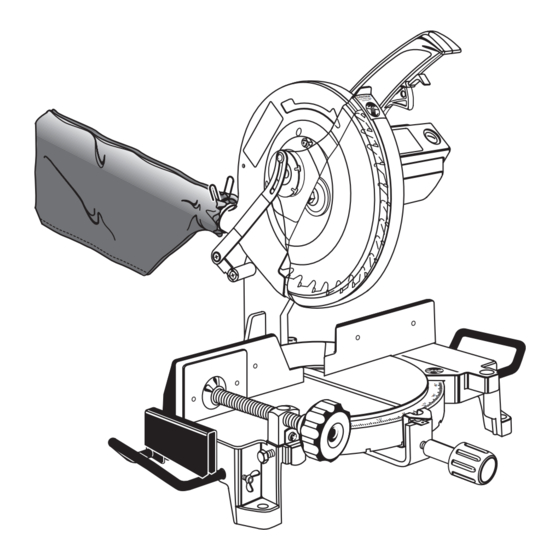
Table of Contents
Advertisement
NOTE: Miter Saw shown includes all available Accessories. These Accessories, which include dust bag, table extensions,
stop block and work clamp, may be optional on some models.
THANK YOU FOR BUYING A RYOBI MITER SAW.
Your new saw has been engineered and manufactured to Ryobi's high standards for dependability, ease of operation, and
operator safety. Properly cared for, it will give you years of rugged, trouble-free performance.
CAUTION: Carefully read through this entire operator's manual before using your new saw.
Pay close attention to the Rules for Safe Operation, Warnings, and Cautions. If you use your saw properly and only for what
it is intended, you will enjoy years of safe, reliable service.
Please fill out and return the Warranty Registration Card so we can be of future service to you.
Thank you again for buying Ryobi tools.
SAVE THIS MANUAL FOR FUTURE REFERENCE
OPERATOR'S MANUAL
10 in. (254 mm) Miter Saw
Model TS1300 -
Double Insulated
Advertisement
Table of Contents

Summary of Contents for Ryobi TS1300
- Page 1 THANK YOU FOR BUYING A RYOBI MITER SAW. Your new saw has been engineered and manufactured to Ryobi's high standards for dependability, ease of operation, and operator safety. Properly cared for, it will give you years of rugged, trouble-free performance.
-
Page 2: Table Of Contents
G. Stop Block (Optional) ... 14 Adjustments ... 14-17 A. Squaring The Miter Table To The Fence ... 15 B. Squaring The Saw Blade To The Fence ... 16 C. Pivot Adjustments ... 17 Travel Pivot Adjustment ... 17 D. Depth Stop ... 17 E. -
Page 3: Double Insulation
Servicing requires extreme care and knowledge and should be performed only by a qualified service technician. For service we suggest you return the tool to your nearest RYOBI AUTHORIZED SERVICE CENTER for repair. When servicing, use only identical Ryobi replacement parts. WARNING:... - Page 4 3. KEEP GUARDS IN PLACE and in good working order. 4. KEEP THE WORK AREA CLEAN. Cluttered work areas and work benches invite accidents. DO NOT leave tools or pieces of wood on the saw while it is in operation. 5. DO NOT USE IN DANGEROUS ENVIRONMENTS. Do...
- Page 5 Do not change the plug in any way. WARNING: WEAR YOUR The operation of any saw can result in foreign objects being thrown into your eyes, which SAFETY GLASSES can result in severe eye damage. Before beginning power tool operation, always wear safety goggles or safety glasses with side shields and a full face shield when needed.
-
Page 6: Additional Rules For Safe Operation For Miter Saws
Additional Rules For Safe Operation 1. NEVER USE A DULL SAW BLADE or one that does not have sufficient set. 2. DO NOT REMOVE THE SAW'S BLADE GUARDS. Never operate the saw with any guard or cover re- moved. Make sure all guards are operating properly before each use. -
Page 7: Product Specifications
This zone is identified by no hands zone labels placed inside the marked lines on the miter table base. The operator's hands must stay clear of this area during any operation of the saw. Page 7 2 x 6 (Flat only) -
Page 8: Unpacking And Checking Contents
Contact your nearest Ryobi dealer or call 1-800-525-2579 in the United States or 1-800-265-6778 in Canada for assistance if any parts are missing or damaged. -
Page 9: Features
A 10 in. (254 mm) carbide tipped saw blade is included with your miter saw. It is fine for most wood cutting operations, but for fine joinery cuts or cutting plastic, use one of the accessory blades available from your nearest Ryobi dealer. DUST BAG WORK CLAMP... -
Page 10: Features
The lock-off lever must be slid back away from the switch trigger in order to turn saw on. Once the saw is on, the lock-off lever can be released. The spring loaded lever will spring back into the lock-off position when the switch trigger is released. -
Page 11: Features
4-1/8” 3-3/4” 3-3/4" FEATURES These accessories are also available from your Ryobi dealer. For the location of a distributor near you, call 1-800-525- 2579 in the United States or 1-800-265-6778 in Canada. ELECTRICAL CONNECTION Your saw has a precision built electric motor. It should be connected to a power supply that is 120 volts, 60 Hz, AC only (normal household current). -
Page 12: Assembly
WARNING: A 10 in. (254 mm) blade is the maximum blade capacity of your saw. Never use a blade that is too thick to allow outer blade washer to engage with the flats on the spindle. Larger blades will come in contact with the blade guards, while thicker blades will prevent the blade bolt from securing the blade on the spindle. - Page 13 Failure to unplug your saw could result in accidental starting causing possible serious personal injury. Push down on the saw arm and pull out the lock pin to release saw arm. Raise saw arm to its full raised posi- tion. Be cautious, saw arm is spring loaded to raise.
-
Page 14: Assembly
Failure to heed this warning can result in serious personal injury. Your Ryobi miter saw has been adjusted at the factory for making very accurate cuts. However, some of the compo- nents might have been jarred out of alignment during ship- ping. -
Page 15: Squaring The Miter Table To The Fence
Failure to unplug your saw could result in accidental starting causing possible serious personal injury. Push down on the saw arm and pull out the lock pin to release the saw arm. See Figure 3. Raise saw arm to its full raised position. -
Page 16: Squaring The Saw Blade To The Fence
Failure to unplug your saw could result in accidental starting causing possible serious personal injury. Pull the saw arm all the way down and engage the lock pin to hold the saw arm in transport position. Loosen miter lock handle approximately one-half turn. -
Page 17: Pivot Adjustments
The saw arm should rise completely to the up position by itself. If the saw arm does not raise by itself or if there is play in the pivot joints, have saw repaired at your nearest RYOBI AUTHORIZED SERVICE CENTER. -
Page 18: Cutting With Your Miter Saw
TO CROSSCUT WITH YOUR MITER SAW: Pull out the lock pin and lift saw arm to its full height. Loosen the miter lock handle. Rotate the miter lock handle approximately one-half turn to the left to loosen. -
Page 19: Support Long Workpieces
Long workpieces need extra supports. Supports should be placed along the workpiece so it does not sag. The support should let the workpiece lay flat on the base of the saw and work table during the cutting operation. Use the work clamp or a C-clamp to secure the workpiece. -
Page 20: Cutting Warped Material
CUTTING WARPED MATERIAL See Figures 24 and 25. When cutting warped material, always make sure it is positioned on the miter table with the convex side against the fence as shown in figure 24. If the warped material is positioned the wrong way as shown in figure 25, it will pinch the blade near the completion of the cut. -
Page 21: Maintenance
WARNING: When servicing, use only identical Ryobi replacement parts. Use of any other part may create a hazard or cause product damage. GENERAL Avoid using solvents when cleaning plastic parts. Most plastics are susceptible to damage from various types of commercial solvents and may be damaged by their use. -
Page 22: Brush Replacement
WARNING: To ensure safety and reliability, all repairs — with the exception of the externally accessible brushes — should be performed by a qualified service technician at a Ryobi Authorized Service Center to avoid risk of personal injury. BRUSH REPLACEMENT See Figure 27. -
Page 23: Troubleshooting
Saw makes unsatisfactory cuts. Blade does not come up to speed. Saw vibrates excessively. Does not make accurate 45 and 90 cuts. Material pinches blade. Saw blade does not return to UP position. TROUBLESHOOTING CAUSE 1. Saw not plugged in. 2. Faulty switch. -
Page 24: Exploded Views And Parts List
Improper repair of a double insulated tool can result in damages to the double insulation system possibly causing electrical shock or electrocution. Any repairs requiring disassembly of your tool requires safety testing and should only be performed by a Ryobi Authorized Service Center. - Page 25 RYOBI 10 in. (254 mm) MITER SAW – MODEL NUMBER TS1300 The model number will be found on a plate attached to the motor housing. Always mention the model number in all correspondence regarding your MITER SAW or when ordering repair parts.
- Page 26 RYOBI 10 in. (254 mm) MITER SAW – MODEL NUMBER TS1300 RYOBI 10 in. (254 mm) MITER SAW – MODEL NUMBER TS1300 FIGURE B...
- Page 27 RYOBI 10 in. (254 mm) MITER SAW – MODEL NUMBER TS1300 The model number will be found on a plate attached to the motor housing. Always mention the model number in all correspondence regarding your MITER SAW or when ordering repair parts.
-
Page 28: Extension Cord Caution
Please refer to the Service Center insert or call 1-800-525-2579 in the United States or 1-800-265-6778 in Canada for your nearest Ryobi Authorized Service Center. You can also check our web site at www.ryobitools.com for a complete list of Authorized Service Centers.














Need help?
Do you have a question about the TS1300 and is the answer not in the manual?
Questions and answers
How do you reassemble the trigger and springs
To reassemble the trigger and springs for the Ryobi TS1300:
1. Install the switch trigger (part no. 595004-000) into its position in the switch holder (part no. 595025-006).
2. Insert the switch spring (part no. 130030-501) to provide tension for the trigger mechanism.
3. Align and secure the switch holder and trigger assembly using the appropriate screw (M5 x 10).
4. Ensure the trigger moves freely and returns correctly when released.
Make sure all parts are properly aligned and secured.
This answer is automatically generated
Hello is anyone available