Summary of Contents for Lenoxx PDVD700
- Page 1 MODEL NO: PDVD700 BATCH NO: PR3685 INSTRUCTION MANUAL Please read and retain this info for future reference.
-
Page 2: Table Of Contents
CONTENT IMPORTANT SAFETY INSTRUCTIONS AND PRECAUTIONS WHAT'S IN THE BOX THE PLAYER INSTALLATION Indoor Use In-car Use PLAYBACK The Remote Control Key Functions Loading and Playing a Disc Display Angle Subtitle Audio Zoom All Repeat Playback MP3 Disc Playback of DIVX Content Play USB and SD/MMC Card SYSTEM SETUP General Setup... -
Page 3: Important Safety Instructions And Precautions
IMPORTANT SAFETY INSTRUCTIONS AND PRECAUTIONS Warning: TO REDUCE THE RISK OF FIRE OR ELECTRIC SHOCK, DO NOT EXPOSE TO MOISTURE. DO NOT REMOVE COVER (OR BACK). NO USER-SERVICEABLE PARTS INSIDE. REFER SERVICING TO QUALIFIED SERVICE PERSONNEL. SERVICE MUST BE CARRIED OUT BY QUALIFIED PERSONNEL ONLY, OR THE WARRANTY IS NOT VALID. -
Page 4: Whats In The Box
General Precautions 1) Read through this instruction manual before installation and use. 2) Do not touch the power plug with wet hand. 3) Switch off the main power when the unit is not in use. (Disconnect the power plug from the power outlet when you do not intend to use the unit for a longer period of time.) 4) Do not open the cover or touch any of the components inside the unit, only for qualified technicians. -
Page 5: The Player
THE PLAYER Item Description Item Description Mode Button Right / Fast forward DVD/SD/USB Drive Access Button Volume + Button USB Host Port SD/MMC Card Slot (SDHC Compatible) Volume - Button Stop Button 3.5mm Stereo Headphone Output Setup Button AV Output Up / Previous Button AV Input Down / Next Button... -
Page 6: In-Car Use
In-car Use 1. With the vehicle ignition off, connect the supplied car charger to the vehicle power outlet. 2. Connect the other end to the DC power input on the side of the DVD player. 3. Turn the vehicle ignition to ON or ACC to power the outlet and slide the DVD player power switch to the ON position. -
Page 7: Key Functions
Key Functions Button Action Power Switch the player ON or OFF Press to cycle between DVD (Optical Disc), Card reader or USB drive. Use DVD/SD/USB Up/Down/Left/Right button to navigate and the OK button select. Setup Enter or Exit the setup menu. Number Pad Use to enter an item in a menu or to enter a password. -
Page 8: Display
5.Play/Pause. Press the Play/Pause (►II) button on the remote during play to pause playback. To resume. Press the Play/Pause (►II) button once again. 6.Fast Forward/Fast Reverse Press Fast Forward or Fast Reverse to achieve the place you desired with speed adjustable during 2X, 4X, 8X, 16X, 32X times. -
Page 9: Angle
Angle During playback of a disc, press the "ANGLE" button to display the available angles for discs containing multi-angle, with the current angle number and the total number of angles displaying Press "ANGLE” to select another angle, then press again to exit and return to the normal viewing angle. -
Page 10: All Repeat
ALL Repeat During playback press “REPEAT” constantly to see the repeat mode as right. Chapter: Repeat the current chapter. Title: Repeat the current title. All: Repeat all chapters and titles. Off: Resume normal playback. Playback MP3 Disc When a MP3 disc is inserted into the unit, the menu screen appears automatically. You can use the menu screen to select your desired folders and songs or the system plays the songs in the order they were burned onto the disc. -
Page 11: Play Usb And Sd/Mmc Card
Comparing MPEG-1, MPEG-2 MPEG-1 MPEG-2 Speed(kb/s) 1380kb/s 6500kb/s (352x288) (720x576) Video quality Good Excellent Hardware requirement Middle However, depending on how the file was encoded, compatibility may still be and issue with certain types of DIVX type files. We highly recommend that Files be tested and "Trial & Error” be used to find the best compromise between quality and file size for encoded files. -
Page 12: Angle Mark
Normal / LB: When the player outputs signal to a normal monitor or TV, a normal picture • is shown on the screen with a black strip at both the top and bottom of the screen. 16:9: When the player outputs signal to a wide screen monitor or TV, a wide picture is •... -
Page 13: Preferences
Options are Sharpness. • Brightness. • Contrast. • Preferences The Preferences page cannot be accessed if a disc is in the player. Please remove any disc before accessing this page. TV Type Used for settings the Video format output if the player is connected to an external display. PAL: Video output is PAL only. -
Page 14: Troubleshooting
TROUBLESHOOTING QUESTION ANSWER Adapter didn’t work 1. Please check that if the power supply is working normally. 2. Ensure that the red status indicator on, change the adapter if not. No sound or sound Make sure your DVD is connected properly. And all cables are securely inserted distorted? into the appropriate jacks. -
Page 15: Charging The Dvd Player
CHARGING THE DVD PLAYER 1. In the first instance the player should be left on charge for 12 hours. 2. Regular charging can be completed in 5 hours. 3. Connect the player to the AC adapter or DC charger. The player will charge when connected. 4.
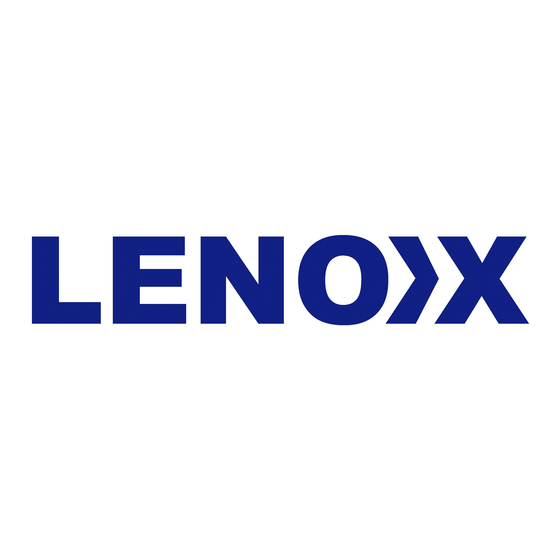







Need help?
Do you have a question about the PDVD700 and is the answer not in the manual?
Questions and answers