Table of Contents
Advertisement
Quick Links
Advertisement
Table of Contents

Summary of Contents for Lenoxx PDVD1000
- Page 1 PDVD1000 PORTABLE DVD PLAYER INSTRUCTION MANUAL...
-
Page 2: Safety Information
Safety Information 1. User notice After purchasing the DVD player, please read the operations and other instructions of the user manual carefully. 2. Disc Do not use broken or damaged discs. Using a broken or damaged disc can damage the DVD player. -
Page 3: Lcd Screen
6. Humidity In avoid of electric shock and fire accident, please don’t use the DVD player in a wet environment such as rain or bathtub or in a humid environment such as sauna. 7. Keep away from liquid Ensure the DVD player and its spare parts are kept away from and liquid source. Liquid inside the DVD player can cause an electronic shock. -
Page 4: Battery And Charging
Unsuitable INPUT, OUTPUT can cause damage to the DVD player, fire or electric shock. Do not use the AC adaptor or battery if they are damaged. 14. Battery and charging 1) Charging process: Before shipping, all batteries have not enough power. Connect either the 240V mains power adaptor (indoor use) or the 12V car adaptor (in car use) to the DC input socket on the DVD player. -
Page 5: Disc Introduction
Disc Type Disc Introduction Disc Disc Record Disc Playing time on the disc Type Marks contents size Up to 2 hours (SS-SL; Single- sided single-layer disc) 12CM Up to 4 hours (DS-SL; Double-sided single-layer disc) Audio/Video Up to 80 minutes (SS-SL; Double-sided single-layer disc) Up to 160 minutes (DS-SL;... -
Page 6: Cleaning Discs
Cleaning discs Before play disc, use a soft clean cloth to clean the disc from the centre to the outer of the disc. Do not use gasoline, non-special disc cleaners or anti static spray to clean the disc. Panel LCD MENU Press to access the LCD setting menu Press to switch between left/right/stereo sound playback Press to access a DVD discs menu on discs which allow this... -
Page 7: Side Panel
STOP Press to stop playback MODE Press to change playback mode When in disc playback, press to change from disc play mode to USB/SD USB/SD mode. SETUP Press to access the set up menu for the DVD player MODE Press to change playback mode Press to rewind in DVD playback. -
Page 8: Remote Control
Remote Control Press this button to turn the DVD player on or off. The unit must be POWER switched on the side panel to enable this. VOL+ Press to increase volume Use to set a certain playback point when playing a DVD disc Press to display the program title, only on DVD discs which allow TITLE for this... - Page 9 LCD MENU Press to access the LCD setting menu ■ Press to stop playback ◄ Directional button – left. For use in menus ▲ Directional button – up. For use in menus ► Directional button – right. For use in menus ▼...
- Page 10 Press to go back a chapter when playing a DVD disc which allows І◄◄ for this function Press to go forward a chapter when playing a DVD disc which ►►І allows for this function SLOW Press to slow play a DVD disc which allows for this function Batteries in the remote control 1.
-
Page 11: Basic Function Operation
Basic Function Operation 1. Operation Connect either the 240V mains power adaptor (indoor use) or the 12V car adaptor (in car use) to the DC input socket on the DVD player. Switch the ON button on the machine to turn on the DVD player. Turn the switch to OFF when not in use. -
Page 12: Dvd Menu Setup
7. Select chapter play direct by number button Press number buttons to directly select the chapter to play once the player finished the disc reading. 1) Press number buttons 1-9 for the chapters with the number less than 10. 2) For the chapters with the number above 10, press 10+ button (it switches to 20+, 30+…when pressed in succession) , before pressing number button 0-9 8. -
Page 13: Disc Play
4. Video Setup a. brightness, contrast ratio, hue, saturation, sharpness 4) Digital Setup: a. OP mode: Line Out & RF b. Dynamic Range: Full 6/8, 4/8, 2/8,off c. Dual mono: Stereo Mono L, Mono R, Mix Mono Disc Play 1. Audio Track Selection 1) You may select the required language when playing DVD or super VCD discs with multi languages During the play of DVD and super VCD, press AUDIO to choose the language (depends... -
Page 14: Repeat Play
4. Repeat Play You can select title repeat and chapter repeat during the play of DVD discs. 1) Chapter repeat: Press REPEAT till the screen displays “REPEAT CHAPTER” 2) Title Repeat: Press REPEAT till the screen displays REPEAT TITLE 3) Cancel Repeat: Press REPEAT till the screen displays REPEAT OFF You can select single repeat and disc repeat during the play a CD disc. -
Page 15: Subtitle Selection
7. Subtitle Selection You may select one subtitle to be display for the DVD disc playback with multi language 1) Press SUBTITLE to select one subtitle display 2) Cancel subtitle display: press SUBTITLE till the screen displays OFF Note: Subtitle function depends on the discs. If the subtitle on the discs is non-selectable, then it is void to press SUBTITLE 8. - Page 16 choose directly with the numerical buttons on the remote control. CD copying to USB flash stick 1. Copy from MP3 disc When playing a MP3 disc, insert a USB flash stick to the USB port on the DVD player, press the COPY button. The screen will show display as below. Press ENTER to select songs, then move cursor to “COPY”, press ENTER to start.
- Page 17 AV OUT (Signal to TV) To connect the DVD player with a TV set, ensure the channel selected to view on the TV screen is the correct AV channel relating to the AV ports that the DVD player has been connected to.
-
Page 18: Troubleshooting
Troubleshooting Fault Solution Check that the adaptor is connected No power/no charging Check that the DVD player is ON Check that disc has been placed in the DVD player correctly If the disc is damaged or dirty change to a different disc No disc Ensure the disc is of a compatible format to be played in the DVD player... - Page 19 Accessories MEPS approved adaptor Car charger Remote control English Manual Lenoxx Electronics (Aust) Pty Ltd 6 Oban Court Laverton North 3026 Tel: + 61 3 9267 2100 – Fax: + 61 3 9267 2199 Email Address: lenoxx@lenoxx.com.au Web site: www.lenoxx.com.au...
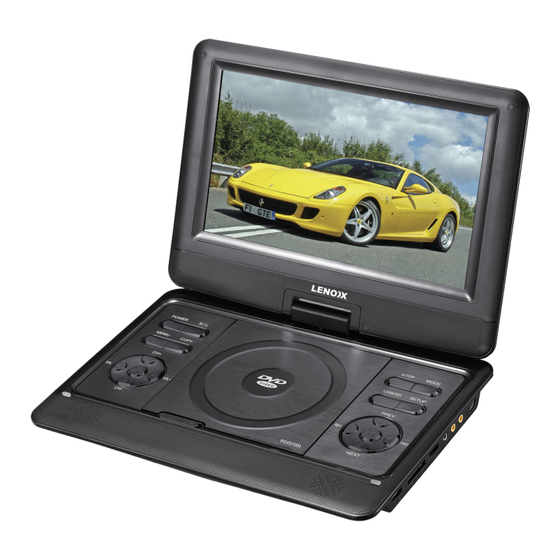





Need help?
Do you have a question about the PDVD1000 and is the answer not in the manual?
Questions and answers