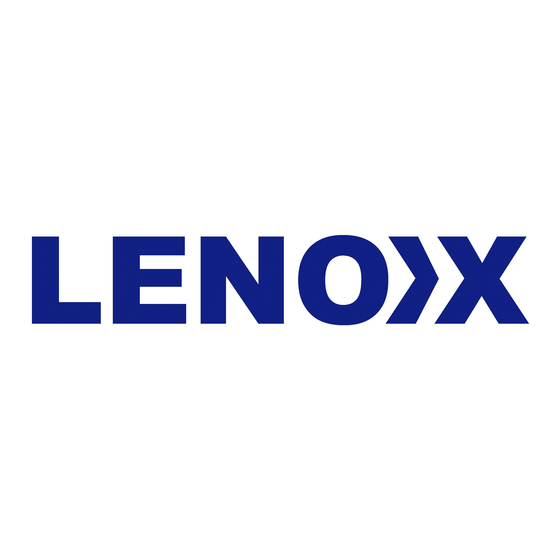
Subscribe to Our Youtube Channel
Summary of Contents for Lenoxx PR4219
- Page 1 Model no: PDVD1000 Batch no: PR4219 PLEASE READ AND RETAIN THESE INSTRUCTIONS FOR FUTURE REFERENCE.
- Page 2 Features: • Lightweight, Compact & Portable • Hi-Res HD Widescreen Display • Top-Loading CD/DVD Tray • Built-in Rechargeable Battery • Dual Full Range Stereo Speakers • USB Flash & SD Memory Card Readers • Versatile Digital Media File Compatibility • Audio, Image & Video File Support •...
-
Page 3: Important Safety Instructions And Precautions
IMPORTANT SAFETY INSTRUCTIONS AND PRECAUTIONS: Warning: TO REDUCE THE RISK OF FIRE OR ELECTRIC SHOCK, DO NOT EXPOSE TO MOISTURE. DO NOT REMOVE COVER (OR BACK). NO USER-SERVICEABLE PARTS INSIDE. REFER SERVICING TO QUALIFIED SERVICE PERSONNEL. SERVICE MUST BE CARRIED OUT BY QUALIFIED PERSONNEL ONLY, OR THE WARRANTY IS NOT VALID. -
Page 4: What's In The Box
power outlet when you do not intend to use the unit for a longer period of time.) 4) Do not open the cover or touch any of the components inside the unit, only for qualified technicians. 5) Do not expose the unit to direct sunlight or nearby objects that radiate heat to avoid damage to the unit. -
Page 5: Installation
Please check the contents of the packaging carefully. INSTALLATION: Indoor Use 1. Locate a spare mains outlet and turn it OFF. 2. Plug the supplied AC adaptor into the outlet. 3. Connect the other end to the SC9-12V/2A DC power input socket on the side of the DVD player. 4. - Page 6 BUTTON FUNCTION MODE Press to change between playback modes. VOL - Press to decrease volume. VOL + Press to increase volume. SETUP/ LCD POWER Short press once to access the setup pop-up menu. Long press and hold to turn the screen display on or off. Press to change between different sound settings.
- Page 7 Side Panel: ITEM FUNCTION USB port CARD SD/MMC Card socket Ω EARPHONE Connect earphones to this jack, earphones not included AV OUT Video out signal AV IN External video input signal OFF/ON OFF/ON switch to turn the player off and on 12V DC power in Socket for connection to mains adaptor or car adaptor socket...
- Page 8 Remote Control: CARD/USB ON/OFF BUTTON FUNCTION POWER Press to put the unit in standby mode, press again to take if o standby mode CARD/USB Press to change the playback method from memory card or USB ZOOM When playing a DVD disc, press repeatedly to zoom in or zoom out MUTE Press to mute sound un-mute sound PROG...
-
Page 9: Number Keys
MENU Press to access the menu for DVD discs which allow for menu selec on STOP Press to stop playback VOL - Press to decrease volume PLAY/PAUSE Press to pause playback. Press to resume playback VOL + Press to increase volume Press to rewind in DVD playback. - Page 10 Basic Func on Opera on: 1. Opera on Connect either the 240V mains power adaptor (indoor use) or the 12V car adaptor (in car use) to the DC input socket on the DVD player. Switch the ON bu on on the machine to turn on the DVD player. Turn the switch to OFF when not in use.
- Page 11 9. DVD Menu Setup 1) System Setup Page a. Screen Display: NTSC & PAL & AUTO b. Last Memory State: When the DVD player is powered off, the system can resume playback from its last position when the DVD player is turned on again. The options are ON or OFF. c.
- Page 12 5) Digital Setup: Press the arrow buttons to adjust setup of: a. OP mode: Line Out & RF b. Dynamic Range: Full 6/8, 4/8, 2/8, off c. Dual mono: Stereo Mono L, Mono R, Mix Mon Disc Play: 1. Audio Track Selection 1) You may select the required language when playing DVD or super VCD discs with multi languages During the play of DVD and super VCD, press AUDIO to choose the language (depends...
- Page 13 2) Press “A-B” at the end point of the contents to be repeated and the screen will display “Repeat A-B“ to set the end point B 3) Press “A-B” once again and the on screen display will disappear, then the repeat play will be cancelled.
- Page 14 Press the up/down buttons on the remote control to move the cursor to the track to be reproduced and press the enter button to confirm. Press the enter button on the remote control to choose the desired music track, press the arrow buttons on the remote control to move the cursor to the START option and then press the enter button to start copying.
- Page 15 AV OUT (Signal to TV): To connect the DVD player with a TV set, ensure the channel selected to view on the TV screen is the correct AV channel relating to the AV ports that the DVD player has been connected to.
- Page 16 DVD Specification: Compatible disc DVD, SVCD, VCD, CD, CD-R/RW, JPEG, DVD-R/RW, WMA, AVI, MP3. Supporting out device USB/MMC/SD Anti-shock function DVD; 3 seconds; VCD/CD; 10seconds; MP3; 90seconds Audio out AUDIO; 2. 0V+-0. 2, Speak: 8Ω/1. 5W; Output of earphone: 15mW Frequency 20HZ—20KHZ Audio (S/N) Radio...







Need help?
Do you have a question about the PR4219 and is the answer not in the manual?
Questions and answers