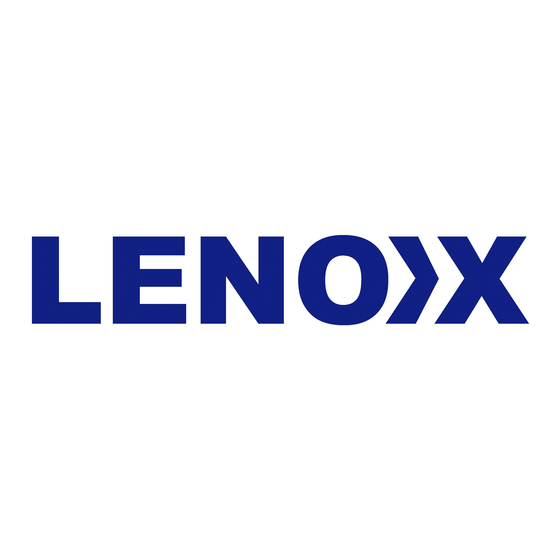
Subscribe to Our Youtube Channel
Summary of Contents for Lenoxx PDVD1300
- Page 3 delect...
- Page 4 8)First opening pictnre is loading under blue backgrade when open DVD player...
- Page 6 PREV VOL- VOL+ NEXT SETUP MODE LCD/ MENU COPY STOP USB/SD PDVD1300...
- Page 7 Audio Audio...
- Page 9 .For sub-file switching and selection...
- Page 10 NO.:7...
- Page 11 Press setup use directiong key to move to picture for adjusting TFT pictcne suchas brightness,contrast,saturation,sharpness,Hue color temp.
- Page 12 Press USB/CARD to cooperate USB/CARD. Press Return for file type selection page during reading, it has included in AUDIO / VIDEO / PICTURE / TEXT / GAME. Press Direction and Enter key to switch between diffirent file. 1. Player setup A.
- Page 13 1/ 2...
- Page 16 “sta t”, tracks coping. “sta t”, tracks coping.







Need help?
Do you have a question about the PDVD1300 and is the answer not in the manual?
Questions and answers