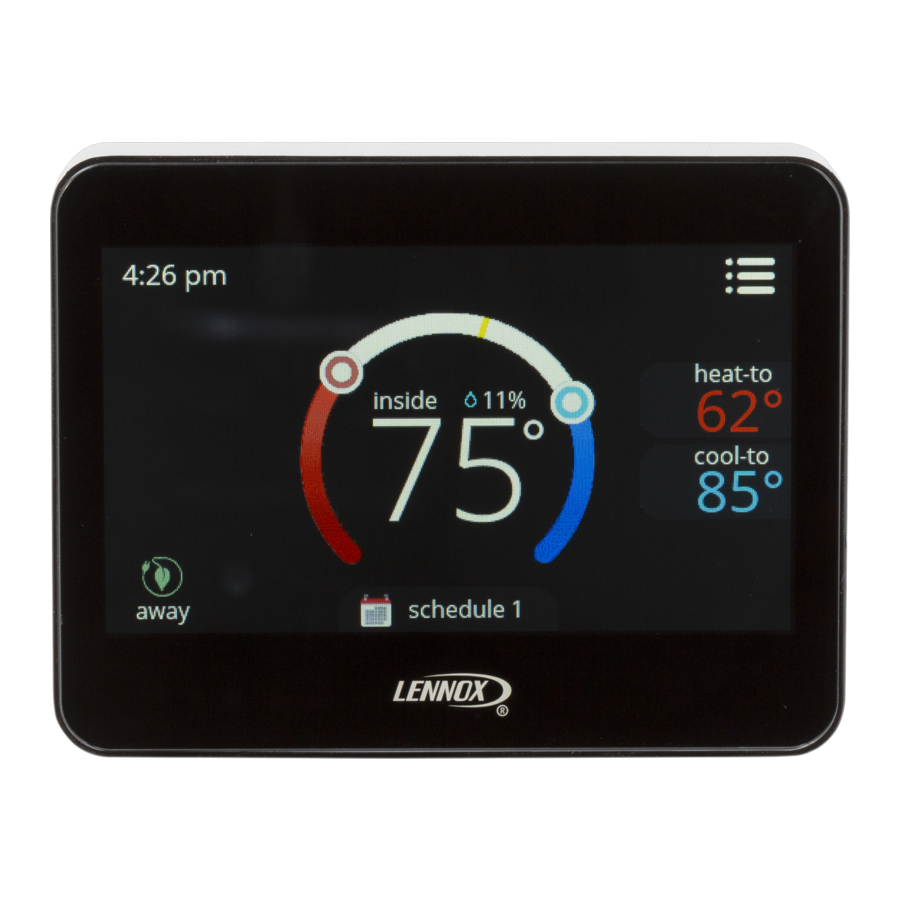
Lennox ComfortSense 7500 User Manual
Hide thumbs
Also See for ComfortSense 7500:
- Installation and setup manual (56 pages) ,
- User manual (24 pages) ,
- Installation and setup manual (42 pages)
Table of Contents
Advertisement
Quick Links
Advertisement
Table of Contents

Summary of Contents for Lennox ComfortSense 7500
- Page 1 ComfortSense 7500 Thermostat ® 507503-02 6/2018 User Guide Supersedes 5/2017...
-
Page 2: Table Of Contents
Table of Contents • Ergonomic design. Features..............2 • Smooth Setback Recovery starts system early to Home Screen Temperature Indicator ....3 achieve setpoint at start of program period. Home Screen Information ........3 • Compressor short-cycle protection (5 minutes). Operating Mode Selection ........6 Fan Operation .............. -
Page 3: Home Screen Temperature Indicator
Home Screen Temperature Indicator Home Screen Information Ⓓ Ⓒ Ⓐ Ⓒ 2:31 am 2:31 am Ⓙ Ⓔ Ⓑ Ⓕ Schedule hold until 8:22 am Ⓖ Ⓕ Ⓚ heat−to heat−to Ⓔ inside Ⓓ 72° inside 72° waiting Ⓘ waiting cool−to Ⓕ 78°... - Page 4 E. This allows you to set the heat-to (if enabled) • For the 1 or 2 hour setting the home temperature. Selecting heat-to screen will indicate schedule hold until time temperature dial position indicator will take you indicated (i.e., 11:57 pm). To exit schedule to the temperature setting detail screen.
- Page 5 Table 1. System Status Icons Table 1. System Status Icons Description Description Icon Icon NOTE: Touching the icon will display a NOTE: Touching the icon will display a text description. text description. Snow flake indicates the next mode of Indicates the system is running in auxiliary operation will be cooling.
-
Page 6: Operating Mode Selection
6. SCHEDULES (1, 2 or 3) See Edit Schedules on Operating Mode Selection page 13 for customizing schedules). 7. ON, AUTO and CIRCULATE - Select by Touch anywhere in the area indicated below to se- touching the desired fan operation ON, AUTO lect how the system will operate. -
Page 7: User Menu Screen
OtiFicatiOns Table 2. Fan Operation When a system error or reminder occurs, a pop-up Icon Mode Description screen will appear indicating the condition. Fan is following schedule and cycles during periods • Error code notification pop-up can be dismiss by circulate of equipment inactivity. -
Page 8: Reminders
eminders chedules When reminders occur, they will also be displayed Any schedule can be edited by touching the right under notifications as illustrated in figure 7. Touch arrow next to the desired schedule. the clear or remind later to redisplay active reminder for 1 day, 1 week, 1 month, 3 months or a custom date. - Page 9 NOTES: The fan mode that is selected under the edit schedules screen will always override the fan mode selected under the select mode screen or user settings > fan screen if different For example, if the select mode fan setting or user settings > fan is configured for Auto, and the schedule fan mode is set to circulate, then the system will follow the fan mode selected in the active schedule.
-
Page 10: User Settings Menu
User Settings Menu user settings < > heat/cool > humidity > reminders > general > display > Figure 9. User Settings Menu... - Page 11 Table 3. User Settings (General) Setting Selection Function Description See “Fan Operation” on page 6. Heats home to desired tempera ture setting. Options are on normal or off. If system is two-stage heating or cooling, then 2nd stage is comfort locked in until demand is satisfied.
- Page 12 Table 3. User Settings (General) Setting Selection Function Description Displays information concerning thermostat model number, about serial number, hardware and software revisions. Setting options are unlocked, partially, and locked. To set partially lock, create a three digit code. Partially lock restricts access to the menu.
















Need help?
Do you have a question about the ComfortSense 7500 and is the answer not in the manual?
Questions and answers