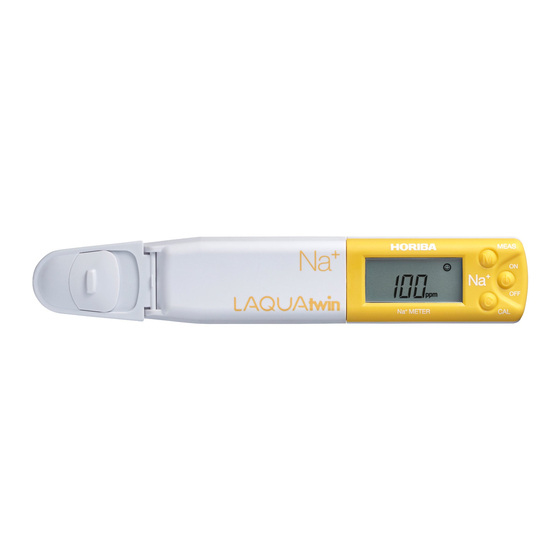
Table of Contents
Advertisement
Advertisement
Table of Contents

Summary of Contents for horiba LaquaTwin B-771
- Page 1 CODE:GZ0000297065...
- Page 3 Refer to page 6 to page 19 for detailed instructions.
- Page 4 Warranty and Responsibility HORIBA, Ltd. warrants that the Product shall be free from defects in material and workmanship and agrees to repair or replace free of charge, at option of HORIBA, Ltd., any malfunctioned or damaged Product attributable to responsibility of HORIBA, Ltd.
- Page 5 Trademarks Generally, company names and brand names are either registered trademarks or trademarks of the respective companies. (R), (TM) symbols may be omitted in this manual.
- Page 6 Regulations Conformable Directive This equipment conforms to the following directives and standards: Directives: the EMC Directive 2004/108/EC Standards: [the EMC Directive] EN61326-1:2006 Class B, Portable test and measurement equipment Information on Disposal of Electrical and Electronic Equipment and Disposal of Batteries and Accumulators The crossed out wheeled bin symbol with underbar shown on the product or accompanying documents indicates the product requires appropriate treatment, collection and recycle for waste electrical and...
- Page 7 FCC Rules Any changes or modifications not expressly approved by the party responsible for compliance shall void the user's authority to operate the equipment. WARNING This equipment has been tested and found to comply with the limits for a Class A digital device, pursuant to part 15 of the FCC Rules. These limits are designed to provide reasonable protection against harmful interference when the equipment is operated in a commercial environment.
-
Page 9: Table Of Contents
Contents Introduction..................1 Items in package ................. 1 Consumable parts sold separately ..........1 Part Names and Functions ..............2 Handling Precautions................4 Basic Handling..................6 Inserting/removing batteries ............6 Attaching/detaching the sensor ........... 7 Power ON/OFF ................8 Storage ..................8 Electrode surface treatment ............ -
Page 11: Introduction
Introduction COMPACT CONDUCTIVITY METER B-771 incorporates HORIBA original flat sensor and enables accurate measurement of conductivity from a single drop of a sample. B-771 can display converted salt concentrations and converted TDS (total dissolved solids) as well as conductivity. Items in package... -
Page 12: Part Names And Functions
Part Names and Functions Name Description Place a sample in this cell to measure it with the electrode Measurement cell located on the bottom of the cell. Protection cover Protects the measurement cell and flat sensor. Lithium batteries CR2032 ( 2) Switches the calibration mode to the measurement mode, activates/deactivates the reading locking function in the MEAS switch... - Page 13 Name Description Blinks until the measured value is stabilized, and lights MEAS icon steadily when the measured value is settled, while the reading locking function is active. Blinks during calibration, and lights steadily when calibration 10 CAL icon is finished. Lights up when the batteries are low and need to be 11 Battery alarm icon changed.
-
Page 14: Handling Precautions
Handling Precautions Meter and sensor The sensor is a consumable part. If it becomes damaged or its performance deteriorates, replace it with a new one (the sensor can not be repaired). Do not swing the meter and sensor by holding a strap. To ensure the waterproof performance, confirm the followings when attaching the sensor. - Page 15 Do not measure samples such as the following, since they may damage the sensor or shorten its life: Organic solvents, oils, adhesives, cement, alcohols, concentrated acid (0 pH to 2 pH), concentrated alkaline (12 pH to 14 pH) or solid materials. In the following cases, perform electrode surface treatment as instructed on page 8.
-
Page 16: Basic Handling
Basic Handling Inserting/removing batteries Note Turn OFF the meter before inserting/removing batteries. Always replace both batteries at once. Do not use old and new batteries together. Inserting the batteries Slide both batteries into battery case as shown. Be sure to use two CR2032 Battery batteries, and put them with the plus Battery... -
Page 17: Attaching/Detaching The Sensor
Attaching/detaching the sensor Note Turn OFF the meter before attaching/detaching the sensor. If the meter is turned ON with the sensor detached, the battery alarm may light up. In this case, turn OFF the meter and attach the sensor, and then turn ON the meter again. Attaching the sensor Waterproof Confirm that the waterproofing gasket is... -
Page 18: Power On/Off
Power ON/OFF Power ON Press and hold the ON/OFF switch for over 2 seconds. The power is turned ON, and the meter model number is displayed on the LCD. Power OFF Press and hold the ON/OFF switch for over 2 seconds. The power is turned OFF. -
Page 19: Calibration
Calibration About calibration Calibration points The following 2-type calibrations are available. One-point calibration: calibration at 1.41 mS/cm Two-point calibration: calibration at 1.41 mS/cm and 12.9 mS/cm (sold separately) “One-point calibration” is set by default. Refer to the instructions on page 18 for switching the calibration points. The calibration point setting and calibration result are saved after the meter is turned OFF. -
Page 20: One-Point Calibration
One-point calibration Set “One-point calibration” (refer to page 18). Open the protection cover and put some drops Protection of the 1.41 mS/cm standard solution into the cover measurement cell. Washing the sensor with the standard solution beforehand may provide more accurate calibration. Close the protection cover and press the CAL switch for over 2 seconds. -
Page 21: Two-Point Calibration
Two-point calibration Set “Two-point calibration” (refer to page 18). Open the protection cover and put some drops Protection of the 1.41 mS/cm standard solution into the cover measurement cell. Washing the sensor with the standard solution beforehand may provide more accurate calibration. Close the protection cover and press the CAL switch for over 2 seconds. -
Page 22: Measurement
Measurement Sample setting The following 3-type sampling setting methods are available. Drop: for a small-amount sample Immersion: for a large-amount sample Scooping: for sampling a part of a sample Note Although this product is waterproof, avoid immersing it completely. If the product is accidentally dropped into water, take it out of water and remove the moisture on it. - Page 23 Immersion Open the protection cover. Immerse the sensor into the sample and stir gently 2 or 3 times. Protection cover Scooping Open the protection cover. Immerse the sensor into the sample and stir gently 2 or 3 times, and then scoop up some of the sample with the sensor. Place the meter flat and confirm that the sample is in the measurement cell.
-
Page 24: Measurement Operations
Measurement operations Without using the reading locking function Confirm that the meter is in the measurement mode, and set a sample on the sensor. Read the displayed value when appears. With using the reading locking function Confirm that the meter is in the measurement mode, and set a sample on the sensor. -
Page 25: Special Setting Mode
Special Setting Mode The special setting mode enables the meter setting and special operations. To enter the special setting mode, press and hold the MEAS switch for over 3 seconds in the measurement mode. All the LCD items appear, then the meter enters the special setting mode. -
Page 26: Measurement Unit Setting
Measurement unit setting Used to select measurement unit. Press and hold the MEAS switch for over 3 seconds in the measurement mode to enter the special setting mode. All items appear on the LCD, and then the display changes as shown above. -
Page 27: Temperature Display Mode
Temperature display mode Displays the ambient temperature measured with the internal temperature sensor. The measurement accuracy is unwarranted. Use the value only as a guide. Press and hold the MEAS switch for over 3 seconds in the measurement mode to enter the special setting mode. -
Page 28: Calibration Point Setting
Calibration point setting Used to select the calibration points. Press and hold the MEAS switch for over 3 seconds in the measurement mode to enter the special setting mode. All items appear on the LCD, and then the dis- play changes as shown right. Press the CAL switch until appears. -
Page 29: Initialization Mode
Initialization mode All settings and all calibration data are reset to the factory default values. Press and hold the MEAS switch for over 3 seconds in the measurement mode to enter the special setting mode. All items appear on the LCD, and then the dis- play changes as shown right. -
Page 30: Appendix
Appendix Frequently asked questions Question Answer It depends on measurement samples and conditions. How long is the It should be approx. 1500 measurements for typical samples. sensor's service Note that sensor deterioration and failure are not included in life? the warranty. Measure the provided standard solution to check how much How can I check the the measured conductivity value drifts from the specified... - Page 31 Question Answer The power is not Check that the batteries are inserted properly. If the batteries turned ON. are low, replace them both with new ones at the same time. The internal IC in the meter may defect. After Er1 is displayed, the meter enters the initialization mode automatically and Init and appear.
-
Page 32: Specifications
Specifications Model B-771 Measurement principle 2 AC bipolar method Minimum sample volume 0.12 mL or more Conductivity 0 mS/cm to 19.9 mS/cm, 0 S/m to 1.99 S/m Measurement Salt 0% to 1.1% range 0 ppm to 9900 ppm Display range 0 mS/cm to 199 mS/cm (0 S/m to 19.9 S/m) (1) 0 S/cm to 199 S/cm: 1 S/cm Range and... - Page 34 2 Miyanohigashi, Kisshoin Minami-ku, Kyoto 601-8510 Japan http://www.horiba.com...
















Need help?
Do you have a question about the LaquaTwin B-771 and is the answer not in the manual?
Questions and answers