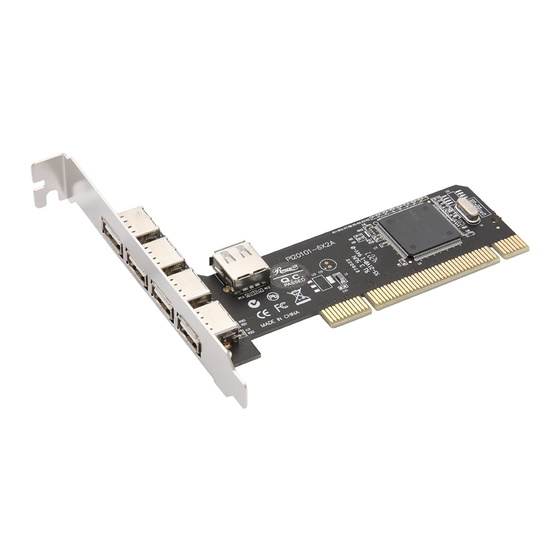
Advertisement
Advertisement
Table of Contents

Summary of Contents for Rosewill RC-101
- Page 1 USB 2.0 5-Port PCI Adapter RC101 User Manual...
-
Page 2: Driver Installation
USB 2.0 5-Port PCI Adapter RC101 Overview USB 2.0 is the fastest USB standard ever. It supports data transfer rate up to 480Mbps, 40 times faster than USB 1.1, even faster than IEEE1394. It makes USB 2.0 ideal for external storage devices, scanners, CD-RWs and much more. - Page 3 USB 2.0 5-Port PCI Adapter RC101 search for a better driver (Recommended)”. Click Next to continue. If no USB 2.0 driver has been installed previously, then Windows will not be able to locate the software for this device. Click Finish to exit “Add New Hardware Wizard”. Insert the driver CD into CD-ROM drive and select “F:\PCI_IO\U20\NEC”.
- Page 4 USB 2.0 5-Port PCI Adapter RC101 files. Click Close to exit the Setup program and restart your computer. If the drivers are installed successfully, you will see the following new devices in Device Manager. If the drivers are installed successfully in Windows2000/XP, you will see the following new User Manual...
- Page 5 For USB 2.0 driver, please run D:\U2v2_1.EXE where D is CD-ROM drive in driver CD. Then follow similar procedures as above to complete the driver installation. Thank you for purchasing Rosewill Product. Please register your product at www.rosewill.com for complete warranty information and future support for your product.















Need help?
Do you have a question about the RC-101 and is the answer not in the manual?
Questions and answers