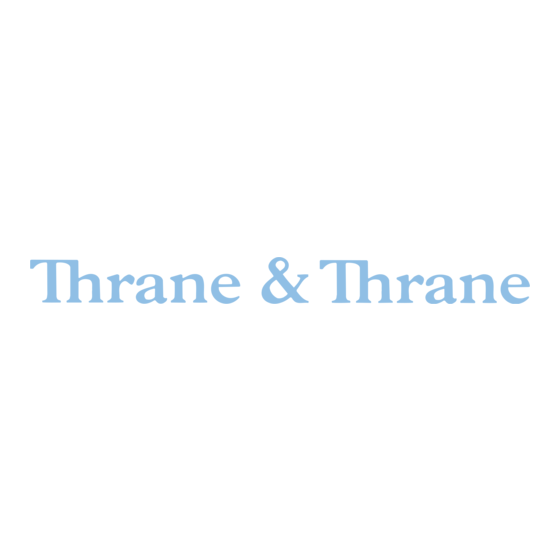
Table of Contents
Advertisement
Quick Links
Advertisement
Table of Contents

Summary of Contents for Thrane&Thrane SAILOR 5135C
- Page 1 TECHNICAL MANUAL SAILOR SYSTEM 5000 GMDSS CONSOLE...
- Page 2 Disclaimer Any responsibility or liability for loss or damage in connection with the use of this product and the accompanying documentation is disclaimed by Thrane & Thrane. The information in this manual is provided for information purposes only, is subject to change without notice and may contain errors or inaccuracies.
-
Page 3: Table Of Contents
Console 5000 CONTENTS General information ................1-1 Installation ..................2-1 Dimensions ..................2-1 Drilling and cutting template ..............2-4 2.2.1 Tabletop mounting for 325mm and 400mm section ......2-4 2.2.2 Tabletop mounting for 3 x 400mm section .......... 2-4 2.2.3 Bulkhead mounting for 325mm and 400mm section ...... -
Page 5: General Information
1 General information Console 5000 General information With the System 5000 GMDSS console, all the communication equipment of the ship can be combined in one small, compact console. One of the main purposes of the console is to make the best possible use of the limited space on board a ship. - Page 6 1 General information Console 5000 0815...
-
Page 7: Installation
2 Installation Console 5000 Installation 2.1 Dimensions Console type numbers and part numbers refer to console hardware only, i.e. an empty console with only battery panel, emergency light and connection board(s) installed. Equipment illustrated for reference only. Type: 5135C Console part no.: 405135C-THRxx 1645 2 pcs. - Page 8 2 Installation Console 5000 Type: 5134G Console part no.: 405134G-THRxx 1645 CU51x0 MF/HF Control Unit RT502x VHF Radio TT-3043CP-2 Console Panel 2 pcs. H1252B Parallel Printer 2 pcs. TT-3606E Message Terminal BATTERY 1 1 - 2 BATT BATTERY 2 MUTE/ EMER- TEST GENCY...
- Page 9 2 Installation Console 5000 Type: 5132C Console part no.: 405132C-THRxx CU51x0 MF/HF Control Unit RT502x VHF Radio TT-3043CP Console Panel 2 pcs. H1252B Parallel Printer TT-3606E Message Terminal BATT BATTERY 1 1 - 2 BATTERY 2 MUTE/ EMER- TEST GENCY BATTERY ALARM ALARM...
-
Page 10: Drilling And Cutting Template
2 Installation Console 5000 2.2 Drilling and cutting template The console can be placed and mounted, in several different ways, to ensure optimal integration into the user environment. 2.2.1 Tabletop mounting for 325mm and 400mm section Drilling template Drilling template for 325mm section. -
Page 11: Bulkhead Mounting For 325Mm And 400Mm Section
2 Installation Console 5000 2.2.3 Bulkhead mounting for 325mm and 400mm section Drilling template Drilling template for 325mm section. for 400mm section. Earth stubs entry. Earth stubs entry. 35847B 2.2.4 Bulkhead mounting for 3 x 400mm section Drilling template for 400mm section. 261.3 167.3 130.3... -
Page 12: Earth Stubs Mounting
2 Installation Console 5000 2.2.5 Earth stubs mounting Earth stubs entry. Earth stubs entry. Earth stubs entry. Earth stubs made of steel and welded to the steel bulkhead. copper 100mmx0.5mm 4 pcs. M6 bolts 99-127882 2.2.6 Placement of print Mini-C Mini-C Connection Connection... -
Page 13: Mounting The Console Onto The Bulkhead
2 Installation Console 5000 2.3 Mounting the console onto the bulkhead When the console is placed on a table, the back of the console can be attached onto the bulkhead. This allows for free access to the connection board and wiring while installing. Remove the rear (back cover) panels, by removing all 6 screws in each panel. - Page 14 2 Installation Console 5000 Mount all key-hole screws, from the inside of the console. 99-126996 Fasten the console to the bulkhead, with 2 screws per section. Loosen key-hole screws and lift up the front part. Lift here 99-127884 At this point connection board wiring may be done while having free access to the connection boards.
-
Page 15: Paper Roll
2 Installation Console 5000 2.4 Paper roll Clearance required above console to open top for access to printer paper roll. 99-126893 2.5 Control units 4 screws M4x4 6 screws M4x6 4 screws M4x8 99-127913 0815... -
Page 16: Message Terminal
2 Installation Console 5000 2.6 Message terminal 4 screws M4x10 37209B 2-10 0815... -
Page 17: Factory Configuration Of The Console
2 Installation Console 5000 2.7 Factory configuration of the console When the System 5000 Console is ordered along with the relevant equipment sets and Service Pack part number (Service Pack denotes factory installation of units in console) the configuration of the equipment will be as per the following notation: In consoles with two handsets and hence two radio control units, the left side handset is always associated with the upper most control unit (MF/HF CU). - Page 18 2 Installation Console 5000 With one TT-3000EB mini-C and the full MF/HF Radio Telex installed (Fig. 3) the MF/HF Control unit is installed as the upper most unit being part of System #1 or primary GMDSS equipment with associated Radio Telex Message terminal/keyboard and printer installed in the left hand side of the console. Same notation applies in case of the GMDSS Radio Telex solution without Message Terminal (2-section console - Fig.
-
Page 19: Electrical Installation
3 Electrical Installation Console 5000 Electrical installation 3.1 TT-3606E opt. 003 NMEA Adapter for mini-C In case the position information generated by the build in GPS receiver of the TT-3026C mini-C Transceiver is required for feeding to other external communication equipment like VHF radios etc., the TT-3606E Opt. -
Page 20: Grounding Cables
3 Electrical Installation Console 5000 3.2 Grounding cables Grounding of all external cable screens to the console is important in order to reduce risc of noise and interference in the GMDSS installation. The screen of each external cable must be properly terminated to the support bracket by means of a cable lug properly secured to the support bracket with a screw. -
Page 21: Console Light
3 Electrical Installation Console 5000 3.3 Console light Functional description The intention is to supply the console workplace, with sufficient ambient light for working. If desired, the light can be turned off completely, so that it does not distract the ship operator, for example during night time. -
Page 22: Connection Board
3 Electrical Installation Console 5000 3.4 Connection board The connection board has been designed, so that connectors are grouped in relation to products. Each connector has been given a unique name and designator in order to clearly identify the connector. Also where the wires are mounted into terminal strips, each connection has been named. -
Page 23: Schematic Connection Board
3 Electrical Installation Console 5000 3.5 Schematic connection board 0815... - Page 24 3 Electrical Installation Console 5000 0815...
-
Page 25: Installation Cables
4 Installation cables Console 5000 Installation cables 4.1 Console wiring system The internal wiring of the console has been grouped and numbered in the following drawings, so that each cable is easily identified by its unique identifier. Numbering The numbering is grouped in three digits, as indicated below. The type of signal carried is also indicated in the table listing the internal cables. -
Page 26: Internal Cables Overview
4 Installation cables Console 5000 4.2 Internal cables overview Cable No. Cable type From/To From/To Part No. Signal Conn. C7.1.00 PL-PL RT50xx RF-Plug 527830 VHF Main RF 1:1 C7.1.01 PL-PL RT50xx RF-Plug 527830 VHF DSC RF 1:1 C7.2.00 9-9 pole Sub D CU51x0 MF/HF 56.123 C7.2.01... - Page 27 4 Installation cables Console 5000 3: Multi cable, TT3043CP-2: TT-3616C TT-3043CP-2 +9VDC, White Pin 1 GND, Brown Pin 2 I/O 0, Red Pin 3 I/O 1, Gray Pin 4 I/O 2, Yellow Pin 5 I/O 3, Green Pin 6 I 4, Blue Pin 7 I 5, Pink Pin 8...
-
Page 28: Internal Cables 2 Section Console W/ Mf/Hf Radiotelex, Mini-C And Vhf
4 Installation cables Console 5000 4.2.1 Internal cables 2 section console w/ MF/HF Radiotelex, mini-C and VHF 1035... -
Page 29: Internal Cables 3 Section Console W/ Mf/Hf Radiotelex, Mini-C And Vhf
4 Installation cables Console 5000 4.2.2 Internal cables 3 section console w/ MF/HF Radiotelex, mini-C and VHF 1035... -
Page 30: Internal Cables 3 Section Console W/ Mf/Hf, 2 X Mini-C And Vhf
4 Installation cables Console 5000 4.2.3 Internal cables 3 section console w/ MF/HF, 2 x mini-C and VHF 1035... -
Page 31: Internal Cables 1 Section Console W/ Mf/Hf And Vhf
4 Installation cables Console 5000 4.2.4 Internal cables 1 section console w/ MF/HF and VHF Battery Panel CU51x0 Emergency Battery 1 Battery 1 Battery 2 Battery 2 MF/HF Light Handset SCAN-BUS C9.3.11 Keyboard Data Printer C9.2.01 C7.2.00 C7.2.01 RT50xx (rear view) C7.1.00 C7.1.01 99-126332-A... -
Page 32: Installation External Cabling
4 Installation cables Console 5000 4.3 Installation external cabling 4.3.1 External cabling - Emergency light, Battery Panel and position source Charger 24V+ 24V- External switch 24V+ Position source NMEA + NMEA - External shunt box/ Power supply/Charger +VBAT +SHUNT -SHUNT -VBAT AC ALR 2 AC ALR 1... -
Page 33: External Cabling - Alarm Panel
4 Installation cables Console 5000 4.3.2 External cabling - Alarm Panel 5065 VHF - X3 D-sub D-sub SPARC-BUS + Data + SPARC-BUS - Data + VCC IN +24V MF/HF - X4 D-sub D-sub SPARC-BUS + Data + SPARC-BUS - Data + VCC IN +24V To # 1 mini-C connection board... -
Page 34: External Cabling - Mf/Hf
4 Installation cables Console 5000 4.3.4 External cabling - MF/HF Transceiver SCAN-BUS D-sub Supply on Data + Data - AF + AF - +24V Rx AF+ Rx AF- Power Supply 24V DC + 24V DC - 99-127901 4.3.5 External cabling - mini-C and Power supply Power Supply 24V DC + 24V DC -... - Page 36 TT-98-127000-THR-C Issue: C/1035 Thrane & Thrane A/S info@thrane.com www.thrane.com • •...



Need help?
Do you have a question about the SAILOR 5135C and is the answer not in the manual?
Questions and answers