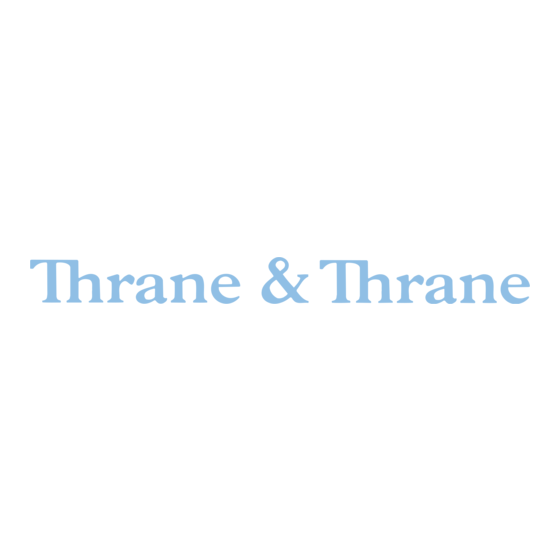
Subscribe to Our Youtube Channel
Summary of Contents for Thrane&Thrane SAILOR 6390
-
Page 1: User Manual
98-137261.book Page i Wednesday, October 16, 2013 12:20 PM SAILOR 6390 Navtex Receiver User manual Document number: 98-137261-A Release date: October 16, 2013... -
Page 2: Trademark Acknowledgements
DKK 50 to: SW Technology/GPL Compliance, Thrane & Thrane A/S, Lundtoftegaardsvej 93D 2800 Lyngby DENMARK Please write "source for product SAILOR 6390 Navtex Receiver" in the memo line of your payment. This offer is valid to anyone in receipt of this information. -
Page 3: Safety Summary
Warranty limitation The SAILOR 6390 Navtex Receiver is not a user maintainable unit, and under no circumstances should the unit be opened beyond the outer plastic cover, except by authorized personnel. Unauthorized opening of the unit will invalidate the warranty. -
Page 4: About The Manual
About the manual Intended readers This manual is a user manual for the SAILOR 6390 Navtex Receiver system. This manual is intended for anyone who is using or intends to use this system. No specific skills are required to operate the SAILOR 6390 Navtex Receiver. -
Page 5: Related Documents
98-137261.book Page v Wednesday, October 16, 2013 12:20 PM Related documents The following table shows the documents related to this manual and to the SAILOR 6390 Navtex Receiver. Title and description Document number SAILOR 6390 Navtex Receiver, 98-139768 Installation manual... - Page 6 98-137261.book Page vi Wednesday, October 16, 2013 12:20 PM...
-
Page 7: Table Of Contents
Maintenance ..................13 Alarms and notifications ..............15 Reinstalling or updating the Navtex app ........ 17 Troubleshooting guide ..............22 Service and repair ................24 App. A Specifications SAILOR 6390 Navtex Receiver ............ 27 Glossary ........................29 Index ........................31... - Page 8 98-137261.book Page viii Wednesday, October 16, 2013 12:20 PM Table of contents viii...
-
Page 9: Chapter 1 Introduction
Navtex information available where it is needed. The SAILOR 6390 Navtex Receiver is delivered as a black box receiver which can either be connected to the SAILOR 6004 Control Panel, a 7"... - Page 10 Low and high impedance antenna switch Dual LAN connector TMA (ThraneLINK Management Application) for software upgrade Prepared for 500 kHz NAVDAT (Software updatable) Connector overview Alarm relay NMEA/ NMEA/ 12-24 VDC Fuse SAILOR 6390 Navtex Receiver...
-
Page 11: Navtex Message (Example)
98-137261.book Page 3 Wednesday, October 16, 2013 12:20 PM Chapter 1: Introduction Navtex message (example) The following message shows an example of a Navtex message. ZCZC XZ28 REYKJAVIK VIA GRINDAVIK 120350 UTC SEPT 2013 NO MESSAGE ON HAND NNNN Message item Explanation ZCZC Start of message (not displayed) -
Page 12: Use Scenarios
An optional printer can be connected in both use scenarios. Use with the SAILOR 6004 Control panel The SAILOR 6004 Control panel is the user interface for the SAILOR 6390 Navtex Receiver. The user interface is in English. All settings that are relevant for the user are accessed through the touch panel. -
Page 13: Chapter 2 Operation
• Operation with INS equipment Operation – SAILOR 6004 Control Panel As soon as DC power is provided the SAILOR 6390 Navtex Receiver is on. To switch on the SAILOR 6004 Control Panel push the power button. Operate the SAILOR 6004 Control Panel by tapping the touch screen. - Page 14 The Navtex app has the following idle screen: 1. Top bar • Current app, in this case Navtex, showing the name of the SAILOR 6390 Navtex Receiver • Icon for accessing the filters, settings and print options. 1. If dimming is set to AUTO.
- Page 15 98-137261.book Page 7 Wednesday, October 16, 2013 12:20 PM Chapter 2: Operation 2. Navtex app-specific area Short message listing, each row represents a Navtex message. Tap a message to display the full message. • Open envelope: The message has been read or is older than 24 hours.
- Page 16 98-137261.book Page 8 Wednesday, October 16, 2013 12:20 PM Chapter 2: Operation Sorting the list of Navtex messages To sort the list of Navtex messages tap the heading of the column. Tap it again to toggle the sorting order, ascending or descending. The default sorting is for Time, newest on top.
- Page 17 SAR messages When a SAR message (message type D, see page 9) is received, the SAILOR 6390 Navtex Receiver emits an audible signal and the message is displayed in the SAILOR 6004 Control Panel’s display. Tap the message to acknowledge it.
- Page 18 98-137261.book Page 10 Wednesday, October 16, 2013 12:20 PM Chapter 2: Operation 4. Swipe the field Select message types and select the message types you want to receive on this frequency. A, B, D and L are mandatory. 5. Tap Apply. The selected message types are displayed directly below the frequency.
- Page 19 Apply. The selected stations are displayed directly below the frequency. 1. For Automatic Mode the SAILOR 6390 Navtex Receiver must have a valid GPS input. Without a valid GPS input you can only filter manually.
-
Page 20: Operation With Ins Equipment
6004 Control Panel. Every time a Navtex message is received and applies to the filtering set up for Printer, the message is output on the printer. The SAILOR 6390 Navtex Receiver applies header and footer information to the printout, stating frequency, date and time of reception and serial number of the SAILOR 6390 Navtex Receiver. -
Page 21: Chapter 3 Service & Maintenance
• Service and repair Maintenance Maintenance of the SAILOR 6390 Navtex Receiver can be reduced to a maintenance check at each visit of the service staff. Inspect the unit for mechanical damages, salt deposits, corrosion and any foreign material. Due to its robust construction and ruggedness the unit has a long lifetime. - Page 22 Lit when the device is on. Green Flashing when receiving Navtex data on any active frequency. Test Green Lit when the power-on-self-test is passed. Flashes if a fault is detected. Table 2: LEDs on the SAILOR 6390 Navtex Receiver Maintenance...
-
Page 23: Alarms And Notifications
Chapter 3: Service & maintenance Alarms and notifications Overview If an alarm is reported from the SAILOR 6390 Navtex Receiver a flashing red triangle appears in the bottom bar of the SAILOR 6004 Control Panel display: • Flashing, bright red triangle: Unacknowledged alarm(s). - Page 24 Table 3: Navtex alarms If the connection between the SAILOR 6390 Navtex Receiver and the SAILOR 6004 Control Panel is lost, the SAILOR 6004 Control Panel shows an error “Connection lost”. Make sure that no one is connected to the SAILOR 6390 Navtex Receiver using the Service Interface.
-
Page 25: Reinstalling Or Updating The Navtex App
Chapter 3: Service & maintenance Installation with an INS Alarms and notifications are signalled via the NMEA sentence ALR. See the user documentation of the equipment connected to the SAILOR 6390 Navtex Receiver for further information on how alarms and notifications are displayed. - Page 26 98-137261.book Page 18 Wednesday, October 16, 2013 12:20 PM Chapter 3: Service & maintenance Tap the icon System and the following topics are available: • Settings for Network settings, Date/Time and Debugging. • Applications to install and manage applications. • Self Test for testing Touch, Controls, Display, Audio, USB, Light Sensor, Alarm Output, NMEA and LAN.
- Page 27 98-137261.book Page 19 Wednesday, October 16, 2013 12:20 PM Chapter 3: Service & maintenance Applications Tap Applications to install, uninstall or update applications. This section has two tabs: Available, showing the apps that are available to the SAILOR 6004 Control Panel on the current network, and Installed, showing the apps already installed.
- Page 28 Panel. Setting device names The parameters in this section are typically taken care of during installation. If you change the ID for the SAILOR 6390 Navtex Receiver Important make sure that the ID in the SAILOR 6390 Navtex Receiver matches the ID in the SAILOR 6390 Navtex Receiver app displayed in the SAILOR 6004 Control Panel.
- Page 29 1. Tap the parameter and enter the password (user) and tap OK. 2. Enter the new data and tap Apply. The ID is now changed in the SAILOR 6390 Navtex Receiver app, but not in the SAILOR 6390 Navtex Receiver unit. Use the Back icon to return to the idle screen.
-
Page 30: Troubleshooting Guide
Problem Symptom Remedy Green power If the power cable is connected directly to the SAILOR 6390 LED on SAILOR 6390 Navtex Receiver then check that Navtex SAILOR 6390 ON IN is wired to VBAT-. Receiver will Navtex not turn on. - Page 31 Receiver and the SAILOR 6004 Control Panel. but padlock to the Restart both units: does not open SAILOR 6390 – SAILOR 6390 Navtex Receiver: remove and Navtex connect power, Receiver is lost – SAILOR 6004 Control Panel: use on/off button.Password for SAILOR 6004 Control...
-
Page 32: Service And Repair
Panel and SAILOR 6390 Navtex Receiver) 406004A-00500 SAILOR 6004 Control Panel Table 6: Part numbers Disassembling – removing the cover 1. Remove the cover of the SAILOR 6390 Navtex Receiver by loosening the 4 screws marked in the figure below. Service and repair... -
Page 33: Replacing The Fuse
3. Remove the SAILOR 6390 Navtex Receiver by moving it upwards, away from the mounting surface. Replacing the fuse One fuse is installed in the SAILOR 6390 Navtex Receiver. If this fuse is blown, do as follows: 1. Track down why the fuse was blown and solve the problem, e.g. - Page 34 98-137261.book Page 26 Wednesday, October 16, 2013 12:20 PM Chapter 3: Service & maintenance address, part number and full serial number. Mark the carton FRAGILE to ensure careful handling. Correct shipment is the customer’s own responsibility. Note If the original shipping carton is not available, the following general instructions should be used for repacking with commercially available material.
-
Page 35: Sailor 6390 Navtex Receiver
Software updatable for 500 kHz NAVDAT Antenna support Active and passive antenna (12 V @ 60 mA antenna supply) Sensitivity <12 dBV@10 /150 pF 490/518 kHz <-6 dBV@50 <12 dBV@10 /150 pF 4209.5 kHz: <6 dBV@50 Table 7: SAILOR 6390 Navtex Receiver specifications... - Page 36 Printer Support via LAN connector NMEA sentences NMEA0183 input, EN61162-1: ACK, NRM, CRQ sentences NMEA0183 output, EN61162-1: ALR, NRM, NRX sentences GPS input: RMC, ZDA sentences Proprietary sentences Table 7: SAILOR 6390 Navtex Receiver specifications (Continued) SAILOR 6390 Navtex Receiver...
-
Page 37: Glossary
98-137261.book Page 29 Wednesday, October 16, 2013 12:20 PM Glossary Glossary Automatic Identification System. Automatic tracking system used on ships and by vessel traffic services (VTS) for identifying and locating vessels by electronically exchanging data with other nearby ships and AIS Base stations. GMDSS Global Maritime Distress and Safety System. - Page 38 98-137261.book Page 30 Wednesday, October 16, 2013 12:20 PM Glossary LORAN LOng RAnge Navigation, a terrestrial radio navigation system which enables ships and aircraft to determine their position and speed from low frequency radio signals transmitted by fixed land based radio beacons. NAVDAT High Speed NAVtex DATa sent out on 500 kHz.
-
Page 39: Index
98-137261.book Page 31 Wednesday, October 16, 2013 12:20 PM Index Index , 15 alarm features , 15 acknowledge filter settings , 10 icons copy alarms message types , 17 , 11 stations , 16 Navtex filtering , 16 printer message types , 11 stations , 19... - Page 40 98-137261.book Page 32 Wednesday, October 16, 2013 12:20 PM Index , 13 , iii maintenance RF exposure , 14 manual Rx LED document number RX self test , 23 message Navtex Receiver keep , 10 message types SAR message filtering , 20 self test , 20...




Need help?
Do you have a question about the SAILOR 6390 and is the answer not in the manual?
Questions and answers