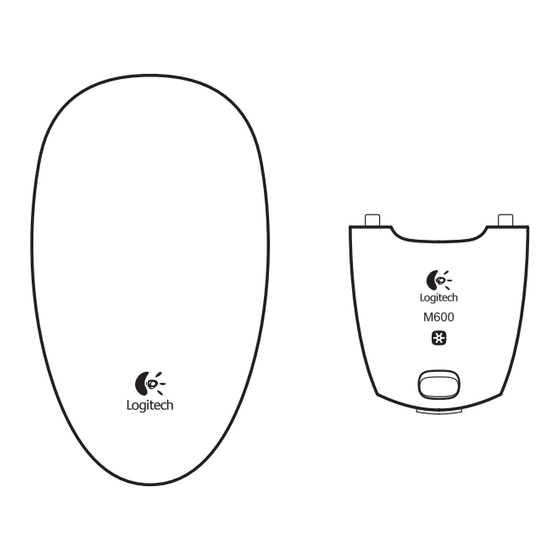
Advertisement
Table of Contents
Getting started with
Première utilisation
Logitech® Touch Mouse M600
1
2
On
3
English
Español
The mouse can operate on one or two
The mouse can operate on one or two
batteries. Place the battery in either slot.
batteries. Place the battery in either slot.
Français
Português
The mouse can operate on one or two
The mouse can operate on one or two
batteries. Place the battery in either slot.
batteries. Place the battery in either slot.
4
5
English
Español
The battery LED turns green when you
The battery LED turns green when you
install the batteries. It turns red when the
install the batteries. It turns red when the
batteries need replacing.
batteries need replacing.
Français
Português
The battery LED turns green when you
The battery LED turns green when you
install the batteries. It turns red when the
install the batteries. It turns red when the
batteries need replacing.
batteries need replacing.
6
USB
AA
7
www.logitech.com/support/M600
English
Español
Recommended Your M600 is designed
Recommended Your M600 is designed
to take advantage of Logitech's smooth
to take advantage of Logitech's smooth
scrolling application. Download the free
scrolling application. Download the free
app from www.logitech.com/support/
app from www.logitech.com/support/
M600.
M600.
If you want to switch your mouse from
If you want to switch your mouse from
right- to left-hand operation or to receive
right- to left-hand operation or to receive
on-screen battery warnings, download
on-screen battery warnings, download
the SetPoint™ software.
the SetPoint™ software.
Français
Português
Recommended Your M600 is designed
Recommended Your M600 is designed
to take advantage of Logitech's smooth
to take advantage of Logitech's smooth
scrolling application. Download the free
scrolling application. Download the free
app from www.logitech.com/support/
app from www.logitech.com/support/
M600.
M600.
If you want to switch your mouse from
If you want to switch your mouse from
right- to left-hand operation or to receive
right- to left-hand operation or to receive
on-screen battery warnings, download
on-screen battery warnings, download
the SetPoint™ software.
the SetPoint™ software.
Getting started with
Première utilisation
Logitech® Touch Mouse M600
Advertisement
Table of Contents

Summary of Contents for Logitech M600
- Page 1 Logitech® Touch Mouse M600 www.logitech.com/support/M600 English Español Recommended Your M600 is designed Recommended Your M600 is designed to take advantage of Logitech’s smooth to take advantage of Logitech’s smooth scrolling application. Download the free scrolling application. Download the free app from www.logitech.com/support/ app from www.logitech.com/support/ M600.
-
Page 2: Troubleshooting
+00800-555-3284 Latin America +1 800-578-9619 adquisición de nuestro producto. Qu’en pensez-vous? © 2011 Logitech. All rights reserved. Logitech, the Logitech logo, and other Logitech marks are owned by Logitech and Brasil +0 800-891-4173 Mexico 001 800 578 9619 O que você acha? may be registered.
















Need help?
Do you have a question about the M600 and is the answer not in the manual?
Questions and answers