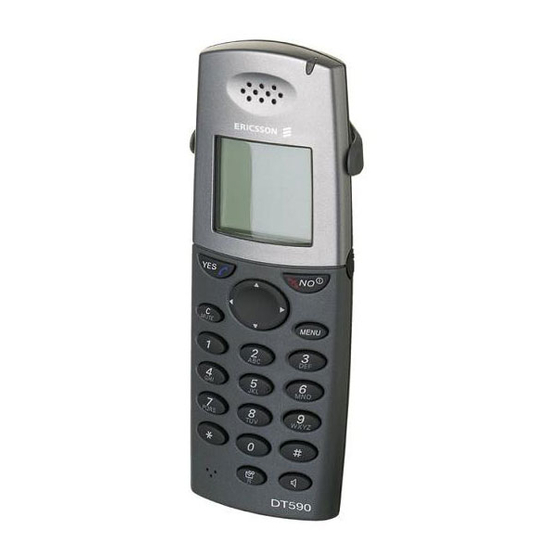
Ericsson DT590 Quick Reference Manual
Cordless telephones for md evolution communication system
Hide thumbs
Also See for DT590:
- User manual (164 pages) ,
- Quick reference manual (40 pages) ,
- User manual (104 pages)
Advertisement
Quick Links
DT590
Cordless Telephones for
MD Evolution Communication system
Quick Reference Guide
This Quick Reference Guide includes short description on how to use the
basic functions. This QRG is available in electronic format on CD Telephone
Toolbox, on CD Administration and on the site:
http://www.ericsson.com/enterprise/library/manuals.shtml
Switch the telephone on/off
Switch on:
NO more than 3s. Display on (Stand-by)
Switch off
NO more than 3s. Display blank
Answer calls
4
Answer:
YES or
Mute ring sound temporarily: C/Mute
Mute ring sound permanently: C/Mute + YES
Call pick-up:
+ No of ringing telephone + YES
Call pick-up in a group:
+ YES
Call pick-up of the general ringing:
+ YES
End call:
NO
Reject the call: NO
Make calls
On hook:
Extension No or External line code+ No +YES
Number redial:
+ YES (last external call)
Speed dialing: Speed Dialing No + YES
From Call list : YES. Select one of 20 calls with
and YES.
Quick call by a name in the phonebook:
Press and hold the key that holds the first
character of the name. Use short presses on the
same key to step between the characters. Press
to select the desired name + YES
From Phonebook:
Enter Phonebook in the menu. Select "Call"
Ã
and then "Find". "Name" appears. Enter the first
characters or the whole name (or scroll with
to find the name). Press YES.
¿
Send a pause
A long press on the
key adds a pause. It is
displayed as "-".
Callback
Activate:
on free/ busy called extension
Cancel:
Automatically after 15 minutes
Intrusion
Activate:
on busy called extension
Call waiting on your phone
R +
. The other party is put on hold.
4
Hands free
to turn on/ off the loudspeaker, either before
dialing a number or during a call.
Call on hold
Ongoing conversation: R
Call a third party
Ongoing conversation: R N° of third party
Return and finish inquiry
Refer back between 2 calls
Transfer
Ongoing conversation:
R + No of third party
And NO (after or before answer)
Conference
Ongoing conversation:
R + No of third party
After answer,
NO to leave the conference
Voicemail
Enter your mailbox from your own phone:
Dial the voicemail number and follow voice
announcements
NO to end the call
Volume/mute control
Earpiece/Loudspeaker volume:
Â…Ã
Ãqˆ…vtÃphyy
Ring signal on/off: C/Mute + YES (on hook)
Mute mode on/off: C/Mute (off hook)
Call forwarding all-calls
From your phone:
+ No of receiver phone + NO
Call forwarding on no-reply
From your phone:
+ No of receiver phone + NO
Call forwarding on busy
From your phone:
+ No of receiver phone + NO
Call forwarding on no-reply/busy
From your phone:
+ No of receiver phone + NO
Do not disturb
From your phone:
Follow-me
From the phone in use:
+No of your own phone +password+ NO
Call forwarding from 3rd party
¿
Activate:
+
+No of your own phone+ No of receiver
phone +password + NO
Cancel any call forwarding
From your phone:
+ NO
Appointment reminder
Activate:
+ 4 digits HHMM (Hours/Minutes)+ NO
Cancel:
+
+ NO
Retrieve from a group
+ NO
Activate:
Cancel:
+ NO
Key lock
To avoid any involuntary press
Lock keypad:
(Toolbox)
Â…Ã
Ã
(Locks) + YES
Â…Ã
Ã
Key lock + YES
Automatic + YES + NO
When you receive a call, the keypad is automatically unlocked
and be locked again 30 seconds after the call is ended.
¿
Unlock keypad:
+ YES
Lock your terminal
Activate:
Cancel:
Change password:
+ old password+ new password
Use the phonebook
You can consult and change your personal phonebook via the
"Phonebook" menu. Names are listed in alphabetical order.
Add a New Entry. Enter "Phonebook" in the menu, select "Add"
and then "New". Enter name, confirm with YES, and enter the
number. See tips in Keypad. Press YES to save the new entry.
Edit Name and Number. Enter "Phonebook" in the menu, select
"Edit". Enter the first character(s) in the name you are searching,
or step with
YES to
Ã8uhtrÇurÃh€rˆ€ir…ÃhqÃ…r††Ã
save the entry.
Delete Name and Number. Enter "Phonebook" in the menu,
select "Remove". Enter the first character(s) in the name you are
searching, or step with
YES; "Remove...?" is displayed.
ÃQ…r††Ã
Press YES to delete the entry.
Keypad
In standby mode short presses enter the digits "0" - "9" and the
¿
¿
characters
and #. A long press on "
" will add a pause and a
long press on "0" will add the character "+".
When writing text messages and adding/editing names in the
phonebook,
¿
- A press on a key 0-9,
or # displays the first available
character on that specific key. The marked character is selected
¿
after a time out or when another key is pressed. A press on the
- key switches between upper and lower case.
- Add space in text by a short press on key 1.
- Delete a character by a short press on the C-key.
- Delete all characters by a long press on the C-key.
- Enter "+" in number input mode by a long press on key 0.
- Enter a pause in number input mode by a long press on the
key.
Ericsson Enterprise AB. All rights reserved. Subject to alteration
without prior notice. For more information, please contact your
Ericsson Enterprise certified sales partner.
© Ericsson Enterprise AB 2003-07
EN Part of LZTBS 102 1944
¿
Advertisement

Summary of Contents for Ericsson DT590
- Page 1 Activate: displayed as “-“. Cancel: Change password: Ericsson Enterprise AB. All rights reserved. Subject to alteration + old password+ new password without prior notice. For more information, please contact your Ericsson Enterprise certified sales partner. © Ericsson Enterprise AB 2003-07...
- Page 2 Key 9: Hands free key. To turn on/off the loudspeaker party * Call 3 party “Missed call” icon in the call list. Switch call DT590 display Transfer Enter/ Exit the menu Add to conference Enter the menu mode by pressing the menu key, or navigation End new call “Call info”...















Need help?
Do you have a question about the DT590 and is the answer not in the manual?
Questions and answers