Table of Contents
Advertisement
Quick Links
HPE Ethernet 10Gb 2-port 530SFP+
Adapter User Guide
Abstract
This document is for the person who installs, administers, and troubleshoots servers and storage
systems. HPE assumes you are qualified in the servicing of computer equipment and trained in
recognizing hazards in products with hazardous energy levels.
Part Number: 679303-003
Published: January 2017
Edition: 3
Advertisement
Table of Contents

Summary of Contents for HP 530SFP+
- Page 1 HPE Ethernet 10Gb 2-port 530SFP+ Adapter User Guide Abstract This document is for the person who installs, administers, and troubleshoots servers and storage systems. HPE assumes you are qualified in the servicing of computer equipment and trained in recognizing hazards in products with hazardous energy levels. Part Number: 679303-003 Published: January 2017 Edition: 3...
- Page 2 © 2012, 2017 Hewlett Packard Enterprise Development LP Notices The information contained herein is subject to change without notice. The only warranties for Hewlett Packard Enterprise products and services are set forth in the express warranty statements accompanying such products and services. Nothing herein should be construed as constituting an additional warranty. Hewlett Packard Enterprise shall not be liable for technical or editorial errors or omissions contained herein.
-
Page 3: Table Of Contents
Contents Technician notes..................4 Warnings, cautions, and notes......................4 Downloading files..........................5 Introduction....................6 Overview..............................6 LED indicators............................. 6 Installing an adapter..................8 Installation overview..........................8 Preventing electrostatic discharge.......................8 Installing an adapter..........................8 Installing a low-profile bracket......................10 Connecting the network cable......................10 Specifications.....................11 Cable specifications...........................11 General specifications........................ -
Page 4: Technician Notes
Technician notes Warnings, cautions, and notes WARNING: Only authorized technicians trained by Hewlett Packard Enterprise should attempt to repair this equipment. All troubleshooting and repair procedures are detailed to allow only subassembly/module- level repair. Because of the complexity of the individual boards and subassemblies, no one should attempt to make repairs at the component level or to make modifications to any printed wiring board. -
Page 5: Downloading Files
Downloading files Procedure 1. Go to the Hewlett Packard Enterprise website. 2. Enter the adapter name into the Enter a product name or number field, and then click Go. For example, enter HPE Ethernet 1 Gb 2-port 332T Adapter. 3. To open the product page, select the adapter. 4. -
Page 6: Introduction
Introduction Overview The HPE Ethernet 10Gb 2-port 530SFP+ Adapter is a dual-port, 10 Gb SFP+ adapter. The HPE Ethernet 10Gb 2-port 530SFP+ Adapter is field replaceable and features Energy Efficient Ethernet and IEEE 1588/ Precision Time Protocol support, PCI Express v2.0, and a sea of sensors that allows temperature monitoring of the option for optimized server power consumption. - Page 7 Item LED indicator Status Description Activity Indicates no network activity on the link. On (Green) Indicates network activity on the link. The adapter is sending or receiving network data at up to 10 Gb/s. Introduction...
-
Page 8: Installing An Adapter
Installing an adapter Installation overview This section describes installation precautions, how to install the adapter, and how to connect the network cable. WARNING: To reduce the risk of personal injury or damage to the equipment, consult the safety information and user documentation provided with the server before attempting the installation. - Page 9 CAUTION: If the server is not PCI Hot Plug compliant, power it down and disconnect the power cord from the power outlet before removing the server access panel. Failure to do so may damage the adapter or server. Procedure 1. Power down the server. 2.
-
Page 10: Installing A Low-Profile Bracket
Installing a low-profile bracket You might have to install a low-profile bracket to complete the product installation. The low-profile bracket replaces the existing standard profile bracket shipped on the product. To install a low-profile bracket: Procedure 1. With a correctly sized slotted screwdriver, carefully remove the two board lock screws located at the top and bottom of the connector. -
Page 11: Specifications
Specifications Cable specifications SFP+ Cable Wavelength Core Size Cable grade Minimum Maximum module type Connector (nm), type of (microns µm) modal Cable Length Type cable bandwidth (meters) (MHz-km) 10GBASE-SR 850, Multi- 62.5 ("FDDI") (short range) Mode Fiber 62.5 Optical (MMF) Module 2000 3000... -
Page 12: Compliance
Compliance Compliance Standard IEEE IEEE 802.3, IEEE802.3ap, IEEE802.3xx, IEEE802.2x, IEEE802.3ad, 802.1Qaz, 802.1Qau, 802.1Qbb, 802.1Qbg, 802.1Qbh Safety UL Mark (US and Canada) EN 60950 Other PCIe v3.0 RoHS 6 of 6 IPv4, IPv6 Microsoft Windows Hardware Quality Labs Server Design Guide version 3.0 SNMP IPv4, TCP and UDP Checksum Offload IPv4/IPv6 TCP, Large Send Offload... -
Page 13: Regulatory And Safety Information
Regulatory and Safety Information For important safety, environmental, and regulatory information, see Safety and Compliance Information for Server, Storage, Power, Networking, and Rack Products, available at http://www.hpe.com/support/Safety- Compliance-EnterpriseProducts. Regulatory and Safety Information... -
Page 14: Electrostatic Discharge Recommendations
Electrostatic discharge recommendations CAUTION: To prevent damaging the system, be aware of the precautions you need to follow when setting up the system or handling parts. A discharge of static electricity from a finger or other conductor may damage system boards or other static-sensitive devices. This type of damage can reduce the life expectancy of the device. -
Page 15: Acronyms And Abbreviations
Acronyms and abbreviations Canadian Standards Association IPv4 Internet Protocol version 4 IPv6 Internet Protocol version 6 PCIe peripheral component interconnect extended PCI-X Peripheral Component Interconnect Extended RoHS Restriction of Hazardous Substances User Datagram Protocol unshielded twisted pair Acronyms and abbreviations... -
Page 16: Support And Other Resources
IMPORTANT: Access to some updates might require product entitlement when accessed through the Hewlett Packard Enterprise Support Center. You must have an HP Passport set up with relevant entitlements. Customer self repair Hewlett Packard Enterprise customer self repair (CSR) programs allow you to repair your product. If a CSR part needs to be replaced, it will be shipped directly to you so that you can install it at your convenience. -
Page 17: Remote Support
For more information about CSR, contact your local service provider or go to the CSR website: http://www.hpe.com/support/selfrepair Remote support Remote support is available with supported devices as part of your warranty or contractual support agreement. It provides intelligent event diagnosis, and automatic, secure submission of hardware event notifications to Hewlett Packard Enterprise, which will initiate a fast and accurate resolution based on your product's service level. -
Page 18: Documentation Feedback
www.hpe.com/info/reach For Hewlett Packard Enterprise product environmental and safety information and compliance data, including RoHS and REACH, see: www.hpe.com/info/ecodata For Hewlett Packard Enterprise environmental information, including company programs, product recycling, and energy efficiency, see: www.hpe.com/info/environment Documentation feedback Hewlett Packard Enterprise is committed to providing documentation that meets your needs. To help us improve the documentation, send any errors, suggestions, or comments to Documentation Feedback (docsfeedback@hpe.com).
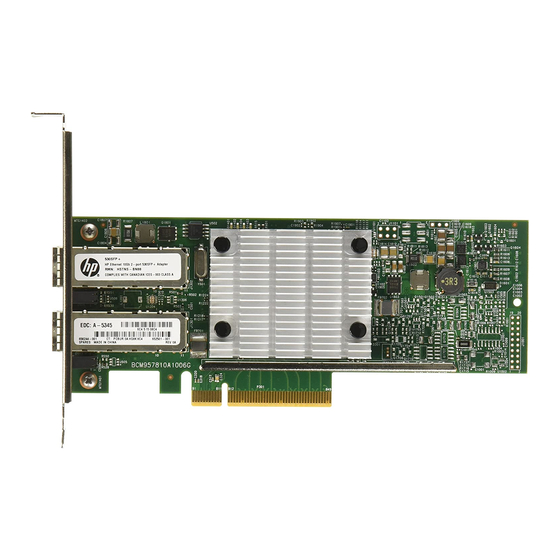














Need help?
Do you have a question about the 530SFP+ and is the answer not in the manual?
Questions and answers