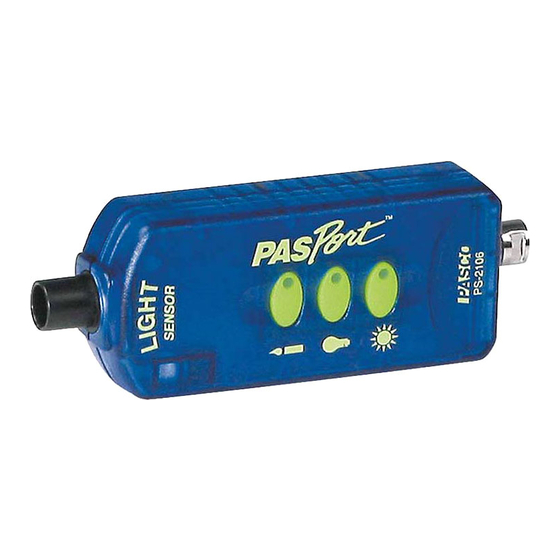
Table of Contents
Advertisement
Quick Links
.
Included Items
Light Sensor
Sensor Mounting Stud
Required Items*
PASCO Interface
PASCO Data Acquisition Software
*See the PASCO catalog or the PASCO web site at www.pasco.com
for more information.
Recommended Item*
Sensor Extension Cable (PS-2500)
Introduction
The PS-2106A Light Sensor measures illuminance in units
of lux. Illuminance is a measure of how much the incident
light illuminates a surface, and is the total luminous flux per
unit area. The lux is a lumen per square meter. The lumen
(Systeme International (SI) unit) is defined in relation to the
candela, one of the SI base units.
The sensor is designed to work with a PASPORT-compatible
interface (such as the UI-5100 850 Universal Interface) and
PASCO data acquisition software (such as PASCO Cap-
stone) to measure illuminance.
Light Sensor
Range Select
Buttons
Light
Port
PS-2106A
Threaded Hole
The sensor includes a sensor mounting stud that can be
screwed into the threaded hole on the side of the sensor. The
sensor mounting stud can then be attached to a support rod
using a clamp.
The Light Sensor has a three ranges which are represented
by the icons next to the range select buttons. The candle
range is 0 to 2.6 lux, the light bulb range is 0 to 260 lux, and
the sun range is 0 to 26,000 lux.
Setup the Light Sensor
•
Plug the sensor into one of the PASPORT input ports of
a PASCO PASPORT-compatible interface.
PASPORT
Input Port
Sensor
NOTE: If more distance is needed between the sensor and
the interface, plug the sensor into the included Sensor Exten-
sion Cable, and then plug the cable into the interface.
•
Start the PASCO data acquisition software.
Using PASCO Capstone Software
•
Click the "Hardware Setup" icon in the Tools palette to
open the "Hardware Setup" panel. Confirm that the
Light Sensor icon appears with the interface's icon.
Instruction Sh eet
0 1 2 - 0 9 8 3 5 B
Interface
Advertisement
Table of Contents

Summary of Contents for PASCO PasPort PS-2106A
- Page 1 PASCO Interface • Plug the sensor into one of the PASPORT input ports of PASCO Data Acquisition Software a PASCO PASPORT-compatible interface. *See the PASCO catalog or the PASCO web site at www.pasco.com for more information. Interface PASPORT Recommended Item*...
-
Page 2: Technical Support
Reproduction under Specifications any other circumstances, without the written consent of PASCO sci- entific, is prohibited. Trademarks PASCO, PASCO Capstone, PASPORT, SPARK Science Learning System, SPARK SLS, and...
















Need help?
Do you have a question about the PasPort PS-2106A and is the answer not in the manual?
Questions and answers