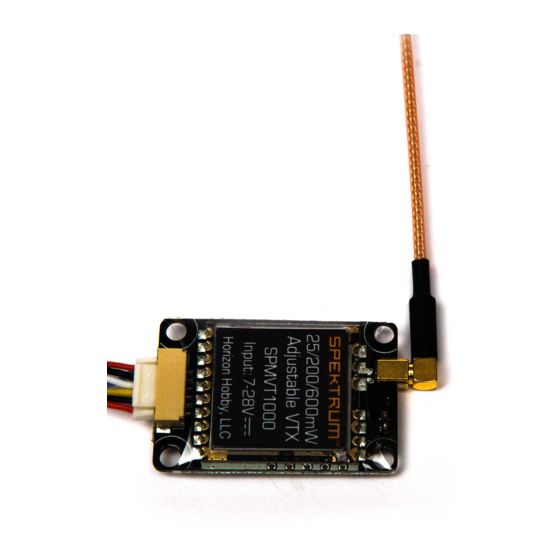
Table of Contents
Advertisement
Quick Links
Advertisement
Table of Contents

Summary of Contents for Spektrum SPMVT1000
- Page 1 SPEKTRUM SPMVT1000, SPMVT1000EU 5.8GHZ PROGRAMMABLE VIDEO TRANSMITTER SPEKTRUM SPMVT1000, SPMVT1000EU 5,8 GHZ PROGRAMMIERBARER VIDEOSENDER EMETTEUR VIDEO PROGRAMMABLE SPEKTRUM SPMVT1000, SPMVT1000EU 5.8GHZ TRASMETTITORE VIDEO PROGRAMMABILE SPEKTRUM SPMVT1000, SPMVT1000EU DA 5,8GHZ...
- Page 2 WARNING AGAINST COUNTERFEIT PRODUCTS Always purchase from a Horizon Hobby, LLC authorized dealer to ensure authentic high-quality Spektrum product. Horizon Hobby, LLC disclaims all support and warranty with regards, but not limited to, compatibility and performance of counterfeit products or products claiming compatibility with DSM or Spektrum technology.
- Page 3 fi nd the desired video channel and band. The video transmitter channel, band and 4. Channel LEDs (RED) 9. B Button (CH, BAND) power level are changed using the button on the video transmitter or the Spektrum™ VTX control system. 5. Band LEDs (BLUE) 10.
- Page 4 Spektrum Programmable Features The Spektrum SPMVT1000 lets pilots control video transmitter features from a This function requires a Spektrum serial signal. This feature is compatible with ™ ® menu in Spektrum Airware transmitters without accessing the video transmitter Spektrum Airware radio control systems using a full range DSMX receiver with a on the model.
- Page 5 Spektrum Transmitter Setup In the VTX control menu, defi ne the band, frequency and power level, then press send to apply the changes. The model must be bound (connected) and the receiver and video transmitter must be powered on for the function to operate.
- Page 6 © 2018 Horizon Hobby, LLC. DSM, DSMX and Spektrum AirWare are trademarks or registered trademarks of Horizon Hobby, LLC. The Spektrum trademark is used with permission of Bachmann Industries, Inc.
















Need help?
Do you have a question about the SPMVT1000 and is the answer not in the manual?
Questions and answers