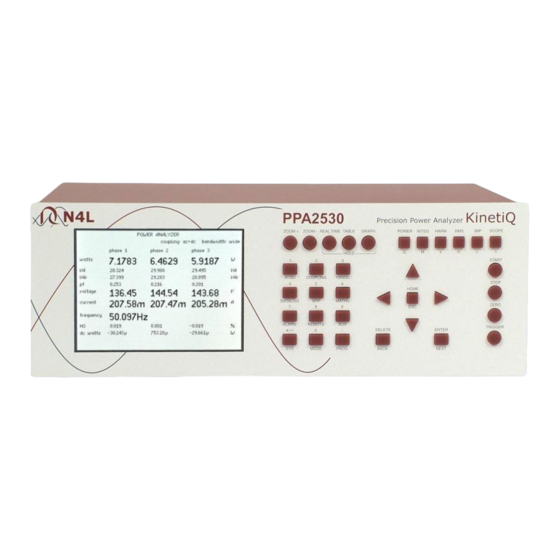
Table of Contents
Advertisement
Quick Links
Advertisement
Table of Contents

Summary of Contents for Newtons4th PPA2500
- Page 1 PPA2500 PPA2600 KinetiQ Communications manual Firmware v1.100 April 2017...
- Page 2 – do not attempt to open the instrument, refer service to the manufacturer or his appointed agent. Note: Newtons4th Ltd. shall not be liable for any consequential damages, losses, costs or expenses arising from the use or misuse of this product...
- Page 3 The information in this manual is believed to be accurate and complete but Newtons4th Ltd cannot accept any liability whatsoever for any consequential damage or losses arising from any errors, inaccuracies, or omissions.
-
Page 4: Table Of Contents
PPA25/26xx communications manual CONTENTS Using remote control .......... 1-1 Standard event status register ........1-3 Serial Poll status byte ..........1-4 RS232 connections ..........1-5 Data format............1-6 Communication commands ........2-1 *CLS ................2-1 *ESE ................2-2 *ESR? ................2-3 *IDN? ................ - Page 5 PPA25/26xx communications manual DAVER ................2-34 DAVER? ................2-35 DISPLAY ................. 2-36 DISPLAY? ................ 2-37 EFFICI ................2-38 EFFICI? ................2-39 FAST ................2-40 FQLOCK ................2-41 FQREF ................2-42 FREQUE ................2-43 HARMON ................. 2-44 HARMON? ............... 2-45 HOLD................2-46 INPUT ................
- Page 6 PPA25/26xx communications manual SMOOTH ................. 2-79 SPEED ................2-80 START ................2-81 STATUS? ................. 2-82 STOP ................2-83 SUSPEN ................2-84 TEMPER ................2-85 TEMPER? ................. 2-86 TORQSP ................2-87 TORQSP? ................ 2-88 USER? ................2-89 VARCON................2-90 VERSIO? ................. 2-91 VRMS ................
-
Page 7: Using Remote Control
PPA25/26xx communications manual Using remote control instrument fitted with RS232 serial communications port and USB interface as standard, and may have an IEEE488 (GPIB) interface or LAN interface fitted as an option. All the interfaces use the same ASCII protocol with the exception of the end of line terminators: Rx expects Tx sends RS232... - Page 8 PPA25/26xx communications manual The instrument maintains an error status byte consistent with the requirements of the IEEE488.2 protocol (called the standard event status register) that can be read by the mandatory command *ESR? (see section 5.1). The instrument also maintains a status byte consistent with the requirements of the IEEE488.2 protocol, that can be read either with the IEEE488 serial poll function or by the mandatory command *STB? over RS232 or IEEE or...
-
Page 9: Standard Event Status Register
PPA25/26xx communications manual Standard event status register bit 0 OPC (operation complete) cleared by most commands set when data available or sweep complete bit 2 QYE (unterminated query error) set if no message ready when data read bit 3 DDE (device dependent error) set when the instrument has an error bit 4 EXE... -
Page 10: Serial Poll Status Byte
PPA25/26xx communications manual Serial Poll status byte bit 0 RDV (result data available) set when results are available to be read as enabled by DAVER bit 3 ALA (alarm active) set when an alarm is active and enabled by ALARMER bit 4 MAV (message available) set when a message reply is waiting to be read bit 5 ESB... -
Page 11: Rs232 Connections
PPA25/26xx communications manual RS232 connections The RS232 port on the instrument uses the same pinout as a standard 9 pin serial port on a PC or laptop (9-pin male ‘D’ type). Function Direction in (+ weak pull up) RX data TX data not used not used... -
Page 12: Data Format
PPA25/26xx communications manual Data format Non integer results are sent as ASCII characters in a scientific format consisting of 5 or 6 digit mantissa plus exponent: +1.2345+E00 +1.23456+E00 For higher speed transfer a proprietary binary format can be selected which compresses the data into 4 bytes, each of which is sent with the msb set to distinguish them from ASCII control characters. -
Page 13: Communication Commands
PPA25/26xx communications manual Communication commands *CLS *CLS Function: Clear status Description: Clears the standard event status register. Format: *CLS Arguments: none Reply: none Example: *CLS *ESR? Notes:... -
Page 14: Ese
PPA25/26xx communications manual *ESE *ESE Function: Set standard event status enable register. Description: Enable which bits of the standard event status register set the ESB bit in the serial poll status byte.. Format: *ESE, value Arguments: decimal equivalent of bits in standard event status enable register Reply: can be read by *ESE? -
Page 15: Esr
PPA25/26xx communications manual *ESR? *ESR? Function: Standard event status register query Description: Returns the contents of the standard event status register and clears it. Format: *ESR? Arguments: none Reply: decimal equivalent of bits in standard event status register Example: *ESR? Notes: The following bits in the standard event status register have been implemented:... -
Page 16: Idn
PPA25/26xx communications manual *IDN? *IDN? Function: Identify query Description: Returns a standard format identification string. Format: *IDN? Arguments: none Reply: An ASCII string in the IEEE488.2 format: manufacturer,model,serial no,version Example: *IDN? NEWTONS4TH,PPA2530 KinetiQ, 01234,1.00 Notes:... -
Page 17: Opc
PPA25/26xx communications manual *OPC? *OPC? Function: Test for operation complete Description: Returns previous operation completed, 0 if not. Format: *OPC? Arguments: none Reply: 0 or 1 Example: START *OPC? *OPC? *OPC? Notes: *OPC? can be used to indicate when data is available or when a frequency sweep has completed. -
Page 18: Rst
PPA25/26xx communications manual *RST *RST Function: Reset Description: Resets the instrument to the default state and clears the standard event status register. Format: *RST Arguments: none Reply: none Example: *RST Notes: The *RST command loads the default configuration. This is the same as loading default configuration PROGRAM menu. -
Page 19: Sre
PPA25/26xx communications manual *SRE *SRE Function: Set service request enable register. Description: Enable which bits of the status byte register initiate a service request. Format: *SRE, value Arguments: decimal equivalent of bits in status byte register Reply: can be read by *SRE? Example: *SRE, 1 generate a service request when data... -
Page 20: Sre?
PPA25/26xx communications manual *SRE? *SRE? Function: Read service request enable register. Description: Read back the present setting of the service request enable register. Format: *SRE? Arguments: Reply: decimal equivalent of bits in status byte register that would generate a service request. -
Page 21: Stb
PPA25/26xx communications manual *STB? *STB? Function: Read serial poll status byte Description: Returns the decimal value of the serial poll status byte. Format: *STB? Arguments: none Reply: decimal value of the serial poll status byte Example: *STB? Notes: The following bits in the serial poll status register have been implemented: bit 0 RDV (results data available) bit 3 ALA... -
Page 22: Trg
PPA25/26xx communications manual *TRG *TRG Function: Trigger Description: Initiates a new measurement, resets the range and smoothing. Format: *TRG Arguments: none Reply: none Example: MODE,VRMS *TRG VRMS,SURG? Notes: 2-10... -
Page 23: Tst
PPA25/26xx communications manual *TST? *TST? Function: Self test query Description: Returns the results of self test Format: *TST? Arguments: none Reply: single integer bit 0 – set if uncalibrated bit 1 – set if error with analogue zero > 15 – major system error Example: *TST? Notes:... -
Page 24: Wai
PPA25/26xx communications manual *WAI *WAI Function: Wait for operation complete Description: Suspends communication until the previous operation has completed Format: *WAI Arguments: none Reply: none Example: *TRG *WAI POWER,PHASE1? Notes: 2-12... -
Page 25: Abort
PPA25/26xx communications manual ABORT ABORT Function: Abort datalog Description: Abort datalog data acquisition. Format: ABORT Arguments: none Reply: none Example: DATALOG,RAM,0.02 START wait for data values ABORT Notes: 2-13... -
Page 26: Alarm
PPA25/26xx communications manual ALARM ALARM Function: Set common controls for alarm1 and alarm2. Description: Set the alarm latch and sounder control. Format: ALARM,latch,sounder Arguments: latch: sounder: ENABLED DISABLED Reply: none Example: ALARM,ON,DISABLED Notes: 2-14... -
Page 27: Alarm?
PPA25/26xx communications manual ALARM? ALARM? Function: Read alarm status. Description: Reads the status of the measurements and 2 alarms. Format: ALARM? Arguments: none Reply: single integer bit 0 data available bit 1 data error bit 2 alarm 1 bit 3 alarm 2 Example: ALARM? -
Page 28: Alarm1
PPA25/26xx communications manual ALARM1 ALARM1 Function: Set parameters for alarm1. Description: Set alarm1 type and thresholds. Format: ALARM1,type,data,high,low Arguments: type: DISABLED HIGH INSIDE OUTSIDE LINEAR data high: high threshold low: low threshold Reply: none Example: ALARM1,HIGH,1,2,0 Notes: Both thresholds must be sent even if only one is used. -
Page 29: Alarm2
PPA25/26xx communications manual ALARM2 ALARM2 Function: Set parameters for alarm2. Description: Set alarm2 type and thresholds. Format: ALARM2,type,data,high,low Arguments: type: DISABLED HIGH INSIDE OUTSIDE data 1-4 for zoom data high: high threshold low: low threshold Reply: None Example: ALARM2,LOW,3,0,0.5 Notes: Both thresholds must be sent even if only one is used. -
Page 30: Alarme
PPA25/26xx communications manual ALARME ALARME Function: Set alarm status enable register Description: Sets bits in the alarm status enable register to control which alarm bit if any set the alarm active bits in the status byte. Format: ALARME,value Arguments: decimal equivalent of alarm bits bit2 set bit 3 of status byte when alarm 1 is active bit3 set bit 3 of status byte when... -
Page 31: Alarme?
PPA25/26xx communications manual ALARME? ALARME? Function: Read alarm status enable register Description: Read back present bits in the alarm status enable register which controls the alarm active bit in the status byte. Format: ALARME? Arguments: none Reply: decimal equivalent of alarm bits Example: ALARME? Notes:... -
Page 32: Applic
PPA25/26xx communications manual APPLIC APPLIC Function: Select application mode. Description: Some applications require special settings within instrument optimum measurement Format: APPLIC,type,setting Arguments: type: NORMAL (PWM Motor Drive) BALLAST (Lighting ballast) INRUSH (Inrush Current) POWERT (Transformer mode) STANDB (Standby power) CALIBR (Calibration) setting: filter 0-2 (PWM only) -
Page 33: Bandwi
PPA25/26xx communications manual BANDWI BANDWI Function: Select bandwidth. Description: The analogue bandwidth of the instrument can be selected as “wide” (to 3MHz). For low noise measurements at low frequency the bandwidth can be restricted to “low” (to 40kHz). For measurements of dc in the presence of large ac signal, the bandwidth can be further restricted to “dc only”... -
Page 34: Bandwi?
PPA25/26xx communications manual BANDWI? BANDWI? Function: Read bandwidth setting. Description: Returns numerical value bandwidth setting. Format: BANDWI,phase? Arguments: phase: PHASE1 PHASE2 PHASE3 Reply: 0 = WIDE 1 = LOW 2 = DCONLY Example: BANDWI,PHASE3,LOW BANDWI,PHASE3? Notes: If independent input control has not been enabled then the setting for phase 1 is used for all phases. -
Page 35: Beep
PPA25/26xx communications manual BEEP BEEP Function: Sound the buzzer Description: Makes a “beep” from the instrument. Format: BEEP Arguments: none Reply: none Example: BEEP Notes: 2-23... -
Page 36: Blanki
PPA25/26xx communications manual BLANKI BLANKI Function: Select blanking Description: Enable or disable low value blanking. Format: BLANKI,value Arguments: value: Reply: none Example: BLANKI,OFF Notes: 2-24... -
Page 37: Calver
PPA25/26xx communications manual CALVER CALVER Function: Load a calibration verification string. Description: When calibrated, the instrument stores a text string which can be read on the front panel (press SYS and LEFT). This shows date calibration. Users subsequently verify the accuracy in their own calibration facilities can enter an alternative string with the new date. -
Page 38: Calver?
PPA25/26xx communications manual CALVER? CALVER? Function: Read back the calibration verification string. Description: When calibrated, the instrument stores a text string which can be read on the front panel (press SYS and LEFT). This shows date calibration. Users subsequently verify the accuracy in their own calibration facilities can enter an alternative string with the new date. -
Page 39: Config
PPA25/26xx communications manual CONFIG CONFIG Function: Direct access of configuration parameters Description: Sets configuration parameter for which there may not be a direct command. Format: CONFIG,index,data Arguments: index is the number of the parameter data is the data for that parameter Reply: none Example:... -
Page 40: Config?
PPA25/26xx communications manual CONFIG? CONFIG? Function: Configurable parameter query Description: Reads the present value of a single parameter. Format: CONFIG,index? CONFIG?index Arguments: index is the parameter number Reply: Value of parameter, real or integer as appropriate. Example: CONFIG,6? (read phase convention) CONFIG,6,1 (set phase convention) CONFIG,6? -
Page 41: Coupli
PPA25/26xx communications manual COUPLI COUPLI Function: Set ac or ac+dc coupling. Description: Selects the input coupling for a given input channel. Format: COUPLI,phase,coupling Arguments: phase: PHASE1 PHASE2 PHASE3 coupling: AC+DC ACONLY DCONLY Reply: none Example: COUPLI,PHASE2,AC+DC Notes: In multi phase applications, the coupling on phase 1 is applied to other phases unless “independent... -
Page 42: Coupli?
PPA25/26xx communications manual COUPLI? COUPLI? Function: Read ac/dc coupling setting. Description: Returns a numerical value for the coupling setting. Format: COUPLI,phase,coupling Arguments: phase: PHASE1 PHASE2 PHASE3 Reply: 0 = AC+DC 1 = ACONLY 2 = DCONLY Example: COUPLI,PHASE2,AC+DC COUPLI,PHASE2? Notes: In multi phase applications, the coupling on phase 1 is applied to other phases unless... -
Page 43: Datalo
PPA25/26xx communications manual DATALO DATALO Function: Set up datalog Description: Sets datalog parameters or accesses datalog non-volatile store. Format: DATALO,function,interval,speed Arguments: function: DISABLE NONVOL RECALL DELETE interval: datalog interval in seconds speed: HIGH Reply: none Example: DATALOG,NONVOL,10 DATALOG,RAM,0,HIGH Notes: set interval to 0 to record every measurement as fast as possible. -
Page 44: Datalo?
PPA25/26xx communications manual DATALO? DATALO? Function: Read back datalog results Description: Return datalog values, one record per line, or the number of lines available Format: DATALO,start,records? DATALO,0? DATALO,LINES? Arguments: start: first record to return records: number of records to return return all new records since last read Reply: 3 to 6 data values depending on settings:... -
Page 45: Dav
PPA25/26xx communications manual DAV? DAV? Function: Data available query Description: Returns data availability status. Format: DAV? Arguments: none Reply: Decimal equivalent of data available bits: bit0 new data available bit1 data available bit2 harmonic series data available bit3 efficiency data available bit6 integration data available bit7 datalog data available Example:... -
Page 46: Daver
PPA25/26xx communications manual DAVER DAVER Function: Set data available enable register Description: Sets bits in the data available enable register to control which status bits set the data available bits in the status byte. Format: DAVER,value Arguments: decimal equivalent of data available bits bit0 set bit 0 of status byte when new data available bit1 set bit 0 of status byte when... -
Page 47: Daver?
PPA25/26xx communications manual DAVER? DAVER? Function: Read data available enable register Description: Read back present setting of the data available enable register, which controls the status bits that set the data available bits in the status byte. Format: DAVER? Arguments: none Reply: decimal equivalent of bits... -
Page 48: Display
PPA25/26xx communications manual DISPLAY DISPLAY Function: Set the display page Description: Selects the page on the display so that the zoom data can be used for alarms. Format: DISPLAY,page Arguments: page: PHASE1 PHASE2 PHASE3 NEUTRAL TOTAL FUNDAMENTAL VOLTAGE CURRENT Reply: None Example: DISPLAY,FUNDAMENTAL... -
Page 49: Display?
PPA25/26xx communications manual DISPLAY? DISPLAY? Function: Read the displayed data Description: Returns all the values presently on the screen. Format: DISPLAY? Arguments: none Reply: Multiple floating point values separated by commas Example: DISPLAY? Notes: 2-37... -
Page 50: Effici
PPA25/26xx communications manual EFFICI EFFICI Function: Set efficiency calculation Description: Selects the data to be used for the efficiency calculation. Format: EFFICI,formula Arguments: formula: 0 – disabled 1 – phase 1 / phase 2 2 – phase 2 / phase 1 3 –... -
Page 51: Effici?
PPA25/26xx communications manual EFFICI? EFFICI? Function: Read efficiency result Description: Reads back the total and fundamental efficiency results. Format: EFFICI? Arguments: none Reply: 2 data values separated by commas: total, fundamental Example: EFFICI? data returned Notes: 2-39... -
Page 52: Fast
PPA25/26xx communications manual FAST FAST Function: Set fast communications mode. Description: Disables the screen drawing for high speed operation. Format: FAST,value Arguments: value: Reply: none Example: FAST,ON Notes: FAST mode does not suppress the data acquisition which continues background. See SUSPEND to disable all non-communication functions. -
Page 53: Fqlock
PPA25/26xx communications manual FQLOCK FQLOCK Function: Lock frequency. Description: Fix the frequency for analysis to the present value. Format: FQLOCK,value Arguments: value: Normal Constant Dynamic Reply: none Example: FQLOCK,ON FQLOCK,Dynamic FQLOCK,Normal Notes: analysis specified frequency, first lock the frequency with FQLOCK,constant then send the desired frequency with the FREQUE command. -
Page 54: Fqref
PPA25/26xx communications manual FQREF FQREF Function: Set frequency reference. Description: Select channel used measuring the frequency. Format: FQREF,phase FQREF,channel FQREF,phase,channel Arguments: channel: voltage current speed phase: PHASE1 PHASE2 PHASE3 Reply: none Example: FQREF,CURRENT Notes: Measured phase is always referred to phase 1 voltage no matter what channel is selected to measure the frequency, unless phase 1 is not active (eg phase 2... -
Page 55: Freque
PPA25/26xx communications manual FREQUE FREQUE Function: Set the analysis frequency Description: Sets the analysis frequency in Hz for frequency lock mode. Format: FREQUE,frequency Arguments: frequency in Hz Reply: none Example: FQLOCK,ON FREQUE,5e4 (set frequency to 50kHz) Notes: Lock frequency with FQLOCK,ON before sending the desired frequency with the FREQUE command. -
Page 56: Harmon
PPA25/26xx communications manual HARMON HARMON Function: Set harmonic analyser mode. Description: harmonic analyser mode parameters. Format: HARMON,para,harmonic,max Arguments: para: THDD difference formula THD THDS harmonic series THD Telephone Influence Factor Telephone Harmonic Factor Total Demand Distortion Total Rated Distortion HPHASE Series harmonic phase harmonic: individual harmonic for display max:... -
Page 57: Harmon?
PPA25/26xx communications manual HARMON? HARMON? Function: Harmonic analyser query Description: Read harmonic results. Sets harmonic analyser mode already set. Waits for next unread data if necessary. Clears new data available bit read by DAV? Format: HARMON? HARMON,phase? HARMON,SERIES? HARMON,phase,SERIES? Arguments: phase: PHASE1 PHASE2... -
Page 58: Hold
PPA25/26xx communications manual HOLD HOLD Function: Set data hold Description: Turns data hold on or off. Useful for reading data from different phases without it being changed between reads. Format: HOLD,state Arguments: state: Reply: none Example: HOLD,ON POWER,PHASE1,WATTS? POWER,PHASE2,WATTS? POWER,PHASE3,WATTS? HOLD,OFF Notes: 2-46... -
Page 59: Input
PPA25/26xx communications manual INPUT INPUT Function: Set input mode Description: Selects the input type of the instrument Format: INPUT,channel,type Arguments: channel: type: INTERN EXTATT EXTSHU Reply: none Example: INPUT,CH1,EXTSHU Notes: CH1 applies to all voltage channels CH2 applies to all current channels 2-47... -
Page 60: Integr
PPA25/26xx communications manual INTEGR INTEGR Function: Set integrated power mode. Description: Set integrated power mode, whether the integration for Watts and current use signed or unsigned values, and whether accumulated averaged values computed. Also sets up run time for integration over a specific interval. -
Page 61: Integr?
PPA25/26xx communications manual INTEGR? INTEGR? Function: Read integrated power mode. Description: Read integrated power mode for the selected phase. Format: INTEGR,phase? Arguments: phase: PHASE1 PHASE2 PHASE3 PHASES Reply: 13 values separated by commas time,Wh,WH.f,VAh,VAh.f,VArh,Varh.f pf,pf.f,V,V.f,Ah,Ah.f Example: START wait for integration time INTEGR,PHASE1? data returned Notes:... -
Page 62: Keyboa
PPA25/26xx communications manual KEYBOA KEYBOA Function: Disable front panel keyboard. Description: The front panel keyboard can be disabled to prevent accidental operation. Format: KEYBOARD,value Arguments: value: ENABLE DISABLE Reply: none Example: KEYBOARD,DISABLE Notes: The keyboard can be re-enabled from the front panel only by pressing the HOME key. -
Page 63: Lcr
PPA25/26xx communications manual Function: Set LCR meter mode. Description: Set LCR mode and conditions. Format: LCR,parameter Arguments: parameter: AUTO CAPACITANCE INDUCTANCE IMPEDANCE Reply: none Example: LCR,IMPEDA Notes: 2-51... -
Page 64: Lcr?
PPA25/26xx communications manual LCR? LCR? Function: LCR meter query Description: Read LCR meter results. Sets LCR meter mode if not already set. Waits for next unread data if necessary. Clears new data available bit read by DAV? Format: LCR,phase? Arguments: phase: PHASE1 PHASE2... -
Page 65: Lowfre
PPA25/26xx communications manual LOWFRE LOWFRE Function: Set low frequency mode Description: Sets frequency option extending the measurement window. Format: LOWFRE,value Arguments: value: Reply: none Example: LOWFRE,ON Notes: LOWFRE is mainly used for measuring low frequencies (<5 Hz). However, as it applies digital filtering, it may also be useful when analysing any signals below a few hundred Hertz. -
Page 66: Mode
PPA25/26xx communications manual MODE MODE Function: Set mode Description: Sets the basic operating mode of the instrument. Format: MODE,type Arguments: type: POWER (power meter) INTEGR (integrator) HARMON (harmonic analyser) (rms voltmeter) (LCR meter) SCOPE (oscilloscope) PHASEM (phase meter) Reply: none Example: MODE,LCR Notes:... -
Page 67: Mslave
PPA25/26xx communications manual MSLAVE MSLAVE Function: Set master/slave mode Description: Enables the instrument to synchronise with second instrument simultaneously measure up to 6 phases. Format: MSLAVE,type Arguments: type: DISABLE MASTER SLAVE SSLAVE Reply: none Example: MSLAVE,MASTER Notes: 2-55... -
Page 68: Multil
PPA25/26xx communications manual MULTIL MULTIL Function: Selects data for multi string reply Description: Selects data values across phases and functions that can be read in a single string. Format: MULTILOG,index,phase,function Arguments: index: clear all 1-64 select data 1-64 phase: phase 1-3 neutral function: 1-99... -
Page 69: Multil?
PPA25/26xx communications manual MULTIL? MULTIL? Function: Reads multi string reply Description: Waits for data to be available (if required) then returns selected results. Either a single string or multiple string replies can be selected. Format: MULTIL? MULTIL,number? Arguments: number: The required number of data string replies Reply: A single reply string containing up to 64... -
Page 70: Noover
PPA25/26xx communications manual NOOVER NOOVER Function: Disable overranging Description: Prevents overrange error from blanking out results in manual ranging. Format: NOOVER,value Arguments: value: Reply: none Example: NOOVER,ON Notes: This can be useful when testing devices in a noisy environment. The range can be set to the correct range for the signal to be measured even if sporadic noise spikes would push it up on to the next range. -
Page 71: Pfconv
PPA25/26xx communications manual PFCONV PFCONV Function: Set power factor sign convention. Description: Fundamental power factor is given a sign depending convention either: negative if lagging current negative if leading current Format: PFCONV,type Arguments: type: NEGLAG NEGLEA Reply: none Example: PFCONV,NEGLAG Notes: An inductive load would have a lagging current, a capacitive load would have a... -
Page 72: Phasem
PPA25/26xx communications manual PHASEM PHASEM Function: Set phase meter mode. Description: Select phase meter mode and reference. Format: PHASE,reference Arguments: reference: ratio = ch2/ch1 ratio = ch1/ch2 Reply: none Example: PHASEM,CH2 Notes: 2-60... -
Page 73: Phasem?
PPA25/26xx communications manual PHASEM? PHASEM? Function: Phase meter query Description: Reads phase meter results. Sets phase meter mode if not already set. Waits for next unread data if available. Clears new data available bit read by DAV? Format: PHASEM? PHASEM,phase? Arguments: phase: PHASE1... -
Page 74: Phconv
PPA25/26xx communications manual PHCONV PHCONV Function: Set phase convention Description: Set phase convention Format: PHCONV,convention Arguments: convention: 180: -180 to +180 -360: 0 to -360 +360: 0 to +360 Reply: none Example: PHCONV, -360 Notes: 0 to -360 degrees is usually used for power analysis applications 2-62... -
Page 75: Power
PPA25/26xx communications manual POWER POWER Function: Set up power analyser mode. Description: Configure power analyser with current display type Format: POWER,sum type Arguments: sum type: TOTAL AVERAGE Reply: none Examples: POWER,TOTAL Notes: 2-63... -
Page 76: Power?
PPA25/26xx communications manual POWER? POWER? Function: Read power analyser results Description: Reads back latest power analyser results. Sets power analyser mode. Waits for next unread data if necessary. Clears new data available status bit. Format: POWER,phase,results? Arguments: phase: PHASE1 PHASE2 PHASE3 PHASES NEUTRAL (current only) - Page 77 PPA25/26xx communications manual PH-PH: freq,rms1,mag1,lag1,rms2... Example: POWER,VECTORS? data returned Notes: POWER? without specifying the phase returns the appropriate single phase data. PHASES returns the data for all valid phases 1-3. 2-65...
-
Page 78: Progra
PPA25/26xx communications manual PROGRA PROGRA Function: Access non volatile program stores. Description: Recall, store delete non-volatile program store. Format: PROGRA,function,number Arguments: function: RECALL STORE DELETE number 0-100 Reply: none Example: PROGRA,RECALL,13 Notes: Number represents factory default, which can only be recalled. 2-66... -
Page 79: Progra?
PPA25/26xx communications manual PROGRA? PROGRA? Function: Identify current program. Description: Reads the name of the last program to be loaded or recalled. Format: PROGRA? Arguments: none Reply: text string Example: PROGRA? factory default Notes: 2-67... -
Page 80: Range
PPA25/26xx communications manual RANGE RANGE Function: Set channel ranging. Description: Select minimum range and range control for a given input channel. Format: RANGE,channel,ranging,range Arguments: channel: ranging: AUTO UPAUTO MANUAL range: range number 1-8 Reply: none Example: RANGE,CH2,MANUAL,4 Notes: CH1 sets the voltage range CH2 sets the current range Refer to the user manual for the range corresponding to each range number... -
Page 81: Resolu
PPA25/26xx communications manual RESOLU RESOLU Function: Set the data resolution Description: Data is returned in scientific format with exponent and mantissa. The resolution of the mantissa may be selected to be 5 digit (NORMAL) or 6 digit (HIGH) or 20 bit (BINARY). -
Page 82: Result
PPA25/26xx communications manual RESULT RESULT Function: Access non volatile results stores. Description: Recall, store or delete non-volatile results. Format: RESULT,function,number Arguments: function: RECALL STORE DELETE number 1-20 Reply: none Example: RESULT,RECALL,13 Notes: There are 3 types of result: normal, harmonic and scope. Harmonic and scope results occupy 3 locations each. -
Page 83: Result?
PPA25/26xx communications manual RESULT? RESULT? Function: Identify used result stores. Description: Reads a directory of the 20 non-volatile result locations. Format: RESULT? Arguments: none Reply: 20 integers separated by commas Example: RESULT? 0,0,1,3,-1,-1,0,2,-1,-1,0,0,0,0,0,0,0,0,0,0 Notes: 0 = empty 1 = normal result 2 = harmonic result 3 = scope result -1 = continuation of previous... -
Page 84: Rezero
PPA25/26xx communications manual REZERO REZERO Function: Rezero front end Description: Request the DSP to re-compensate for dc offset and compute a new autozero Format: REZERO Arguments: none Reply: none Example: REZERO Notes: 2-72... -
Page 85: Scale
PPA25/26xx communications manual SCALE SCALE Function: Set channel scale factor. Description: Set a multiplying scale factor for a given input channel. Format: SCALE,channel,factor Arguments: channel: factor: multiplying scale factor Reply: none Example: SCALE,CH2,10 Notes: CH1 sets the scale for all voltage channels CH2 sets the scale for all current channels 2-73... -
Page 86: Scope
PPA25/26xx communications manual SCOPE? SCOPE? Function: Fetch raw scope data. Description: Read back raw oscilloscope data. Format: SCOPE,channel? SCOPE,phase,channel? Arguments: phase: PHASE1 PHASE2 PHASE3 NEUTRA channel: VOLTAGE CURRENT Reply: 252 signed integers: range trigger 250 x data Example: HOLD,ON SCOPE,PHASE1,VOLTAGE? read data SCOPE,PHASE2,VOLTAGE? read data... -
Page 87: Screen
PPA25/26xx communications manual SCREEN? SCREEN? Function: Read the screen data Description: Returns a bit map of screen pixel display in ascii and hex format Format: SCREEN? Arguments: none Reply: Multiple data bit values Example: SCREEN? data returned Notes: SCREEN? response: ASCII coded Hex (2 characters for each byte) 240 lines of 40 bytes (each line... -
Page 88: Setup
PPA25/26xx communications manual SETUP SETUP Function: Upload instrument set up Description: All the settings within the instrument may be read by SETUP? The same settings may then be stored by ending the same data back to the instrument. As it sends all settings in a compressed format it is quicker than... -
Page 89: Setup?
PPA25/26xx communications manual SETUP? SETUP? Function: Read instrument set up Description: All the settings within the instrument may be read by SETUP? The same settings may then be stored by ending the same data back to the instrument. As it sends all settings in a compressed format it is quicker than... -
Page 90: Shunt
PPA25/26xx communications manual SHUNT SHUNT Function: Set channel shunt value Description: Set the resistance factor of an external current shunt to be divided into the measured voltage given input channel. Format: SHUNT,channel,resistance Arguments: channel: resistance: shunt resistance in Ohms Reply: none Example: SHUNT,CH1,10... -
Page 91: Smooth
PPA25/26xx communications manual SMOOTH SMOOTH Function: Select the smoothing Description: Sets the filter time constant and dynamic response. Format: SMOOTH,type,dynamics Arguments: type: NONE NORMAL SLOW dynamics: AUTO FIXED Reply: none Example: SMOOTH,NORMAL,FIXED SMOOTH,NONE Notes: necessary send both parameters if it is only required to set the type. -
Page 92: Speed
PPA25/26xx communications manual SPEED SPEED Function: Sets the measurement speed Description: Sets the minimum window size for the measurement. Format: SPEED,value,window Arguments: value: FAST MEDIUM SLOW VSLOW WINDOW Reply: none Example: SPEED,SLOW SPEED,WINDOW,0.1 Notes: The window size argument is only needed for the SINDOW option 2-80... -
Page 93: Start
PPA25/26xx communications manual START START Function: Start datalog Description: Initiate datalog data acquisition. Format: START Arguments: none Reply: none Example: DATALOG,RAM,0.02 START Notes: 2-81... -
Page 94: Status
PPA25/26xx communications manual STATUS? STATUS? Function: Read back channel ranging status. Description: Read back condition of selected channel: range number (1-16) range text overflow/underflow status Format: STATUS? STATUS,channel? STATUS?channel Arguments: channel: Reply: range number,range text,over/under/ok 1-16 range as per RANGE command OVER if overflow LOW if underflow OK if in range... -
Page 95: Stop
PPA25/26xx communications manual STOP STOP Function: Stop datalog Description: Stop datalog data acquisition. Format: STOP Arguments: none Reply: none Example: DATALOG,RAM,0.02 START wait for data values STOP read data values Notes: 2-83... -
Page 96: Suspen
PPA25/26xx communications manual SUSPEN SUSPEN Function: Suspend data acquisition. Description: Disable the data acquisition to maximise the communication speed. Format: SUSPEN,value Arguments: value: Reply: none Example: FAST,ON SUSPEN,ON MULTILOG? SUSPEN,OFF FAST,OFF Notes: 2-84... -
Page 97: Temper
PPA25/26xx communications manual TEMPER TEMPER Function: Set up temperature measurement Description: Set scaling and offset for a temperature sensor connected to the torque input (power transformer application mode) Format: TEMPER,type,scalefactor,offset Arguments: type: DISABLED CENTIG FARHEN scale: multiplying factor in degrees/Volt offset: additive zero in Volts Reply:... -
Page 98: Temper?
PPA25/26xx communications manual TEMPER? TEMPER? Function: Read the temperature Description: Returns the measured temperature from a sensor connected to the torque input Format: TEMPER? Arguments: none Reply: single data value Example: TEMPER? data returned Notes: 2-86... -
Page 99: Torqsp
PPA25/26xx communications manual TORQSP TORQSP Function: Set up torque and speed measurement Description: Set scaling for torque and speed measurements Format: TORQSP,type,torquescaling,speedscaling TORQSP,OFFSET,torqueoffset,speedoffset Arguments: type: DISABLED ANALOG PULSED OFFSET Reply: none Example: TORQSP,PULSED,10,50 speed measured by pulse torque scaling = 10Nm/V 50 pulses/revolution Notes: If type = ANALOG then speed scaling is in... -
Page 100: Torqsp?
PPA25/26xx communications manual TORQSP? TORQSP? Function: Read the mechanical power Description: Returns measured mechanical data values Format: TORQSP? Arguments: none Reply: 3 data values separated by commas: power, torque, speed Example: TORQSP? data returned Notes: 2-88... -
Page 101: User
PPA25/26xx communications manual USER? USER? Function: Read the user data Description: Returns up to 3 lines of user data Format: USER? Arguments: none Reply: 3 lines of ASCII terminated by CR Example: USER? Newtons4th Ltd R&D department KinetiQ #4 Notes: 2-89... -
Page 102: Varcon
PPA25/26xx communications manual VARCON VARCON Function: Set VAr sign convention. Description: Fundamental VAr measurement is given a sign depending convention either: negative if lagging current negative if leading current Format: VARCON,type Arguments: type: NEGLAG NEGLEA Reply: none Example: VARCON,NEGLAG Notes: An inductive load would have a lagging current, a capacitive load would have a leading current. -
Page 103: Versio
PPA25/26xx communications manual VERSIO? VERSIO? Function: Read the instrument code versions. Description: Returns an ASCII string with the details of the various parts of the instrument firmware. Format: VERSIO? Arguments: none Reply: date code, type, cpu, dsp, fpga, boot type: 0 –... -
Page 104: Vrms
PPA25/26xx communications manual VRMS VRMS Function: Set up rms voltmeter. Description: Set mode to rms voltmeter. Format: VRMS Arguments: none Reply: none Examples: VRMS Notes: This has the same effect as MODE,VRMS 2-92... -
Page 105: Vrms?
PPA25/26xx communications manual VRMS? VRMS? Function: Read true rms voltmeter results Description: Reads back latest voltmeter results. Waits for next unread data if necessary. Clears new data available status bit. Format: VRMS,phase,results? Arguments: results: MEAN SURGE phase: PHASE1 PHASE2 PHASE3 PHASES Reply: RMS:... -
Page 106: Wiring
PPA25/26xx communications manual WIRING WIRING Function: Select wiring mode. Description: Set wiring mode for computation of SUM and neutral data. Format: WIRING,type Arguments: type: SINGLE (single ph 1) 2PHASE (2 ph 2 wattmeter) 3PH2WA (3 ph 2 wattmeter) 3PH3WA (3 ph 3 wattmeter) INDPH3 (3 ph 2 wattmeter + ph3) PHASE1... -
Page 107: Zero
PPA25/26xx communications manual ZERO ZERO Function: Apply or remove the zero Description: Applies removes zero function depending on the measurement mode (same as pressing ZERO key). Resets the integration data and timer if in power integration mode. Format: ZERO ZERO,DELETE Arguments: none Reply:... -
Page 108: Zoom
PPA25/26xx communications manual ZOOM ZOOM Function: Sets the display zoom parameters. Description: Sets the zoom level and data. Format: ZOOM,level,data1,data2,data3,data4 Arguments: level: 0 – normal 1 – 2 line display (zoom level 1) 2 – single line display (zoom level 2) data1: first data (zoom level 1) or data for single line (zoom level 2) -
Page 109: Zoom?
PPA25/26xx communications manual ZOOM? ZOOM? Function: Read the display zoom parameters. Description: Reads the zoom level and data. Format: ZOOM? Arguments: Reply: 5 integers separated by commas: level: 0 – normal 1 – 2-4 value display (zoom level 1) 2 – single line display (zoom level 2) data1-4: zoom data data consists of line number for channel 1... -
Page 110: Data Logging
PPA25/26xx communications manual Multilog Application Guide Configuring the N4L PPA Power Analyzer for Data logging The Multilog (MULTIL) command provides an excellent method data logging parameters information via one query command - MULTIL? The instrument will return a comma-separated string which relates to the MULTIL,X,X,X setup commands previously entered by the relevant communication method. - Page 111 PPA25/26xx communications manual The Function ID is chosen from Appendix C which is a continually growing list due to firmware upgrades of the power analyzers at N4L, at present the PPA2500 & PPA2600 have 78 possible functions: Function Measurement Notes...
- Page 112 PPA25/26xx communications manual Required Parameters MULTILOG Pattern Order Phase Parameter Command Index Phase Function parameter (channel) required to be of data returned returned within string Frequency MULTIL, Watts MULTIL, Phase 1 Watts MULTIL, Phase 2 Watts MULTIL, Phase 3 MULTIL, Voltage Phase 1 MULTIL,...
- Page 113 PPA25/26xx communications manual Step 3. Send Multil query and read return string. MULTIL? // returns a comma separated string as Example return string: 5.0000E1, 2.4500E2, 2.4320E2, 2.5421E2, 1.0232E3, 1.0152E3, 1.0546E3 Frequency PH1 Watts PH2 Watts PH3 Watts PH1 RMS Volt PH2 RMS Volt PH3 RMS Volt 2-101...
-
Page 114: Command Summary
PPA25/26xx communications manual Appendix – command summary COMMAND SUMMARY... - Page 115 PPA25/26xx communications manual command format reply format *CLS *ESE,value *ESE? single integer data value *ESR? single integer data value *IDN? company,product,serial no,version *OPC? 0 or 1 *RST *SRE,value single integer data value *SRE? *STB? single integer data value *TRG *TST? single integer data value *WAI ABORT...
- Page 116 PPA25/26xx communications manual FQLOCK,on/off FQREF,phase,channel FREQUE,frequency HARMON,para,h,hmax HARMON,phase? freq,mag1,mag2,hmag1,hmag2,h1,h2, thd1,thd2,hphase1,hphase2 HARMON,phase,SERIES? mag,%, x n harmonics mag,phase, x n harmonics HOLD,on/off INPUT,channel,type INTEGR,type,display INTEGR,RUNTIM,hours,mins INTEGR,phase? time,Wh,Wh.f, VArh,VArh.f,VAh,VAh.f, pf,pf.f,Vav,Vav.fAh,Ah.f KEYBOA,value LCR,conditions,param,head LCR,phase? freq,mag1,mag2,impedance,phase,R, L,C (series),R,L,C (parallel),tan,Q LOWFRE,on/off MODE,type MSLAVE,type MULTILOG,index,phase,func MULTILOG? 1-30 floats as selected PFCONV,convention PHASEM,ratio PHASEM,phase?
- Page 117 PPA25/26xx communications manual PROGRAM,function,number PROGRAM? CR terminated text string RANGE,ch,ranging,range RESOLU.format RESULT,function,number RESULT multiple integers REZERO SCALE,channel,factor SCALE,channel? single real data value SCOPE,PHASE,v/a? range, trigger, 250 signed integer values SHUNT,channel,resistance SHUNT,channel? single real data value SMOOTH,type,dynamics SPEED,value,window START STATUS,channel? range number,range text,over/low/ok STOP STREAM,enable,window STREAM,disable...
-
Page 118: Calibration Commands
PPA25/26xx communications manual calibration commands CALAPP CALCOM,freq CALFIL,index,value CALFIL? Six real data values CALFRQ,index,freq CALFRQ? Seven real data values CALIBR,index,value,inputs CALIBR? Single integer data value CALIDS,string CALIDS? String CALJIG,value CALMOD,value CALPHA,index,inputs CALRES CALSAV,password CALSYS,index,value,inputs CALSNO,serial number CALSTR,string CALSTR? String CALTQS,index,value CALTQS? Four real data values CALVER,string... - Page 119 PPA25/26xx communications manual Appendix B – Configurable parameters All parameters can be accessed using the CONFIG command: CONFIG,number,parameter number Function parameter Operating mode, (sets Main Mode) 0=RMS Voltmeter 1=Phase Meter 2=Power Analyser 3=Impedance Analyser 4=Power Integrator 5=Harmonic Analyser 7=Oscilloscope Master/slave, (Aux control) 0=Disabled 1=Master...
- Page 120 PPA25/26xx communications manual Keyboard beep on/off, (System options) 0=Off 1=On Ignore overload, (Acquisition advance options) 0=Off 1=On Low frequency mode, (Acquisition control) 0=Off 1=On Window size, (Acquisition control, speed-window) 0=ms 1=Sec’s Speed, (Acquisition control) 0=Very Slow 1=Slow 2=Medium 3=Fast 4=Window Smoothing (Acquisition Control) 0=Normal...
- Page 121 PPA25/26xx communications manual Independent input control, (System options) 0=Disabled 1=Enabled Enable channel 1, (Range – voltage input) 0=Internal 3=External Attenuator Enable channel 2, (Range – current input) 0=Internal 2=External Shunt Input range channel 1, (Range – minimum range voltage) 0=1v 1=3v 2=10v 3=30v...
- Page 122 PPA25/26xx communications manual Coupling, (Coupling) 0=ac+dc 1=ac 2=dc Bandwidth, (Coupling - bandwidth) 0=Wide (dc–2MHz) 1=Low (dc-30KHz) 2=dc (dc-5Hz) Scale factor channel 1 voltage, (Ranging - Enter figures as required) Scale factor channel 1 current, (Ranging - Enter figures as required) External attenuator channel 1, (Ranging –...
- Page 123 PPA25/26xx communications manual Zoom level, (Main display) 0=Zoom – 1=Zoom + 2=second Zoom + Function zoomed on 1, (Main display) 0=Voltage, Current & Frequency 1=Watts, Current, Voltage & Frequency 2= VA, Current, Voltage & Frequency 3= VAr, Current, Voltage & Frequency 4= pf, Current, Voltage &...
- Page 124 PPA25/26xx communications manual Datalog display type, (Datalog display information mode) 0=Real Time 1=Table 2=Graph Manual frequency, (Acquisition advance options – frequency lock on) 0=Frequency in µhz 1=Frequency in Hz DFT selectivity, ( Acquisition advance options) 0=Normal 1=Narrow Program 1-6 direct load, (System options) 0=Disabled 1=Enabled...
- Page 125 PPA25/26xx communications manual Datalog memory type, (Datalog) 0=Disabled 1=RAM 2=Non Volatile Datalog interval, (Datalog – Enter time required) Formula, (Maths) 0=Disabled 1=(term1 + term2/term3 + term4) 2=(term1 + term2) x term3/term4 3=term1 x term2/(term3 + term4) Argument term 1 (Maths) 0=Disabled 1=Constant 2=Voltage...
- Page 126 PPA25/26xx communications manual Sub argument term 2, (For voltage and current arguments only) 0=rms 1=dc 2=ac 3=Fundamental 4=Peak 5=Mean 6= Ph-Ph rms 7=Ph-Ph mag Term 2 coefficient, (Enter value) application mode, 0=Normal 1=PWM motor Drive 2=Lighting ballast 3=Inrush current 4=Power transformer 5=Standby power Frequency filter, (Application options mode - PWM Motor Drive)
- Page 127 PPA25/26xx communications manual Sub argument term 3, (For voltage and current arguments only) 0=rms 1=dc 2=ac 3=Fundamental 4=Peak 5=Mean 6= Ph-Ph rms 7=Ph-Ph mag Term 3 coefficient, (Enter value) Argument term 4 (Maths) 0=Disabled 1=Constant 2=Voltage 3=Current 4=Torque 5=Speed Sub argument term 4, (For voltage and current arguments only) 0=rms 1=dc...
- Page 128 PPA25/26xx communications manual Wiring configuration, (Acquisition control) 0=Single phase 1 1=2 phase 2 wattmeter 2=3 phase 2 wattmeter 3=3 phase 3 wattmeter 4=Single phase 2 5=Single phase 3 6=3 phase 2 wattmeter + PH3 Integration, (Power analyzer - Power integrator) 0=Signed 1=Magnitude Torque + speed,...
- Page 129 PPA25/26xx communications manual VAr sign, (Power analyzer) 0= Negative lagging 1=Negative leading Efficiency computation, (Power analyzer) 0=Disabled 1=Phase 1 / Phase 2 2=Phase 2 / Phase 1 3=Slave/Master 4=Master/Slave 5=Mechanical/Sum 6=Sum/Mechanical 7=Phase 3/Sum 8=Sum/Phase 3 Range lock across phases, (Range – when acquisition is using 3 phases) 0=Disabled 1=Enabled Torque offset,...
- Page 130 PPA25/26xx communications manual trigger level, (Scope - Enter figure/div) Pretrigger, (Scope) 0=None 1=25% 2=50% 3=75% trigger polarity, (Scope) 0=Rising edge 1=Falling edge trigger type, (Scope) 0=Auto 1=Normal 2=Single shot trigger reference, (Scope) 0=Voltage 1=Current trigger phase, (Scope) 0=Phase 1 1=Phase 2 2=Phase 3 cursors enable, (Scope)
- Page 131 PPA25/26xx communications manual Switch phase offset, (Aux control – PCIS device) 0=0° 1=45° 2=90° 3=135° 4=180° 5=225° 6=270° 7=315° Switch on cycles, (Aux control – PCIS device) 0=Single cycle 1=Continuous 2=Half cycle Gear ratio, (Aux control – frequency reference – speed - Enter ratio value) Gear ratio, (Aux control –...
- Page 132 PPA25/26xx communications manual Model, (Impedance analyzer – auto parameter) 0=Series 1=Parallel Phase offset, (Impedance analyzer - Enter figures) dB offset, (Phase meter - Enter figures) Ratio, (Phase meter) 0=ch2/ch1 1=ch1/ch2 RS232 printer enable, (Remote options) 0=Disabled 1=Enabled IEEE address, (Remote options – GPIB mode – enter address figures) Interface, (Remote options) 0=RS232...
- Page 133 PPA25/26xx communications manual Alarm 1 high threshold, (Alarm options – alarm if high – enter figure) Alarm 1 low threshold, (Alarm options – alarm if low – enter figure) Alarm latch, (Alarm options – alarm if high) 0=Off 1=On Alarm sounder, (Alarm options –...
- Page 134 PPA25/26xx communications manual Input range channel 3, (Range – minimum range voltage) 0=1v 1=3v 2=10v 3=30v 4=100v 5=300v 6=1Kv 7=3kV Input range channel 4, (Range – minimum range current) 0=100ma 1=300ma 2=1A 3=3A 4=10A 5=30A 6=100A 7=300A Input ranging channel 3, (Range –...
- Page 135 PPA25/26xx communications manual External attenuator channel 3, (Ranging – voltage input - attenuator ratio as required) External shunt channel 4, (Ranging – current input – resistance value as required) Enable channel 5, (Range – voltage input) 0=Internal 3=External attenuator Enable channel 6, (Range –...
- Page 136 PPA25/26xx communications manual Coupling phase 3, (Coupling) 0=ac +dc 1=ac 2=dc Bandwidth phase 3, (Coupling - bandwidth) 0=Wide (dc–2MHz) 1=Low (dc-30KHz) 2=dc (dc-5Hz) Scale factor channel 5 voltage, (Ranging - Enter figures as required) Scale factor channel 6 current, (Ranging - Enter figures as required) External attenuator channel 5, (Ranging –...
- Page 137 PPA25/26xx communications manual Appendix C – MULTILOG parameters function measurement notes frequency watts power factor fundamental watts fundamental VA fundamental VAr fundamental PF harmonic watts harmonic watts % impedance Imp meter mode resistance Imp meter mode reactance Imp meter mode impedance phase Imp meter mode efficiency...
- Page 138 PPA25/26xx communications manual average rms current integrator mode average fundamental current integrator mode reserved for future expansion reserved for future expansion elapsed time integrator mode reserved for future expansion reserved for future expansion reserved for future expansion reserved for future expansion reserved for future expansion reserved for future expansion rms voltage...
- Page 139 PPA25/26xx communications manual voltage surge current surge voltage rms deviation transformer mode voltage fundamental deviation transformer mode voltage phase deviation transformer mode 87-99 reserved for future expansion Note: Functions 78 and 81 are the same. Phase selection: 1 = phase 1 2 = phase 2 3 = phase 3 4 = sum...
- Page 140 PPA25/26xx communications manual There are some special functions: Measurement (function) phase Previous function mechanical speed in Hz neutral dc voltage (function 58) mechanical speed in rpm neutral ac voltage (function 60) torque in Nm neutral rms voltage (function 50) mechanical power neutral Watts (function 2)
- Page 141 At Newtons4th Ltd. we have a policy of continuous product improvement and are always keen to hear comments, whether favourable or unfavourable, from users of our products. Please telephone, fax, write or e-mail with your...












Need help?
Do you have a question about the PPA2500 and is the answer not in the manual?
Questions and answers