Table of Contents
Advertisement
January 2016
GFK-2899B
The PACSystems RXi product line with widescreen LCD display and projected capacitive multi-touch touchscreen brings the
latest in high-performance computing technology capable of withstanding the requirements of industrial environments to the
industrial HMI space. The RXi Display incorporates RXi Box Industrial PC (IPC) processor hardware to create a system that lowers
total cost ownership with seamless replacement of either the processor or display component, and provides for powerful
upgrades to the underlying computing technology.
The RXi Display is a 1 GHz x86-64 based fanless computing platform with a 19" display and a high quality touch-based operator
interface enclosed in an aluminum enclosure, combining both ruggedness and longevity. The 10.16 mm (0.4 in) depth to the
panel provides a sleek design. The touchscreen offers superior abrasion resistance, transmissive clarity, and unsurpassed touch
sensitivity. Display mounting and installation only requires a single person. The RXi Display offers a 1 GHz Windows
based platform with two GigE ports, two USB 2.0 ports, one serial COM port, a SD Card slot, and an additional video graphics
array (VGA) port.
•
Dual core 1.0 GHz VIA processor
•
Multiple Gigabit Ethernet interfaces provide network implementation flexibility.
•
Built-in Data Storage – Internal disks provide highly reliable local long-term data retention.
•
USB and SD Card interfaces enable program loading, serial communications and removable data storage through
standard devices.
Ordering Information
Catalog Number
ICRXIDIXNE19LCTA
ICRXIDIXNM19LCTA
IC690ACC001
RXi 19" Display with Embedded 32 GB mSATA SSD and Windows 7 Professional, SP1
RXi 19" Display with 250 GB Magnetic SATA Hard Drive and Windows 7 Professional, SP1
Real Time Clock (RTC) battery, included with RXi Display
PACSystems* RXi
Quick Start Guide
Description
19'' Display
7 64-bit-
®
Advertisement
Table of Contents

Summary of Contents for GE ICRXIDIXNE19LCTA
- Page 1 USB and SD Card interfaces enable program loading, serial communications and removable data storage through standard devices. Ordering Information Catalog Number Description ICRXIDIXNE19LCTA RXi 19” Display with Embedded 32 GB mSATA SSD and Windows 7 Professional, SP1 ICRXIDIXNM19LCTA RXi 19” Display with 250 GB Magnetic SATA Hard Drive and Windows 7 Professional, SP1 IC690ACC001...
-
Page 2: General Specifications
PACSystems RXi 19” Display QSG GFK-2899B General Specifications Dimensions 323 x 479.4 x 116.9 mm (12.7 x 18.9 x 4.60 in) Weight 7 Kg (15 lbs) Processor 1.0 GHz VIA Eden dual core processor 4GB DDR3 Floating point 64 bit 32GB mSATA SSD or 250GB SATA drive Non-volatile storage Non-volatile storage (NVS) can retain data indefinitely without loss of data integrity... -
Page 3: Display Specifications
PACSystems RXi 19” Display QSG GFK-2899B Display Specifications Display Type TFT-LCD Screen Diagonal/ 470.1 mm (18.5 in) /16:9 Aspect Ratio Native Resolution 1366 H x 768 V pixels WXGA Number of Colors 16.7 M (RGB 6-bits + Hi-FRC data) Brightness ≥... -
Page 4: Emc Requirements
PACSystems RXi 19” Display QSG GFK-2899B Warning If the RXi Display is operating in ambient temperatures greater than 50°C (122 °F), its exterior temperatures may be too hot to touch safely. To avoid burn hazards, the unit must be installed in a restricted access area, as defined by: •... -
Page 5: Quick Start
Before attempting to power up the RXi Display for the first time, inspect the unit for loose or damaged components. If damage is observed (such as bent component leads or loose components), contact GE Intelligent Platforms. Depending on the severity of the damage, it may be necessary to return the product to the factory for repair. -
Page 6: Display Panel Installation
PACSystems RXi 19” Display QSG GFK-2899B Grounding The following guidelines apply for proper grounding: • The RXi Display chassis requires a safety ground connection to protective earth. This ground wire shall be at least 16 AWG (1.31 mm cross section) and should be as short as possible. When mounting the RXi Display, add the ground wire underneath either of the two center screws attaching the RTM assembly to the display panel, and connect to protective earth. -
Page 7: Initial Startup
PACSystems RXi 19” Display QSG GFK-2899B Initial Startup You will need the following: • 24VDC, 64W power supply, Class 2 or LPS • VGA-compatible video monitor (optional) • Power cord with 24 – 16 AWG wires; user • USB-compatible keyboard calculates proper wire gauge according to •... -
Page 8: Shutting Down The Computer
PACSystems RXi 19” Display QSG GFK-2899B Shutting Down the Computer Caution To avoid damaging files, always shut down Windows software before removing power from the IPC. Caution Do not disconnect external devices, such as a flash drive or external DVD drive without first using the Windows Safely Remove Hardware feature to eject the device. -
Page 9: Indicators And Connectors
PACSystems RXi 19” Display QSG GFK-2899B Indicators and Connectors Power On/Off SD Card Slot User-defined Overtemp Menu Plus WWAN Minus SATA Drive Wi-Fi Activity Bluetooth Connector Panel Input Power USB 2 Serial RS-232 Ethernet 1 USB 1 Ethernet 2... -
Page 10: Power On/Off Button And Led Operation
The LED displays solid red to indicate a fault, including over-temperature condition. † User-defined Button and LED Operation Button Operation Menu Plus User-defined button and white LED. GE-IP FpBtn driver illuminates LED and allows user to select Windows application to open or keycode to select when button touched. Minus... -
Page 11: Status Indicators Operation
PACSystems RXi 19” Display QSG GFK-2899B Status Indicators Operation Indicator State Description SATA Drive Status White, blinking Read/write access on SATA drive Over-temperature Internal temperature has exceeded the maximum allowable value. Red, solid The unit will shut down. To recover, let the unit cool, then touch the Power On/Off button. Bluetooth Bluetooth connected Blue, solid... -
Page 12: Contact Information
+ 86-21-3217-4826 (India, Indonesia, and Pakistan) Support.cn.ip@ge.com (China) Technical Support Email (Japan) support.jp.ip@ge.com support.in.ip@ge.com (remaining Asia customers) customercare.apo.ip@ge.com Customer Care Email customercare.cn.ip@ge.com (China) GE Contact Information Americas: 1-800-433-2682 or 1-434-978-5100 Global regional phone numbers are available on our web site www.ge-ip.com...
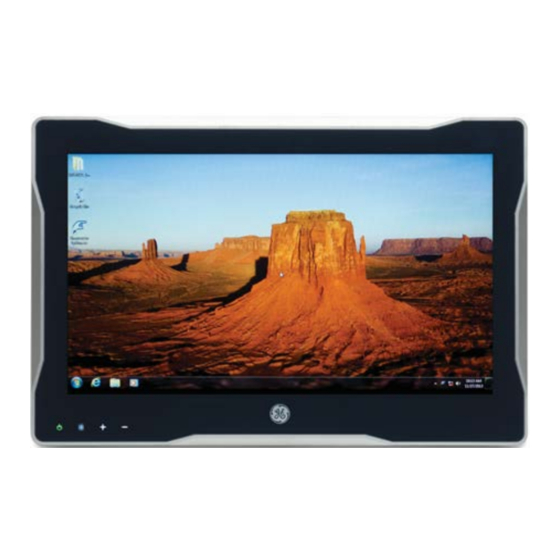













Need help?
Do you have a question about the ICRXIDIXNE19LCTA and is the answer not in the manual?
Questions and answers