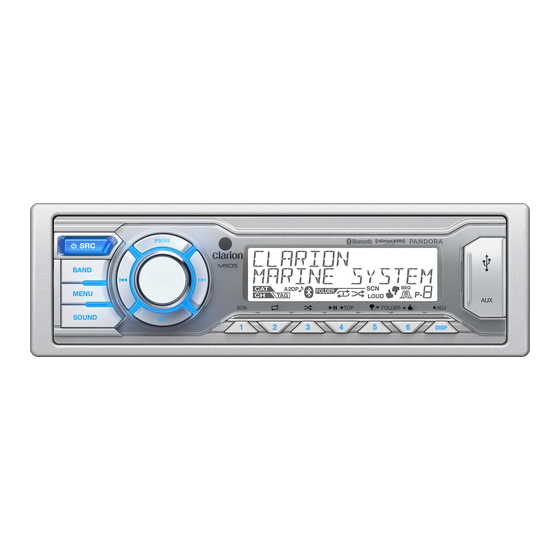
Clarion M505 Owners And Installation Manual
Marine usb/mp3/wma receiver
Hide thumbs
Also See for M505:
- Owner's manual & installation manual (23 pages) ,
- Owner manual and install manual (27 pages)
Table of Contents
Advertisement
Advertisement
Table of Contents

Summary of Contents for Clarion M505
- Page 1 Owner’s manual & Installation manual ® MARINE USB/MP3/WMA RECEIVER...
-
Page 2: Table Of Contents
Wired Remote Control Unit Operations.............6 5. OPERATIONS........................7 Basic Operation.......................7 System Menu........................8 Audio Menu........................8 Radio Operation.......................9 Weather Band Operation....................10 SiriusXM Satallite Radio Operations................11 USB Operations......................13 Aux Operation........................13 iPod/iPhone Mode Operation..................14 Bluetooth Operation.......................15 6. TROUBLESHOOTING....................16 7. SPECIFICATIONS......................18 INSTALLATION AND WIRE CONNECTION..............19 M505... -
Page 3: Features
(1) this device may not cause harmful interference, and (2) this device must accept any interference received, including interference that may cause undesired operation. different from that to which the receiver is connected. CLARION CORPORA TION OF AMERICA 6200 GA TEWA Y DRIVE, CYPRESS, CALIFORNIA 90630, USA Consult the dealer or an experienced radio/TV MANUFACTURED: technician for help. -
Page 4: Controls
Button: Previous folder / Preset station 5 USB mode - Search function Button: Next folder / Preset station 6 iPod mode - iPod menu SiriusXM mode - Replay mode / Category search / Direct Select [SOUND] Button Sound effect setting M505... -
Page 5: Notes For Use Of Optional Remote Control
Replay (Replay mode) / Select category (Press and Hold) [ISR] ] Button Volume up / down [MUTE] [DISP] [RDM] [SCN/ ] Button PS/AS] [RPT] Play / pause SiriusXM mode - Replay mode [MUTE] Button Mute or Unmute the audio output M505... -
Page 6: Optional Wired Remote Control Unit Operations
TUNER/Weather Band mode - Confirm (in BT Audio mode - Play / Pause Preset and Manual store) USB mode - Confirm (in Menu mode) iPod/iPhone mode - Confirm (in Menu mode) SiriusXM mode - Jump to Alert ch / Confirm ch (in Search mode) M505... -
Page 7: Operations
On and Off . Adjusting the volume Rotating the [VOLUME] to increase/decrease the volume. The adjustable range of volume is o to 46. CAUTION While drving, keep the volume level at which external, sounds can still be heard. M505... -
Page 8: System Menu
0 to 12 R12 (full rear) to F12 (full front). SUBW LPF AUX IN [VOLUME] knob to adjust the subwoofer Rotate the [VOLUME] konb to adjust the Aux In Rotate Low Pass Filter range: 80HZ/120HZ/180HZ between HIGH / MID / LOW. M505... -
Page 9: Radio Operation
"U.S.A", "Europe", "Asia","AUST (Australia)" to seek to the next strongest station. 4. Press the [MUTE] button to confirm. Recalling a Preset Station Press one numeric button among 1 to 6 on the front panel to select the corresponding stored stations. M505... -
Page 10: Weather Band Operation
2. When a desired station is tuned in, press the to seek to the next strongest station. [ PS/AS] button again to continue receving that station. Recalling a Preset Station Press one numeric button among 1 to 6 on the front panel to select the corresponding stored stations. M505... -
Page 11: Siriusxm Satallite Radio Operations
Replay mode is being kept when you change desired Satellite Radio channel stored in t h e s o u r c e t h a n S i r u s X M m o d e . memory. M505... -
Page 12: Changing The Display
[ MENU ] button and select “DIRECT locked, and the method to access the locked SELECT” by pressing the [MUTE] button. Input channels is described below. desired locked channels and input password, then you can tune to that locked channels. M505... -
Page 13: Usb Operations
Left Track to select “AUX IN”. AUX IN is just for audio content with 3.5mm Jack Right Track connector plugged into audio-in socket on the Ground front panel. 3.5mm Cable (not included) Portable audio player, etc.. M505... -
Page 14: Ipod/Iphone Mode Operation
ALBUM -> ARTIST -> TITLE -> CLOCK Press the button to go to previous track/song. 2. Press and hold the button to fast forward through the track/song. Press and hold the button to fast backward through the track/song. M505... -
Page 15: Bluetooth Operation
Bluetooth ON and search for Bluetooth devices. 2. When a list of available Bluetooth devices appear that is currently playing. on your Bluetooth device, select "M505". 3. "BT CONNECTED” will appear on the display. Press the button to resume playing the 4. -
Page 16: Troubleshooting
The audio quality is The Bluetooth reception is poor. Move the device closer to the audio system or poor after connection remove any obstacle between the device and with a Bluetooth- the system. enabled device. M505... - Page 17 The selected channel has been locked by a mature channel has been selected. A prompt to enter the unlock code will appear. SUBSCRIPTN An update to your SiriusXM subscription has been received by the SiriusXM tuner. Press any button to continue. UPDATED M505...
-
Page 18: Specifications
8~320kbps and varibale bit rate WMA bit rate: 8~320kbps Logical format: ISO9660, Joliet Number of file: Maximum 999 Max directory depth: Sorting Method: Tree sorting Max File/Directory 64Byte Name: ID3 tag: V2.0 or later USB Host: Host 1.1 compatibles 2.0 M505... -
Page 19: Installation And Wire Connection
Hole 1. Some car models require special mounting Note: kits for proper installation. Consult your Clarion dealer for details. 2. Fasten the front stopper securely to prevent the source unit from coming loose. M505... - Page 20 2. Place M5 × 7 cylindrical screw through the mount it so that all the hooks are locked. holes of the mounting frame located inside the opening to holes of the unit and fasten the screws to left & right. M5x7 Dashboard Bottom Mounting Frame M505...
-
Page 21: Wire Connection
Green/Black of amplifier White Subwoofer Connect it to the car power supply terminal for antenna Purple Orange/White wire (Illumination lead) Connect it to the car power supply terminal for illumination Black wire (Ground lead) Connect to vehicle chassis ground M505... - Page 22 Clarion Corporation of America All Rights Reserved. Copyright © 2014: Clarion Corporation of America Printed in China 10/2014 M505...














Need help?
Do you have a question about the M505 and is the answer not in the manual?
Questions and answers