Table of Contents
Advertisement
Quick Links
Advertisement
Table of Contents

Summary of Contents for Juguetronica JUG0315
- Page 1 Age: +8 INSTRUCTION MANUAL VR NANODRONE AUTOFLIGHT Thank you for purchasing the VR NANODRONE AUTOFLIGHT! To use it correctly and to ensure your own safety, please read the instruction manual carefully before you start using it and keep it for future reference.
-
Page 2: Table Of Contents
INDEX Important notice Precautions and warnings Box contents Functions of the transmitter How to place the batteries in the transmitter Drone parts How to place the battery in the drone How to change the propellers This Precautions and How to charge the drone battery Alth Synchronisation and start-up Flight controls... -
Page 3: Important Notice
WARNING This aircraft is not a toy. It is an equipment that integrates precise electrical and mechanical components with an aerodynamic design that emits high-frequency signals. It is necessary to manipulate it (assembly and dismantling) correctly, in order to avoid any accidents. The owner must fly it and control it with due regard to minimum safety standards. -
Page 4: Functions Of The Transmitter
PARTES DE LA EMISORA FUNCTIONS OF THE TRANSMITTER 1: Speeds 2: Beginner Mode 3: Autocalibration 4: Headless mode 5: Throttle stick/ rotation 6: Automatic Departure and Landing 7: Rotation Trim 8: Emergency Stop 9: ON/OFF 10: Direction Trim 11: LED 12: Direction Stick 13: Return Home HOW TO PLACE THE BATTERIES IN THE TRANSMITTER... -
Page 5: Drone Parts
DRONE PARTS 1 - Aileron 2 - Protection cage 3 - Propellers 4 - Body 5 - Camera HOW TO PLACE THE BATTERY IN THE DRONE 1-Push-in the battery cover 2-Connect the battery cable to the terminal inside the drone. 3-Now insert the battery in its dedicated compartment. -
Page 6: How To Change The Propellers
INSTALACIÓN DE LAS PILAS EN LA EMISORA HOW TO CHANGE THE PROPELLERS Unscrew the cover. To do this, turn it counter Notice what type of propeller you need to clockwise. replace. There are type A or type B propellers. The propellers cannot be placed incorrectly since their position determines how the air flow is expelled and, therefore, stability and the success or failure of the take-off depend on that. -
Page 7: Precautions And How To Charge The Drone Battery
CHARGE OF THE BATTERY OF THE DRONE 1. Connect one end of the charging cable (included) to the computer’s USB port, and the other to the drone’s battery. 2. When the light stops blinking the charging process is finished The battery takes about 70 minutes to charge for a range of 6-8 minutes per battery. PRECAUTIONS FOR BATTERY CHARGING 1. -
Page 8: Synchronisation And Start-Up
DRONE SYNCHRONIZATION AND DEPARTURE AJUSTES DEL SOPORTE EN LA EMISORA PUESTA EN MARCHA 1. Turn on the VR NANODRONE AUTOFLIGHT You will find the ON button at the bottom of the drone, move the switch to On and leave the drone blinking on a flat surface. -
Page 9: Flight Controls
MOVEMENTS CONTROL UP AND DOWN FORWARD AND BACKWARD Move up the power lever (left) to the drone Move the steering control lever up or go up. down: The drone will move forwards or backwards. Lowers the power lever (left) to the drone down. -
Page 10: Flight Speeds
CONTROL DE MOVIMIENTOS MODO VUELO 2 FLIGHT SPEEDS When you press the button, the drone will change its speed and offer greater power. So the drone How to change speeds will move faster and be more sensitive to the slightest of movements we make with the control sticks. -
Page 11: Trimming
TRIMADO TRIMMING It is normal for a drone to never stay in a fixed place. Although it is rare, the drone may sometimes perform unrequested movements without your direct intervention, moving in any of the four directions, rotating on its axis, or even moving up or down without being given any order. -
Page 12: Beginner Mode
BEGINNER MODE Beginner Mode The VR NANODRONE AUTOFLIGHT includes a beginner mode. By pressing the button, the drone will limit the height to which it rises up to 3 meters. This way, if you are flying in large areas, you will retain control even if you are a beginner. Even so, at the end of this manual you will find exercises to learn how to pilot this one and any other of our drones. -
Page 13: Smartphone Use
SMARTPHONE USE Activate the Wi-Fi of your mobile device (smartphone not included) and look for “JUGUE- TRONICA_VR” establish connection and open the application “VR NANODRONE AUTOFLI- GHT” (download by QR at the end of this manual). Accept that the APP accesses the Wi-Fi. In the first screen you will see three buttons, The interrogation opens a help screen. -
Page 14: Tips To Learn To Fly
TIPS TO LEARN TO FLY EXERCISE 1- HOW TO KEEP THE DRONE HOVERING UP IN THE AIR Synchronize the station with the drone and get ready to take it off. Start the engines and give them power with the left lever with a continuous touch. The drone should rise and stay at a height thanks to its visual positioning feature. -
Page 15: Tips To Learn To Fly
TIPS TO LEARN TO FLY EXERCISE 3 - HOW TO ROTATE give The rotation is the most complicated movement when it coms to flying drones. When rotating y at the drone, it is normal to get confused with the directions, since if the drone is facing front, the ring controls of the transmitter correspond to what you can see (if we turn to the right, the drone moves to the right). -
Page 16: Fpv Experience With The Vr Drone Glasses
Scan the QR code to download the app URL:juguetronica.com/extras/vr-nanodrone-autoflight Requires iOS 8.0 or higher. Compatible with iPhone, iPad and iPod touch. Requires Android 4.0.3 and above. -
Page 17: Troubleshooting
TROUBLESHOOTING PROBLEM ROOT CAUSE SOLUTION 1. The drone does not have enough battery. 1. Charge the drone. The drone does 2. The transmitter does not have 2. Replace the batteries on the transmitter. not respond to commands from enough battery. 3. - Page 18 JUGUETRÓNICA, SL - NIF: B83788414 Thank you for purchasing this product. Shop: C/ Alberto Aguilera, 1 - 28015 Madrid - España Domestic Warranty and Technical Support The crossed-out wheeled bin icon indicates that products and batteries should not be disposed of as organic waste, as they contain substances that are harmful to the environment.
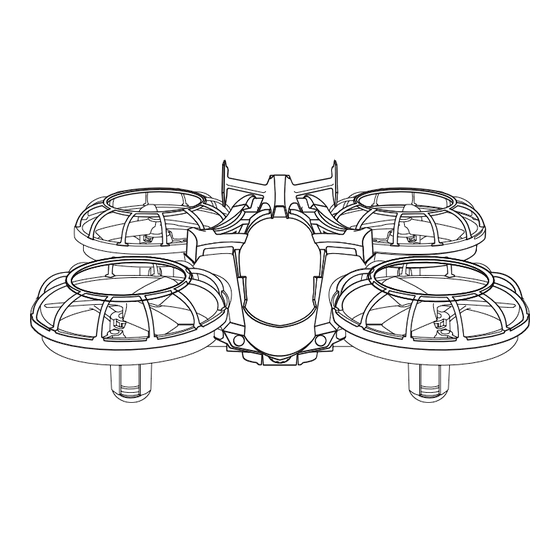



Need help?
Do you have a question about the JUG0315 and is the answer not in the manual?
Questions and answers