Advertisement
Connecting T3/E3 Network Modules
This chapter describes how to connect T3/E3 network modules for modular access routers and contains
the following sections:
•
•
•
•
To determine whether your router supports a specific network module, see
Tip
1-Port T3/E3 Network Modules
The NM-1T3/E3 network module is a single-port universal T3/E3 network module with integrated
CSU/DSU, clear channel, and subrate support. (See
be configured as either T3 or E3 through Cisco IOS software.
Figure 20-1 1-Port T3/E3 Network Module Faceplate
NM-1T3/E3
Note
The NM-1T3/E3 network module provides subrate T3 support for Digital Link, Kentrox, Larscom,
Verilink, and Adtran. The NM-1T3/E3 network module also provides subrate E3 support for Digital Link
and Kentrox.
OL-2485-20
1-Port T3/E3 Network Modules, page 20-1
T3/E3 Network Module Leds, page 20-3
Related Documents, page 20-3
SEE MANUAL BEFORE INSTALLING NETWORK MODULE
CD
LP
AIS
Figure
T3/E3
TX
RX
FERF/RAI
Cisco Network Modules Hardware Installation Guide
C H A P T E R
Table 1-6 on page
20-1.) Channels on the network module can
EN
AL
20
1-16.
20-1
Advertisement
Table of Contents

Summary of Contents for Cisco T3
- Page 1 C H A P T E R Connecting T3/E3 Network Modules This chapter describes how to connect T3/E3 network modules for modular access routers and contains the following sections: 1-Port T3/E3 Network Modules, page 20-1 • Connecting T3/E3 Network Modules to the Network, page 20-2 •...
- Page 2 Connecting T3/E3 Network Modules to the Network Connecting T3/E3 Network Modules to the Network To connect a T3/E3 network module to the network, use a 75-ohm 728-A coaxial cable to connect the BNC connector on the network module to a networking device. (See Figure 20-2.)
- Page 3 T3/E3 Network Module LEDs When connecting the T3/E3 network module to a port adapter used in another router series, verify that you are connecting the TX port on the network module with the RX port on the port adapter, and the TX port on the port adapter to the RX port on the network module.
- Page 4 Chapter 20 Connecting T3/E3 Network Modules Related Documents Cisco IOS Software Documentation For information on Cisco IOS software features specific to the T3/E3 network module, see the Clear Channel T3/E3 Network Module with Integrated CSU/DSU document. Cisco Network Modules Hardware Installation Guide...
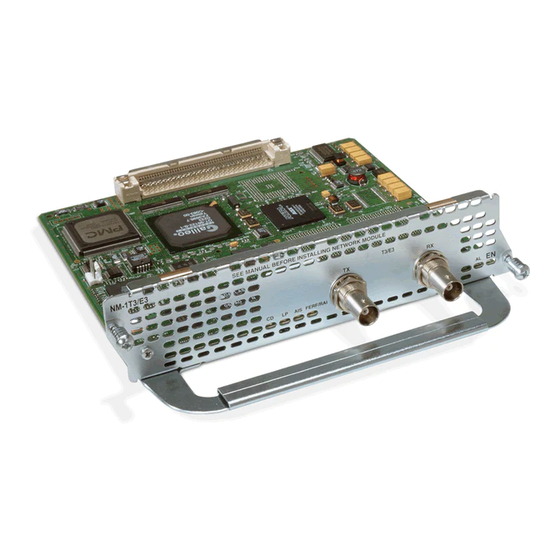















Need help?
Do you have a question about the T3 and is the answer not in the manual?
Questions and answers