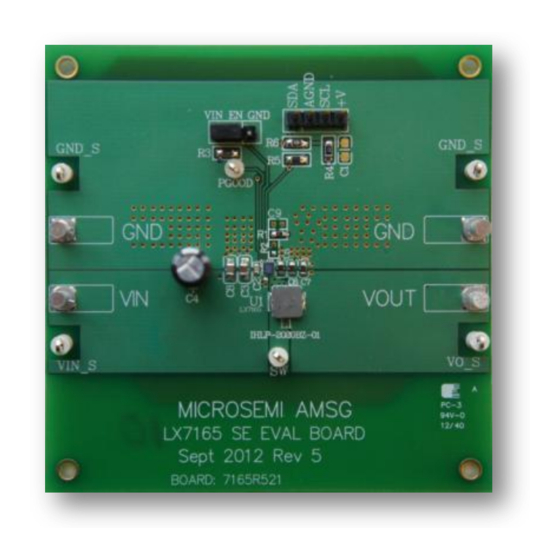
Table of Contents
Advertisement
Quick Links
Advertisement
Table of Contents

Summary of Contents for Microsemi LX7165
- Page 1 LX7165 EVAL BOARD USER GUIDE LX7165 EVALUATION BOARD USER GUIDE LX7165 5 Amp Step Down Converter Microsemi Copyright 2012 Analog Mixed Signal Group Rev. 0.2, 2013-10-23 One Enterprise Aliso Viejo, CA 92656 USA (800) 713-4113, (949) 380-6100...
- Page 2 LX7165 EVAL BOARD USER GUIDE Table of Contents Introduction to Product ....................1 Key Features ......................2 Applications ....................... 2 Part Specific Information ................... 3 Evaluation Board Schematic ..................3 Basic Connection Instructions ................... 4 LX7165 I C GUI ......................5 Recommended Operating Conditions ................
-
Page 3: Introduction To Product
(it can operate in default mode too). It includes robust fault monitoring functions. The LX7165 will operate from 3V to 5.5V, and is available in several fixed output voltage options from 0.6V to 0.97V (no voltage divider is necessary). Each version’s output voltage can also be made adjustable with use of an external voltage divider. -
Page 4: Key Features
LX7165 EVAL BOARD USER GUIDE Key Features Constant Frequency Hysteretic Control Extremely Fast Line/Load Transient Response I C for Output Adjustment (3.4Mbps) 1.875MHz Switching Frequency Extremely Low-R MOSFETS DSON Input Voltage Rail 3.3V to 5V, Current 5A ... -
Page 5: Part Specific Information
“y” is the set output voltage (0 is 0.6V, 1 is 0.9V, 2 is 0.95V, 3 is 0.97V) Evaluation Board Part Number Description LX7165 EVAL BOARD Evaluation PCB for LX7165 Evaluation Board Schematic Figure 1 Schematic of Evaluation Board Microsemi Copyright ... -
Page 6: Basic Connection Instructions
LX7165 EVAL BOARD USER GUIDE Basic Connection Instructions Figure 2 Power Supply and Load Connection with I C Implemented Figure 3 Power Supply and Load Connection without I C Implemented Microsemi Copyright 2012 Analog Mixed Signal Group Page 4 Rev. - Page 7 C serial portal. For example, it can used to enable/disable device, change output voltage, or enable power saving mode, etc. More information about register map and I C function can be found in LX7165 datasheet. Note: To use this GUI, a SUB-20 USB-I C adaptor is needed. See...
-
Page 8: Recommended Operating Conditions
Recommend C9=33pF. The formula below gives the value of VOUT. is determined by the chip, for example, to set LX7165-03CSP VOUT = 1.83V, given = 0.97V. First pick the lower resistor R =150k, calculate the upper resistor R1=133k, and C9=33pF. -
Page 9: Pcb Layout Of Evaluation Board
PCB Layout of Evaluation Board The LX7165 EVAL Board is a 4-layer board, the thickness of the board is 63mil in total. The second layer to top layer is 7mil, the third layer to the bottom layer is 7mil. There’s no microvias or blind vias needed, each signal can leave the LX7165 directly without using any via under the device. - Page 10 LX7165 EVAL BOARD USER GUIDE Figure 6 Top Silkscreen Microsemi Copyright 2012 Analog Mixed Signal Group Page 8 Rev. 0.1, 2013-10-23 One Enterprise Aliso Viejo, CA 92656 USA (800) 713-4113, (949) 380-6100 Rev. 1.0, 2013-10-23...
- Page 11 LX7165 EVAL BOARD USER GUIDE Figure 7 Layer 1: Top Layer Figure 8 Layer 2: Ground Layer Microsemi Copyright 2012 Analog Mixed Signal Group Page 9 Rev. 0.1, 2013-10-23 One Enterprise Aliso Viejo, CA 92656 USA (800) 713-4113, (949) 380-6100...
- Page 12 LX7165 EVAL BOARD USER GUIDE Figure 9 Layer 3: Sense Layer Figure 10 Layer 4: Bottom Layer Microsemi Copyright 2012 Analog Mixed Signal Group Page 10 Rev. 0.1, 2013-10-23 One Enterprise Aliso Viejo, CA 92656 USA (800) 713-4113, (949) 380-6100...
-
Page 13: Bill Of Material
Bill of Material M I S C E L L A N E O U S C O M P O N E N T S Item Part Description Reference Microsemi IC – LX7165 Test Point SW, PGOOD, VIN_S, VO_S, GND_S, GND_S... -
Page 14: Efficiency Plot
40.00% 30.00% 20.00% 10.00% 0.00% 1000 Load Current mA Figure 11 Efficiency Plot of LX7165-03CSP Microsemi Copyright 2012 Analog Mixed Signal Group Page 12 Rev. 0.1, 2013-10-23 One Enterprise Aliso Viejo, CA 92656 USA (800) 713-4113, (949) 380-6100 Rev. 1.0, 2013-10-23... -
Page 15: Dynamic Load Response Scope Shots
LX7165 EVAL BOARD USER GUIDE Dynamic Load Response Scope Shots Dynamic load response with 0.5↔2.5A load Figure 12 Dynamic Load Response with 0.5↔2.5A Load CH2: VOUT, CH4: Load Current Microsemi Copyright 2012 Analog Mixed Signal Group Page 13 Rev. 0.1, 2013-10-23 One Enterprise Aliso Viejo, CA 92656 USA (800) 713-4113, (949) 380-6100 Rev. - Page 16 LX7165 EVAL BOARD USER GUIDE Dynamic load response with 0.5↔2.5A load Rising Edge Figure 13 Dynamic Load Response Rising Edge with 0.5↔2.5A Load CH2: VOUT, CH3: SW, CH4: Load Current Microsemi Copyright 2012 Analog Mixed Signal Group Page 14 Rev.
- Page 17 LX7165 EVAL BOARD USER GUIDE Dynamic load response with 0.5↔2.5A load Falling Edge Figure 14 Dynamic Load Response Falling Edge with 0.5↔2.5A Load CH2: VOUT, CH3: SW, CH4: Load Current Microsemi Copyright 2012 Analog Mixed Signal Group Page 15 Rev.
-
Page 18: Start Up Scope Shots
LX7165 EVAL BOARD USER GUIDE Start up Scope Shots Start up with ENABLE toggled Figure 15 Startup with ENABLE toggled CH2: EN, CH3, VOUT Microsemi Copyright 2012 Analog Mixed Signal Group Page 16 Rev. 0.1, 2013-10-23 One Enterprise Aliso Viejo, CA 92656 USA (800) 713-4113, (949) 380-6100... - Page 19 LX7165 EVAL BOARD USER GUIDE Soft Start with VIN tied to EN Figure 16 Soft start VIN tied to ENABLE CH3, VOUT Microsemi Copyright 2012 Analog Mixed Signal Group Page 17 Rev. 0.1, 2013-10-23 One Enterprise Aliso Viejo, CA 92656 USA (800) 713-4113, (949) 380-6100...
- Page 20 LX7165 EVAL BOARD USER GUIDE Start up when VIN = 4.5V, Load = 0.5Ohm Figure 17 Start Up When Vin=4.5V Load=0.5ohm CH1: PG, CH3: VOUT, CH4: Inductor Current Microsemi Copyright 2012 Analog Mixed Signal Group Page 18 Rev. 0.1, 2013-10-23 One Enterprise Aliso Viejo, CA 92656 USA (800) 713-4113, (949) 380-6100 Rev.
- Page 21 LX7165 EVAL BOARD USER GUIDE Start up when VIN = 4.5V, Load = 0.5Ohm, Rising Edge Figure 18 Zoomed in Rising Edge of Start Up When VIN = 4.5V Load = 0.5ohm CH3: VOUT, CH4: Inductor Current Microsemi Copyright 2012...
- Page 22 Click CD:/LX7165 GUI/I2C Register Access_1_0_8_x.exe to start the installation, To open the GUI, go to Startup> All Programs> Microsemi> Register Access> Choose "LX7165" when "production selects window “pops out. 8. LX7165 GUI and SUB-20 driver could be found in the Support CD Microsemi Copyright 2012...








Need help?
Do you have a question about the LX7165 and is the answer not in the manual?
Questions and answers