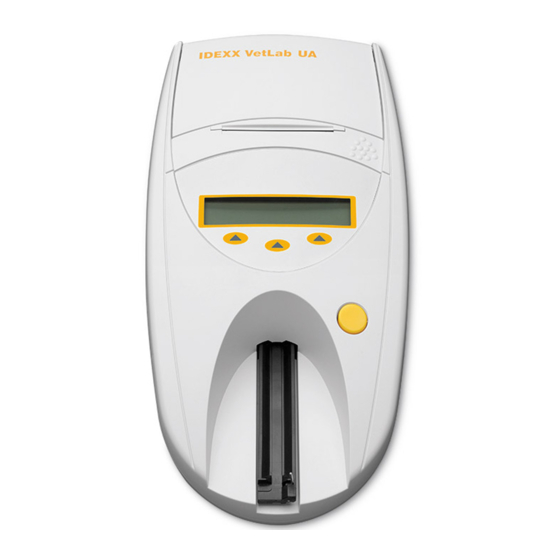
Table of Contents
Advertisement
Advertisement
Table of Contents

Summary of Contents for Idexx VETLAB UA
- Page 1 IDEXX VetLab* UA* Analyzer Operator’s Guide English Version...
- Page 3 © 2014 IDEXX Laboratories, Inc. All rights reserved. *IDEXX VetLab and IDEXX UA are trademarks or registered trademarks of IDEXX Laboratories, Inc. or its affiliates in the United States and/or other countries. All other product and company names and logos are trademarks of their respective holders.
-
Page 5: Table Of Contents
B Using the IDEXX VetLab UA Analyzer ..................15 Overview .............................. 15 Self-Check ............................15 Reading IDEXX UA Strips ........................15 Sending Results to the IDEXX VetLab Station Computer ..............16 Patient Report Printout ......................... 16 C Modifying the Settings on the Analyzer ..................19 Overview .............................. 19 Using the Memory Options ........................ -
Page 7: Preface
If you suspect that your analyzer needs service or repair. Whenever you clean the case. If the equipment is used in a manner other than specified, the protection provided by the equipment may be impaired. IDEXX VetLab UA Analyzer Operator’s Guide... -
Page 8: International Symbol Descriptions
(such as expiration date, temperature limitations, batch code, etc.). IDEXX Laboratories has adopted the use of international symbols on our analyzers, product boxes, labels, inserts, and manuals in an effort to provide our users with easy-to-read information. - Page 9 This side up Date of manufacture Haut Date de production Este lado hacia arriba Fecha de producción Diese Seite nach oben Herstelldatum Alto Data di produzione Other Symbols Symbol Description Symbol Description USB symbol Ethernet/network symbol IDEXX VetLab UA Analyzer Operator’s Guide...
- Page 10 IDEXX VetLab UA Analyzer Operator’s Guide...
-
Page 11: A Getting Started
IDEXX VetLab* Station Connectivity The IDEXX VetLab UA Analyzer is part of the IDEXX VetLab* suite of analyzers, all of which connect to the IDEXX VetLab Station (IDEXX’s laboratory information management system). Connecting multiple analyzers to the IDEXX VetLab Station helps you attain a comprehensive picture of your patient’s health, with the ability to view test results from multiple analyzers on a... -
Page 12: Components
(not used) How it Works A prepared IDEXX UA Strip is placed on the test strip tray, which moves it into the analyzer and under the reading head. The analyzer reads the gray reference pad first, and then reads each of the test pads on the strip. -
Page 13: Installing The Idexx Vetlab Ua Analyzer
5. Select the printing, units, and connection (interface) options (for more information, see pages 20–21). NOTE: If your UA analyzer is connected to the IDEXX VetLab Station, you can turn off the analyzer’s print option, but you must still have paper in the analyzer. UA analyzer results will be transferred to the IDEXX VetLab Station automatically and included in the patient’s... -
Page 14: Connecting To The Idexx Vetlab Station
Place an IDEXX VetLab UA Calibration Strip, with the pads facing upward, on the tray so that its leading edge is held by the clip at the front end of the insertion slot (Figure 6). The retaining bar must be open. -
Page 15: B Using The Idexx Vetlab Ua Analyzer
Function keys Reading IDEXX UA Strips The IDEXX VetLab UA Analyzer is very easy to use. Simply insert an IDEXX UA Strip when the “Insert Strip” message appears, which indicates the analyzer is in the ready-to-measure mode. IMPORTANT: Only IDEXX UA Strips can be used on the IDEXX VetLab UA Analyzer. Do not use any other brand of strips. -
Page 16: Sending Results To The Idexx Vetlab Station Computer
Sending Results to the IDEXX VetLab Station Computer If the IDEXX VetLab UA Analyzer is connected to the IDEXX VetLab Station computer, data transmission occurs automatically. However, you can manually transmit data, as needed. For more information see “To Manually Send Results to the IDEXX VetLab Station” on page 20. - Page 17 10 Ery/μL 10 Ery/μL 25 Ery/μL 25 Ery/μL 50 Ery/μL 50 Ery/μL 250 Ery/μL 250 Ery/μL NOTE: NIT (nitrite) and SG (specific gravity) results are not read or printed by the IDEXX VetLab UA Analyzer. IDEXX VetLab UA Analyzer Operator’s Guide...
- Page 18 Manually enter the following information on the patient report printout (Figure 12) or on the integrated diagnostic report generated by the IDEXX VetLab Station: Figure 12 IDEXX VetLab UA Analyzer Operator’s Guide...
-
Page 19: C Modifying The Settings On The Analyzer
Using the Memory Options The UA analyzer memory can store up to 100 results, which can be retrieved at any time during the current calendar day. Results stored in memory can be printed or sent to the IDEXX VetLab Station. -
Page 20: Restarting The Sample Numbering
To Manually Send Results to the IDEXX VetLab Station NOTE: The IDEXX UA Strip results are sent automatically to the IDEXX VetLab Station, if connected. Press Menu. Press Memory. Press Send. Press a send option: All : sends all results in memory... -
Page 21: Selecting Units Of Measurement
Changing the Reflectance Range Limits The Range Limits option changes the reflectance range limits. IMPORTANT: The Range Limits option is only for use by an authorized IDEXX Technical Support representative. If any range limit is changed, an asterisk appears beside the parameter on the Range Limit Report. -
Page 22: Changing The Display Language
The factory default for the date is in month-day-year order and the default for the time is in the 12- hour a.m./p.m. format. The time can also be displayed in hours (24-hour) and minutes. Press Menu. Press Setup 1. Press Setup 2. Press Date/Time. IDEXX VetLab UA Analyzer Operator’s Guide... - Page 23 <<< key to move the cursor from minutes to hours, and to year, day and month. Press the + key to increase the value of the selected item (where the cursor is) or the – key to decrease the value. Press the Start button to save the changes. IDEXX VetLab UA Analyzer Operator’s Guide...
- Page 24 IDEXX VetLab UA Analyzer Operator’s Guide...
-
Page 25: D Maintenance
At the end of each day, clean the tray using the following procedure: Turn off the IDEXX VetLab UA Analyzer and pull the test strip tray out of the analyzer. 2. Rinse the contaminated parts of the test strip tray under... -
Page 26: Calibrating The Idexx Vetlab Ua Analyzer
Calibrating the IDEXX VetLab UA Analyzer The IDEXX VetLab UA Analyzer is calibrated before it leaves the factory. After you have installed the UA analyzer, you must recalibrate it using the IDEXX VetLab UA Calibration Strips before you begin reading test strips. The UA analyzer must be recalibrated every seven days thereafter. -
Page 27: Cleaning The Case
If the results obtained for the reference pad or the calibration strip are outside of the defined range, one of the following notifications appears: If a calibration notification appears, repeat the calibration procedure with a new IDEXX VetLab UA Calibration Strip. When the “Calibration OK” message prints, you can begin reading IDEXX UA Strips. - Page 28 IDEXX VetLab UA Analyzer Operator’s Guide...
-
Page 29: E Troubleshooting
Troubleshooting Analyzer Notifications Notifications for the IDEXX VetLab UA Analyzer are shown on the display menu, but are not printed. After three minutes of inactivity, the UA analyzer switches to the ready-to-measure mode. If the situation is not resolved, the notification appears again when you press the Start button. - Page 30 Carefully clean and dry the tray (for instructions, see “Cleaning the Test Strip Tray” on page 25). If the notification persists, contact IDEXX Technical Support to obtain a replacement test strip tray. IDEXX VetLab UA Analyzer Operator’s Guide...
- Page 31 flush with the edge of the analyzer. Turn on the analyzer and wait for the self- check process to complete. If the notification persists, contact IDEXX Technical Support to obtain a replacement test strip tray. IDEXX VetLab UA Analyzer Operator’s Guide...
- Page 32 If the analyzer is not connected the IDEXX VetLab Station. to the IDEXX VetLab Station, set the interface option to unidirectional mode. (For information on setting interface options, see “Modifying the Interface Options” on page 20.) IDEXX VetLab UA Analyzer Operator’s Guide...
- Page 33 27. Check Measurement The analyzer prints out the Press the Back key to return to software version number and the ready-to-measure mode. three-digit numbers without naming the parameters. The service function is activated. IDEXX VetLab UA Analyzer Operator’s Guide...
- Page 34 Load or replace the printer the paper roll is finished. paper. For more information, see “Replacing the Printer Paper” on page 27. For assistance, contact IDEXX Technical Support (see “IDEXX Technical Support Contact Information” on pages 37–38). IDEXX VetLab UA Analyzer Operator’s Guide...
-
Page 35: F Appendix
24 characters each Memory: 100 samples Date/time: integrated clock Operating conditions Operating Storage Temperature: 59°–90°F (15°–32°C) -4°–158°F (-20°–70°C) Relative humidity: 20%–80% 20%–85% Optimum operating conditions Temperature: 68°–78°F (20°–26°C) Relative humidity: 30%–60% IDEXX VetLab UA Analyzer Operator’s Guide... -
Page 36: Safety Information
Safety Information The IDEXX VetLab UA Analyzer was designed and manufactured to comply with the following international regulations, “Safety requirements for electrical equipment for measurement, control and laboratory use,” and left the factory in a safe condition. To keep the analyzer in a safe condition, you must observe all instructions and warnings included in this manual. -
Page 37: Idexx Technical Support Contact Information
Rydalmere, New South Wales 2116 Toll-Free Technical Support ..00800 1234 3399 Australia ..........0800 6645627 Toll-Free Technical Support ..1300 44 33 99 www.idexx.de Telephone ........(61) 2 9898 7300 ..........(61) 2 9898 7302 www.idexx.com.au IDEXX VetLab UA Analyzer Operator’s Guide... - Page 38 Toll-Free Fax ......1-800-248-3010 ..........1-905-602-6640 idexx.com Japan IDEXX Laboratories KK 3-3-7 Kitano, Mitaka-shi, Tokyo 181-8608 Japan Toll-Free Technical Support ..0120-71-4921 Telephone ........(81) 422 71 4921 ..........(81) 422 71 4922 www.idexx.co.jp IDEXX VetLab UA Analyzer Operator’s Guide...








Need help?
Do you have a question about the VETLAB UA and is the answer not in the manual?
Questions and answers